Prezi is a zooming presentation application that allows you to show the connection between concepts as you zoom around the canvas. You are able to zoom in to focus on a piece of information, then zoom out to see the bigger picture. The prezi website provides a number of short videos that explain how to use the application.
Teacher librarians Miffy Farquharson and Bev Novak from Mentone Grammer (Mentone, Victoria) presented at the May SLAV conference Creative communication: A conference for library technicians and assistants on the topic ‘Social networking to publicise books’. To illustrate this talk, Miffy and Bev made a prezi. They have kindly allowed Bright Ideas viewers to see their prezi, and it is clear how effective a good prezi can be in conveying information and in capturing an audiences’ attention:
Thankyou Miffy and Bev, your prezi is fantastic. For those of us just starting to play with this application, your prezi shows us what is possible.

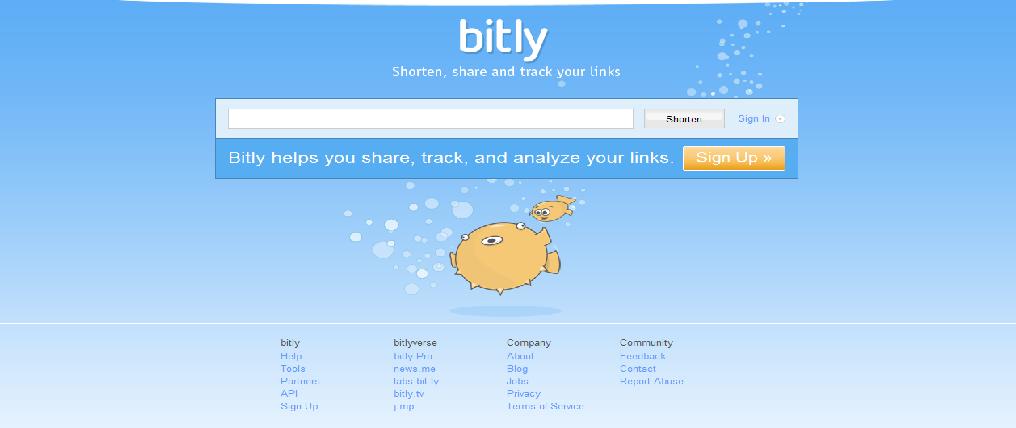
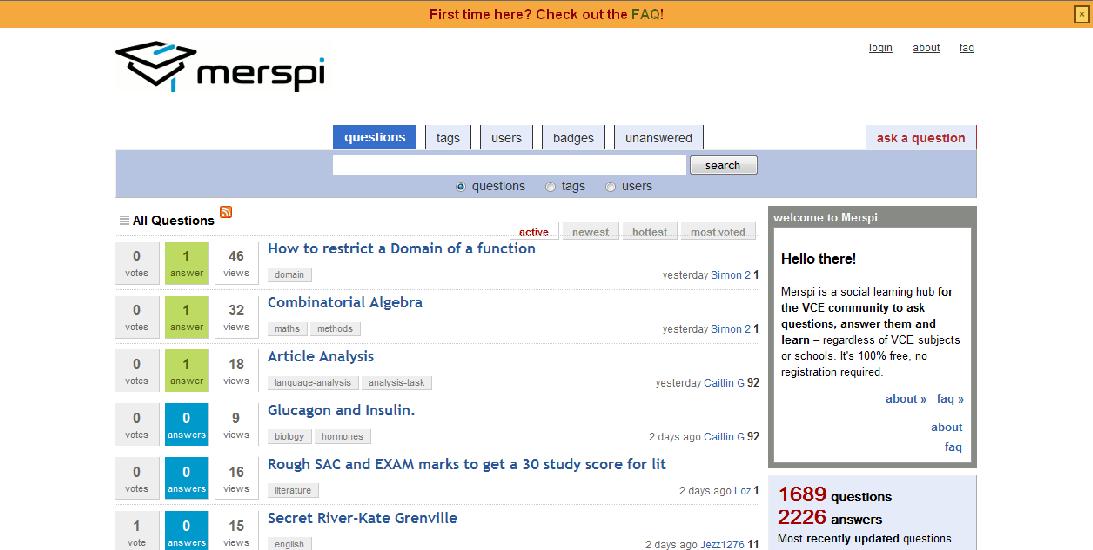
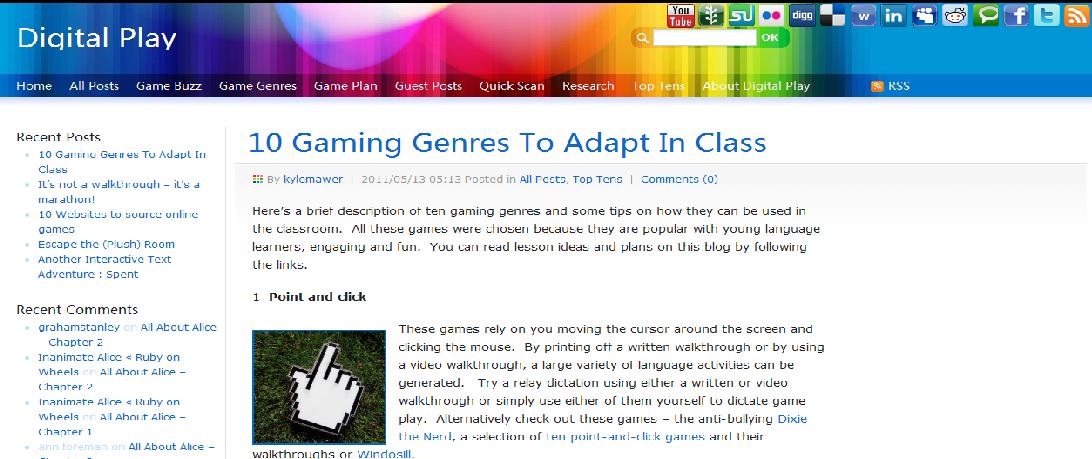
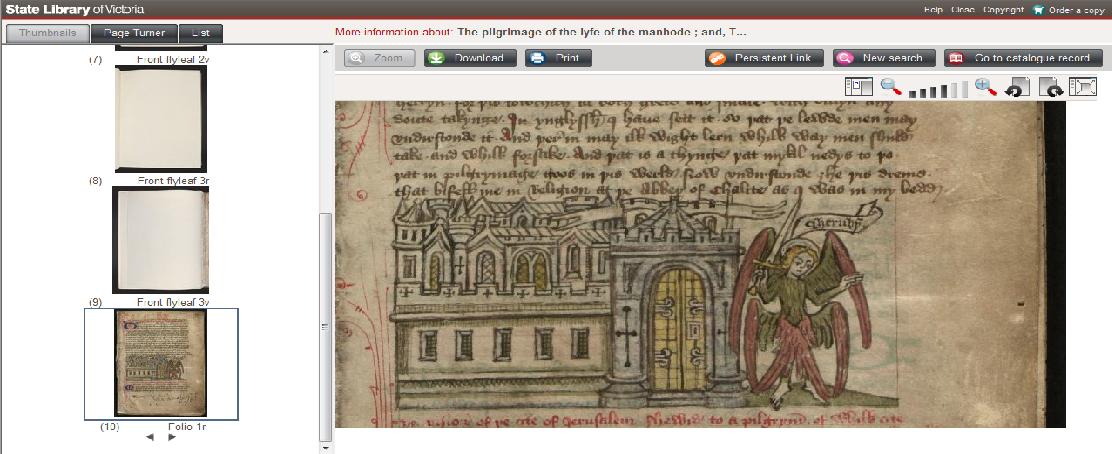
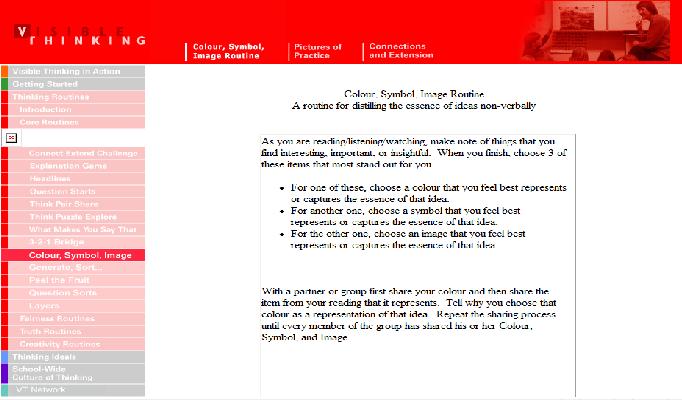
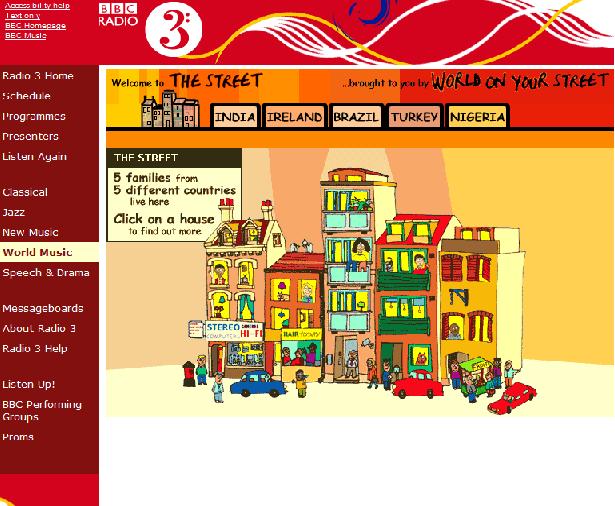
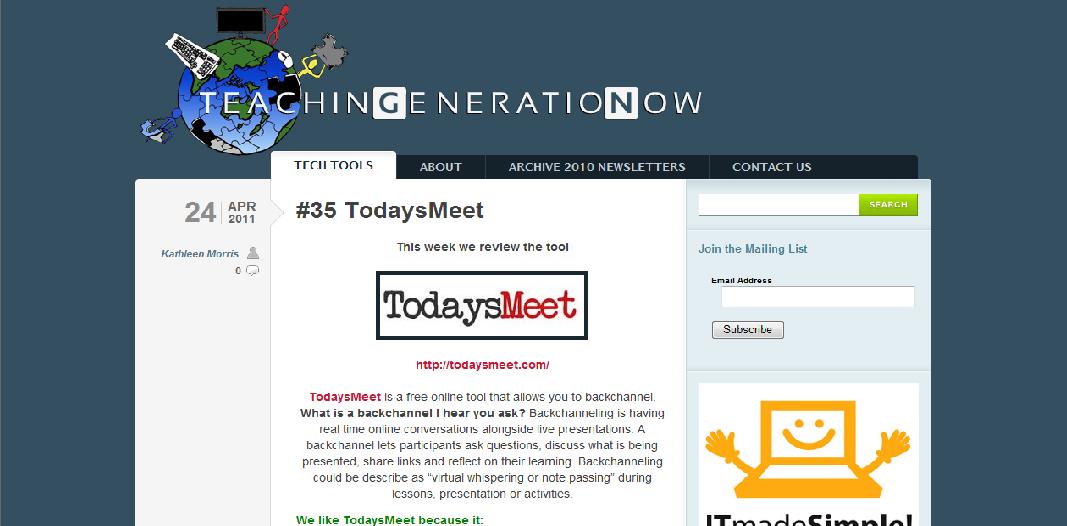
 The READ poster comes in size A3 and size A4, and can be used digitally or printed off from the
The READ poster comes in size A3 and size A4, and can be used digitally or printed off from the 