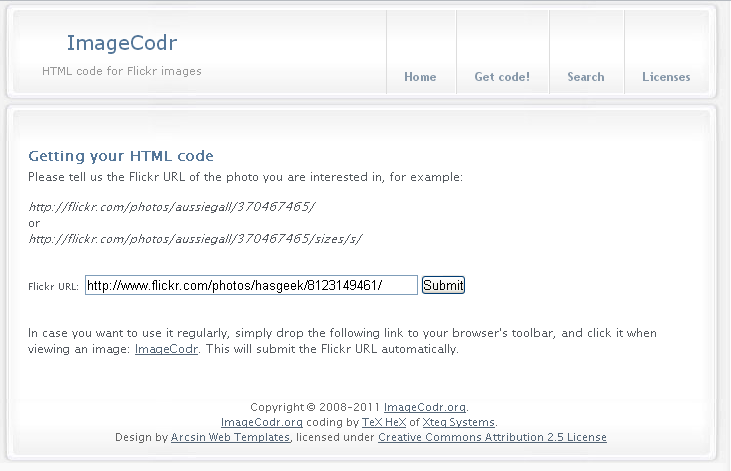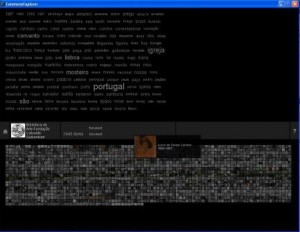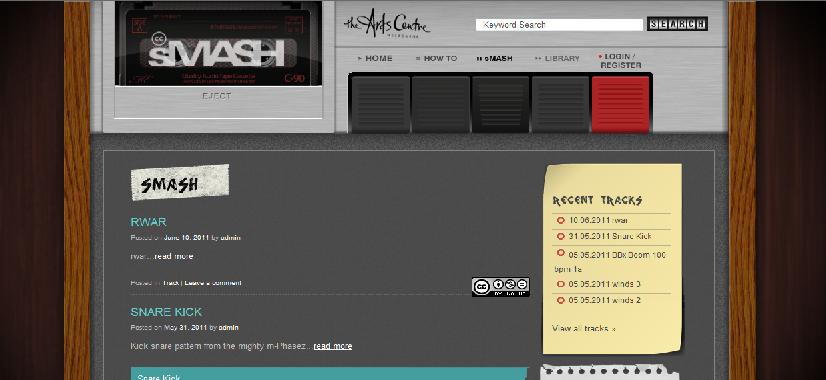Correctly citing an image with a Creative Commons licence can be a tricky task for both educators and their students. ImageCodr is a website that aims to help by providing a generator that will construct attributions for Flickr Creative Commons photos that can be embedded into blogs and websites.
To use ImageCodr, simply copy the URL of the desired Flickr photo and click on the Get Code! tab. Drop the URL into box and Submit. There is also an option to install a shortcut in your menu bar which will automatically attribute any Flickr photo you are viewing. You are provided with a preview and some information about the CC licence as well as the image code with proper attribution.
Here is an example of a Flickr image attributed with ImageCodr. Too easy!