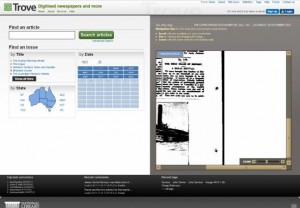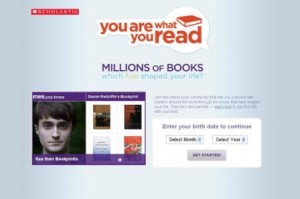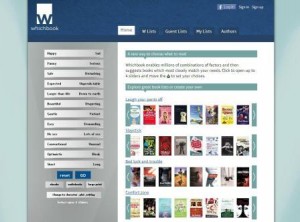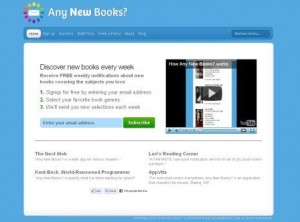This week, a two-part post on encouraging reading, by Bev Novak
How many times have you been asked for a good book recommendation?
I don’t know about you, but often times, I go blank and quickly dive for the nearest computer so that I can trawl through my lengthy book log – the one I started many years ago – to jog my memory of books I’ve read.
But nowadays I find I can respond to that request in a much more exciting way. There’s a plethora of sites out there that are fun, colourful, appealing and current. Not only do students get a kick out of exploring these sites, but along the way, they can be enticed and inspired to read.
One that immediately springs to mind is BookFlavor which greets you with an array of book covers – lots and lots of them – just waiting to be browsed and explored.

By selecting a book cover, you will be taken to not only a summary, but also a host of reviews of the book – some of which are taken directly from GoodReads.
Know the name of a book? Type it in and see what appears! It’s amazing to see the range and number of book covers for the same title. Don’t find anything enticing? Just keep pulling the scroll bar down. The more you scroll down, the more book covers load.
BookFlavor allows you to search not only by title and author, but also by genre – science fiction, fantasy, horror, thriller – you name it they are all there. Try adding in the search term ‘Young Adult’ ahead of the genre. You’ll be pleasantly surprised.
If you’re looking for something less flashy though, you may want to try Any new books?. Simply register your email address, select from an extensive list of genres that interest you and enjoy receiving a list of new book titles emailed to you on a weekly basis. How cool is that?
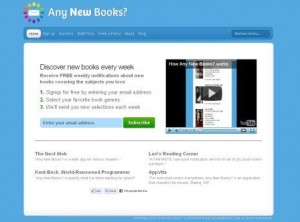
We’ll bring you more of Bev’s recommended reading tools later in the week.
Currently working as a Teacher Librarian at Mentone Grammar, Bev Novak is former Head of Library of two other Independent Schools in Melbourne. You can read more of Bev’s posts about books and reading on BevsBookBlog.