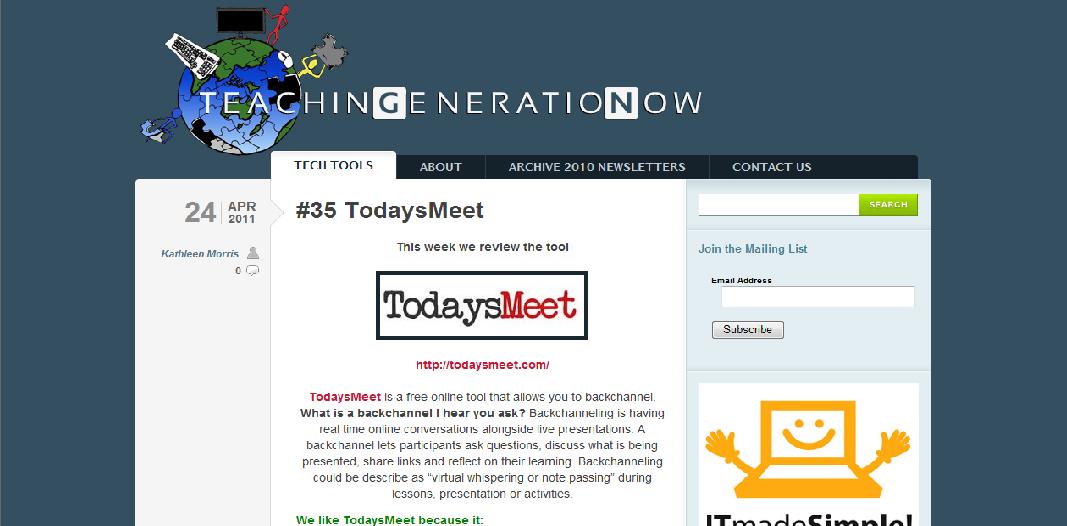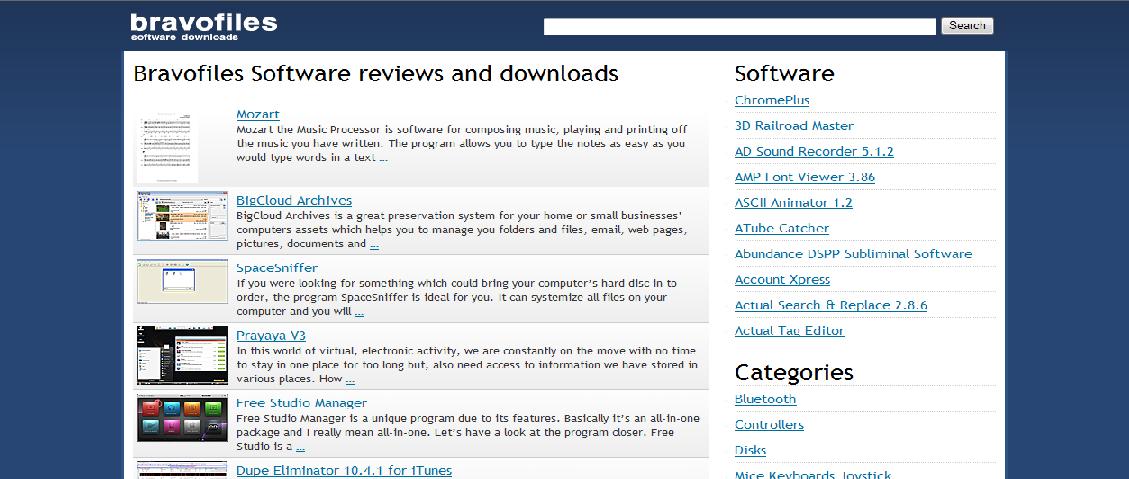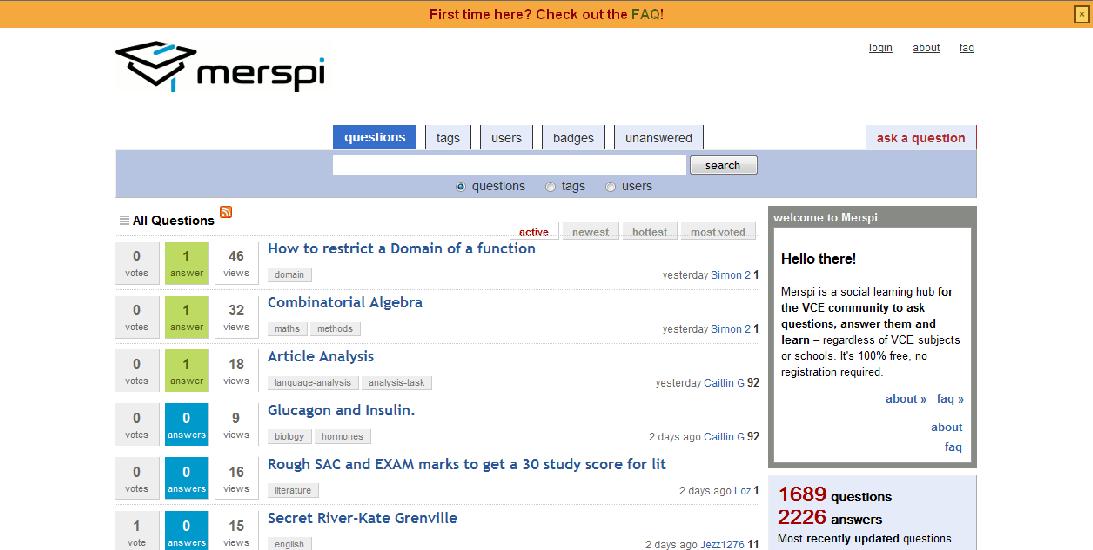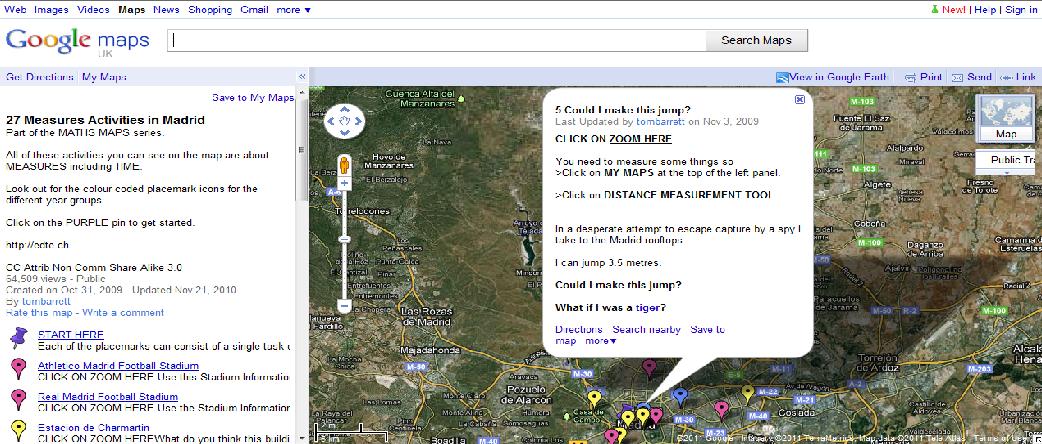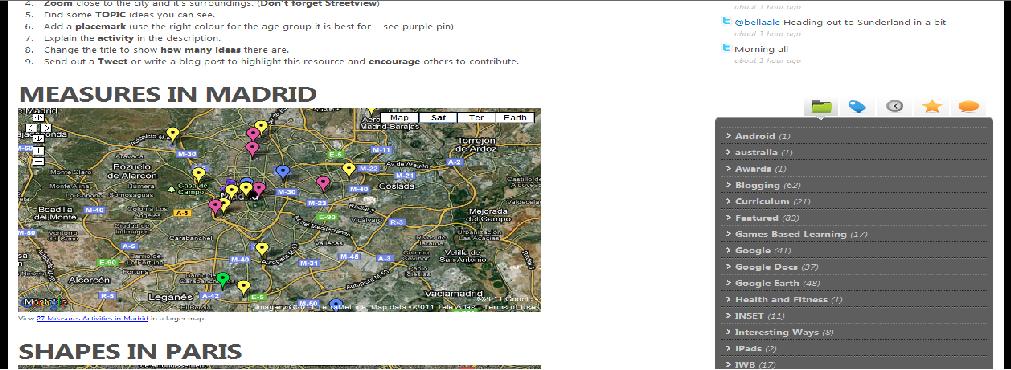Facebook for Educators has been developed to provide educators with an overview of how to use Facebook effectively for teaching and learning, with a strong focus on safety and digital citizenship. The authors are professionals who have been asked by Facebook to be the bridge between the social networking tool and educators. The site covers everything from developing your school’s policy about Facebook use, to providing ideas for professional development, and suggesting communities where you can share your experiences of using Facebook in the classroom. Although the site has an agenda, they do a great job of reminding educators the need to embrace the learning styles of the 21st century student.
Category Archives: Web 2.0 tools
Miffy Farquharson and Bev Novak’s Prezi
Prezi is a zooming presentation application that allows you to show the connection between concepts as you zoom around the canvas. You are able to zoom in to focus on a piece of information, then zoom out to see the bigger picture. The prezi website provides a number of short videos that explain how to use the application.
Teacher librarians Miffy Farquharson and Bev Novak from Mentone Grammer (Mentone, Victoria) presented at the May SLAV conference Creative communication: A conference for library technicians and assistants on the topic ‘Social networking to publicise books’. To illustrate this talk, Miffy and Bev made a prezi. They have kindly allowed Bright Ideas viewers to see their prezi, and it is clear how effective a good prezi can be in conveying information and in capturing an audiences’ attention:
Thankyou Miffy and Bev, your prezi is fantastic. For those of us just starting to play with this application, your prezi shows us what is possible.
Worth reading – ‘Lyn finds fun plus learning equals smart kids’
 ‘Lyn finds fun plus learning equals smart kids’ is an interview by the Melton Weekly with the inspirational 2011 Victoria Teachers Credit Union Outstanding Primary Teacher Award Winner, Lynette Barr. Lynette is a teacher at Rosyln Primary School and uses 3D games to provide engaging, authentic learning experiences for her students. Lynette explains how teaching needs to reflect the needs of the students:
‘Lyn finds fun plus learning equals smart kids’ is an interview by the Melton Weekly with the inspirational 2011 Victoria Teachers Credit Union Outstanding Primary Teacher Award Winner, Lynette Barr. Lynette is a teacher at Rosyln Primary School and uses 3D games to provide engaging, authentic learning experiences for her students. Lynette explains how teaching needs to reflect the needs of the students:
You can also view Lynette’s presentation ‘Improving student engagement and relationships’, that was part of the 2010 Innovation Showcase, below:
Guest post: Bravofiles with Andy G
You no longer have to sit in confusion, trying to work out if the software somebody just recommended is worth downloading and if it is ‘safe’. Bravofiles has done the hard work for you. This website helps you to download different types of device drivers and software utilities. I love the Software reviews section of the site, that details the software and provides the link to download it:
Andy G, from Bravofiles, has kindly written an article for Bright Ideas viewers about Apple’s iPhone. You can expect the same detailed information on his website.
The iPhone covers 18% of smartphone market. Why so?
Apple’s iPhone, currently in the fourth generation, was unveiled to the broad public at the beginning of 2007. The idea of a smart phone did not originate with Apple, but entering the booming cellular phone market was something that had to be considered. Apparently it was Steve Jobs’ idea to outfit the phone with a touchscreen, a revolutionary development that resulted in the touchscreen craze for any and all handheld devices that we are encountering now. But being the first and the legendary Apple design did the trick and suddenly you are not purchasing a mobile phone, you are getting yourself an iPhone.
What is the big deal?
Ever since the company Apple, Inc. was founded on April 1st, 1976 the one business practice that has never been a laughable matter was the design. Apple did not want to make products that just do the job, Apple wanted to provide the customer with something special, something that looked good and was cherished. The one singular trait that all consumers of Apple products have in common is the pride of ownership. Owning an Apple product was a status symbol, something the company was always very keen on establishing and maintaining.
Even the most recent commercial for iPhone 4 follows the same principle with “either you have an iPhone, or you don’t” slogan. That is why you almost never hear the company Apple refers to an iPhone as a cell phone, or mobile phone, not even as smartphone. It worked; no user of iPhone calls the device by its function, just simply “my iPhone”.
Is owning an iPhone providing the owner with something others do not have?
The answer to this question must remain ambiguous, because you do receive an iPhone with a proprietary operating system and access to applications and content tailor made for this operating system only. However, there is not a single application that does not have a twin brother made for the Android platform, moreover, according to recent statistics, there are more Android applications than iOS applications available, making Android the most popular platform in that particular branch.Is an iPhone better than an Android phone?
Again, the answer must remain ambiguous, because tastes are very different from person to person. Downloading an application from the internet is now common to every smartphone, including operating systems other than the two already mentioned. It comes down to the personal preference of the user, who has to decide if the Apple iPhone or an Android phone is more to their taste. Needless to say that there are other choices available as well, like a BlackBerry or a Symbian phone, not to mention all the other handheld devices that are now also featuring 3G capabilities.Conclusion
An iPhone is a status symbol, a fashion statement more than a rational decision, despite the undisputed capabilities the smartphone provides. The dominant market share of a smartphone model that iPhone currently holds is therefore due more to the design, the brand Apple and the public opinion of the brand Apple, rather than any unique iPhone capabilities that have not been replicated by other operating systems, since there are none. It is as the advertisement says, either you have an iPhone, or you don’t.
Thankyou, Andy, for the article and for the great work done on Bravofiles.
bitly + for maths class
bitly has been designed to allow you to shorten, share, and track URLs. You may have seen it used in Twitter, where the reducation of the url length makes it easier to stay within the character limit. What you may not know is that bitly’s real-time link tracker provides statistics and analytics. Sign-up to bitly is free, and a maths class studying statistics could have fun examining how many times their blog has been hit, or, if using twitter, how many times a tweet (mathematics based of course) has been retweeted. Tracking stats are provided once users shorten their long links with bitly and click on the ‘infopage +’ (on your homepage in bitly). You can also add a + sign to the end of any bitly link, so students could examine the statistics of their favourite website, video, online game, etc.. Maths class just got a whole lot more interesting.
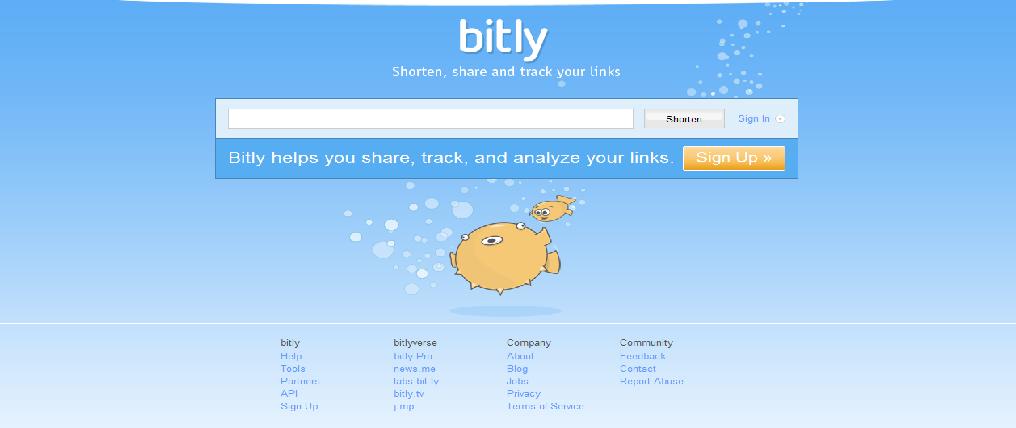
SLAV vodcasts support VCE students
One of SLAV’s FUSE projects is the vodcasts that are on the Merspi site. SLAV talks about Merpi and The VCE Advantage vodcasts below:
Merspi is a free online social networked learning hub for VCE students. Students are able to ask questions and have them answered by members of the community. All information is self-organised through Web 2.0 tagging and user votes. This project leverages on this learning community by establishing a bank of videos that share strategies for the development of transferable skills that instill independent learning behaviours and deeper web-based research understandings.
We are delighted to announce the launch of The VCE Advantage a series of vodcasts that SLAV has developed in collaboration with Merspi.
These vodcasts provide tips, research strategies, guidance and pointers to useful resources to support VCE studies. Topics range from study and survival skills through to essay writing, power searching, online tools for organising and presenting, as well as tips for VCE English.
Find a way to alert your students and VCE teachers to these vodcasts:
- highlight them on your library website,
- screen them in your library,
- suggest them as resources for VCE orientation and information sessions,
- email VCE students and teachers!
Go and have a look at The VCE Advantage video series here.
Wiki Walk-Through by Teachers First
Teachers First have put together Wiki Walk-Through to help teachers who are wanting to know about wikis and how to use them in their classrooms. The ‘Wiki ideas appropriate for most subjects and grade levels’ is great for people who know the basics and want to know how to integrate wikis into their classroom teaching and student learning. The site gives some fantastic classroom ideas for maths, science, social studies, language arts, and other subjects. Even if you are an advanced wiki user, this site can give you some new ideas for using the tool in the classroom. I really like the travel brochure idea in the language arts where the wiki is used to ‘advertise’ different literary, historical, and/or cultural locations and time periods, such as ‘Dickens’ London, fourteenth century in Italy in Verona and Mantua ( Romeo and Juliet), The Oklahoma Territory, The Yukon during the Gold Rush, Ex-patriot Paris in the Twenties, etc.’ .
Maths Maps
Tom Barrett has created Maths Maps using Google Maps. The maps show the location, and the placemarks explain the math activities (placemarks are colour-coded according to year level, from year 1 to year 6). Each location deals with one topic. For example, there are ‘Measures in Madrid’, ‘Shapes in Paris’, ‘Data handling in Nottingham’, and ‘Addition in Adelaide’. What a fantastic way to interest students in math topics.
Maths Maps is a collaborative project that relies on teachers adding to the maps. So, if you let Barrett know the map you are interested in exploring with your class, he will make you an editor of that map. Have a look at the blog page for detailed information:
Sir Ken Robinson’s animated ‘Changing education paradigms’
The RSA (Royal Society for the encouragement of Arts, Manufactures and Commerce) posted an amazing RSAnimate video of Sir Ken Robinson’s Edge lecture ‘Changing Education Paradigms’ (2009) (uploaded in October 2010). The animated video is an edited version of the talk and goes for 11 minutes. I love the animation. At first, I thought that the animation took my attention away from the what was being said, but soon it all mixed together and I was focussed on the content. Thankyou to Susan Warren on OZTL_NET for suggesting the video and to watch it with a nice cup of coffee.
The full-length lecture (goes for about an hour) can be viewed here.
Tech Tools for Teachers
Tech Tools for Teachers is a free, fortnightly e-newsletter about ICT tools or websites that can be used in the classroom. The e-newsletters can be found on the website Teach Generation Now, run by Geelong (Victoria) teachers Simon Collier, Kathleen Morris (McGeady), and Matthew Limb. Each e-newsletter provides an example of an ICT tool or website suitable for primary and/or secondary educators, with step-by-step instructions on how to use it. This is a great resource for the busy educator to find practical examples of online tools that can be used to enhance teaching and learning. The newsletters are archived and are well-worth looking through.