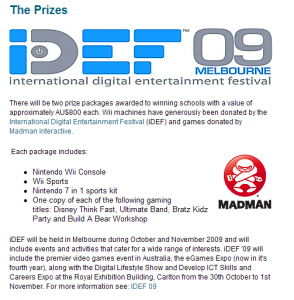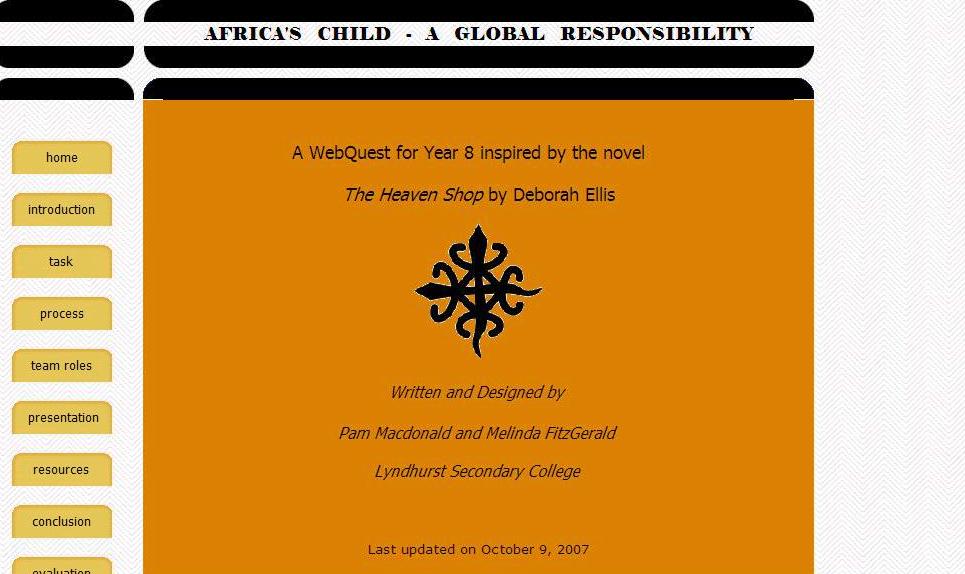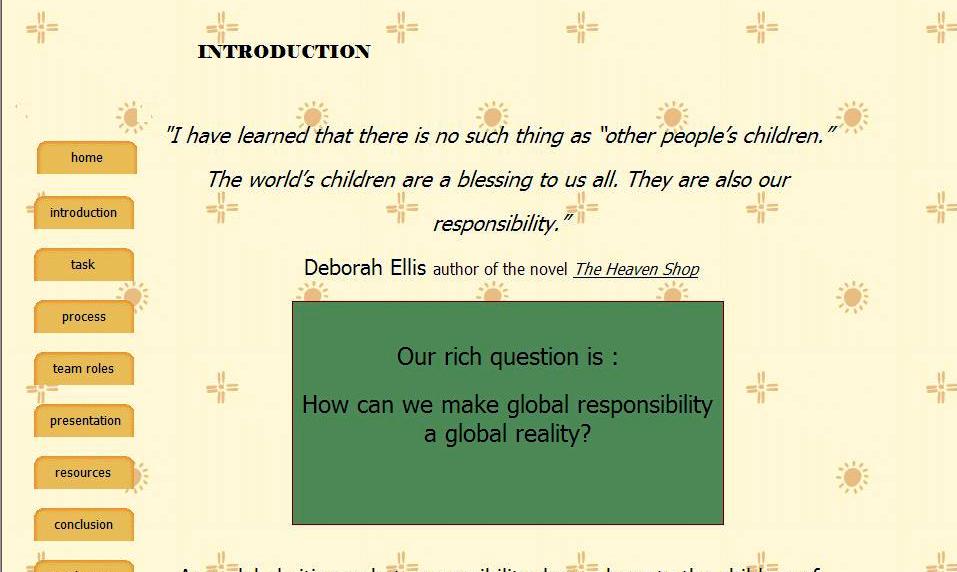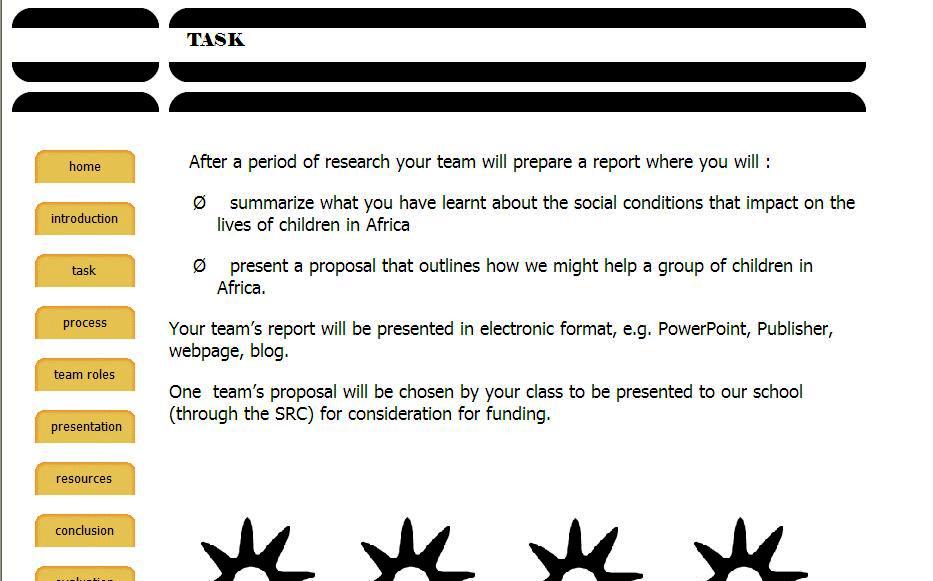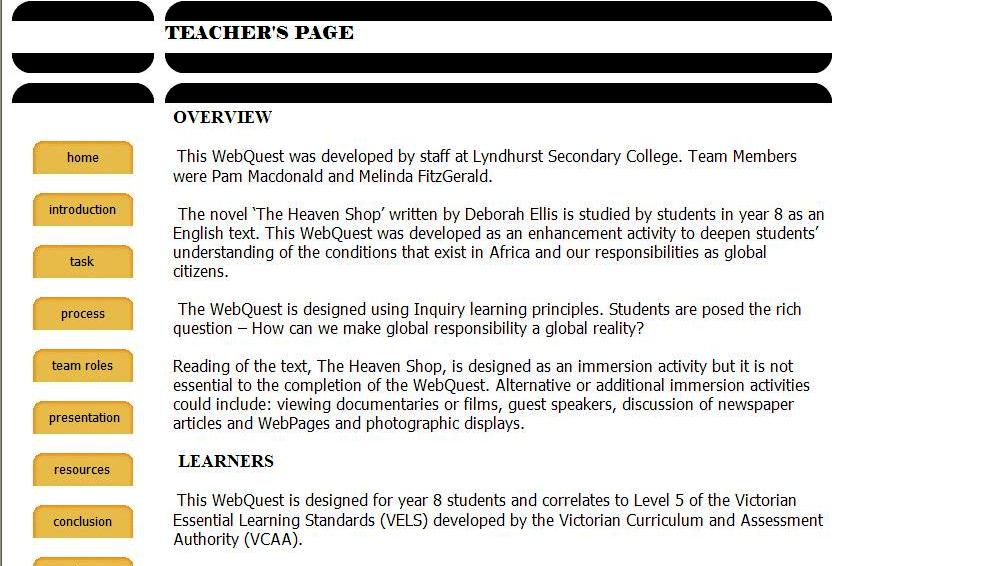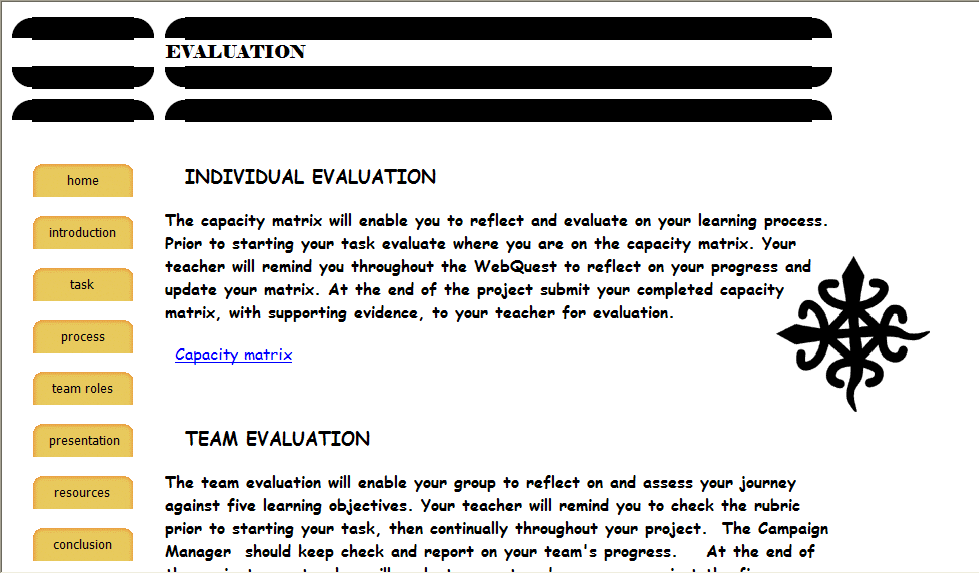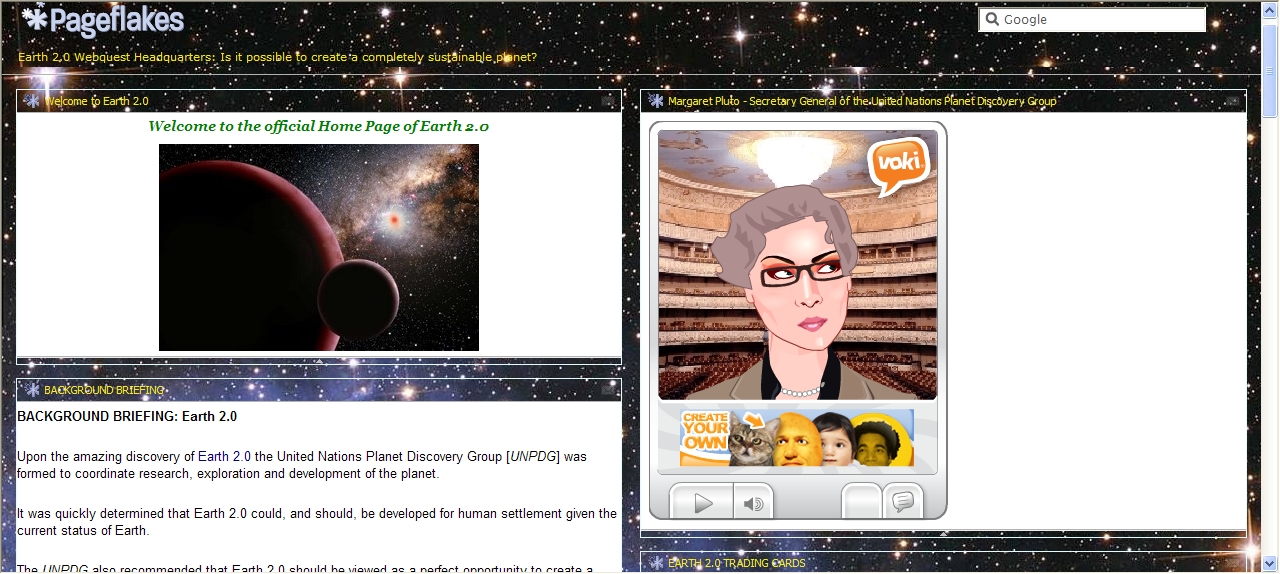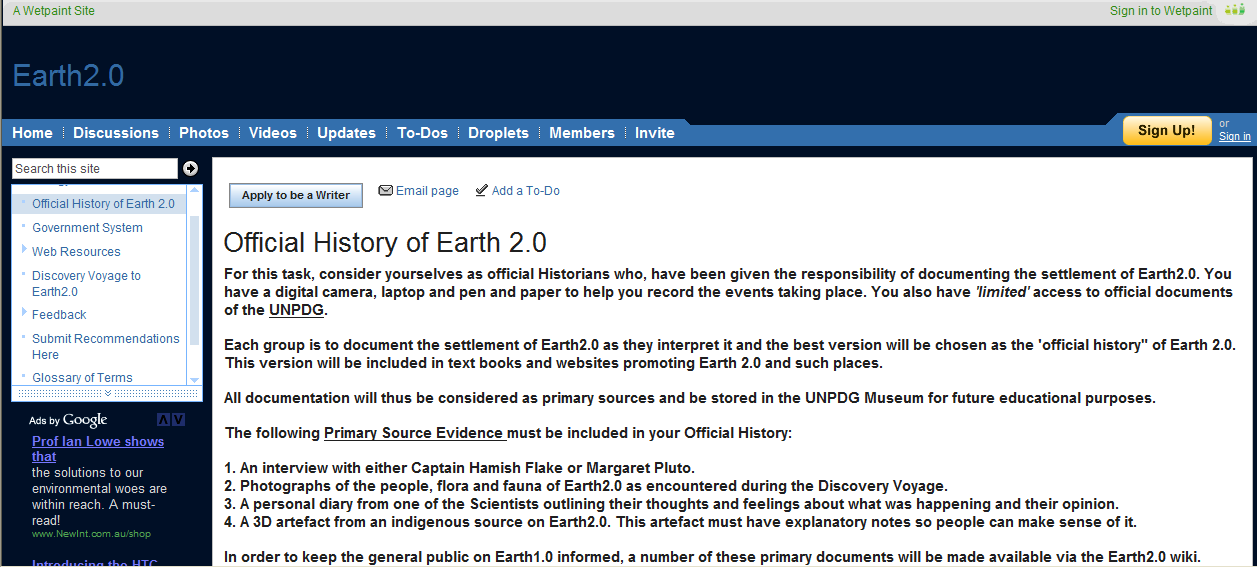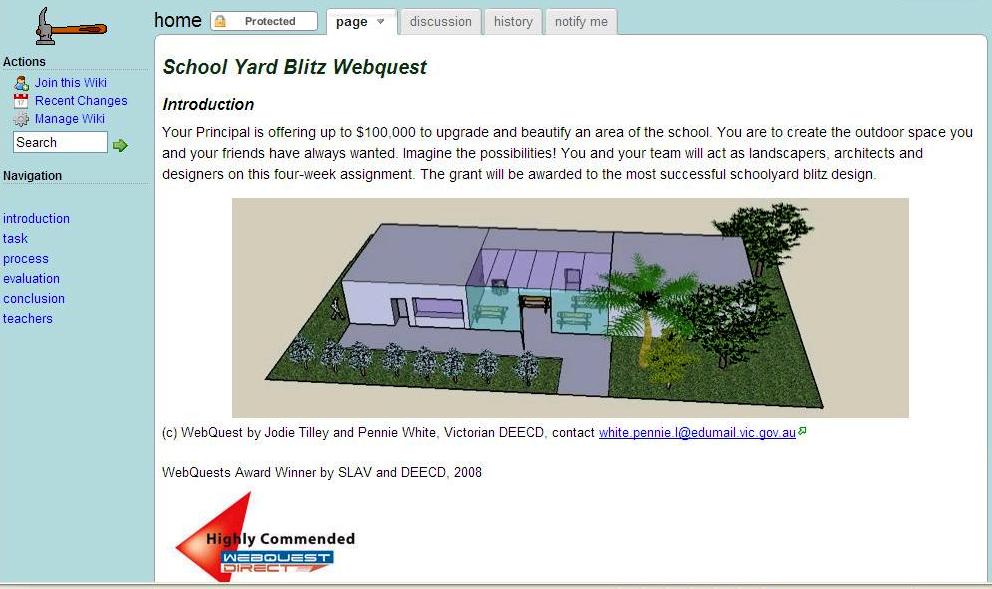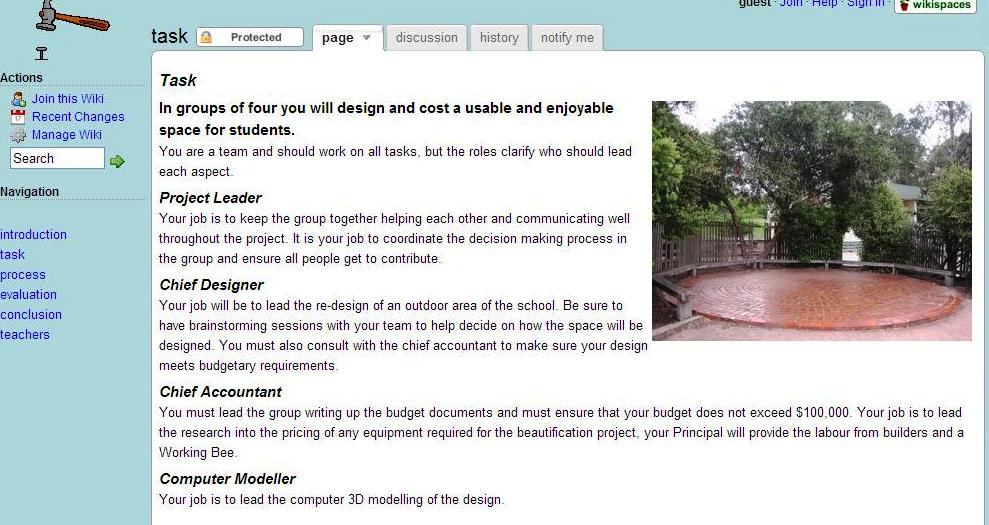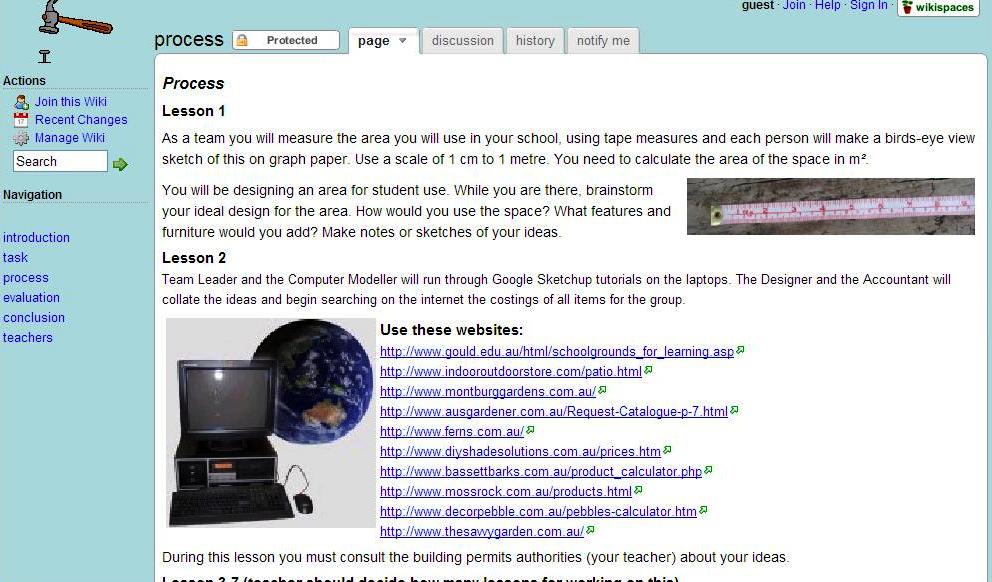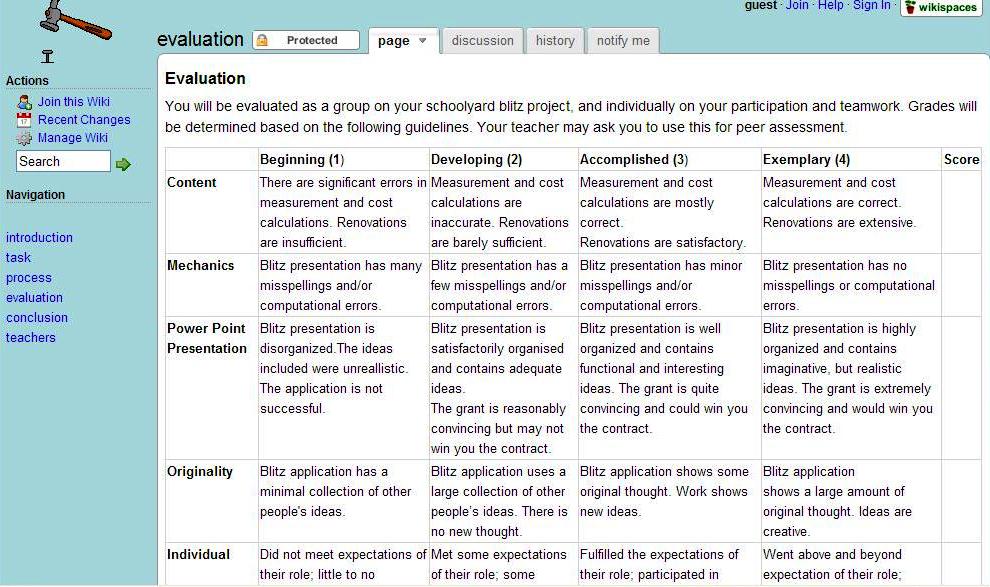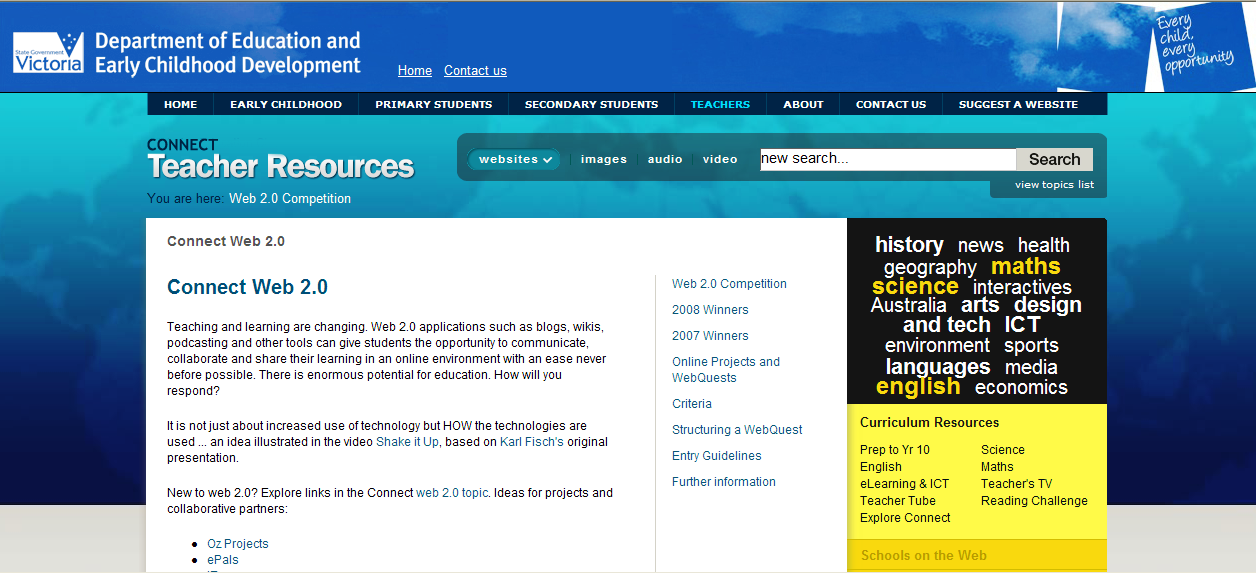Africa’s Child is an award winning Webquest that was created by the two Teacher Librarians at Lyndhurst Secondary College.
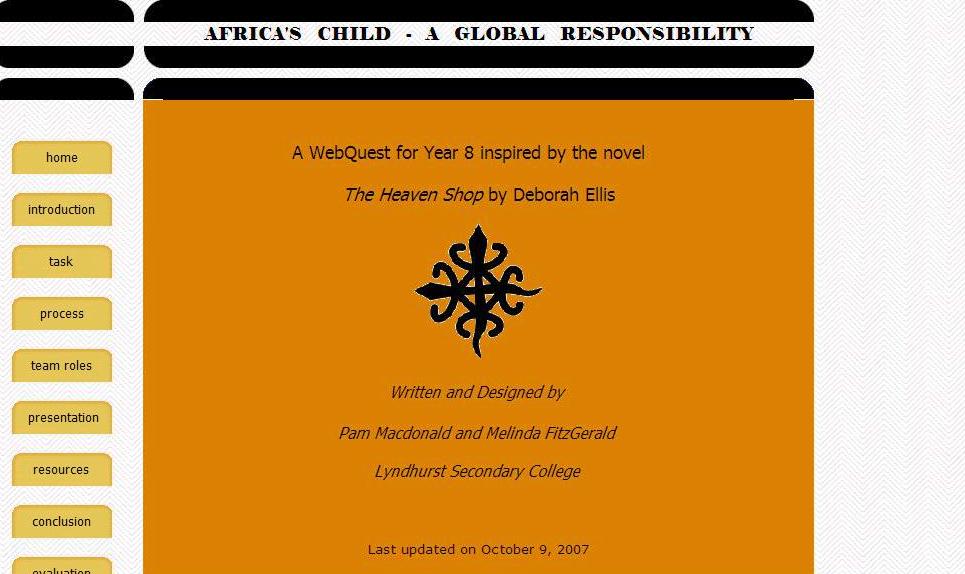
Africa's child homepage
Pam Macdonald and Melinda FitzGerald explain how their Webquest came about. ‘We had a desire to learn more about Webquests, Web design, and making the Year 8 text, The Heaven Shopby Deborah Ellis, more relevant to an Australian teenager. (We also wanted to win a Smartboard!)’
Pam had been involved in developing a science Webquest previous to this endeavour. Melinda says, ‘The earlier Webquest had been designed using Microsoft FrontPage so a teacher gave us a quick introduction on using FrontPage, the rest was trial and error. Many hours were spent researching African sites, NGO sites, design sites, clip art sites, AIDS sites and the many wonderful sites that explain the theory and design of Webquests.’
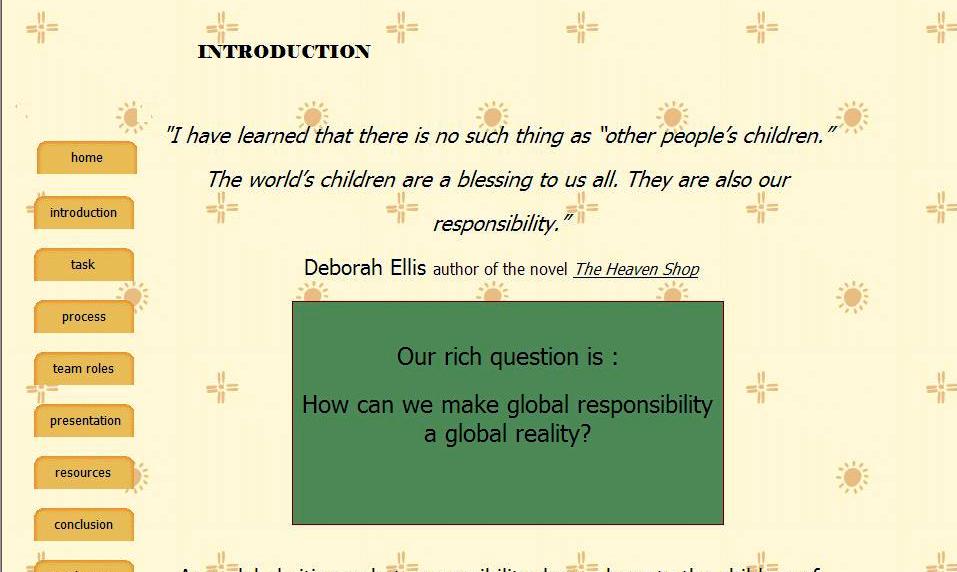
Introduction
Melinda says, ‘We chose the template from the Webquest.org page. A couple of nights were spent selecting a basic FrontPage design and loading it with the wonderful African wallpapers and designs we had found. Unfortunately some of these designs have disappeared from the web pages, people seem at a loss as to how we can fix this.’
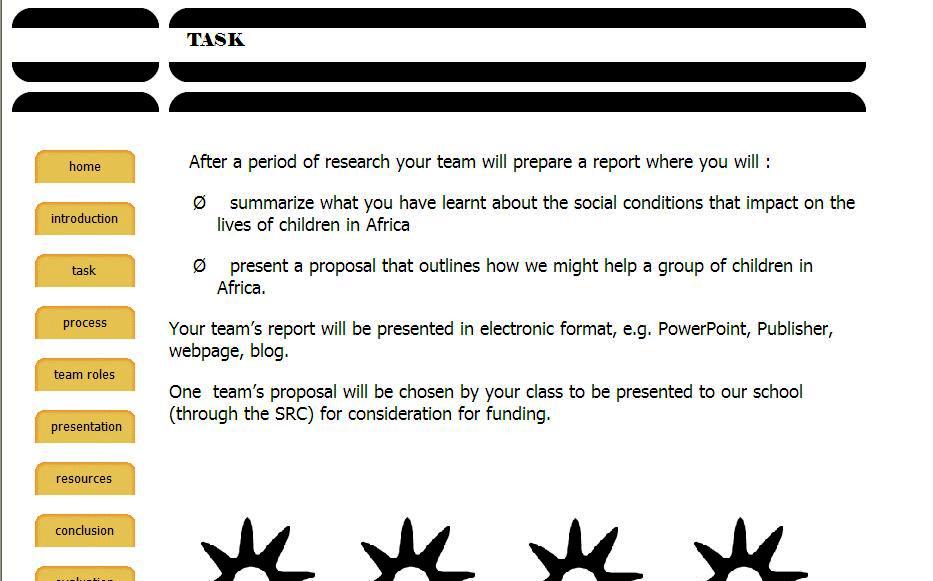
Task
Melinda continues, ‘Nicola Park, a Middle Years Teaching Co-ordinator, had been instrumental in the design and implementation of the Year 9 Inquiry Centre and for promoting Inquiry learning across the College. With Nicola’s help we streamlined our rich questions and Teachers pages.’
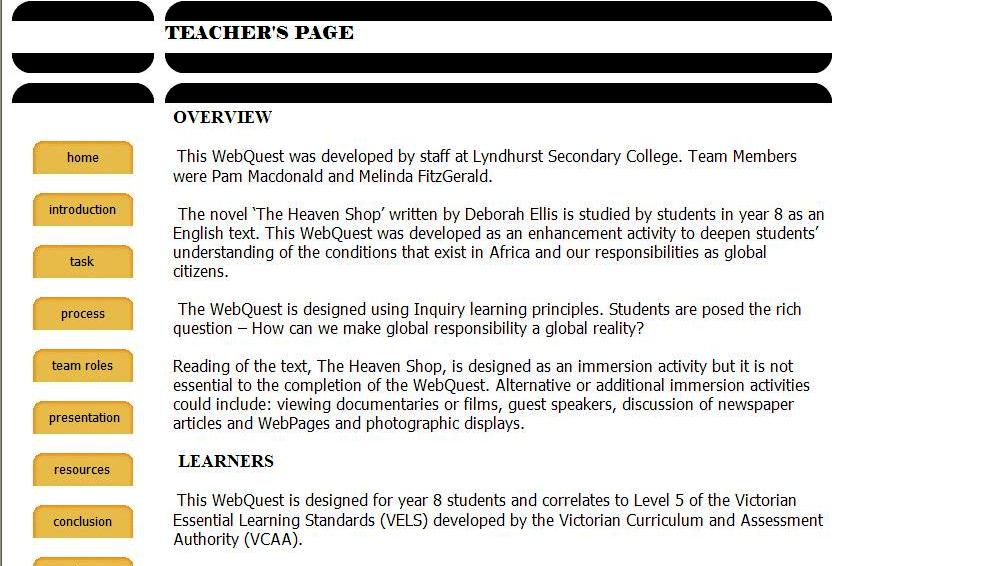
Teacher page
Some things didn’t go to plan though as Melinda explains, ‘The thing we found most frustrating, was waiting for people to reply to email requests to include sites. Some things we had to drop because we could not get permission to include photos, an author’s link, etc. This actually saw us redesigning some aspects of our quest. Pam did the final touches and got Africa’s Child on the web then entered it in the competition whilst I jetted off to Europe for six weeks. Winning was very exciting and rewarding. Of course the Interactive Whiteboard lives in the library where we both have now developed an interest in building lessons around it.’
Melinda continues, ‘Many Year 8 teachers use Africa’s Childwith varying degrees of success. We have gone over the design to simplify it but we believe it is as simple as it could be without taking away the team aspect of the quest. Students and teachers will over time become more familiar with Webquest formats. Many students may get confused with the many levels of pages but if the teacher familiarises themselves first they can then guide their students through.’
‘One of our aims was for Africa’s Child to become a catalyst for raising global awareness incorporating a major fundraiser for the year – this has not yet happened. The problem, we feel, is timing, The Heaven Shop is not read until fourth term which does not allow for a sustained and ongoing interest to develop.’
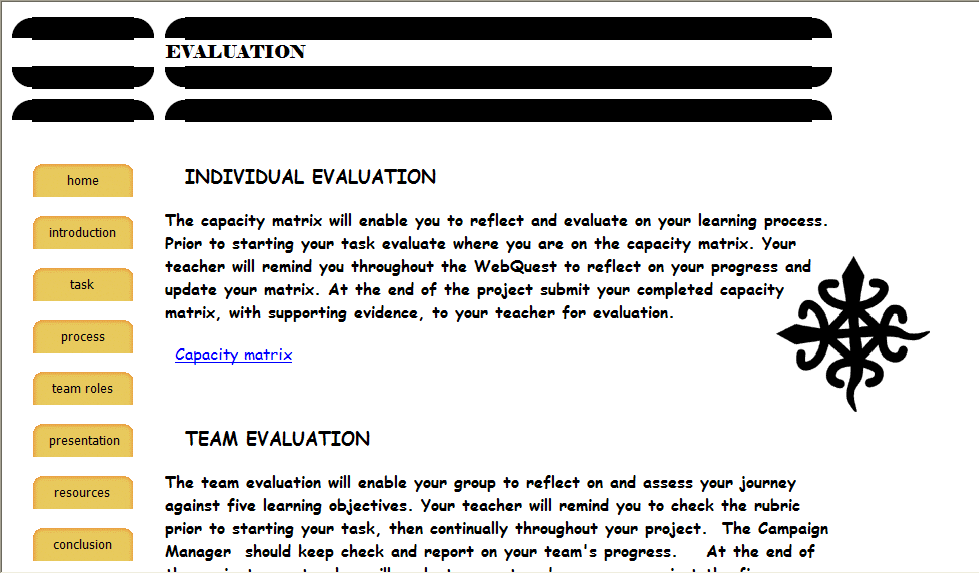
Evaluation
Both Melinda and Pam completed the SLAV Web 2.0 course last year. They said that they found it an extremely beneficial PD that allowed them to understand the new designs for Webquests, ones that incorporate Wikis, blogs and other Web 2.0 technologies. They say, ‘We will incorporate these into our next Webquest, although we would be cautious about making the quests too complicated!
Congratulations Melinda and Pam and thanks for your honest assessment of how the Webquest worked with students. Hopefully this wonderful Webquest might inspire Victorian educators to enter the Connect/SLAV Web 2.0 competition.