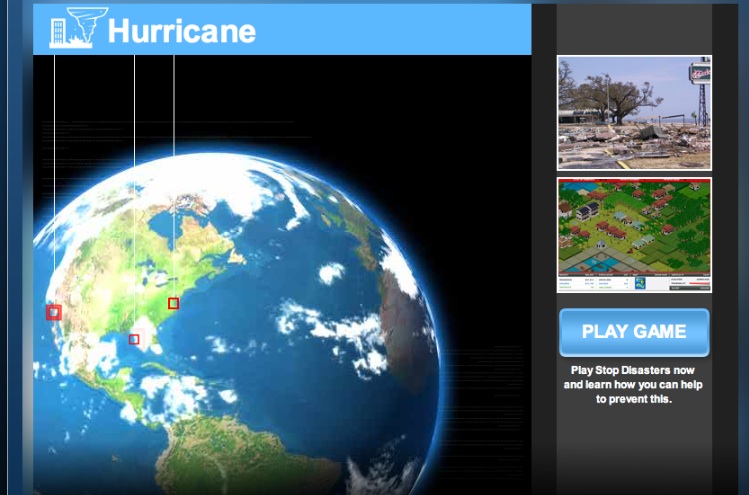The United Nations International Strategy for Disaster Reduction brings you and your students the Stop Disasters game.
The aim of the game is for students to learn how they can stop disasters from occurring. The FAQ page explains more:
Who can play the Stop Disasters game?
Anyone with internet access can download and play the Stop Disasters game from this web site. The game will not be ‘downloadable’ as an exe file on your hard drive. Instead it will load into a browser window.Do I need a special computer?
No, any computer built within the last few years will be sufficient – Mac, PC or Linux based, with a screen resolution of 800×600 pixels.You’ll need an up to date browser, with Flash Player version 7 or higher. You can download the latest Flash plugin from here:
http://www.adobe.com/go/getflash/How long does it take?
Each scenario takes between 10 and 20 minutes to play, depending on the disaster you are trying to prevent and your skill level. There are five scenarios to play, and each can be played on easy, medium or hard difficulty levels.What age do you need to be to play?
The core audience is 9-16 year old children, but anyone can play and enjoy the game, and everyone will learn more about preventing disasters.
The game is available in English, Spanish, Chinese, French and Russian, which makes it excellent for language classes.
A series of fact sheets for teachers have been developed and include:
- Tsunami Fact Sheet
- Hurricane Fact Sheet
- Wildfire Fact Sheet
- Earthquake Fact Sheet
- Flood Fact Sheet
There are also videos and links to other resources.
A fun way to teach students about natural disasters, but also to demonstrate that they have the power to help minimise or stop them occurring.