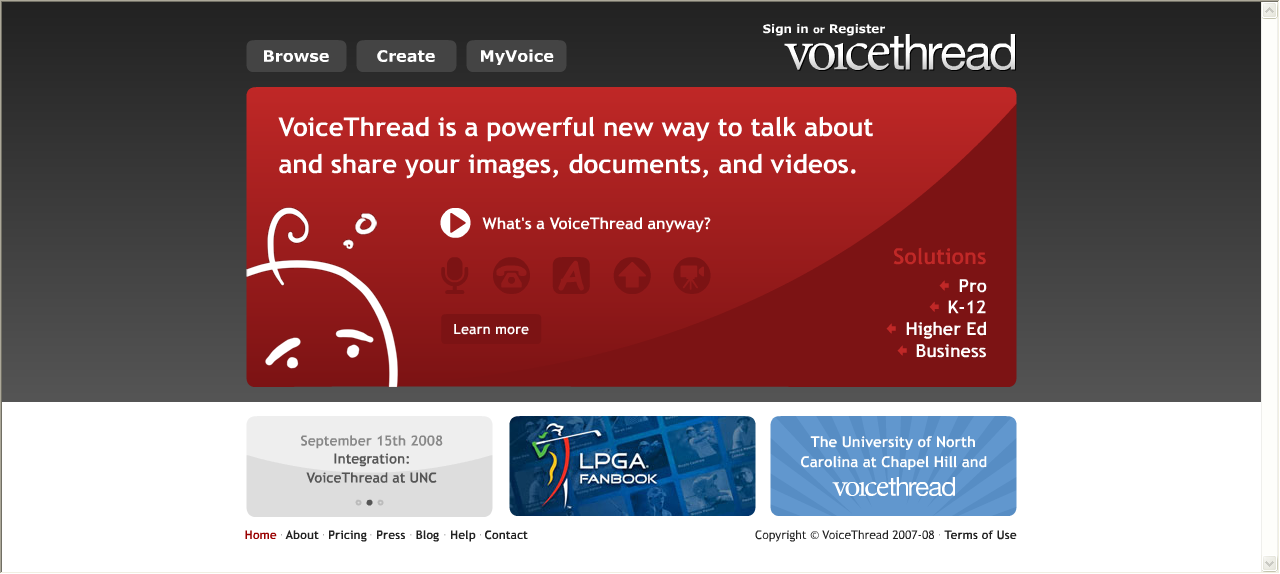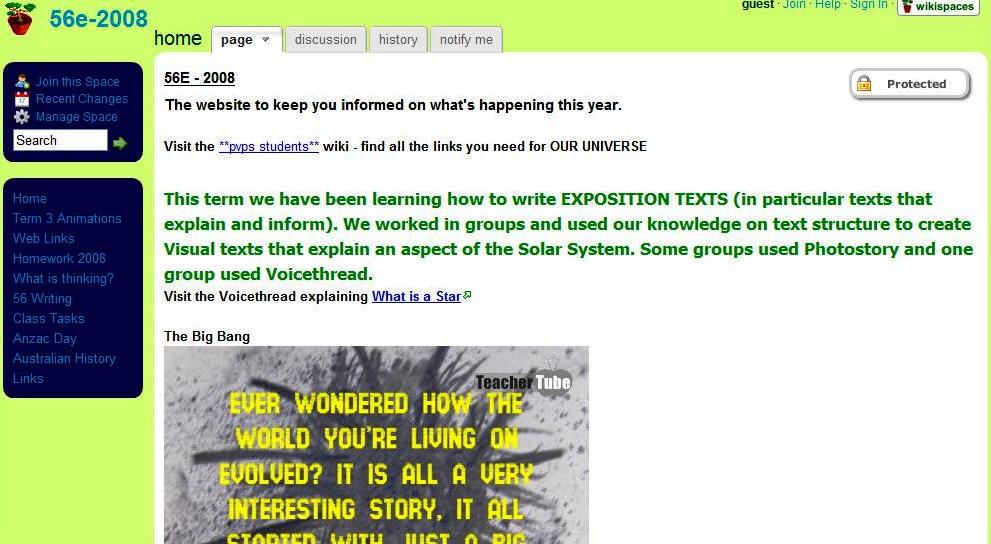In a previous post about Pascoe Vale Primary School students creating e-books, teacher Margo Edgar mentioned getting students to create their e-books using PhotoStory or VoiceThread.
VoiceThread is an excellent Web 2.0 resource that enables users to create text, add videos and images and then record an audio overlay. Microphones and phones can be used to record audio. Users can comment on other people’s VoiceThread uploads, so there can be collaboration with other students and teachers if you wish.
VoiceThread is such an amazing and powerful tool, it is probably better to experience it for yourself, so have a look at this screencast that shows exactly how VoiceThread works: VoiceThread screencast.
There is also an excellent wiki that shows examples of VoiceThread projects in classrooms and school libraries. So creating digital storytelling and e-books is now much easier, both for students and teachers. Students should find e-books lots of fun to produce and share using VoiceThread!
VoiceThread could also be used for online professional development or online learning. Staff meetings or staff PD could be presented using VoiceThread and then saved for later access for people who were absent, or who want to revisit the presentation.
Some lessons could be uploaded to VoiceThread for students who are ill or absent and for sharing with other classes or schools. Distance education could take advantage of VoiceThread’s free accounts as well. Thanks to Margo Edgar at Pascoe Vale Primary School for the introduction to VoiceThread.