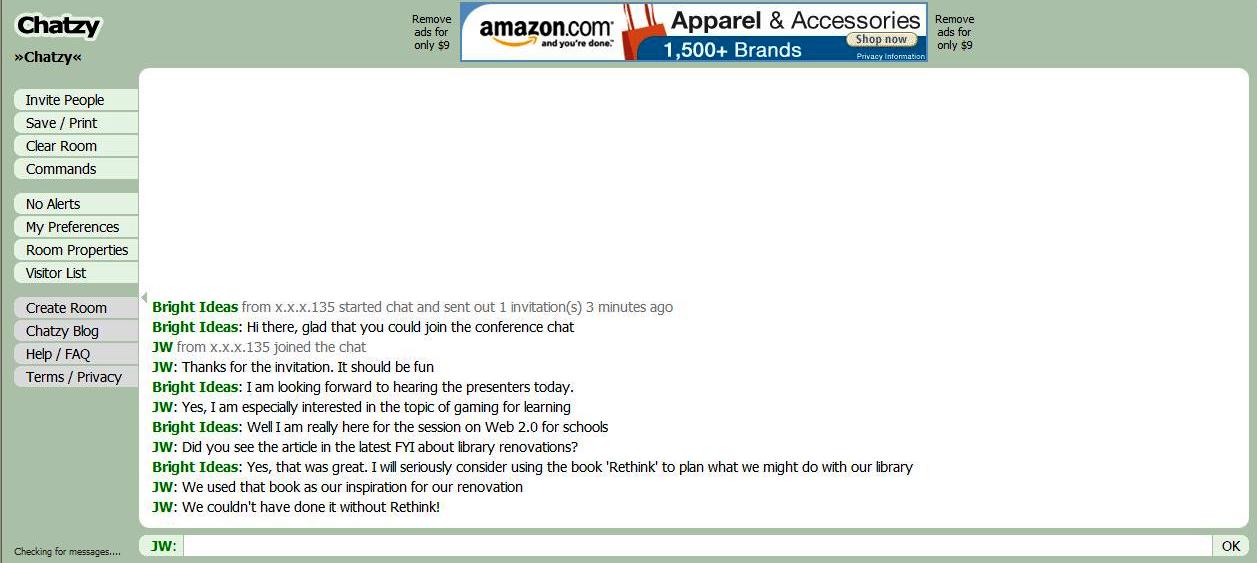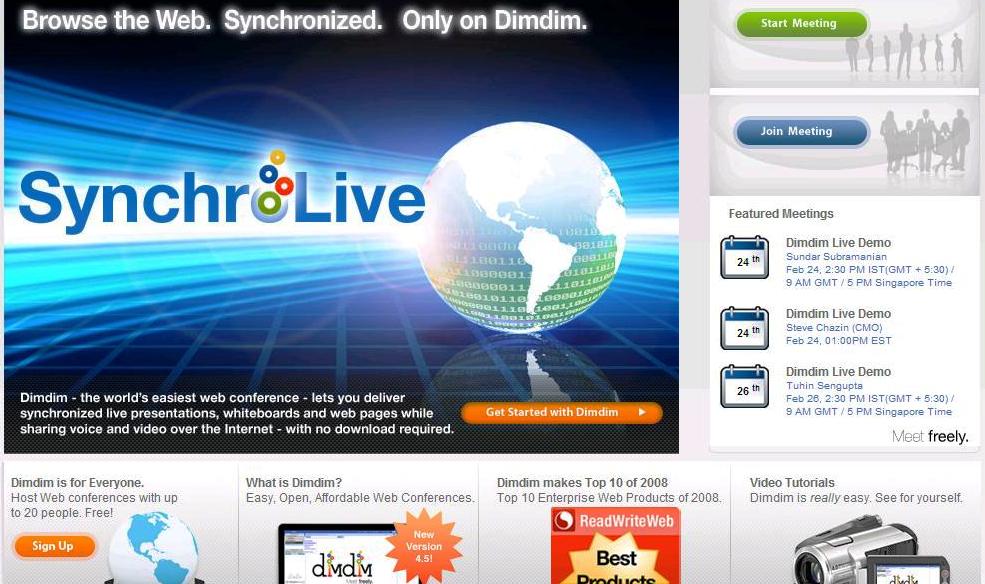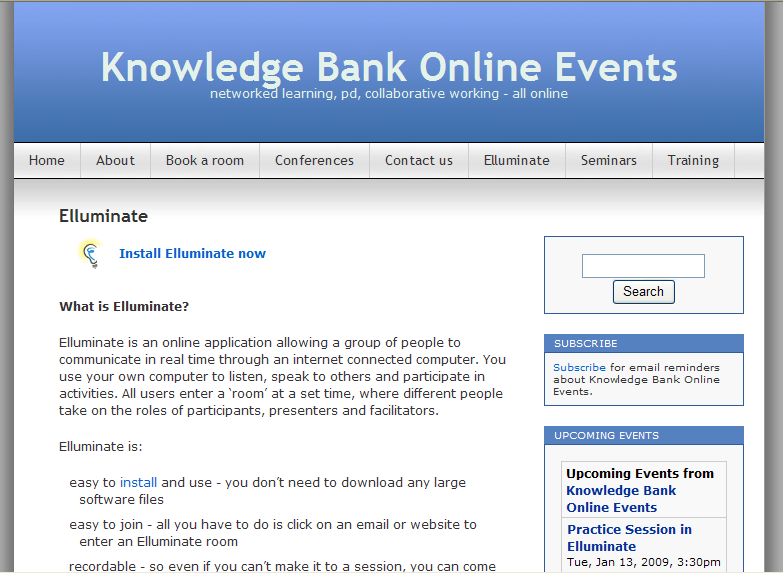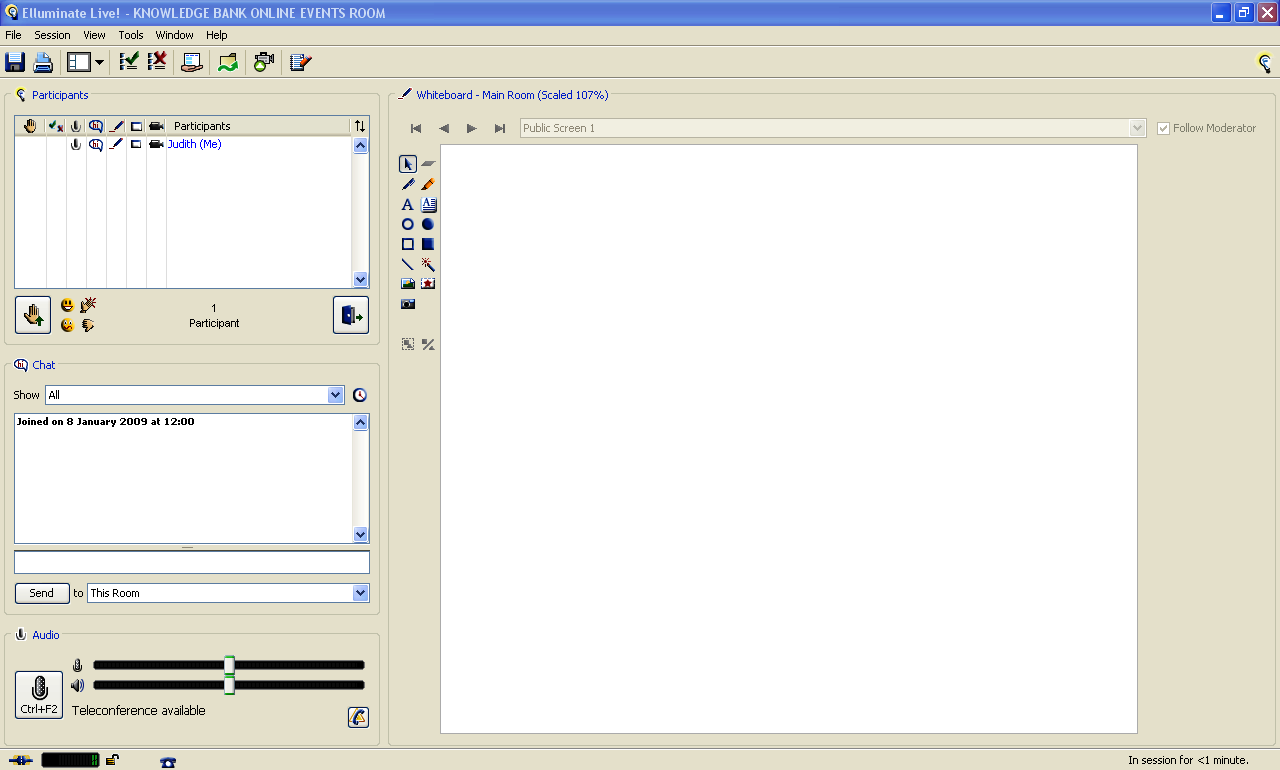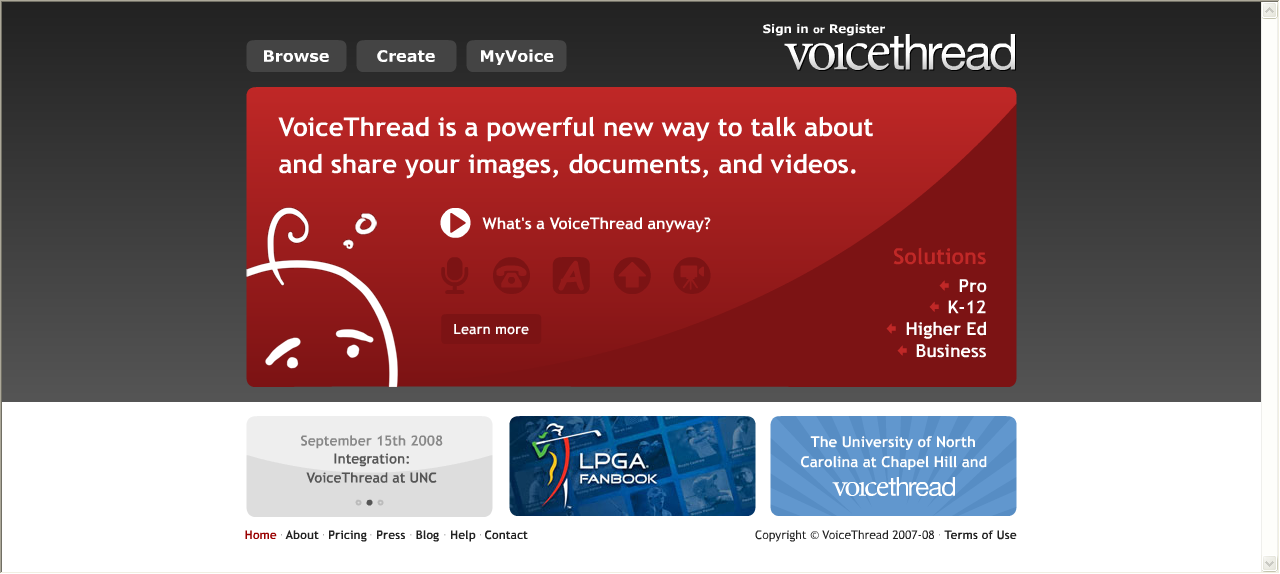Today’s guest post comes from Celia Coffa, one of the organisers of TeachMeet Melbourne. Celia tells us about TeachMeets and the schedule of free events for this year.
TeachMeets are professional learning opportunities, for teachers, by teachers. Starting in Scotland about 8 years ago, the movement is growing and the structure and style varies from place to place. The Melbourne experience started in September 2011, following the lead of TeachMeet Sydney and has grown steadily since.
TeachMeets attract teachers from all sectors: state, independent and Catholic and from all primary, secondary and tertiary levels, thereby creating a wonderfully eclectic group different to many other Professional learning opportunities we may attend. TeachMeets rely on the willingness of participants to be presenters, usually in two or seven minutes time slots. TeachMeet presentation topics are as varied as those presenting them. Learning theories, teaching strategies, educational projects and cool tech tools are some of the many topics discussed. The presentations are important, but just as important is the opportunity to meet and extend our Professional Learning Networks. Making face to face contact with people who we may already have established relationships with on social media, through Twitter, online courses or blogging. This connecting and networking strengthens and broadens our scope as teachers, widening the opportunities for our own personal development as well as extending the reach for our students.
Melbourne TeachMeets have a friendly atmosphere, and have been hosted in a wide variety of educational settings, including schools, Science and Environmental education centres, Libraries and Museums. No two meets are the same, harnessing the expertise, friendship and ‘feel’ of the group gathered.
The upcoming meet on February 2 will be hosted by ICTEV and will take place in a Pub (where reportedly the first Teachmeet occurred), allowing for the sharing to continue in an even less formal manner in a TeachEat afterwards. Later in the year, meets are scheduled for the State Library of Victoria (May 16), Melbourne Museum, Royal Children’s Hospital and other school based venues.
Wikispaces becomes the hub for planning events after venues are offered. Twitter and word of mouth are the main publicity methods at this stage. A feature of Teachmeets is that they are organic, changing according to the needs, interests and ideas of those who participate. Who knows what they will look like in a year or two?
For more information :
TeachMeet Melbourne
TeachMeet Australia
You can also find out more by following the Twitter hashtags #TMMelb and #Teachmeet
Thanks to Celia for sharing with us about TeachMeet, and also for her work in organising these fabulous events. We’d encourage you to try and make it along to a TeachMeet in your area, or even organise one of your own. They are a great way to share and build your learning network.