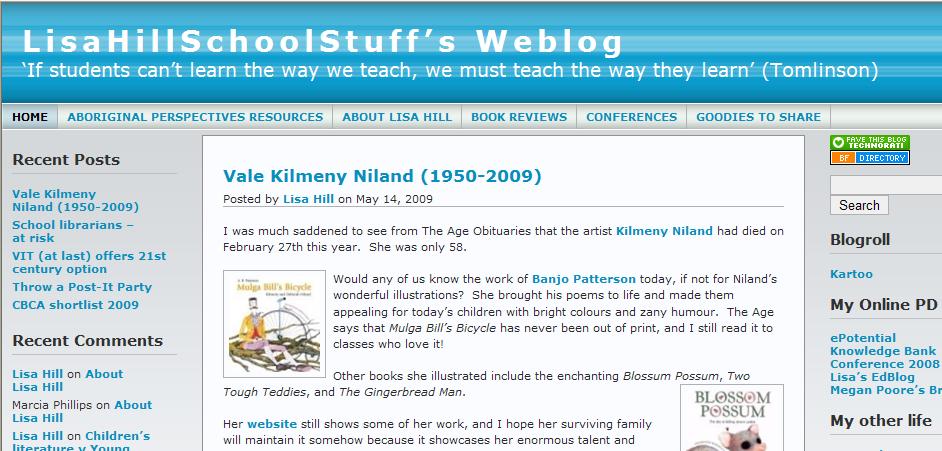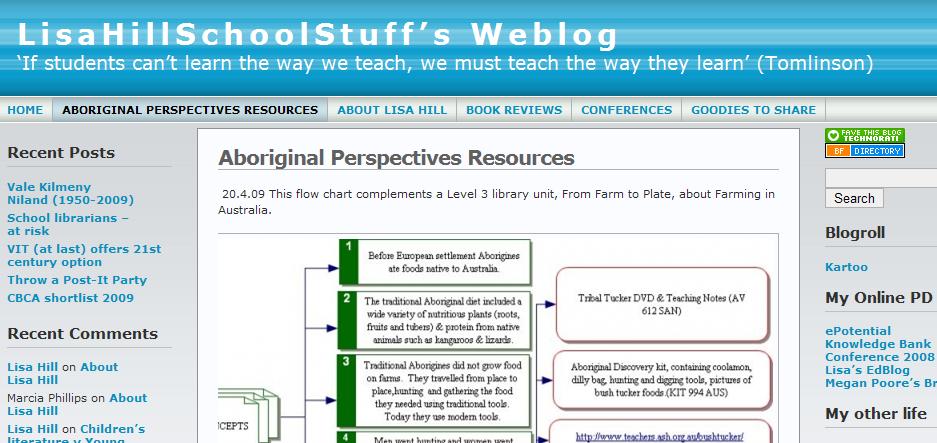KnowledgeBank is hosting a free eLearning Conference for interested Victorian teachers. It will be held from Monday 3 August to Wednesday 5 August through the online conferencing program Elluminate. Here are details of individual sessions from KnowledgeBank:
Monday 3 August
Learning is Real, Rich & Relevant – Keynote – 21st Century eLearning Conference
When Monday, August 3, 2009, 9 – 10am Where Online in Elluminate Event type Knowledge Bank Online Event Presenter Tom March Summary Tom March has contributed to authentic teaching, learning and children for the past three decades. He finds this often involves technology as bothinspiration to creativity and a means to impressive accomplishments. Recognised as a Teacher of the Year Finalist for San Diego County after five years in the profession, he concluded ten years as a classroom teacher in 1995 by taking a three-year fellowship at San Diego State University. There, Tom worked with Professor Bernie Dodge to develop the WebQuest model. Since moving to Australia in 1998, he has contributed at least one new product or initiative every two years. These include Web-and-Flow, BestWebQuests, ClassPortals, The New WWW and CEQ•ALL. Each initiative builds on what’s been learned and addresses new needs of Web-enriched education. He regularly keynotes, writes, and facilitates workshops focused on aspects of making learning for Real, Rich and Relevant. Elluminate Link sas.elluminate.com…
iPod Touch in the Classroom – 21st Century eLearning Conference
When Monday, August 3, 2009, 11am – 12pm Where Online in Elluminate Event type Knowledge Bank Online Event Presenter Louise Duncan – eLearning Coordinator-SHS Elluminate Link sas.elluminate.com…
Linking Special Education & Mainstream World via Blogging – 21st Century eLearning Conference
When Monday, August 3, 2009, 11am – 12pm Where Online in Elluminate Event type Knowledge Bank Online Event Presenter Sue King – Teacher Belvoir Summary Sue is a Special Education teacher with a passion for providing resources and support to mainstream teachers working with students with special needs. This session will demonstrate how blogs can be used to motivate student learning, share resources and develop world wide learning networks, for parents, teachers and students. Elluminate Link sas.elluminate.com… Blogs and Wikis in the Classroom – 21st Century eLearning Conference
When Monday, August 3, 2009, 2 – 3pm Where Online in Elluminate Event type Knowledge Bank Online Event Presenter Marion Spencer Summary Jennifer Frisardi is an experienced Secondary ESL and LOTE teacher and Primary Classroom Teacher. She is currently working as a teacher at Mooroopna North Primary School which has IWBs in every learning space and student access to laptops. Jennifer has been developing Ms Frizz’s Blog and a Class Wiki. She finds that since her students use their laptops for the majority of literacy and numeracy sessions, either investigating websites, directed to from Ms Frizz’s Blog or doing work on their wiki pages, the laptops have become a tool for the students which is not far removed from their exercise books or pencils. It is her aim to have the students viewing the laptops as a useful learning tool and not as a special treat. The Blog and Wiki have proven useful tools for increasing the effective use of the internet by the students in her class and their online publishing skills have also noticeably improved. Elluminate Link sas.elluminate.com… Sharepoint V3 – 21st Century eLearning Conference
When Monday, August 3, 2009, 2 – 3pm Where Online in Elluminate Event type Knowledge Bank Online Event Presenter Marion Spencer Elluminate Link sas.elluminate.com… Tuesday 4 August
IWB Interactive Whiteboard – 21st Century eLearning Conference
When Tuesday, August 4, 2009, 9 – 10am Where Online in Elluminate Event type Knowledge Bank Online Event Presenter Monica Sketcher – Teacher Summary Monica Sketcher is a dynamic and energetic teacher who wears many hats for her role at Mansfield Primary School (too many to mention!). She works as a full-time teacher in a team teaching situation with 2 shared Prep grades. Monica is passionate about the inclusion of ICT applications and tools in her daily program and has her Preps completing amazing work independently on their computers. In her role as ICT co-ordinator, Monica has enjoyed sharing her ICT ideas with her colleagues so that the inclusion of computers, laptops and IWB is a daily part of a classroom routine. She has made PD accessible to her local smaller neighbouring schools by offering training ‘online’ and ‘on demand’ to match people’s needs.
The aim of this session is to provide participants with some ready to use tools on the IWB for any classroom situation. Some activities will be user-created, online or downloadable. Participants will be asked to share their ideas, so that this session is relevant to their unique teaching situations and so that we can create a large resource of IWB ideas for participants to take away with themElluminate Link sas.elluminate.com…
Remote Control Response Paddles – 21st Century eLearning Conference
When Tuesday, August 4, 2009, 9 – 10am Where Online in Elluminate Event type Knowledge Bank Online Event Presenter Derek Bowey – Teacher Summary Derek is in his 14th year of teaching. Currently teaching at Wodonga Senior Secondary College, he has a role in helping imbednew and effective technology into teaching and learning practice. Derek is enthusiastic about technology and it’s potential application in education. He is not a technical expert, but he hopes those who are not familiar with the remote response paddles (software and hardware) find his presentation of some interest: Workshop Content: (a)Software and hardware (remote response paddles) that allow students to respond to multiple choice questions.(b)Basic preparation – screen dumps. (c) Images and explanations of tools being used.(d) The power of immediate feedback and automatic collation of data for planning individualised future lessons. Elluminate Link sas.elluminate.com…
Building a learning network in your town or region – 21st Century eLearning Conference
When Tuesday, August 4, 2009, 11am – 12pm Where Online in Elluminate Event type Knowledge Bank Online Event Presenter Mark Richardson – ICT Coordinator – PD Organiser Summary Interested in networks and networking?? They’re great aren’t they? Especially the ones without servers, WAPs and blue cords! What did he say? Yes, networks of teachers you use ICT to enhance teaching and learning are essential to a vibrant pedagogy in classrooms. Whether it’s face to face or online, personal learning networks are an essential part of any teacher’s toolkit Mark Richardson shares his experiences of networking in a primary school, a DEECD region and in rural and regional Victoria. Elluminate Link sas.elluminate.com… Classroom Blogging in Early Years – 21st Century eLearning Conference
When Tuesday, August 4, 2009, 11am – 12pm Where Online in Elluminate Event type Knowledge Bank Online Event Presenter Tamara Steinhauser – Teacher Summary Tamara Steinhauser is a Year 2/3 teacher who uses ICT to engage students in her classroom. Tamara started using a classroom blog last year as a means of showcasing student work to the community and enabling students to reflect on their own and other students’ work in a secure, moderated online environment. This session provides a first hand insight into using Blogs in your classroom program to motivate and engage students through all areas of the curriculum. Elluminate Link sas.elluminate.com… Delicious and DIIgo & Exploring free softwares – 21st century eLearning Conference
When Tuesday, August 4, 2009, 2 – 3pm Where Online in Elluminate Event type Knowledge Bank Online Event Presenter John Spencer – eLearning Coordinator Summary John Spencer is an experienced teacher of ICT. He is currently an ICT teacher at Peranbin Primary College. This year he has 24 days of Professional Leave aimed at increasing effective use of ICT in his school. This workshop will look at using Diigoand Delicious (social bookmarking sites) in a classroom setting, along with other Web 2.0 applications available on the Internet. Elluminate Link sas.elluminate.com… Wednesday 5 August
Online Resources for Early Years classroom – 21st Century eLearning Conference
When Wednesday, August 5, 2009, 9 – 10am Where Online in Elluminate Event type Knowledge Bank Online Event Presenter Kerry Rowett Summary Kerry Rowett is a primary teacher who currently works at Connect (previously the Victorian Education Channel) at DEECD (Ed Dept). She has a particular interest in exciting online tools enabling students to communicate and create online. A practical session focused on how to find and use great websites, animations, videos, games and web 2.0 tools for use in the Primary classroom. Elluminate Link sas.elluminate.com… Principal & eLeader Forum – 21st Century eLearning Conference
When Wednesday, August 5, 2009, 9 – 10am Where Online in Elluminate Event type Knowledge Bank Online Event Presenter Brendan O’Brien and Richard Olsen Summary Brendan has an extensive background in ICT, science education, classroom teaching and teacher education. Richard is co-director of IdeasLab, and has been at the forefront of resourcing a 21stcentury agenda for Australian schools. Elluminate Link sas.elluminate.com… ‘this is the Ultranet’: the basics – 21st Century eLearning Conference
When Wednesday, August 5, 2009, 11am – 12pm Where Online in Elluminate Event type Knowledge Bank Online Event Elluminate Link sas.elluminate.com… Using Digital Learning Objects on Remote Tablets – 21st Century eLearning Conference
When Wednesday, August 5, 2009, 11am – 12pm Where Online in Elluminate Event type Knowledge Bank Online Event Presenter Michael Barnard Summary Michael is an experienced teacher of mathematics and physics at Wodonga Senior Secondary College, and is also an integral part of the Excellence in Mathematics and Science Program at that school.Perhaps you don’t feel as if you are taking full advantage of the Digital Learning Objects that are provided by The Learning Federation. This session will demonstrate how the “It’s a Drag” vehicle braking distance simulation can become the basis of an engaging mathematics lesson that caters for a range of abilities. The task involves collecting data then using a spreadsheet as a tool in its analysis.The use of a wireless tablet in the classroom will also be covered.To participate in this session you will need access to the DLO (available on-line: eduweb.vic.gov.au…) and Microsoft Excel or equivalent. Elluminate Link sas.elluminate.com… Dataloggers in science lessons – 21st Century eLearning Conference
When Wednesday, August 5, 2009, 2 – 3pm Where Online in Elluminate Event type Knowledge Bank Online Event Presenter Brahm Deo Elluminate Link sas.elluminate.com… Infomercials made by children! – 21st Century eLearning Conference
When Wednesday, August 5, 2009, 2 – 3pm Where Online in Elluminate Event type Knowledge Bank Online Event Presenter Rosemarie O’Brien Elluminate Link sas.elluminate.com… PhotoStory and Audacity as aids to develop literacy skills – 21st Century eLearning Conference
When Wednesday, August 5, 2009, 2 – 3pm Where Online in Elluminate Event type Knowledge Bank Online Event Presenter Helene Bearup Elluminate Link sas.elluminate.com…
There appears to be something for everyone! See you in Elluminate.