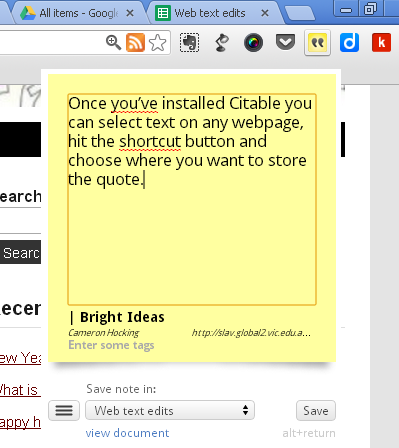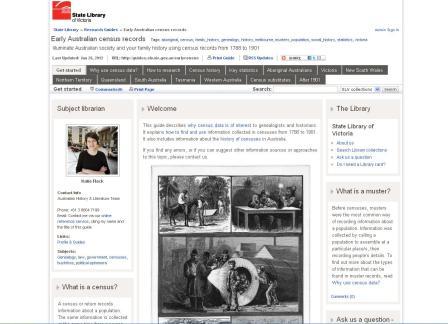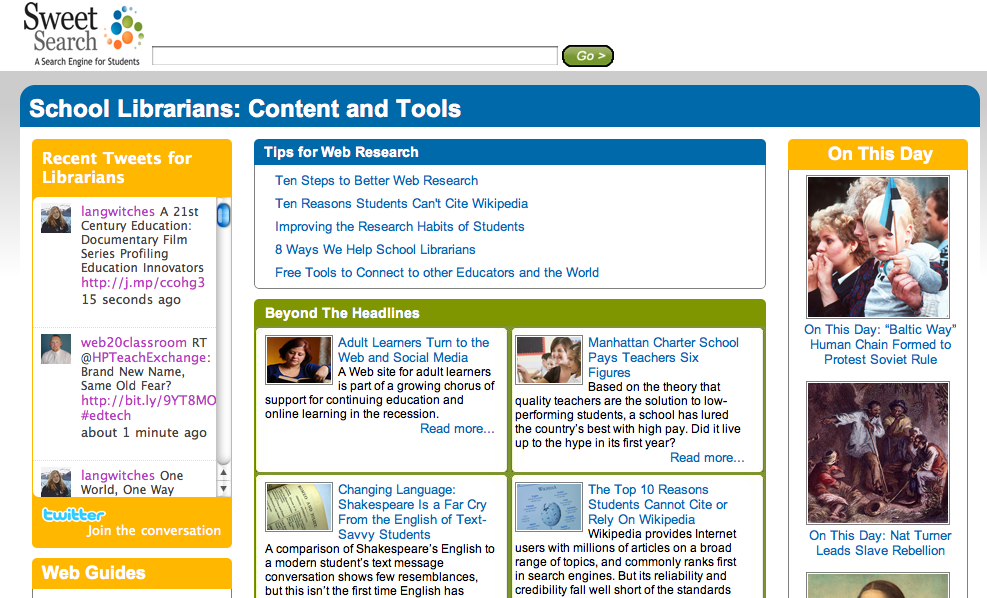The notes below are a record of the session.
-
Guided inquiry is not about ‘finding stuff’ but creating something with that stuff!
-
When classes come to the library, there is intensive information finding, printing, downloading, then we stop them coming to the library and send them off on their own! We abandon them at the most critical time of knowledge building.
-
We need to walk with kids on the information to knowledge journey. We must intervene instructionally along their journey. We can’t just assume kids can do these things on their own. We must support kids in ways that we’ve not traditionally done.
-
Guided inquiry is a partnership with teacher librarians, teachers and students.
-
Students often feel that they are doing research projects against their will.
-
The information world is not all safe and secure nor accurate. We have to get students to see this.
-
“Libraries should be cesspools of intellectual discontent”.
-
How do we really develop kids as critical thinkers?
-
Cut and paste article from Wikipedia and run it through Wordle. This gives them the vocabulary of the topic.
-
Run school library information policy through Wordle. What does it say? Run research assignments through Wordle. Are they superficial? Describe/list? Or Bloom’s higher order level? Examine intellectual capacity of what you are asking kids to do.
-
We need to get over define, locate, select. This contributes to plagiarism because they don’t know what to do with the stuff that they find. Yes important, but we need to construct ideas.
-
Carol Kuhlthau’s research model. Frameworks and structures that are built on research.
-
How we use the Web 2.0 tools to build deep knowledge. How do we support them all the way along?
-
Plan deep and rich inquiry based projects.
-
Kids begin with limited, vague knowledge. This is okay. All our kids begin searching with Google. Let’s work with it. Google, Wikipedia(quite reasonable) this is helping them get their head aroundthe topic. Don’t stop this as they are trying to build a knowledge picture of their topic. These notes should only be for background knowledge. This is where the research process goes wrong. We must give kids choice. This model gives three levels of choice. 1st choice: selection stage; pick the topic. Must let them build background knowledge first. Wallow in their choice and allow them to get a foothold in it. General resources such as Wikipedia play a role here.
-
2nd choice: formulation. Kids encounter differences in the background material. Here is where students develop their focus questions that they are going to explore. What makes them curious, what intrigues them? Do this with guidance. Deep knowledge and understanding. This is only developed after they have a background understanding of their topic.
-
Collection stage has 2 important meanings; Background knowledge then move into a secondary set of resources that enables them to ask complex questions. Away from elemental stuff to a higher level of resources. How do I now construct my knowledge?
-
3rd choice: presentation. How am I best going to represent my deep knowledge? What is the structure going to be? Who’s going to listen to me? As a journalist reporting? As a scientist making a report to a govt body? May need instructional interventions. Don’t abandon them.
-
VELS and guided inquiry. E5 model fits nicely with the research based inquiry model.
-
How do we use Web 2.0 tools to help develop tools for inquiry? Raft of tools that foster production of content. Generate deep knowledge. Shift to community act of personal engagement with topic to create. Platform gives provision of information, production and sharing information.
-
45% of 9-12 year olds have online profiles.
-
How do we use ToonDoo and Voki to develop deep knowledge and understanding? We need them to foster thinking and creativity? Important criteria before we select the Web 2.0 tools to use in our classes.
-
How am I using this tool to think? How are kids using this to foster deep thinking? Meta cognition? Do they help kids think? Or just another toy? How do they develop kids reading environment? The way information is structured? Does it help them use language and to read? Need to develop other critical competencies. How do we use them safely? How do we engage and participate? How do we manage the content? Beyond traditional information literacy skills.
-
How do schools deal with ethical issues? They shut them down. How do we use these environments to deal with inappropriate stuff? John Dewey. Learning by doing and experiencing. Engage them in safety in some of these environments.
-
Does it promote critical thinking? Where does it fit in the inquiry process?
-
Blogs for blogs sake is a useless experience. How do blogs support inquiry? What are we saying in the blog? What is the message? What’s my response? Provide 5 facts we didn’t know about topic. Sources. Explain something. We need to direct them to learn how to craft a response. Are they being used in an analytical way? Collect and craft responses. Engage critically. Use the blogging space to teach and intellectual ability. Look at the responses. What do you conclude? Sustained and intellectually sound position statement. Reflective response. Thinking process and Personal Learning within VELS. How this space becomes a thinking space for the kids.
-
Uses wikis for groups of students working in one space. A living document. People work together to generate and maintain the document. Wikipedia is the best example of this. Social construction of knowledge; community watchdog, a group of people negotiate meaning. A group’s best effort. Teaching kids how teams work together, how to deal with conflict (others edit entries), negotiation skills, managing documents. Construct a picture of prior knowledge.
-
Use Wikipediastrategically. Fabulous for building background knowledge. Go through an article with them. If there are errors, edit it and fix it. If kids write a fantastic piece about a specific topic, get them to submit it to Wikipedia. That their ideas are worthy of giving back to the universe of knowledge. Formative and summative assessment. Use a wikispace for drafts of their work. PQP. Praise, Questions, Polish.
-
Wonder wheel. Connections and relational documents. Timeline shows primary resources. Google.com/squared creates a topical matrix. Great for building background knowledge. Gives kids a way of building topics selection, choices. Away from constant writing of meaningless facts.
Dr Ross Todd is an energising, transformational educator. If there is ever an opportunity to attend professional development sessions with him, do everything in your power to be there! What an amazing person!