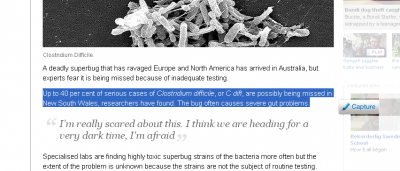Citelighter is a free online bibliographic management tool. It claims to be a simple tool that allows you click on a ‘Capture’ button every time you want to add a resource to your collection. This will then allow you to automatically create a bibliography.
After downloading the widget to Firefox, I ran into trouble right from the start – the Citelighter toolbar didn’t seem to let me login and the ‘Capture’ button didn’t seem to work. I tried logging off and logging back on but that didn’t help. But after a few attempts I managed to get it going. Using the toolbar in Google Chrome seemed to work better. Despite the way Citelighter lets you save quotes with one- click, I still have a few reservations about the extent of its usefulness:
– The introductory video mentioned that it “grabs most of the bibliographic information”. Despite this, Citelighter will not grab details of books. In this way it is less powerful than tools like Zotero or BibMe. Citelighter is not as efficient if we have to source and enter the missing information.
– Citelighter seems to rely on the user to highlight the text and also fill in several bibliographic details. This can be problematic for people who prefer to read from the printed text. This indicates that Citelighter is only capable of recognising websites but not printed resources such as books and journals. And yes, sure enough, you will need to manually add all the bibliographic details yourself – how inconvenient!
Overall I would say that Citelighter and the toolbar is a useful tool for keeping track of online quotes, but it is not as powerful as a tool like Zotero. But if all you need is a service that lets you save quotes and produce bibliographies for online materials, then Citelighter could be useful. Have a look at our guide to using Citelighter to see how to get started.