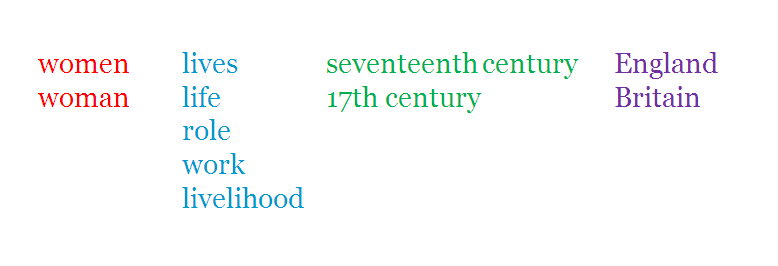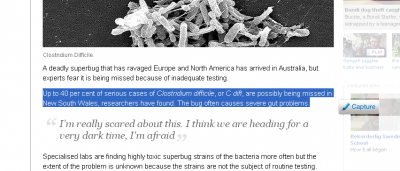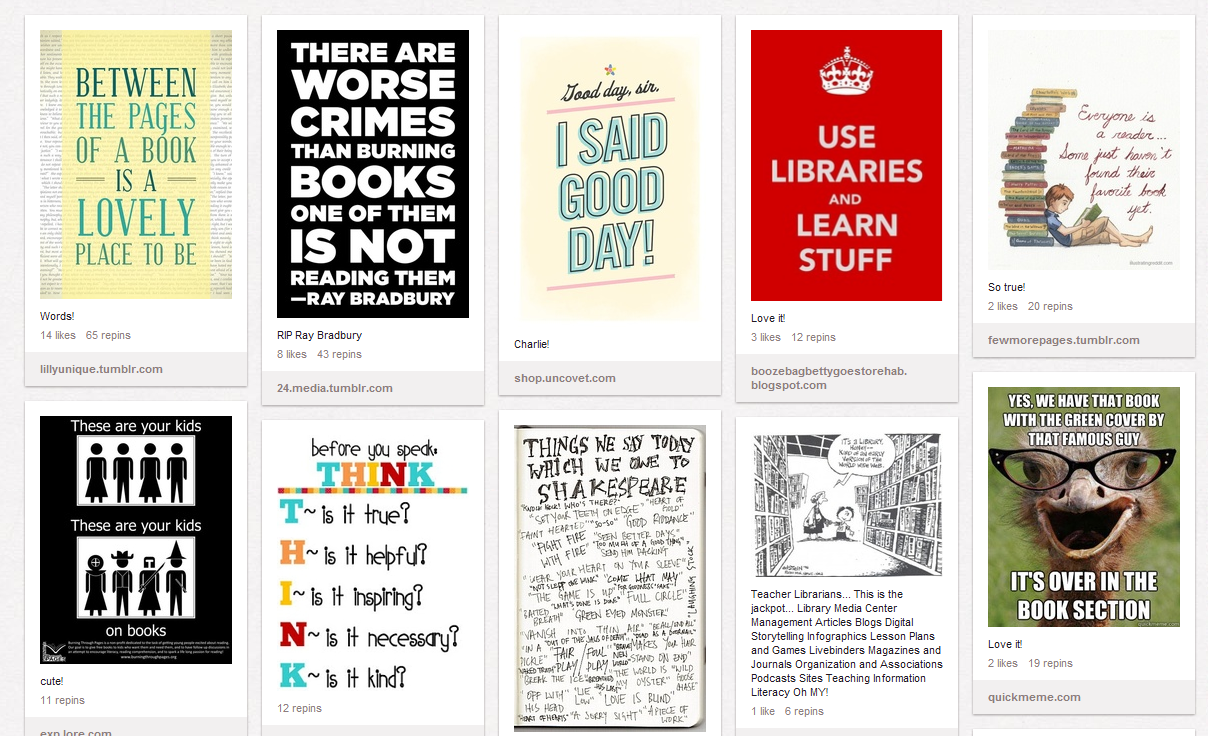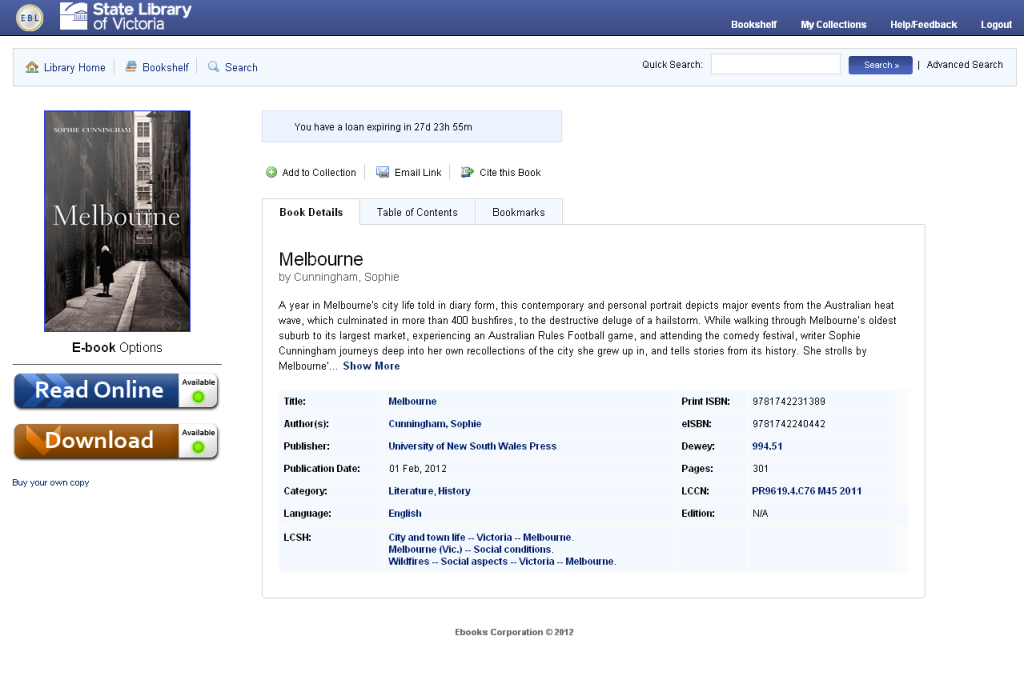Labrary was a 37 day experiment that trialled the idea of a community makerspace that extended beyond traditional library walls. The project was developed by a team of students and staff from Harvard University’s School of Design in collaboration with the Librarian/Assistant Dean for Information Services, Anne Whiteside.
While based on key principles that underpin any library – ideas, information and culture – Labrary encouraged collaborative activities, experimentation and sharing. Labrary, as the name suggests, was a ‘lab’ and a library at the same time. It was designed to be a place where you could explore, experiment and test ideas and where failure was accepted as part of the creative process. More importantly, it gave people the opportunity to develop new themes, and to share interests – providing meaningful projects for the community. Labrary was also community driven so anyone could walk in off the street and do whatever they wanted, rather than being something procured by an organisation or institution from the top down.
Some of the activities in Labrary included:
Inflatable reading room – A portable bubble for group discussions or a quiet space to chill out. A space within a space designed to transcend and take you to other worlds.
Time/Slice – A crowd-sourced digital bulletin board that opened the library up to different users, letting them discuss, collaborate, extend their personal research and include others’ resources organically. It’s also a way library sanctioned events could appear on a calendar alongside informal meetups and pop-up events.
There were also a series of discussions labelled Library Futures that explored how libraries could work in the future.
Libraries are well known for their role as transactional entities – people come to libraries to find information, then off they go to make sense of it. Labrary gave people a chance to work together to make information meaningful together. This didn’t eliminate the space for quiet solitary thought, but rather, was an additional resource – rich knowledge curation evolving in real time in a networked community.
In terms of how we work in our own libraries, the idea of having a space for experimentation in a library makes good sense because there’s access to information, and space to put that information to use. Working in groups to problem solve, create, and discuss changes the dynamic of work and progress, creating one that collectively builds on our passionate energy, becoming a reserve for everyone involved. Experimentation encourages risk in learning, with rewards for new ways of doing things, learning and creating that we couldn’t have imagined before.
For more information about the project, you can read an Library Journal article on the Labrary project here.