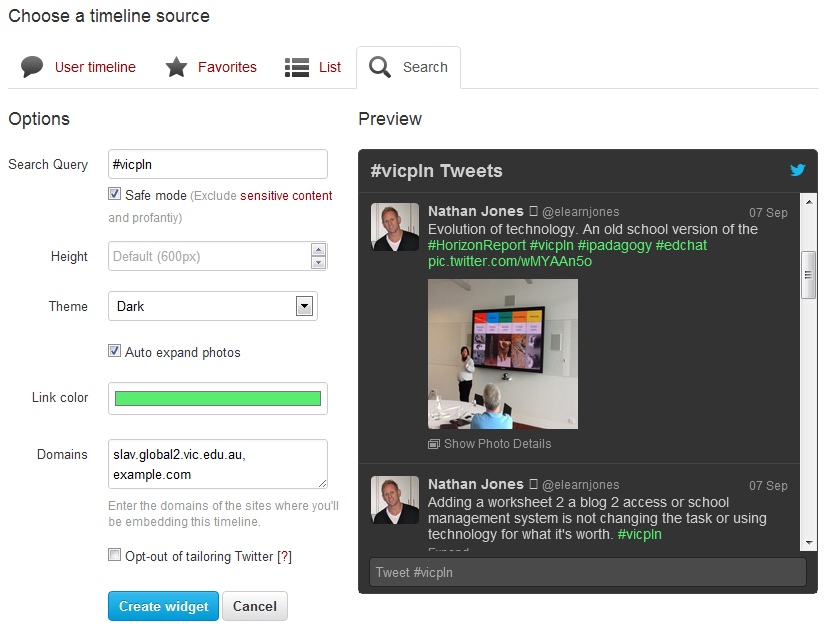If you have a blog or website it can be a good idea to include a panel displaying your recent tweets. The process of adding a stream of tweets to your blog is now much easier with the addition of a widget maker in Twitter.
This new feature lets you choose between displaying all of your tweets, your favourites or even a search of a particular hashtag. We’ve included a sample widget below which displays tweets with the #vicpln hashtag. The widget also lets visitors to your site send you a tweet if they are logged into Twitter.
To access the new widget option, login to Twitter and go to the Settings menu. Once you’ve set up the widget you’ll get a code to embed the stream in your blog. To help you with the process we’ve put together a guide to adding a Twitter stream to your blog.