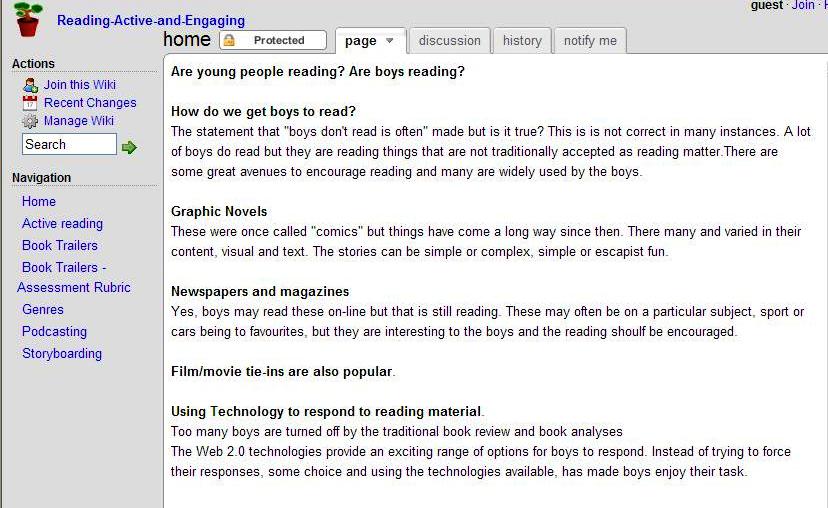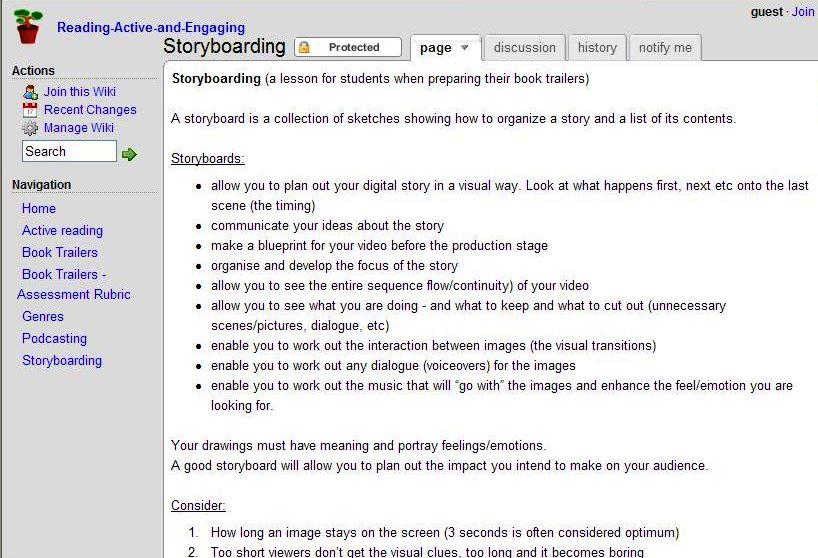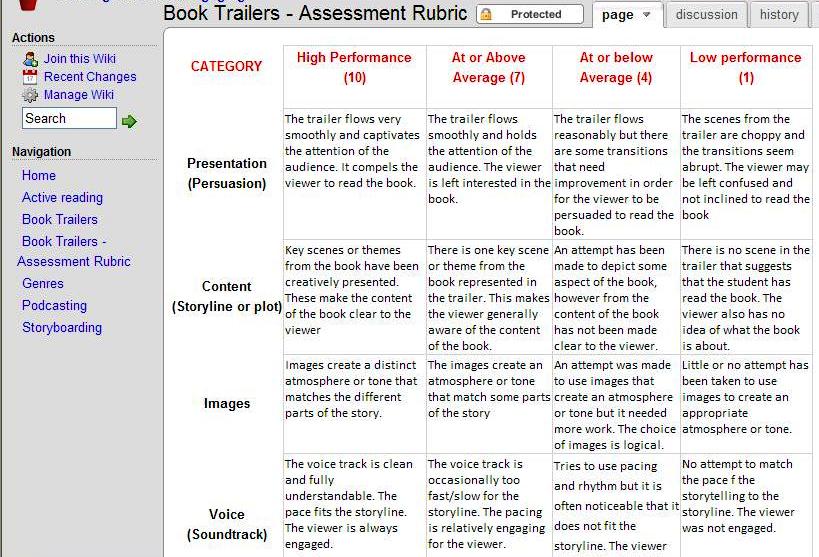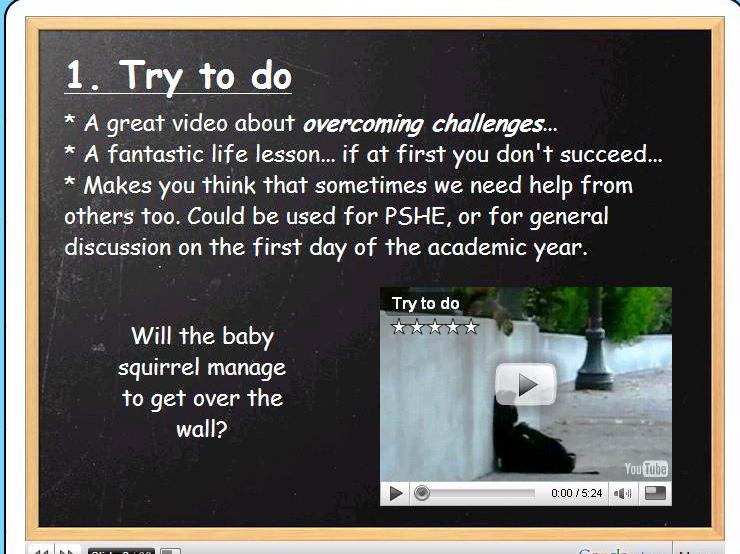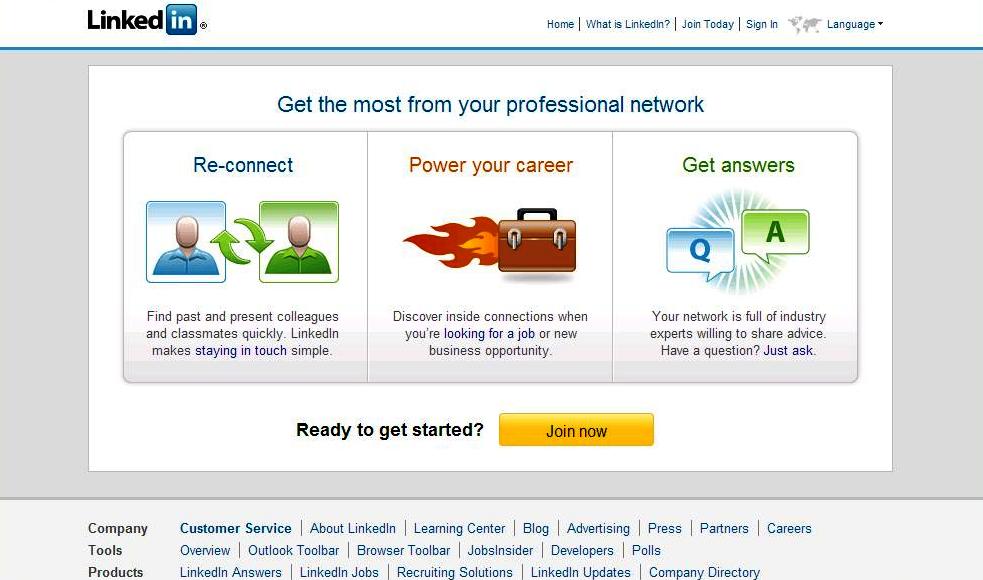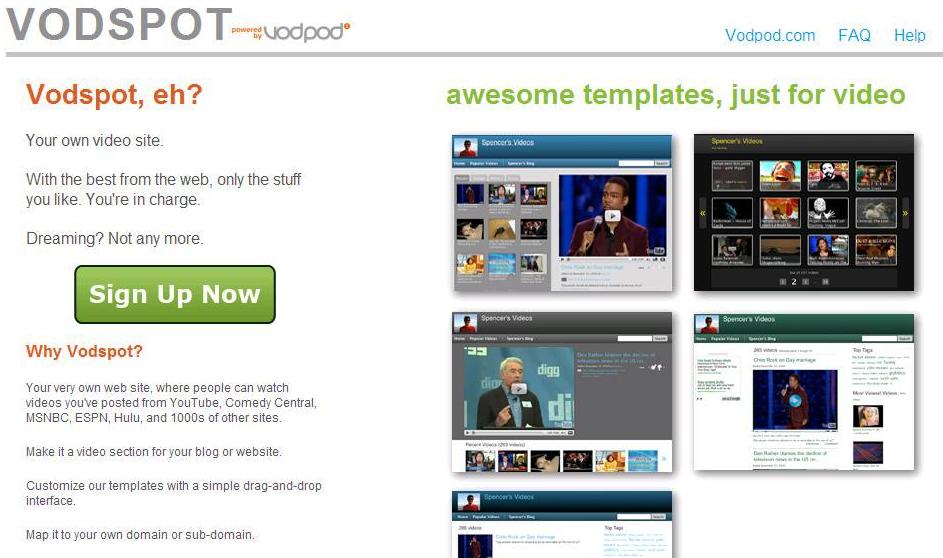Uberblogger Richard Byrne has the most amazing site for teachers wishing to integrate technology into learning and teaching. The Free Technology for Teachers blog has won numerous awards and has a huge following.
Featuring guides such as Free Guide to Technology Integration (that explains how to create documents and presentations; tools to improve communication between schools and parents; tools for student collaborative projects and alternatives to YouTube) and Beyond Google (“fifteen tools and strategies to help your students (and colleagues) to explore the web beyond the first two pages of Google results”) as well as informative posts on items such as:
1. 30+ Alternatives to YouTube
2. Twelve Essentials for Technology Integration
3. Seven Ways to Find Teachers on Twitter
4. 10 Places to Make and Find Flashcards
5. 35+ Educational Games and Games Resources
6. Ten Grammar Games and Lesson Resources
7. Ten Spelling Games and Lessons
8. 9 Resources for Website Evaluation Lessons
9. Netbook vs. Cheap Notebook Decision
10. Four Free Tools for Creating Screencasts
11. Great Timeline Builders
Free Technology for Teachers is a must-subscribe-to blog. Richard provides some more information for readers:
The purpose of this site is to share information about free resources that teachers can use in their classrooms.
In 2008 Free Technology for Teachers was awarded the Edublogs Award for “Best Resource Sharing Blog.”
In 2009 Free Technology for Teachers was again awarded the Edublogs Award for “Best Resource Sharing Blog” and was awarded the Edublogs Award for “Best Individual Blog.”
Free Technology for Teachers is read by an audience of more than 15,000 daily subscribers (current as of December 15, 2009).
About the blogger (Richard Byrne):
My full-time job is teaching US History and Civics to high school students at Oxford Hills Comprehensive High School in South Paris, ME. In the past I have also taught courses in global studies and English/ Language Arts.I believe that when used correctly, technology has the power to improve student engagement and student achievement. I also believe that technology gives teachers the ability to form powerful, global, professional learning communities.
In 2009 I was nominated for an Edublogs “Lifetime Achievement” Award. I am a Google Certified Teacher.
Congratulations to Richard Byrne on an incredible blog. Great to see that he has been acknowledged for his contribution to professional learning for teachers worldwide.