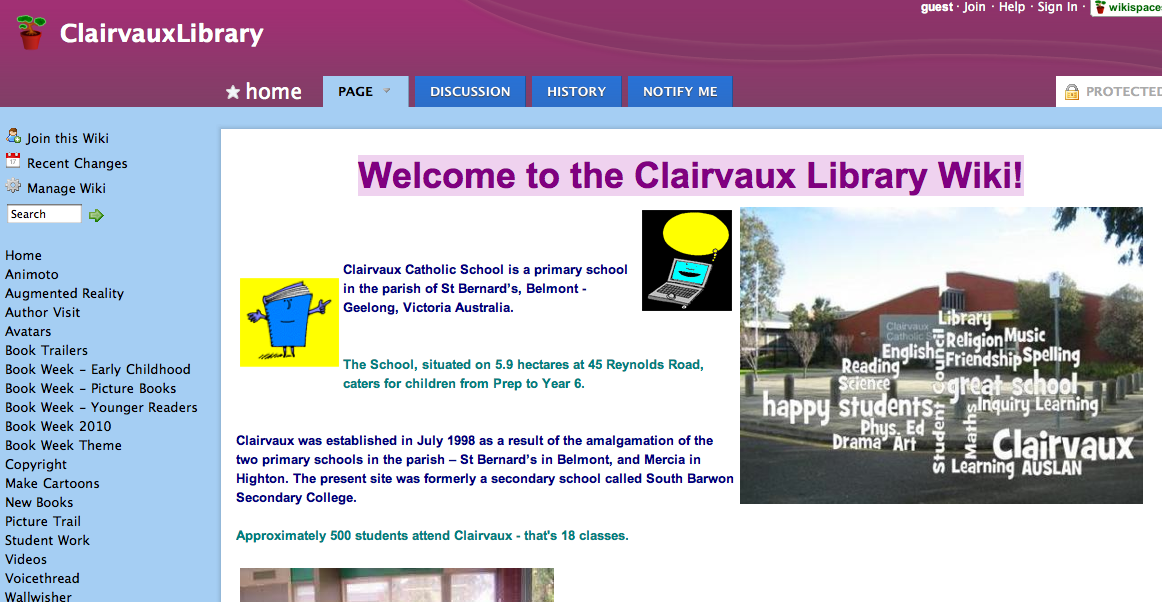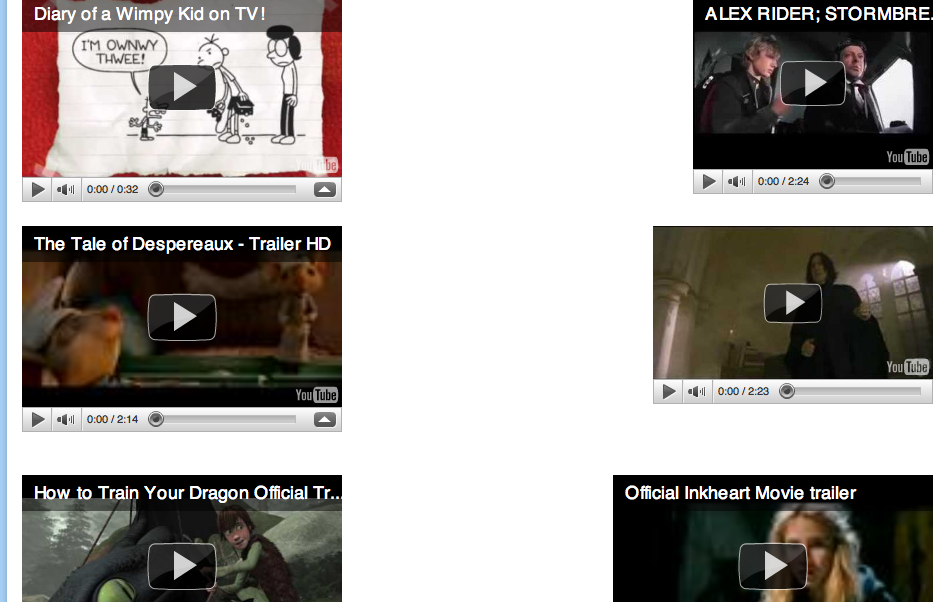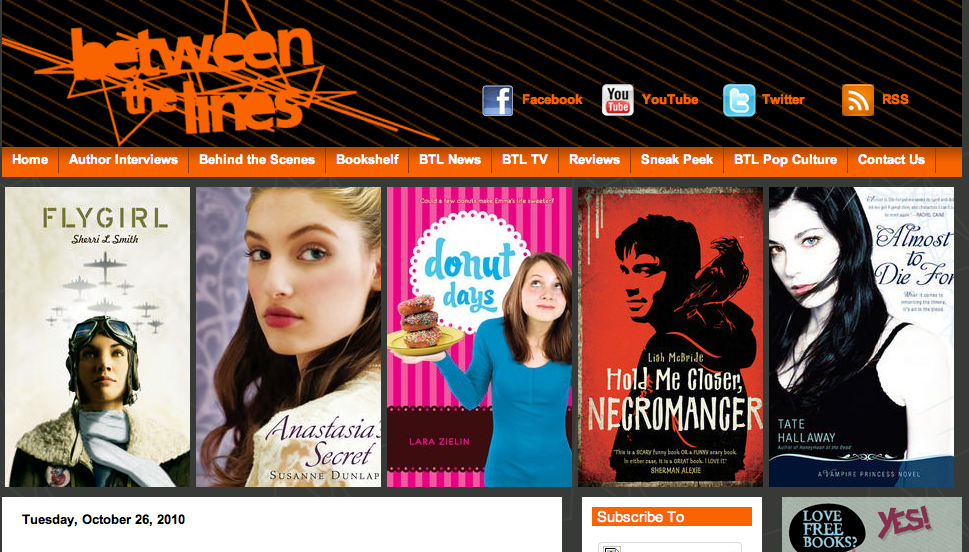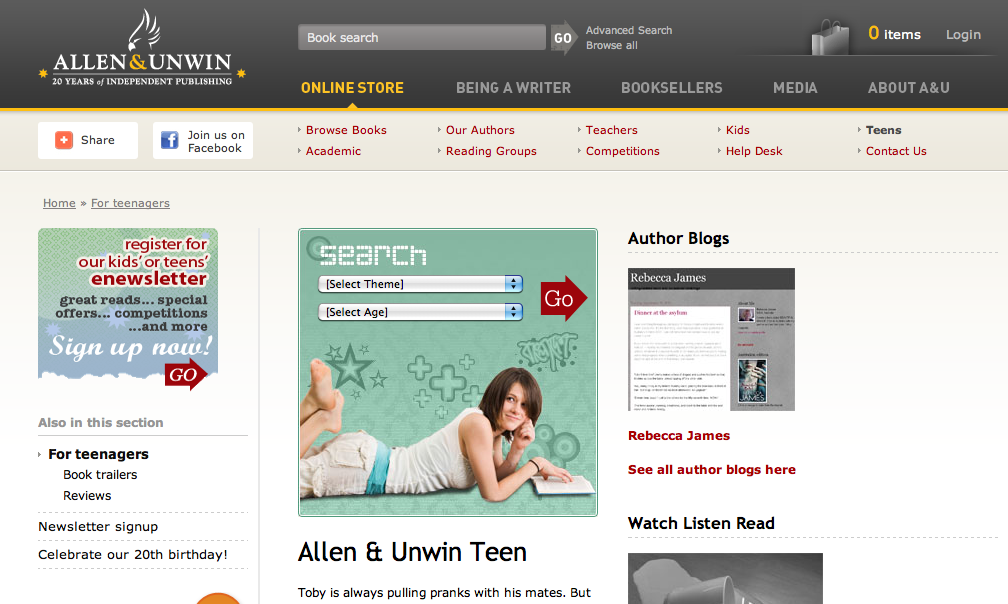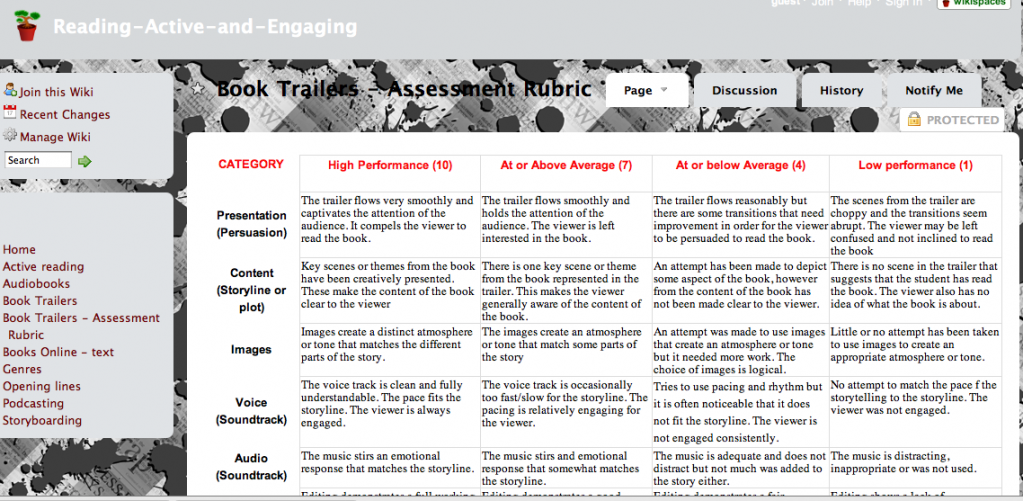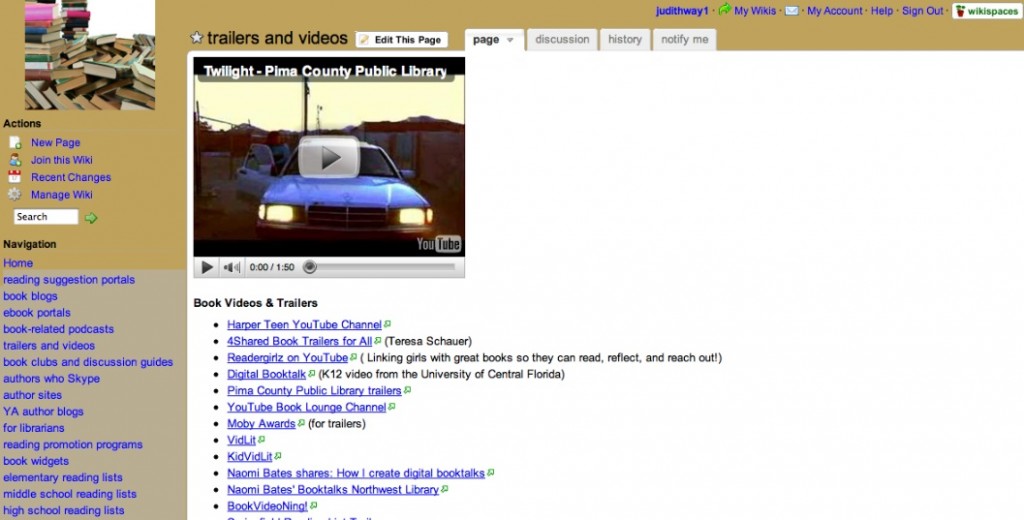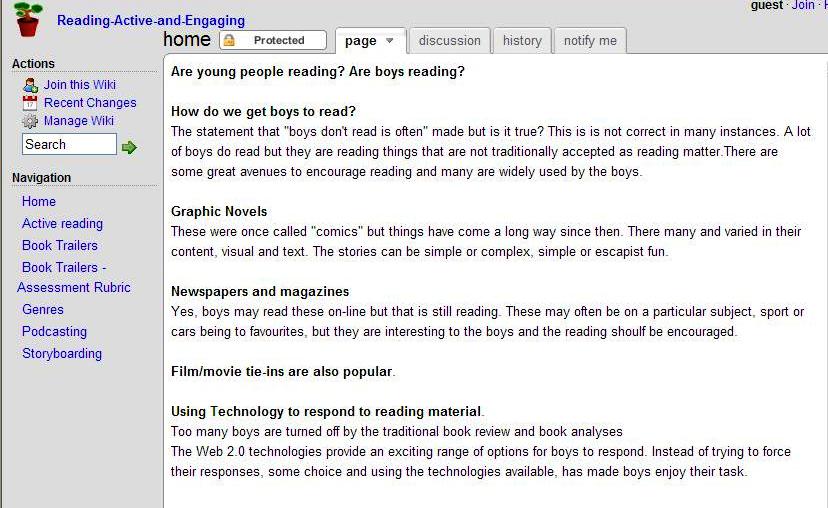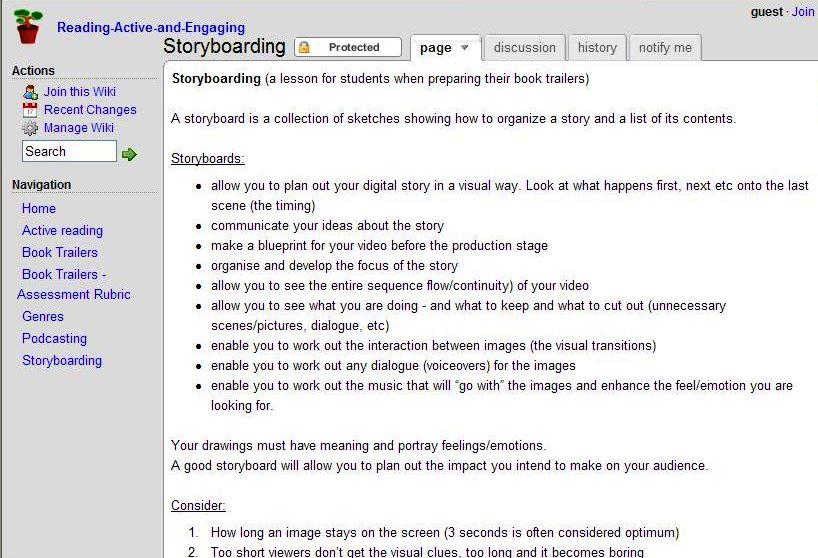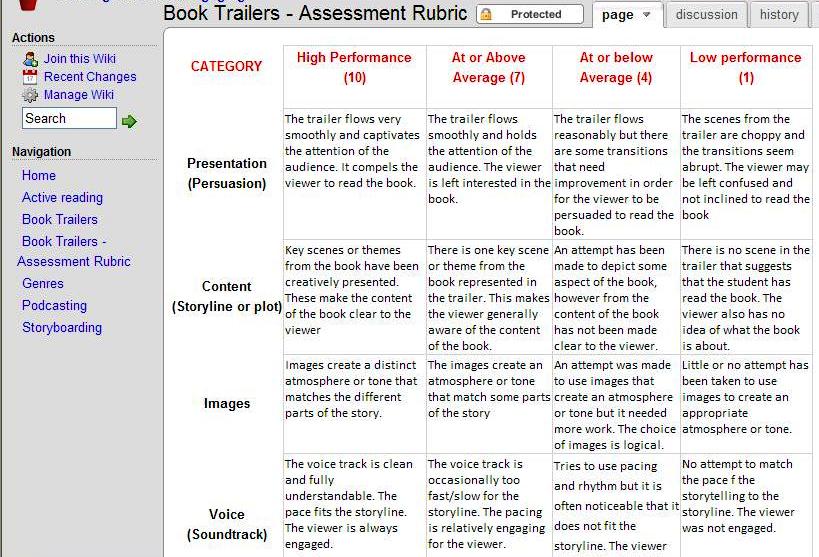Clairvaux Catholic Primary School teacher librarian Pam Niewman has shown what a fantastic educator she is by developing this brilliant wiki in a very short space of time.
Pam explains
The wiki is the backbone of my teaching at the moment and it develops along with our needs. It’s very primary orientated and by no means complete – it even gets some things deleted/changed at times. However, like a tap dripping slowly, Web 2.0 is filtering throughout our school . . .
We are still continuing small steps at a time.
The wiki is gradually becoming a very useful tool and something that the children are beginning to refer to and use on a regular basis. I often use it as a teaching tool in my lessons from Prep to Year 6. The children have a link to it on our MyClasses page and the staff have a link on their desktop.
The use of the wiki and various web 2.0 tools is beginning to filter throughout the school – in addition to work done in library classes, we’re up to about 90 children now who have engaged in some form of after hours activities as either creators or responders. I’ve had many emails – some requiring advice, some informing me of what they have done or sending me links, and some just communicating about things they are enjoying.
As more children are beginning to show an interest in displaying their work on the wiki I have decided to set up a Student Work page in addition to incorporating their work into other appropriate pages.
Recently some Book Week activities created some learning opportunities.
- Children began emailing to be the first to answer a question a day about a shortlisted book. This question became hotly discussed as children tried to be the first online with the correct answer. (Side effect – Use of email improved particularly with younger children)
- Wallwishers which I set up to discuss the Book Week theme and related activities created interest with the Seniors, who then began creating their own. These were posted on MyClasses and the wiki and the discussions began . . . and then more …and more . . . They added videos and websites (Side effect – online mentoring, classroom teachers added comments, good questions had to be developed)
- Some children who saw my Book Week ToonDoo cartoon tried some out for themselves and emailed their link to me.
- A few children found a link to Picasso Head on the wiki (via Schumann the Shoeman activities) and tried it out.
- Book Trailers – Two Year 4 boys created a book trailer for visiting author Justin D’Ath. A number of children who saw this on the wiki now want to try creating their own.
- A year 4 girl wrote and published on the wiki an excellent biography of Justin D’Ath, based on a talk he gave to her class during Book Week.
- Some children have begun adding book reviews.
- During their Inquiry unit, two year 6 boys made a web page to make people aware of the plight of the children in the Pakistan floods. A link to this was put on the wiki.
- As a spin off from these activities, I now have lots of evidence for assessment and report writing.
There is a growing awareness and some curiosity now amongst the staff about Web 2.0 and I have been asked to do some PD and share ideas with the staff next year. As well, I have the opportunity to further develop both my own and the children’s web 2.0 skills next year in my teaching. I think the wiki will develop according to the paths we take and the tools we explore.
My goals for next year are to continue learning about Web 2.0 so that I can provide opportunities to embed the use of appropriate Web 2.0 tools in the learning and teaching of students and staff in our school.
Pam points out that she is by no means an expert (I think she is) and that she is experimenting with the development and use of the wiki. I think she’s done a brilliant job and I am sure the wiki will continue to grow and evolve over time. Please take the opportunity to browse through Pam’s wiki. It is truly amazing what she has accomplished in a couple of terms.