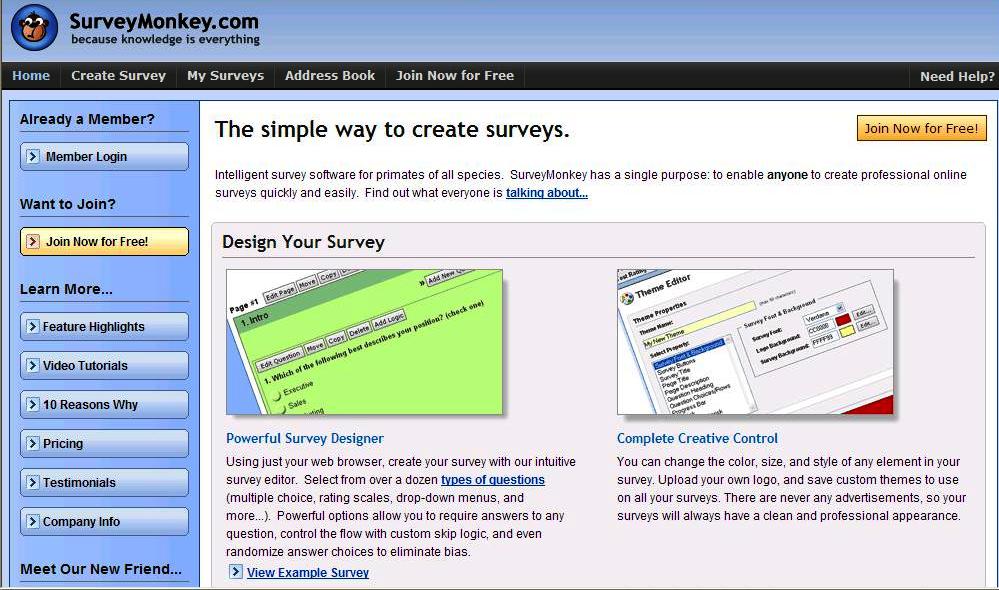There are some useful free survey tools available on the internet. They include Google forms and SurveyMonkey.
Google forms can be accessed through Google Docs. Once in the docs account, just click on ‘new’ and select ‘form’. Questions can be added and edited quite easily and users can select from a number of different question options such as multiple choice, text box and so on. Once the survey is finished being written, users are given a link to email or embed into a website. Here is an example of a survey created with Google. Responses are then automatically recorded by Google docs for analysis at a later stage.
SurveyMonkey comes complete with themes and supports the use of any language. It is easy to write questions and SurveyMonkey gives guidance and options about type of questions as well as having the option of a spellchecker. Once the questions have been written and the survey is ready to be sent, users are given the option of a URL or having a survey pop up on their web page. If the URL option is selected, then the URL can then be added to a blog or wiki as a link or the URL can be emailed to contacts.