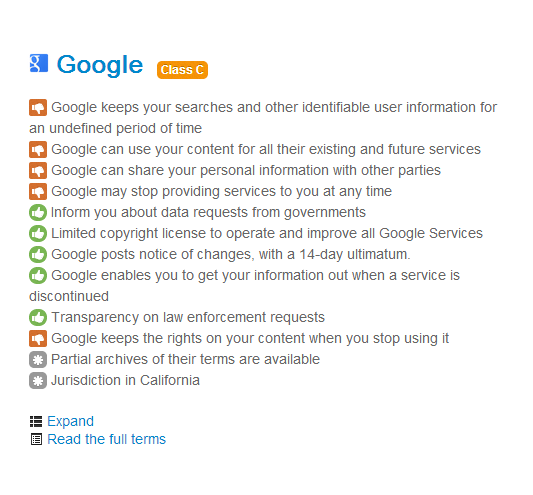In the final post in her series on advocacy in libraries, Catherine Hainstock discusses the eternal question – how do we find time to build influence when we already feel time poor.
In my last post I explored some basic strategies teacher librarians can use to build influence; behaviours and practices that can open doors, rebuild and strengthen our place at the heart of the school. But building influence requires more than being likable, reliable, knowledgeable, and competent. We know that even wonderful TL’s and school libraries can be overlooked when it comes to school planning. Not only can we be overlooked – we often have to deal with people’s outdated perceptions of our role. But with so much to do, we feel we have no time to change perceptions or raise awareness. The harsh truth is that the worst thing we can do is wait for someone else to fight for us. If we do nothing, there is an increasing risk of downsizing or closure. Let’s not kid ourselves, the change we want will only begin through our actions. We are, after all, leaders and owe it to our customers and profession to:
- provide and maintain a vibrant, enchanting and relevant service and,
- make sure everyone is aware of it and engaging with it and invested in it.
Building influence requires time, and our time is scarce. The only way to make time is to re-examine what we already do and make some changes. In 2010, Lyn Hay and Ross Todd published A School Libraries Futures Project: School Libraries 21C, a report on the status and future of school libraries in New South Wales. The report’s focus is evidence-based practice (EBP) as a tool for building influence (you can find out more about EBP here):
In my experience one of the things preventing library development … is the difficulties that many school librarians have in thinking and acting strategically rather than operationally. (Discussion participant)
How much time do we spend on strategic thinking compared to operational activities? General management duties like shelving, covering, cataloguing, creating displays, purchasing, resourcing (need I go on) often fill up our days. While these jobs need to be done, arguably they are not a teacher librarian’s core work.
Time spent shelving or cataloguing doesn’t improve our influence or position us as leaders in the school but it keeps things running smoothly. (It’s like housework – it’s important but no one appreciates or notices the effort!)
As we start to look for time, we need to think laterally about other resources available to us. Perhaps the book club might enjoy creating displays or a group of parents or students could learn to shelve and cover books. People are often happy to help but we need to invite them into the library and give them the opportunity to participate.
It might not be as simple as that, but it’s a good place to start. By prioritising some duties over others we can begin to ‘create’ time. Steven Covey’s Time Management Matrix from The 7 Habits of Highly Effective People is a wonderfully simple and effective tool. You can use the matrix to quickly identify low priority tasks and feel better about giving them less time. It also reinforces the idea that it’s essential to focus on planning and relationship-building if we want to be leaders. Lifehacker’s article Why You Shouldn’t Check Your Email First Thing in the Morning might provide another simple yet powerful solution to time management.
And what do we do with this hard won time? The NSW School Libraries Futures Project reports that:
Operational actions without the visioning, strategic thinking and long term planning were not seen as particularly effective. Strategic actions start with teacher librarians thinking through key actions which contribute to raising their profile in the school, being proactive within the school, and showing leadership, and being proactive in their leadership role, in order to facilitate change, library improvement and capacity building.
Simply put, use any time you can find to lay plans and build influence. Time can be a barrier, but there are ways to improve our situation if we’re willing to look for opportunities and change the way we operate. No matter what the obstacles, we must try to stay positive and be active in our advocacy efforts. We need to maintain our respected role at the heart of the school and work to build relationships with others as we chip away at the things that are holding us back.
Other posts in this series:
Image Credit: (ca. 1930), Arnold De Biere’s crystal clock and crystal bell act , State Library of Victoria Pictures Collection.