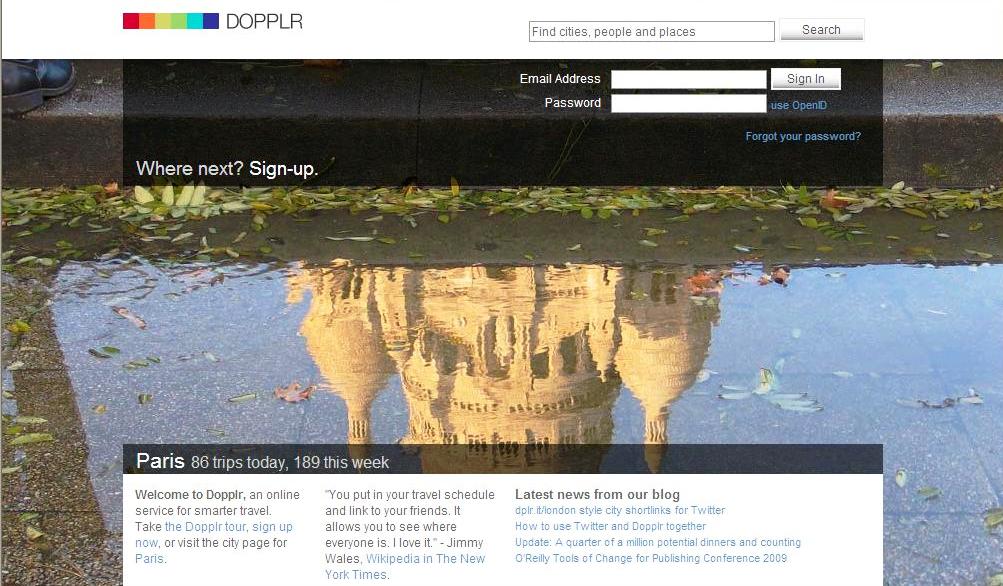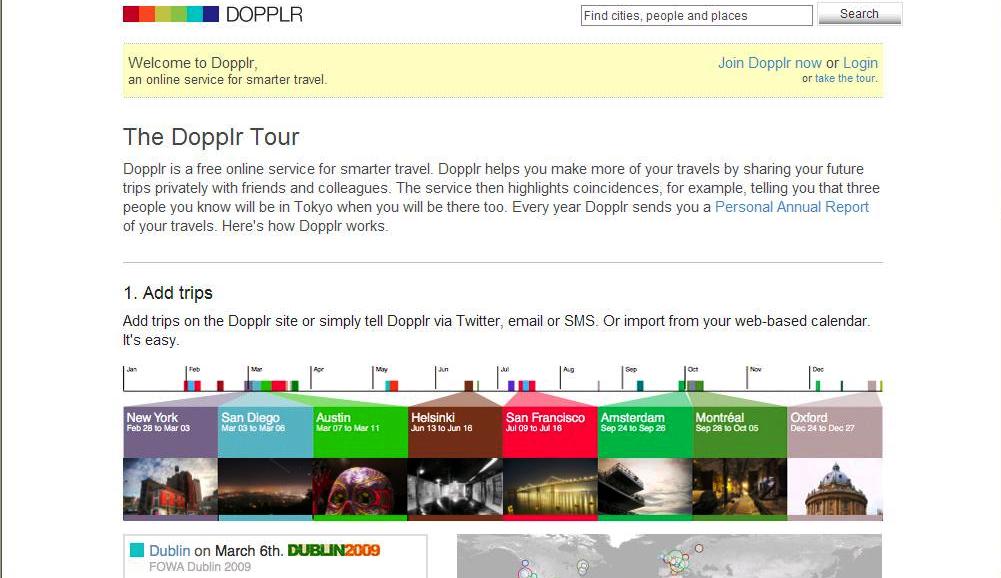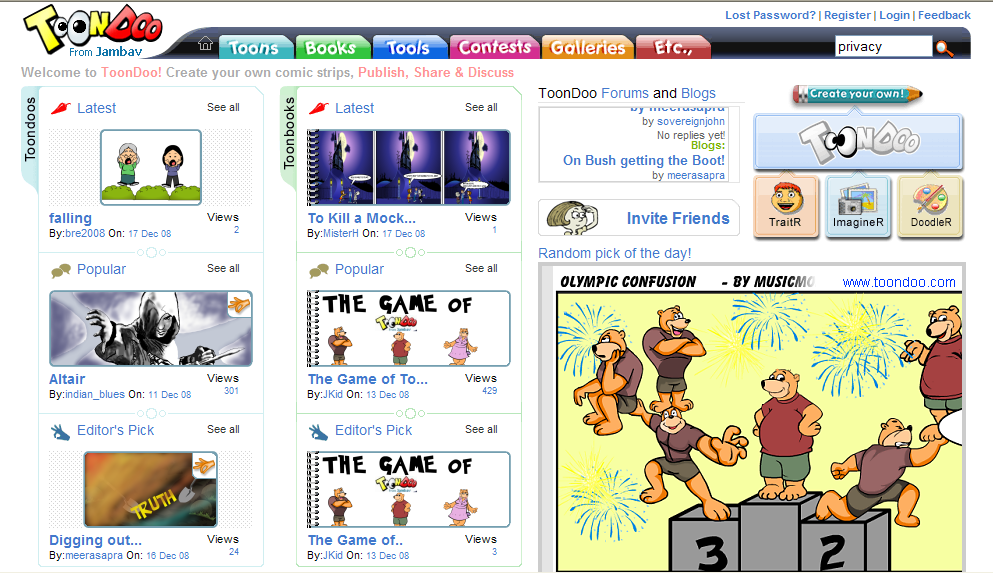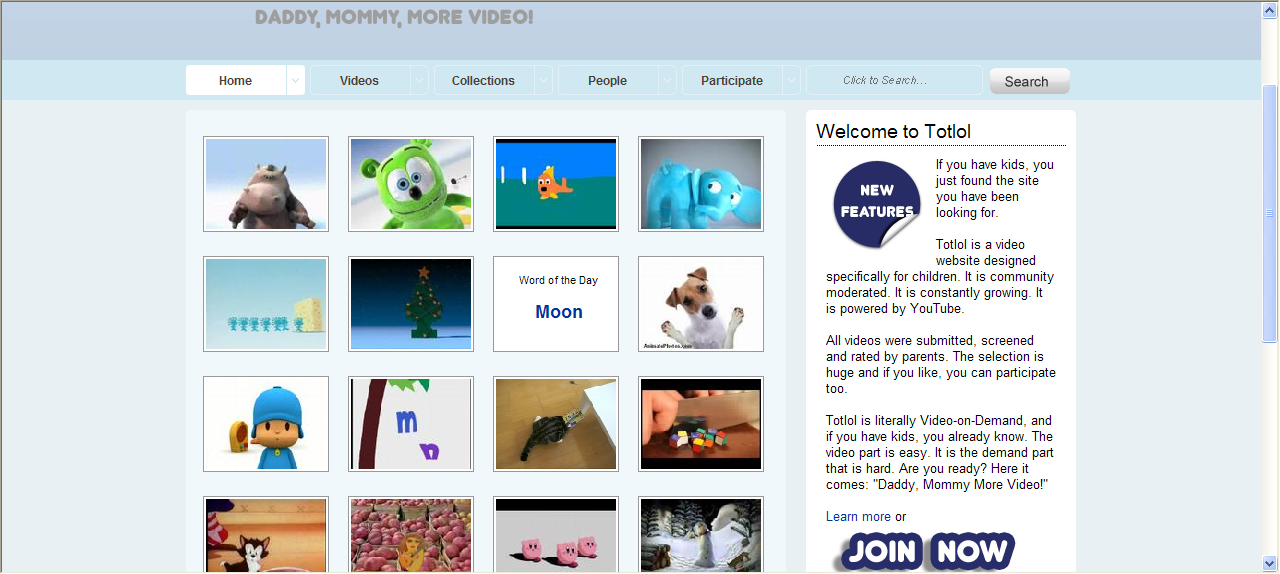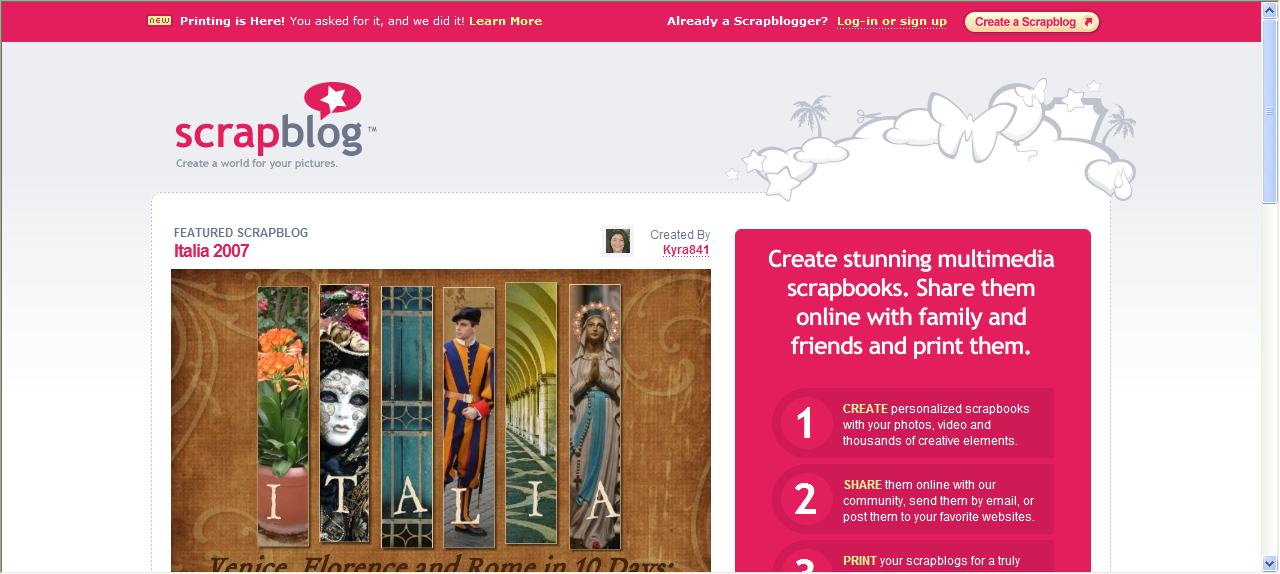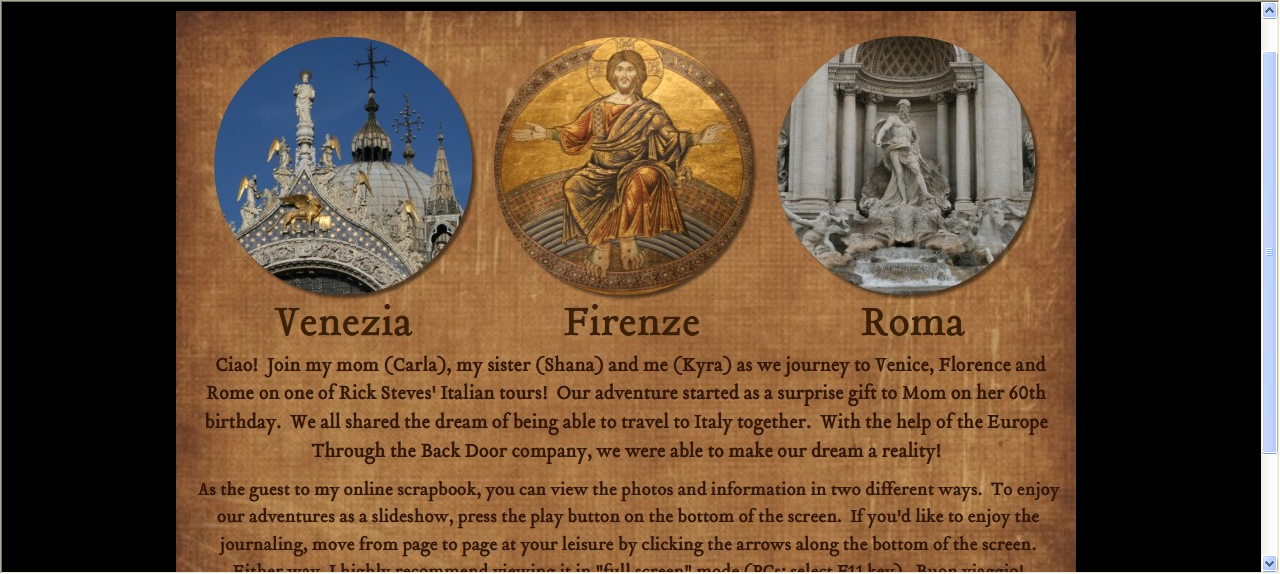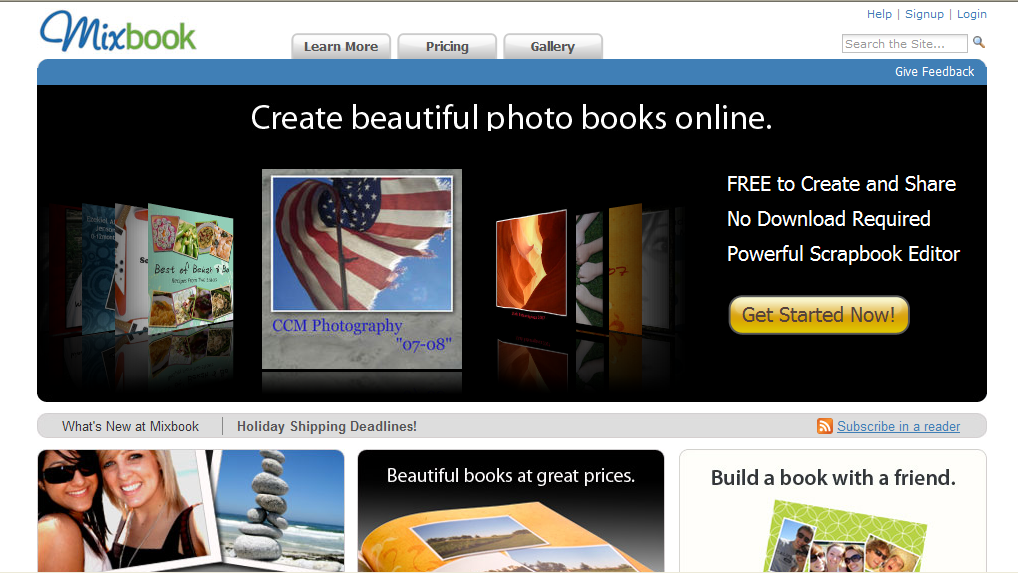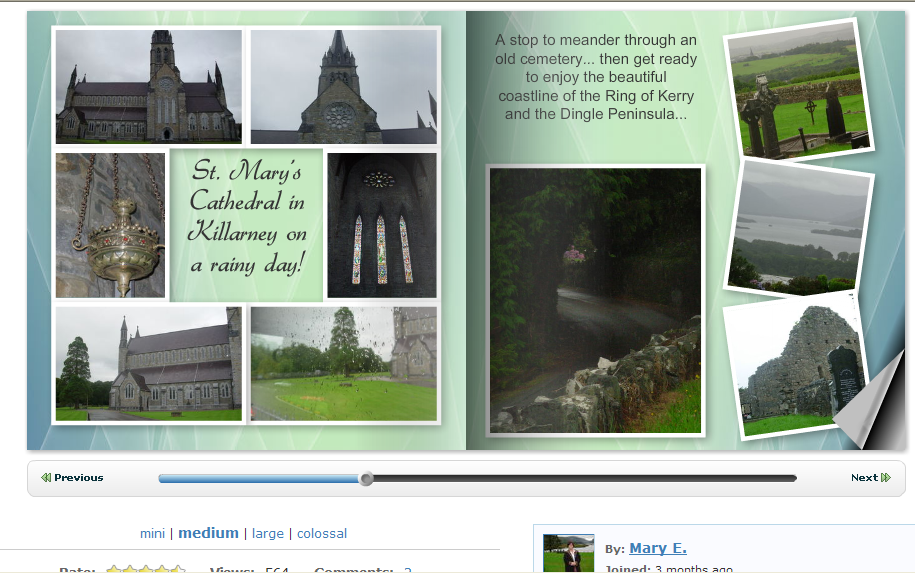Kim Yeomans is the teacher librarian (TL) at St Martin of Tours, Rosanna, Melbourne, where she has been full-time in the LRC (Library Resource Centre) for the past 11 years. Kim teaches 21 classes each week and considers it a privilege to be part of every student’s reading and learning journey. Kim believes it is an exciting time to be a TL and she is regularly searching for new ways to use both books and technology to inspire her students. Kim began the LRC Blog in 2009 and below tells us how the blog is being used to make connections, and inspire students.
At our Library Resource Centre we say “The LRC is the place to be” and these days that is both physical and virtual.
During 2008 my eyes were opened to the world of Web 2.0 when I completed the “SLAV Re-imagine” course. As a result, our LRC Blog was created in February 2009 with high hopes of using it as a means of connecting with our students, the wider school community and eventually the global community. Today I cannot imagine having a library without a blog as it is such a vital conduit between the LRC and our school community, particularly our students that I only teach weekly for 45 minutes. It has also provided a means for me to connect professionally and share ideas with other blogging TLs which is invaluable when you are the only TL at your school. Since I have started blogging I have spoken at TL Networks about the benefits of a school library blog and actively encouraged and mentored teachers in my school to create their own classroom blogs.
When I began the LRC blog I started small, had a clear purpose and made a commitment to write a weekly post (except on holidays) and to reply to every comment. It is important to promote your blog and I regularly link to posts in the school newsletter and introduce it to new parents at Prep Orientation. I also show the latest blog post to relevant classes at the beginning of lessons and students can follow up in their own time. We now have a number of students and parents who subscribe to our blog.
Over the past five years the LRC blog has been a wonderful vehicle to promote books and reading and share our work. It has also connected us to some of our favourite authors. Some of our boys met Jeff Kinney after I posted details of his visit. There was also great excitement when Andy Griffiths and Terry Denton left us comments about our 124 Flavour Icecream and Andy recently answered a letter sent by one of our Year Three students. Our blog has allowed me to promote many events for participation by students. These include Book Week, Premiers’ Reading Challenge, Melbourne Writers Festival, The Children’s Book Festival, National Year of Reading, The Reading Hour as well as our Book Fair, and challenges for Book Week including our Reading Minutes and Shelfies this year.
Our LRC blog documented the building of our new LRC (unfortunately some of our PhotoPeach slideshows are missing). It also conveyed the news of our Christmas Day Flood in 2011 and demonstrated the global connections we have made when Julie Hembree our blogging buddy in Seattle, Washington. Compassionately Julie came to our aid via her Bulldog Readers Blog and parcels of books arrived from library friends both overseas and local. Our blog has in turn also allowed us to reach out to others in Japan and Bangladesh.
As the LRC Blog has evolved students have written guest posts and new pages have been added as I discovered new things to share. One of my favourite pages is the LRC Snapshots page which is linked to a Tumblr blog. I always keep my camera handy to take photos of students who have shared something with me or incidental moments in the LRC before and after school or during lunchtimes – these are a collection of the precious connections you make as a teacher librarian.
The LRC Blog has ensured our library is no longer confined to four walls and is open 24/7, though recently I have found I needed other ways to provide for our students’ needs and interests. Last year I used a Wiki to create a page of links for Authors and Illustrators to link to the LRC blog. This year I discovered Weebly and began our LRC Website which is also linked to our blog. I have begun adding links to Search Engines and Creative Commons websites that I teach in class and students can access when needed from school or home. The LRC blog is now morphing into our online library hub.
This has been a great opportunity to reflect on our LRC Blog and I am amazed at how much of our library journey over the past five years has been recorded there. As you can see I could not function without it! Today the LRC Blog is embedded in both our library and school and has regular local and global visitors searching for how to draw Greg Heffley, Anzac Day resources or simply reading the latest post. The day I heard two of our Year 6 students telling prospective parents on a school tour “Our library even has its own blog” I knew I was on the right track!
My dilemma now is what will happen to the LRC Blog while I take leave for 2014…
Kim’s creation on an ‘online library hub’ that is making connections through the school community and beyond is inspiring. For further information and ideas from Kim, visit Kim’s Corner.