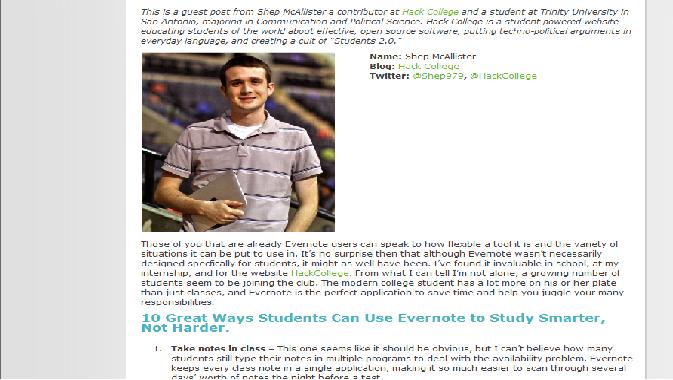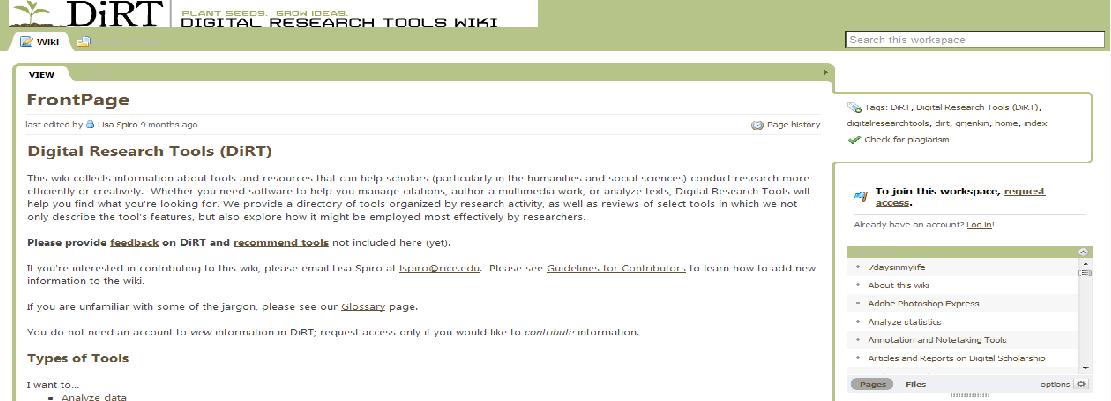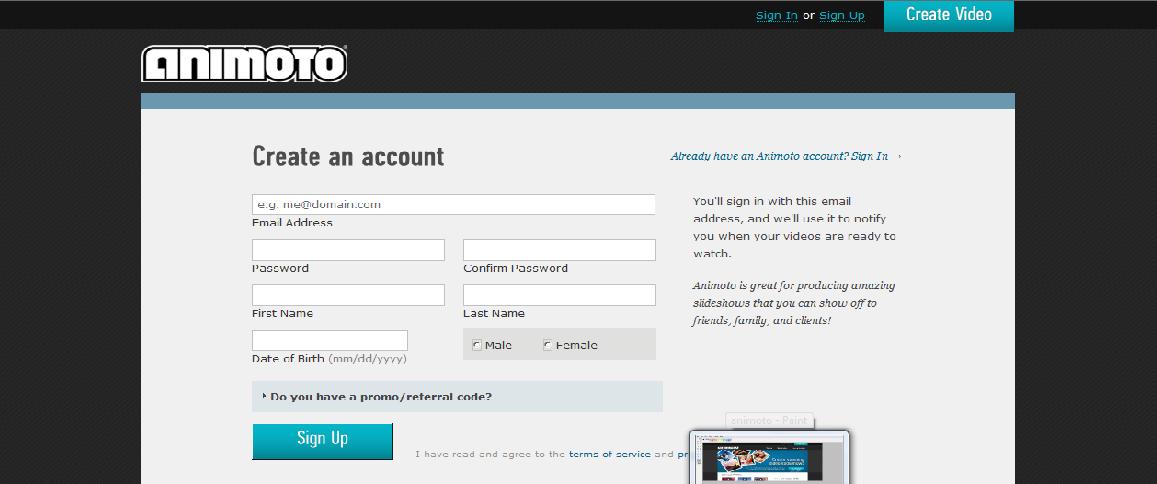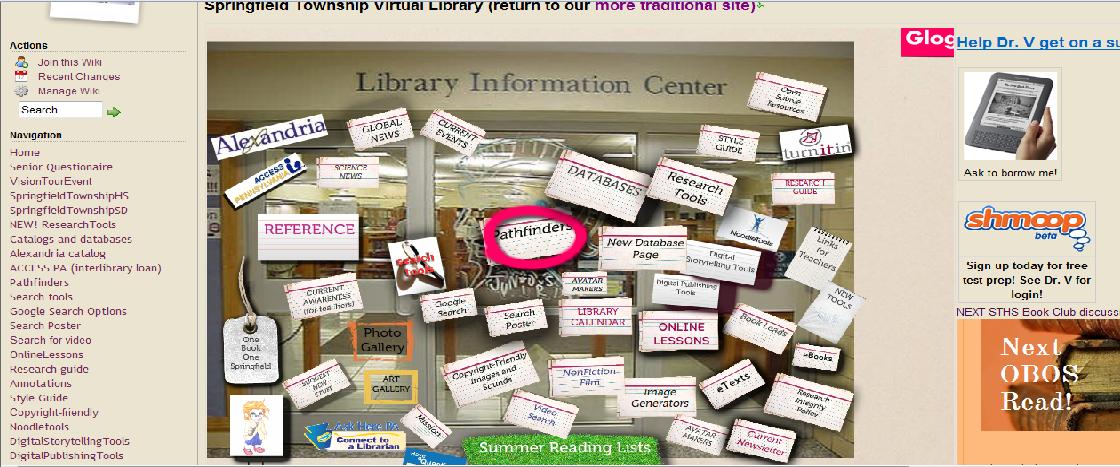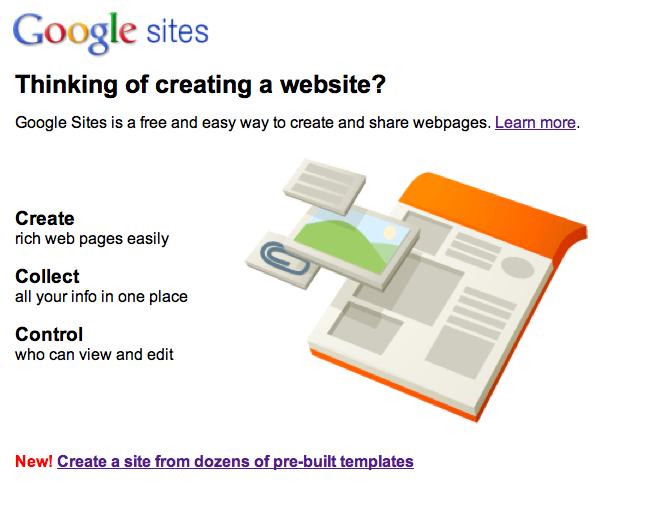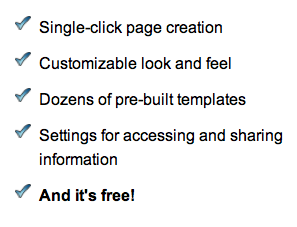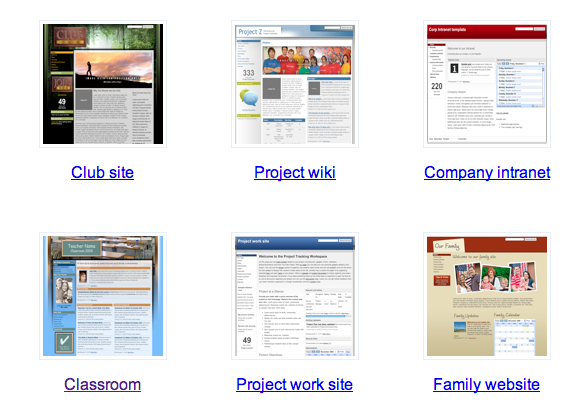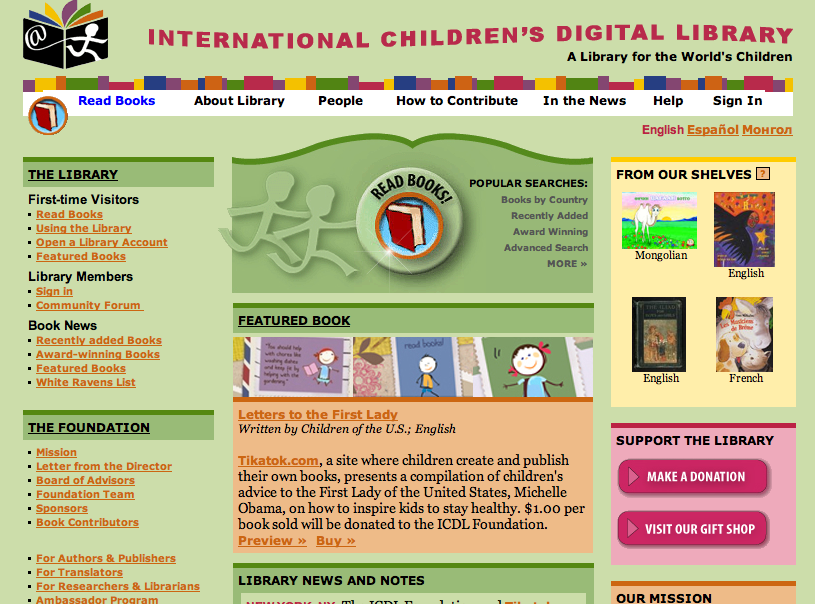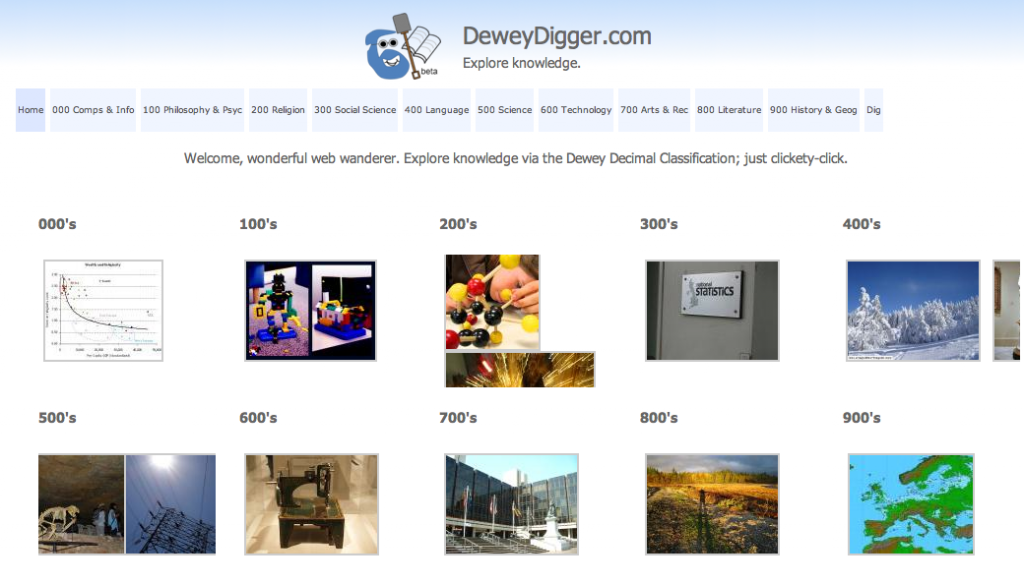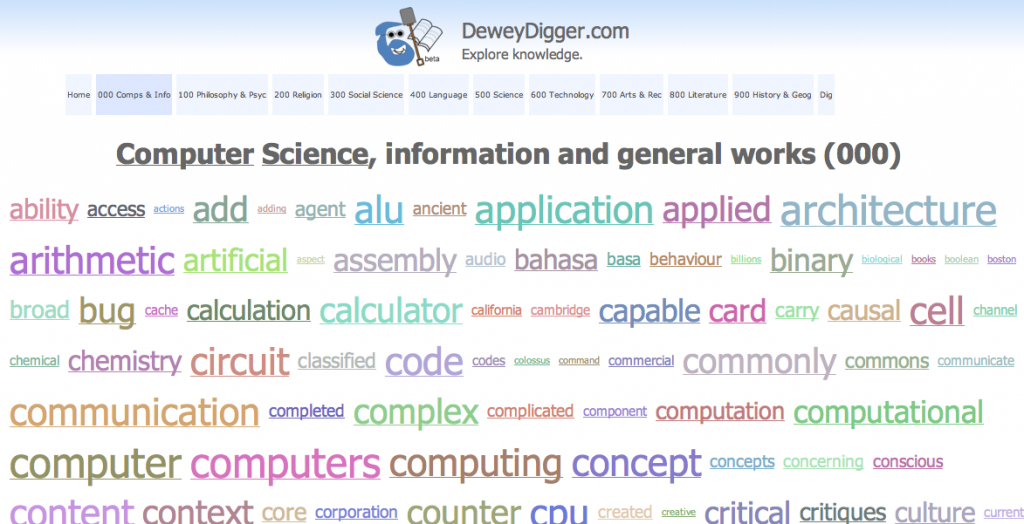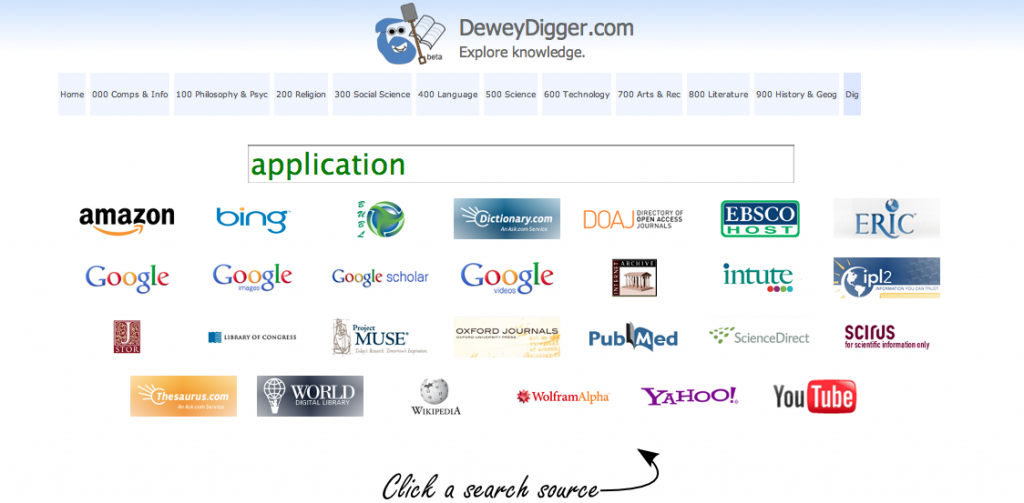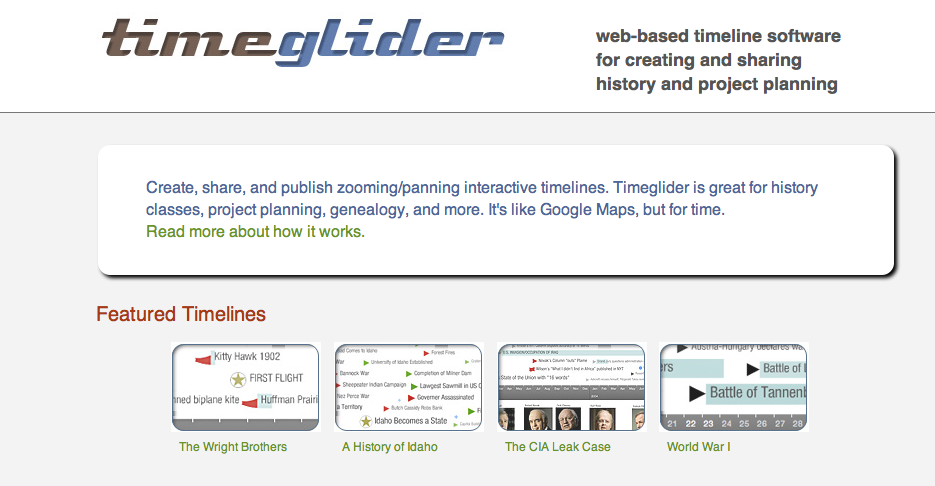Danny Nicholson, from The Whiteboard Blog: Supporting technology in the classroom (a fantastic blog for information on activities for the IWB), wrote a great post called ’12 useful image search tools’. The post gives practical examples and tools that will help you and your students find images that do not breach someone’s copyright.
Category Archives: Web 2.0 tools
Evernote tips
Evernote cuts-back the time taken to collect, find, and organise your information. It is a really worthwhile tool that can be accessed on nearly every computer, phone, and mobile device. It enables you to save anything, from something you have seen in a website, to an image, sound, or scanned document. When you need to retrieve information again, you can search by keyword or tag. Below is Evernote’s introduction to what it has to offer:
Shep McAllister, a contributor to Hack College, believes that it is an ideal tool for school and has written ’10 great ways students can use Evernote to study smarter, not harder’:
I love the idea of students (and educators) working smarter not harder. Evernote would be a very useful tool for those teachers finding it hard to keep track of all the resources for various classes; for students trying to collate material for study notes; for art students capturing images on an excursion; for students collecting information from various resources on a subject, and; more.
Get the DiRT on this
DiRT is the Digital Research Tools wiki. It is designed to collect information on tools and resources for scholars, but many tools suit the needs of the primary and secondary classrooms. DiRT provides a directory of tools organised by activity, such as ‘author an interactive work’, ‘collect data’, ‘create a mashup’, and ‘search visually’.
The team behind DiRT includes academic librarians with expertise in the humanities, science, and business. Most of the tools listed are free, and the editors insist that those that are not free are worth the money. If you are interested in contributing to the wiki, instructions are provided on the front page.
Animoto: A favourite of 2010
Animoto changed the way we did things in the library at Mooroopna Secondary College in 2010. We used Animoto to create book trailers from photos, video clips, and music. Using the videos that animoto collated for us, we had a new way to connect to the students, one that far surpassed trying to talk to reluctant readers about a book that we thought they would like. Showing them a book trailer talks to them in ways we never could. Below is an example of a book trailer created by library staff in June 2010, for The Book of Lies by James Maloney:
We have found that many students connect with the book trailer format, as it is in the same vein as a movie trailer. Since using Animoto the library staff have presented book trailers to english literature circle classes to showcase novels (using the IWB). We have connected with authors, some of whom have kindly given us images to use in the book trailers of their books. Furthermore, we have been invited to go into the classrooms to show staff and students how to use this tool. The students, especially, like seeing each others completed Animotos. Currently, a media class is using Animoto to create cybersafety videos.
A question that is often asked is “how do we get our class signed up?”. One option I use is below:
* First sign up in Animoto for Education. This provides you with an education code to get Animoto Plus.
* Create a ‘fake’ account in gmail for your class, e.g. litcirclesyear7@gmail.com.
* Sign yourself up to Animoto using this email address and the education code Animoto would have sent you via email.
* Now, sign-up each of your students using your fake gmail account. To do this, you need to add a ‘+1’, ‘+2’, ‘+3’ etc. to the email address for each student. E.g. student 1’s email address would be: litcirclesyear7+1@gmail.com; student 2’s email address would be: litcirclesyear7+2@gmail.com; student 3’s email address would be litcirclesyear7+3@gmail.com, etc.. Don’t forget to include the education code when signing up.
* Don’t forget to write down the email address and password for each of your students.
I must admit, for large classes this is quite laborious, and if you could it would be easier to have each student sign themselves up using the email address (as above) that you assign them.
Animoto is enjoyable to use, and at Mooroopna Secondary College we are now seeing students submit reviews for our review blog MSC’s licorice allsorts using this applicaiton (things were quite dry on that front!).
If you have a particularly favourite tool of 2010, please leave a comment and let us know.
Search Tools for Kids (Dr. Valenza)
Dr. Joyce Valenza has updated her Search Tools for Kids, as of 12th January 2011. This glogster poster provides a myriad of search tools for students (specifically primary). Have a play with the search tools yourself, share this resource with your colleagues, and/or let your students explore. Thankyou to Dr. Valenza, who is such a guru for teacher librarians and educators the world over.
You can access this glogster poster through the Sprinfield Township Virtual Library, which is a wonderful example of what you can do with a wiki, and glogster posters. Take your time to have a look at this virtual library and you may be inspired.
Controlling the tweets
 Leonie Dyason , Teacher Librarian and e-Learning Coordinator at Mooroopna Secondary College, has kindly shared with us how she organises and uses her Twitter account as a personal learning network to provide her with optimal information and knowledge. Below is a few hours in the professional life of Leonie:
Leonie Dyason , Teacher Librarian and e-Learning Coordinator at Mooroopna Secondary College, has kindly shared with us how she organises and uses her Twitter account as a personal learning network to provide her with optimal information and knowledge. Below is a few hours in the professional life of Leonie:
It’s January 26, 2011 and I am looking for some resources to wow the staff with in my February posts. I want these resources to be Web2.0 tools, or great information sites. So, while I work on the statistics for the Library annual report on my laptop, I have opend my email, TweetDeck, my igoogle page with Google reader open, and two spreadsheets – one called collection age report and the other the titles with their age. I am easily distracted from statistics and TweetDeck is the best for that.
Posts on Twitter are short and to the point – you only have 140 characters & spaces to use to get your message across and include the URL. [There were 140 characters and spaces used in the previous sentence.] So, not a lot of time wasting is happening, and you can skip the ones about “snow outside” or “plane delayed”, etc. So this is a brief outline of my next couple of hours.
HeyJudeOnline posts to Twitter “Ten Years of Wikipedia Animated http://amplify.com/u/anmgt
http://heyjudeonline.amplify.com/2011/01/25/ten-years-of-wikipedia-animated/”. Judy O’Connell is a Teacher-Librarian from Sydney, who seems to have shifted over to Charles Sturt University these holidays. Her post is about an animation of Wikipedia’s growth over the last 10 years. This post reinforces my thoughts on the power of wikis, and how this free encyclopedia is being used and written by many people – some experts, and some not – and for free. Where has the last 10 years gone! I follow Judy, and often get some great links from her.
Then up pops an email from the OZTL_Net community, from Jan Radford. She is recommending an article on avatars from a journal called Science Nation. It is a great article, just right for the science staff, and also a great link for the catalogue. It might even suit the Physical Education faculty.
http://www.nsf.gov/news/special_reports/science_nation/virtualself.jsp?WT.mc_id=USNSF_51 . This Avatar article then appeared as a re-tweet via my TweetDeck from someone I follow – Maryna Badenhors who loves integrating great ICT resources into classrooms. RT @utarlingtoninsl: Virtual Self – “Your avatar may be just a virtual identity, but it can affect you in the real world” http://fb.me/QsngZogA . The
article is by Keith Eric Grant, Physicist and Science Writer who Tweets about science stuff, who also retweeted this link from Uni of Texas website http://www.uta.edu/secondlife/ via a facebook page. Who would have thought something so interesting could have such a collection of links to find the actual source.
With TweetDeck I have a number of searches I use to track my interests. These include topics being researched in the library and from my own interests, eg “education Web 2.0”, “Ultranet”, “Trending in Australia”, and I can delete and add these searches as needed. I found what seems to be a Spanish link in “education Web 2.0” column, which recommends 25 web 2.0 sites useful in education. It looks good and I decide to add this blog to my RSS reader.
http://cyber-kap.blogspot.com/2011/01/top-25-web-20-sites-for-education.html.
Joyce Valenza is another Teacher-Librarian I follow. She came out to Australia from the USA last year and I heard her talk at the MCG with SLAV. She often has great material to read, and this article got re-tweeted a number of times over the afternoon. http://www.techlearning.com/blogs/35766 She is very innovative and well worth following.
Then a news article from Google was posted. “Google Apps just got smarter w/20+ new apps in Google Apps Marketplace’s new #EDU category: http://goo.gl/yksxW #appsmarketplace” . Keeping an eye on what google apps are available is not a waste of time. Plenty here to experiment with and perhaps adopt.
Next great link was on how to show technology being used in the classroom. This site has been developed as a Technology Integration Matrix showing how different technology can be integrated using lesson plans and videos of classrooms to demonstrate a competency. It came in the Ultranet search column, and is a very easy, no travel PD. http://azk12.org/tim/ from Arizona K12 center, a professional development site for educators.
There was then a post stating that Helen Otway was “Listening to http://tr.im/futureofed Gary Stager in Elluminate”, which was a Classroom 2.0 broadcast. When I listened to it later on a statement really stuck with me “good teaching is amplified with one to one computing, and the reverse is also true.” Something to remember as schools progress towards more computers in our classrooms.
And while trying to get to this elluminate session – it was over I think, and I went back for the link to listen to at another time – a tweet from Will Richardson demanded everyone have a look at “Jan 25 Egypt” on twitter. I follow Will – his blog is also great – and these tweets showed a riot happening in Egypt right then on my screen before I had seen it mentioned on the news. It felt more like a movie than a real riot. I checked the TV, and nothing, and it was not until the following morning that I saw the photos and video I watched through Twitter. Amazing stuff – a history teachers dream to see history happening. The Tweets the following day stated that both Twitter and Facebook were being silenced in Egypt!
Then I used a post from Edublogs to add the best tweeters and bloggers winners from http://edublogawards.com/announcing-the-2010-edublog-awards-winners/ . These references added both searches as well as people to my Twitter account.
I find Twitter very useful in my role at Mooroopna as eLearning leader and Teacher-Librarian. But remember TweetDeck makes a noise like a cricket as a new post arrives. This can be annoying in the workplace – remember to mute when you need to. A pop up summary of the new post will still occur, and no one knows what you are doing, and you don’t have to confess to being the naughty kid with the noisy cricket app on your phone! Happy tweeting!
The information flying around in just a few hours is amazing! Thankyou, Leonie, for giving us the names of many great Twitter contacts to follow. This will help in creating and/or organising our own learning networks.
If you want to follow Leonie on twitter, her contact name is LeonieDyason.
Google Sites
If you’d like to create your own website, Google Sites could be an option for you.
Some of the features include:
To make it easy, there are a number of templates to select from:
This one minute video will help you understand exactly what can be achieved:
Google Sites seems like a quick and easy way to establish a web presence for a variety of needs.
International Children’s Digital Library
A library for the world’s children. Isn’t that a wonderful thing? The International Children’s Digital Library is just that.
It’s Mission Statement reads:
The mission of the International Children’s Digital Library Foundation (ICDL Foundation) is to support the world’s children in becoming effective members of the global community – who exhibit tolerance and respect for diverse cultures, languages and ideas — by making the best in children’s literature available online free of charge. The Foundation pursues its vision by building a digital library of outstanding children’s books from around the world and supporting communities of children and adults in exploring and using this literature through innovative technology designed in close partnership with children for children.
The ICDL Foundation is a non-profit corporation.
Some of the resources on the site include:
- Simple Search
Search for books in a fun graphical environment using our most popular categories.- Books by Countries
Search for books by continent by spinning an interactive globe.- Advanced Search
Search for books using a compact, text-based interface with our full category hierarchy.- Keyword Search
Search for books by title, author, or keyword, in dozens of languages.- Recently Added Books
Read the books just added to the ICDL collection.- Award-Winning Books
Access books that have won awards worldwide.- Using the Library
Get ideas about how you can use the library – as a child, parent, teacher, librarian, or any other reader.- White Ravens List
Explore the database of exceptional children’s books selected by language specialists at the International Youth Library.- Full Book List
See all the books in the ICDL and sort by title, author, illustrator, language, and publication date.- Author & Illustrator List
Access a complete list of the authors and illustrators whose books are included in the ICDL.- Featured Books
Take a look at some of our readers’ favorite books.- Collections
Browse the books in our special collections.- Exhibitions
Browse exhibitions of books on a particular theme – activities included.
The site is obviously a work in progress and relies on donations to expand its offerings, however it is an intriguing and worthy project.
DeweyDigger
Have you seen DeweyDigger yet?
By clicking on one of the Dewey classifications, you are then presented with a range of topics that would be found under that classification.
Clicking on one of those you are then presented with a range of options to dig further.
Beware that some of these options include advertisements and one that I saw was for gambling. However, the initial stages of the site could be very useful for teaching the concept of Dewey. Worth a look.
Timeglider
What a terrific tool for creating timelines for and with your students!
The example below was completed by the Education Services team at the State Library of Victoria.
Timeglider is easy to use and produces stunning visual timelines. It is sharable and embeddable. You can read more about how to use Timeglider here.