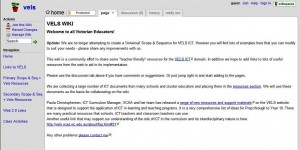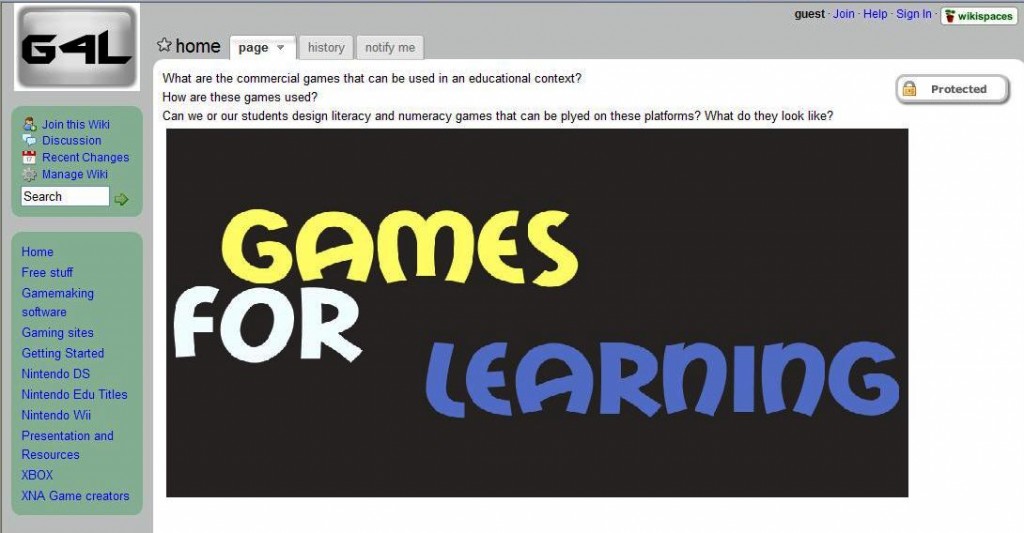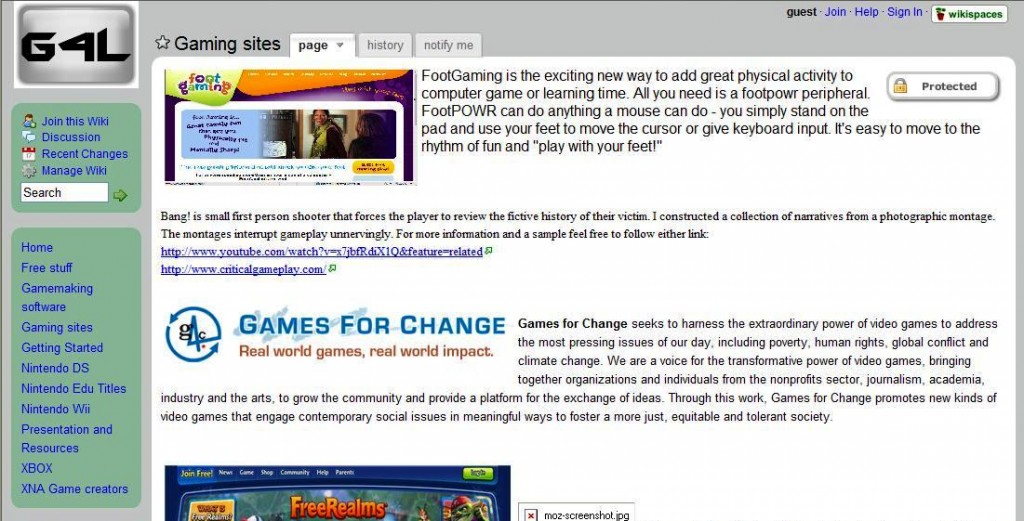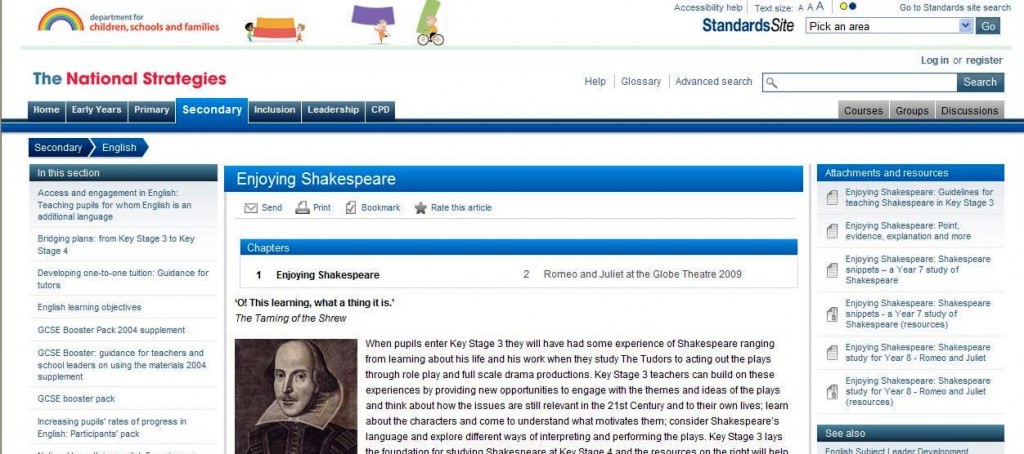* January 7, 2010. The following statement regarding Sparklebox was released by the Kent (UK) County Council on the 5th of January:
Kent Statement re the blocking of Sparklebox
It has been bought to Kent County Council’s attention that many Local Authorities are blocking a teaching resource website: www.sparklebox.co.uk. Although this website is popular with schools, CEOP has issued a statement supporting both this action and the following statement from South West Grid for Learning:
“It is understood that a person who is on the record as an owner and director of Sparklebox Teacher Resources Limited (which appears to claim ownership of the SparkleBox web site and children’s learning materials) is a registered sex offender who has recently admitted a second offence, is on remand in prison and is awaiting sentence in January.”
For this reason we feel it right to block the site centrally until more information is available and review whether this site should be blocked permanently after consulting schools and other sources.
Failure to block this site may place Schools or Kent County Council in a difficult position regarding duty of care. Should staff wish to continue using the website there is nothing to stop its use from home. We invite discussion from staff who may be concerned about this decision to discuss this on the e-Safety Blog (please note that this blog is moderated so your comment may not appear immediately).
Also, a statement from the UK’s Child Expoitation and Online Protection Centre:
Following queries into the website sparklebox.co.uk over the past couple of months, CEOP have investigated the website and its management. It should be noted that Sparklebox’s primary aim is to provide resources for schools (in particular teachers) but that there are opportunities for pictures of young people to be sent in and be published online and that until recently there was a live blog. Sparklebox state that all staff have been through relevant checks however CEOP can support the recent SWGfL statement released this week, an extract of which is below:
“It is understood that a person who is on the record as an owner and director of Sparklebox Teacher Resources Limited (which appears to claim ownership of the SparkleBox web site and children’s learning materials) is a registered sex offender who has recently admitted a second offence, is on remand in prison and is awaiting sentence in January.”
CEOP are also aware that a number of RBC’s and Local Authorities have blocked sparklebox.co.uk until they are satisfied that suitable safeguarding arrangements are in place. CEOP supports this stance and would recommend that any schools who choose to overrule their central filtering lists give due consideration to a website specific school risk analysis and risk management plan.
Please use Sparklebox at your own discretion as I am not sure if it has been widely blocked here in Australia or not.
SparkleBox is a UK site that provides free teaching resources for Early Years Foundation (kinder – prep) and Key Stage 1 (years 1 and 2). All resources are applicable to Australian classrooms.

- Homepage
With topics such as:
- Literacy
- Numeracy
- Everyday life
- Living things
- Ourselves
- Weather and seasons
- Places
- The past
- Festivals and celebrations
- Art and design
- Physical education
- LOTE
there are lots of resources to choose from.
Key Stage 2 resources (years 3-6) are also available. This site also provides signs, displays, certificates and awards that can simply be printed out and used immediately.
An excellent resource for all Primary school and Early Childhood teachers.