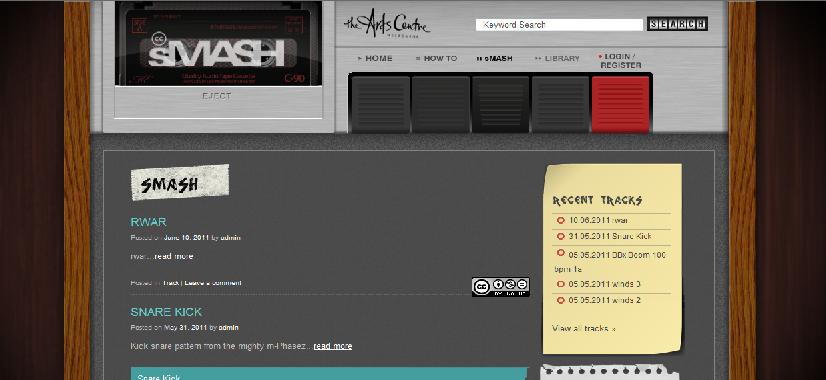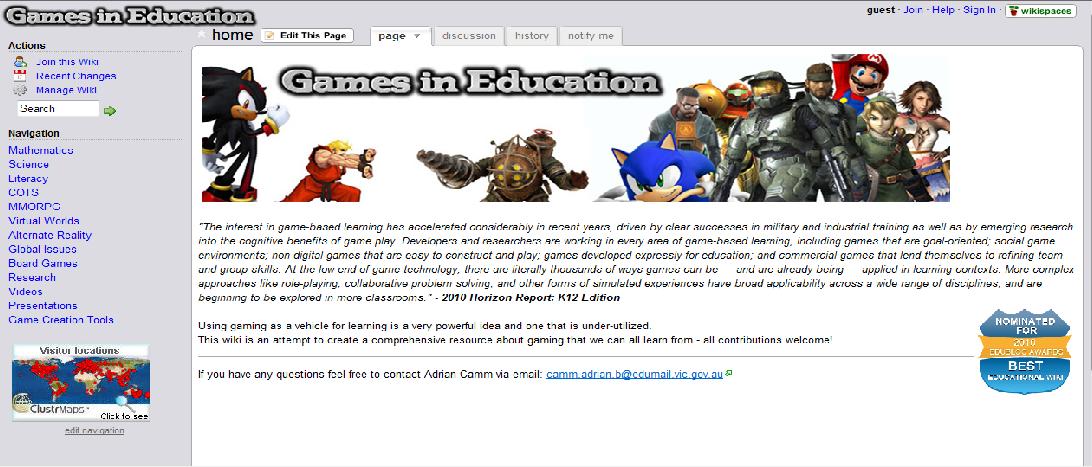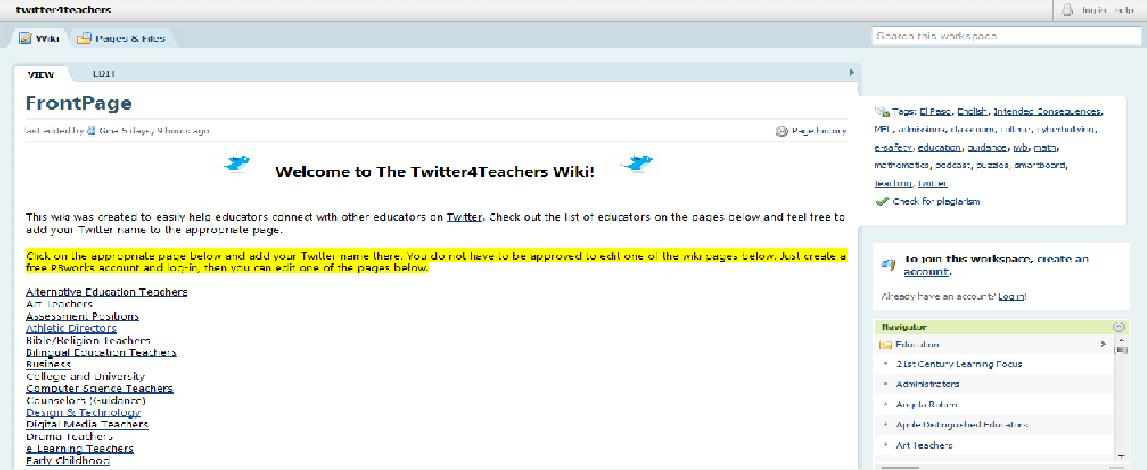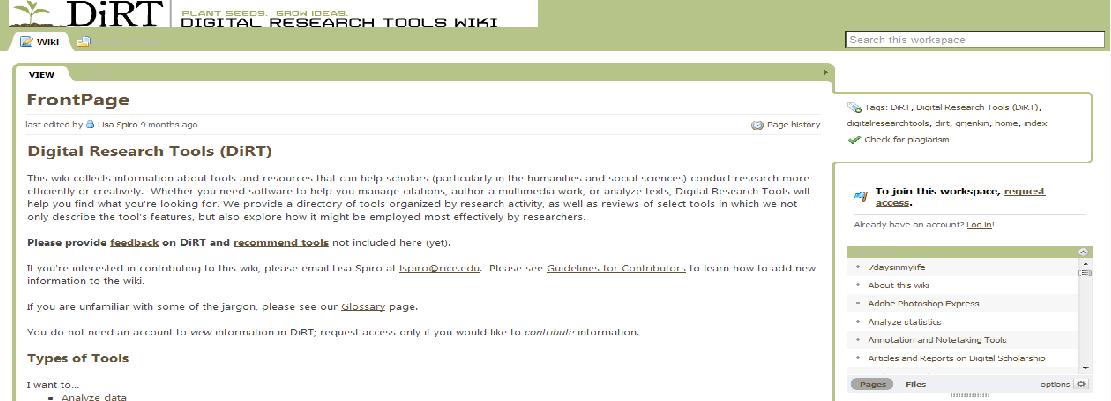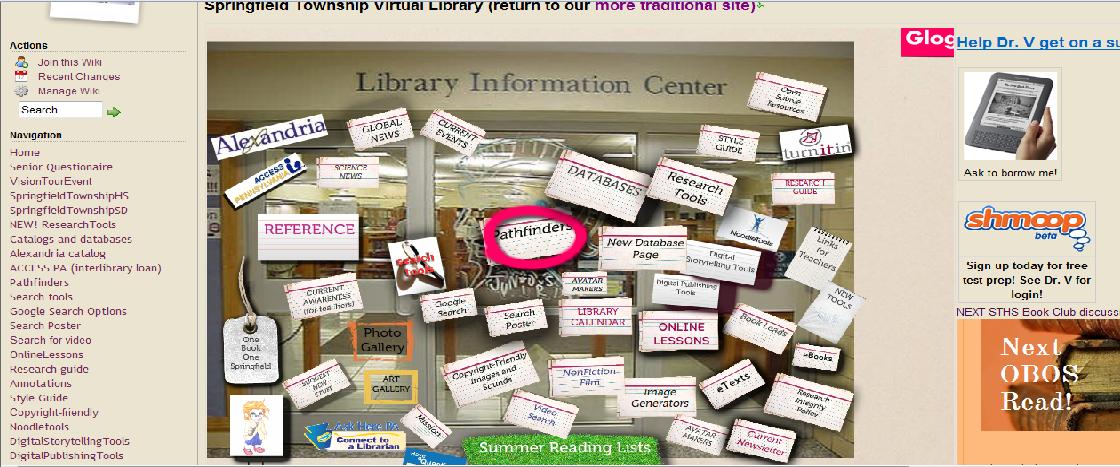CC sMash, created by The Arts Centre, will be released on August 18th and will allow students to create, attribute, and share their own audio work, while learning about using material correctly via the creative commons open license framework. The creative commons site provides a library of sound from which to create your mashups. This site is a must to show to your school’s music teachers and ICT teachers, who can start planning to bring their students plenty of fun mixed with learning.
Category Archives: Wiki
Wiki Walk-Through by Teachers First
Teachers First have put together Wiki Walk-Through to help teachers who are wanting to know about wikis and how to use them in their classrooms. The ‘Wiki ideas appropriate for most subjects and grade levels’ is great for people who know the basics and want to know how to integrate wikis into their classroom teaching and student learning. The site gives some fantastic classroom ideas for maths, science, social studies, language arts, and other subjects. Even if you are an advanced wiki user, this site can give you some new ideas for using the tool in the classroom. I really like the travel brochure idea in the language arts where the wiki is used to ‘advertise’ different literary, historical, and/or cultural locations and time periods, such as ‘Dickens’ London, fourteenth century in Italy in Verona and Mantua ( Romeo and Juliet), The Oklahoma Territory, The Yukon during the Gold Rush, Ex-patriot Paris in the Twenties, etc.’ .
Games in Education
Games in Education is a brilliant wiki by Adrian Camm (educator, innovator, presenter). As Camm says on the site, “Using gaming as a vehicle for learning is a very powerful idea and one that is under-utilised”. Gaming is possibly under-utilised because many eductors do not know the games that will help students learn and be something that the students are interested in playing. Enter Games in Education. The wiki provides lists of games to suit particular learning areas, such as mathematics, literacy, and global issues. Suggested year levels for each game, how the game relates to the curriculum, and links to further information make this wiki such a great resource. Have a look at the ‘Game Creation Tools’ to get your students creative juices really flowing. Camm also includes current research into gaming and education. You can add to this wiki and if you have any questions Camm provides his contact email on the main page. So, no excuses. Let your students and yourself have some fun, and get gaming.
Twitter4Teachers
Teacher librarian Camilla Elliott, of Mazenod College, Victoria, recently brought my attention to Twitter4Teachers. It is a wiki designed to help educators connect with other educators on Twitter. You can use the extensive list on the front page to search by subject area to find teachers in your area of interest. Using the search tab you could look for only Australian educators if you wanted to. You can also add yourself! Many educators listed on the wiki also include their blogs, wikis, nings, websites, or any other online site they are part of. Once you find someone that you would like to follow, it is simply a matter of adding them to your Twitter account.
Get the DiRT on this
DiRT is the Digital Research Tools wiki. It is designed to collect information on tools and resources for scholars, but many tools suit the needs of the primary and secondary classrooms. DiRT provides a directory of tools organised by activity, such as ‘author an interactive work’, ‘collect data’, ‘create a mashup’, and ‘search visually’.
The team behind DiRT includes academic librarians with expertise in the humanities, science, and business. Most of the tools listed are free, and the editors insist that those that are not free are worth the money. If you are interested in contributing to the wiki, instructions are provided on the front page.
Search Tools for Kids (Dr. Valenza)
Dr. Joyce Valenza has updated her Search Tools for Kids, as of 12th January 2011. This glogster poster provides a myriad of search tools for students (specifically primary). Have a play with the search tools yourself, share this resource with your colleagues, and/or let your students explore. Thankyou to Dr. Valenza, who is such a guru for teacher librarians and educators the world over.
You can access this glogster poster through the Sprinfield Township Virtual Library, which is a wonderful example of what you can do with a wiki, and glogster posters. Take your time to have a look at this virtual library and you may be inspired.