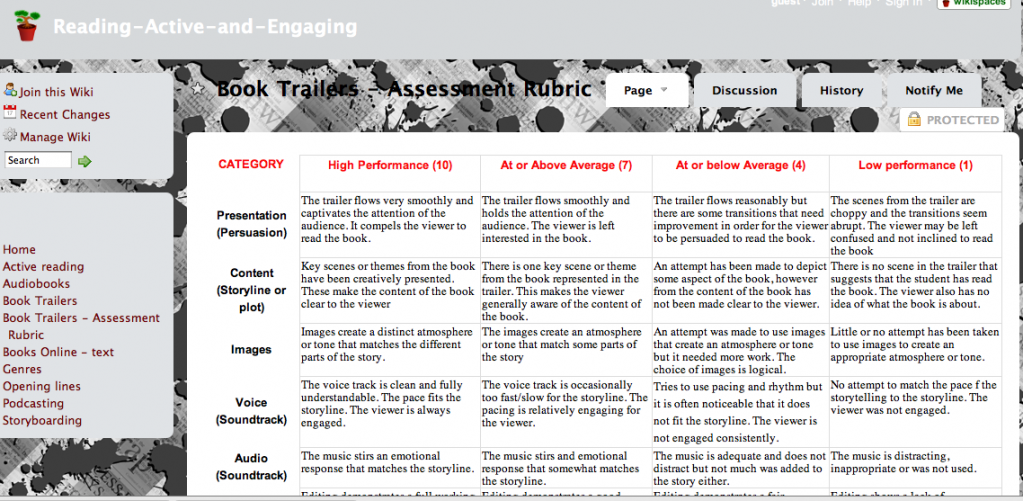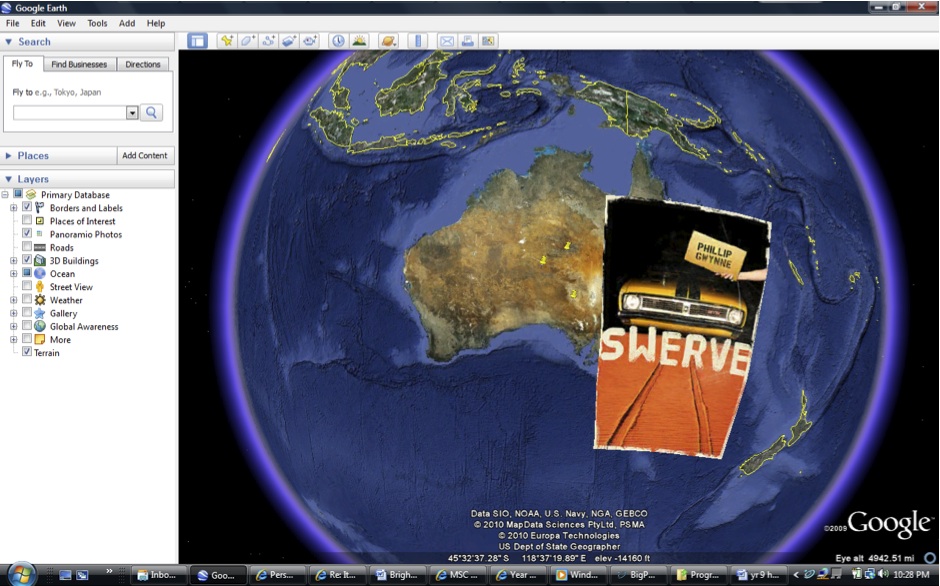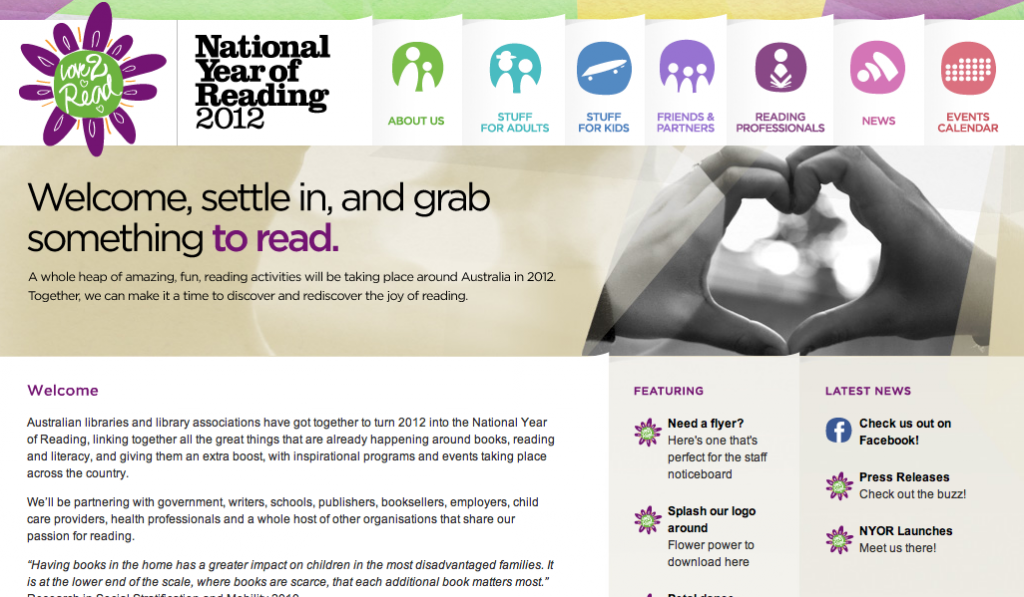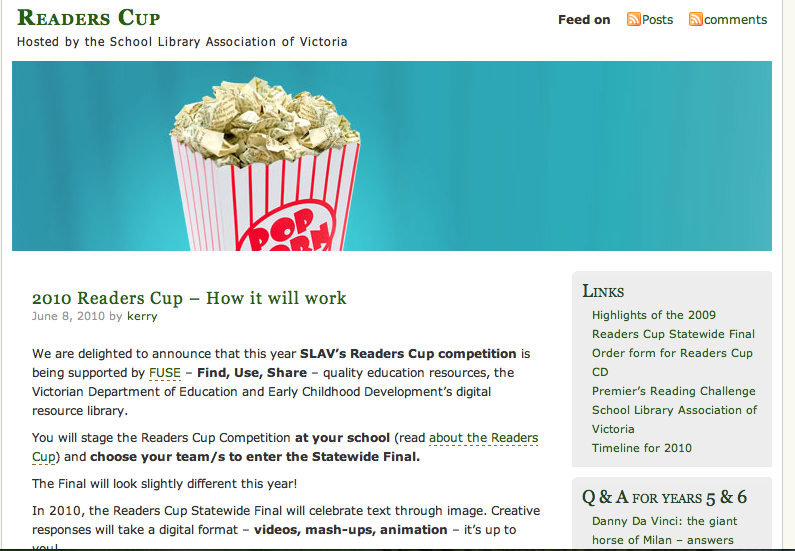We tried to do things differently this year. We finally have a large screen for showing digital images, videos, etc. and we bought some digital photo frames. This allowed us to change the emphasis to digital formats.
Book Trailer Competition: Our library technician Dawn created a great competition by gathering together 21 book/film trailers and putting them into a single film using Corel Video Studio. She spent a good deal of time putting in text (and editing the trailers slightly when the titles were a bit too prominent). Our students had to fill out the title of the film, the title of the booked linked to it the author of the book and in what section of the library you would find it (fiction, Non Fiction, picture book, graphic novel. The video file was playing everyday before school and at recess with sound and with the mute button on during class times. Some of the seniors were very taken with the idea and worked on the clips in one of their private study sessions.
Library Treasure Hunt: Another of our staff, Karen Kearney, created a quiz that had the students using their research skills as well as their observation skills. This was a great way for all the year seven students to put into practice the different searching. As part of the personal development classes they were given the chance to take part. They could answer many questions with the appropriate use of the catalogue and information pages linked to the library website. We also had them come up to the library to answer the rest of the questions. The quiz could be done at any time during the week and some of the older boys were very confident they would do well.
 Picture puzzles: We created more picture puzzles using the Mosaic maker from Big Huge Labs. Each of the 7 mosaics referred to books at WFC with “bridge”in the title. There was some fun when finding pictures that gave clues to the books. All the clues were designed to link to keywords the notes and/or subjects linked to the books when you looked up the catalogue. The images were saved onto memory sticks (each with a mosaic number image before it) and then shown using the digital photo frames.
Picture puzzles: We created more picture puzzles using the Mosaic maker from Big Huge Labs. Each of the 7 mosaics referred to books at WFC with “bridge”in the title. There was some fun when finding pictures that gave clues to the books. All the clues were designed to link to keywords the notes and/or subjects linked to the books when you looked up the catalogue. The images were saved onto memory sticks (each with a mosaic number image before it) and then shown using the digital photo frames.


Make your own animation
Building a bridge: This activity was held over Wednesday lunchtime. A small but dedicated group of boys undertook to build a bridge using paper, rubber bands, paper clips, straws and string. The bridges had to span 20cms and we tested how much weight they could hold by putting books on them. We had some very interesting attempts at bridges. Some were remarkably strong and held a lot of weight and others just looked interesting.

The Literary Heads competition:
On Friday some of the teaching staff helped us out by being the guinea pigs and wearing the names of various literary characters. They took it all in good spirit and the students loved the incongruity between the staff members and their character label.
The Literary Heads competition: On Friday some of the teaching staff helped us out by being the guinea pigs and wearing the names of various literary characters. They took it all in good spirit and the students loved the incongruity between the staff members and their character label.


Make your own animation
Our students really got into the spirit and a few had favourites, who they tried to help out . It was a lot of fun and the laughs were great to hear. All the students were sorry when the bell rang for period 4.
During lunch times we showed some short television programs. Loosely based around the idea of using media to bridge the gap between our students and literature the viewings included some of the 1960′s Batman episodes (we have quite a few Batman graphic novels and books of the later Batman films). We also had the first episode of Black Books, the dictionary burning episode of Black Adder, and future screenings will include the original as well as more current Dr Who episodes, some other cartoons and some adaptations of children’s books. Requests have included Round the Twist and Lockie Leonard. Of curse the seniors have asked to see more of Black Adder and the Batman series. We plan to show more book trailers, author sites, and slides of new book covers as well as student work.
As always the boys will have an afternoon tea and be presented with certificates, by the principal, for doing well. They all will be able to choose books as prizes and we will make up book plates to celebrate their achievement. Many more than just the “winners” (those who joined in) will also attend and all will be able to ask their parents to come as well as it is held after school.
What a fabulous week for the students. Well done to all of the staff who worked so hard to make it the success it obviously was.