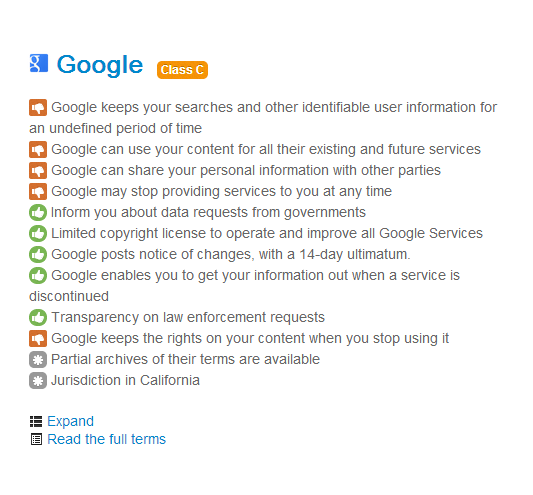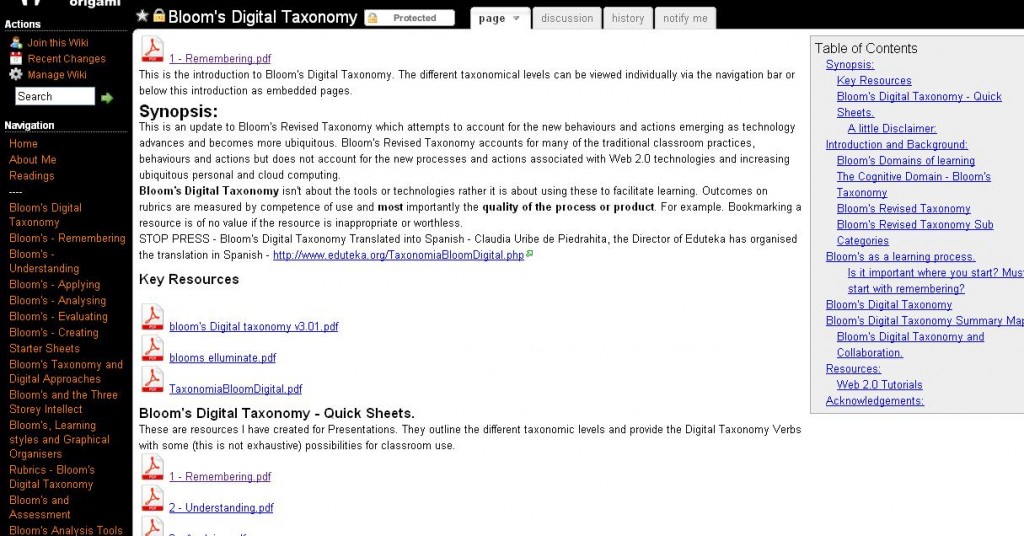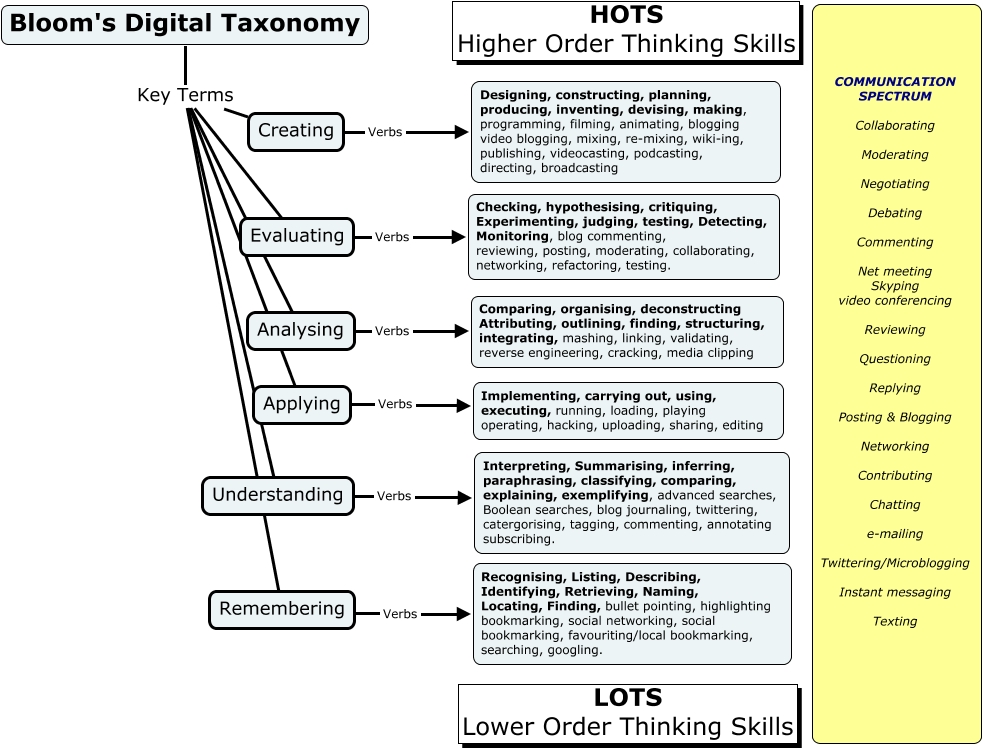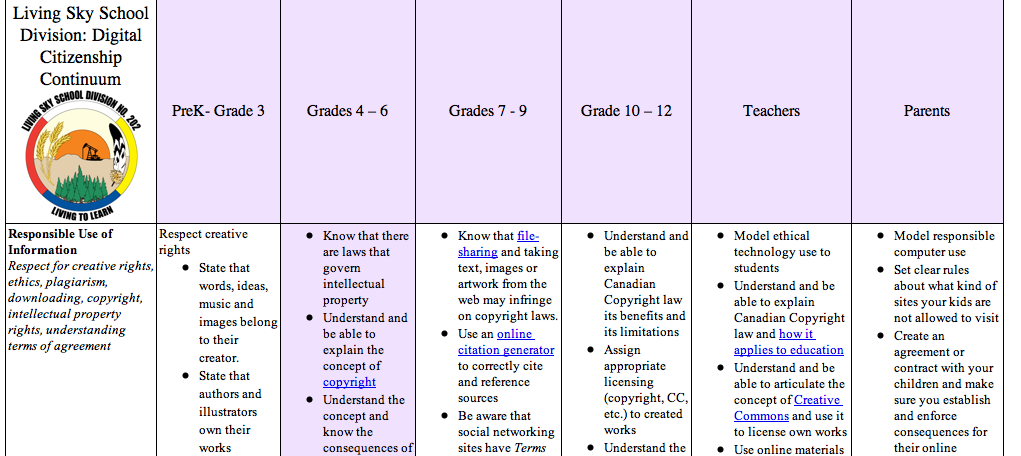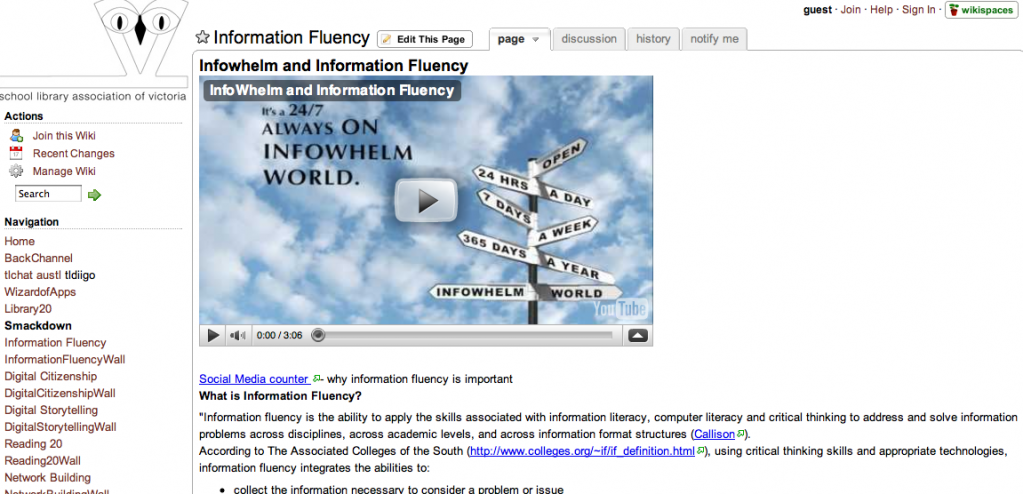This week Victorian media has been alive with the news of AFL (Australian Football League) recruit, Jake Carlisle, shown in a social media video where he appears to be snorting a line of white powder. Leaked to the general media a day after he’d been signed to a new football club, this video actually came from the footballer’s own mobile phone and was distributed via his own SnapChat account. A thoughtless action that has exposed his behaviour to the world and tarnished his reputation forever.
This is just one of the incidents our Year 9 Coordinator and I discussed today as we planned a digital citizenship program for Year 9 boys. It’s essential that students have the opportunity to learn these skills. To be effective, however, lessons should not be solely instruction or a one-off presentation from a visiting speaker, but should include time for students to have conversations with their peers. They need time to exchange experiences and to clarify their own held beliefs if the message is to ‘stick’.
Enhancing Online Safety is the new website of the Australian Government – Office of the eSafety Commissioner. It replaces the very popular ACMA Cyber[Smart] website and includes all the materials from that site. This is an excellent resource for teaching digital citizenship to students at any year level. Lesson plans and resources are organised in age-appropriate categories with videos and linked descriptions.
For example, the page Games, apps and social media: quick guide to social media sites and apps has links to 50+ sites popular with young people. Knowledge and open discussion is easier when backed by quality information and this new site is a wealth of information. Voluntary teacher certification is also available and will appeal to teachers who wish to build their own skills for teaching a digital citizenship program.
Enhancing Online Safety is a highly recommended resource. The site is extensive and growing. I suggest using the site map to support your exploration. Students need to hear this message often and from many different angles if they are to become responsible in their online communications. Digital citizenship instruction doesn’t address their behaviour but at least it may give them the chance to save their reputation for the time when they have matured and have their behaviour under control.