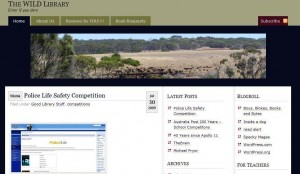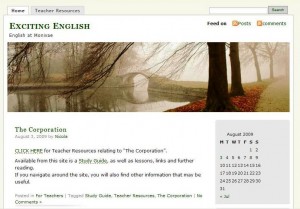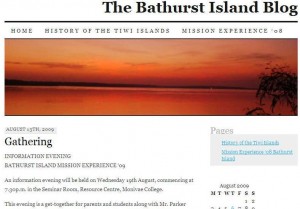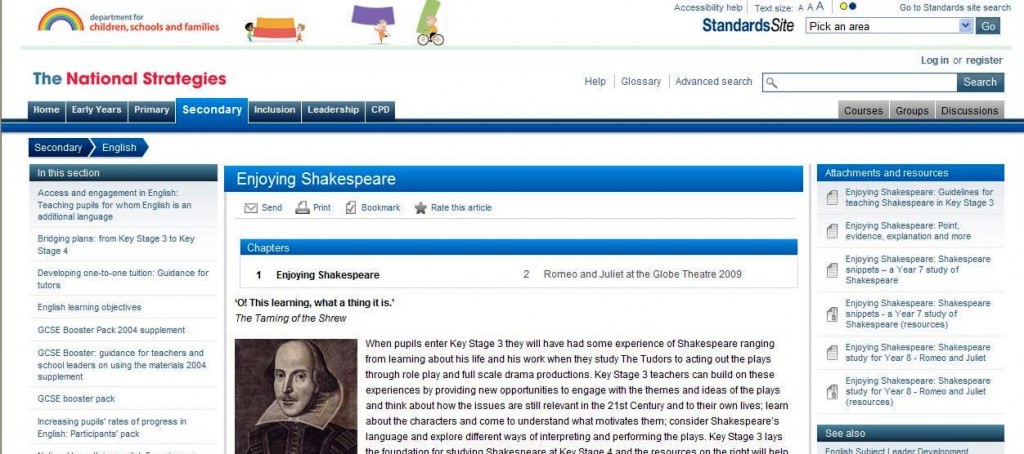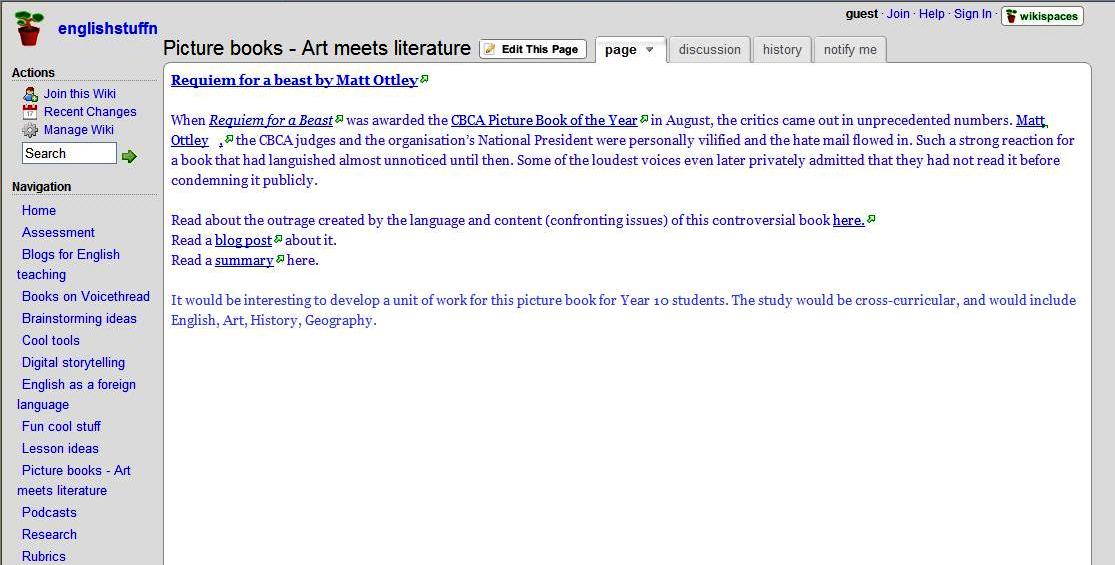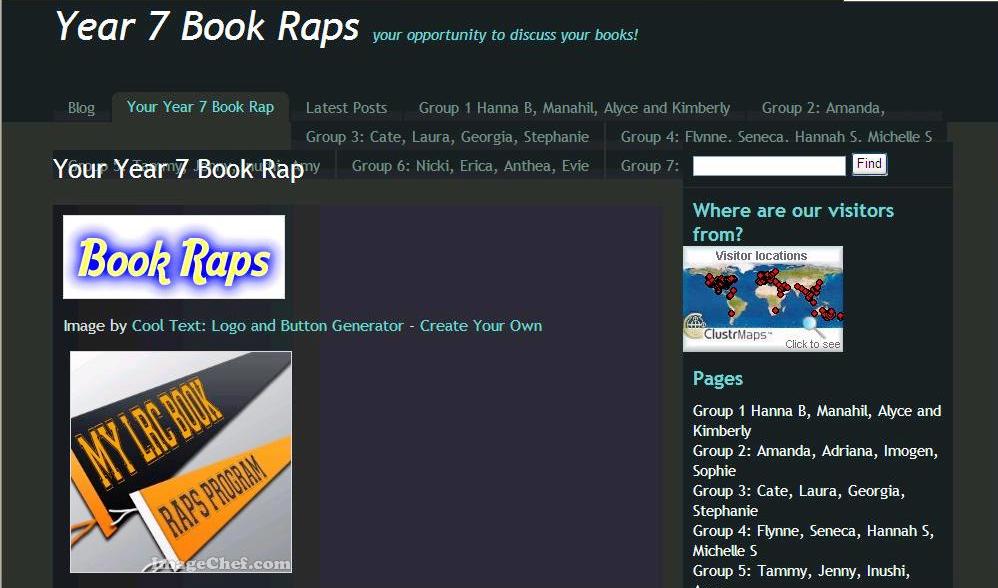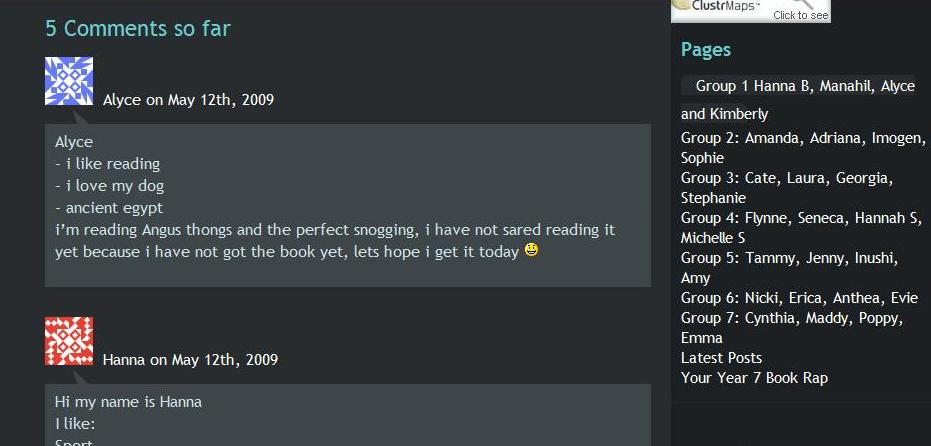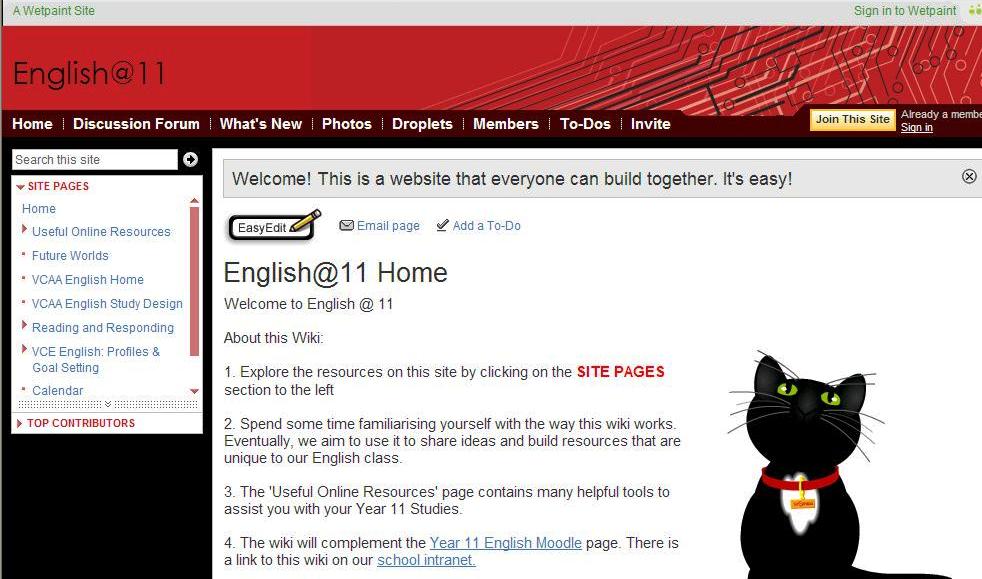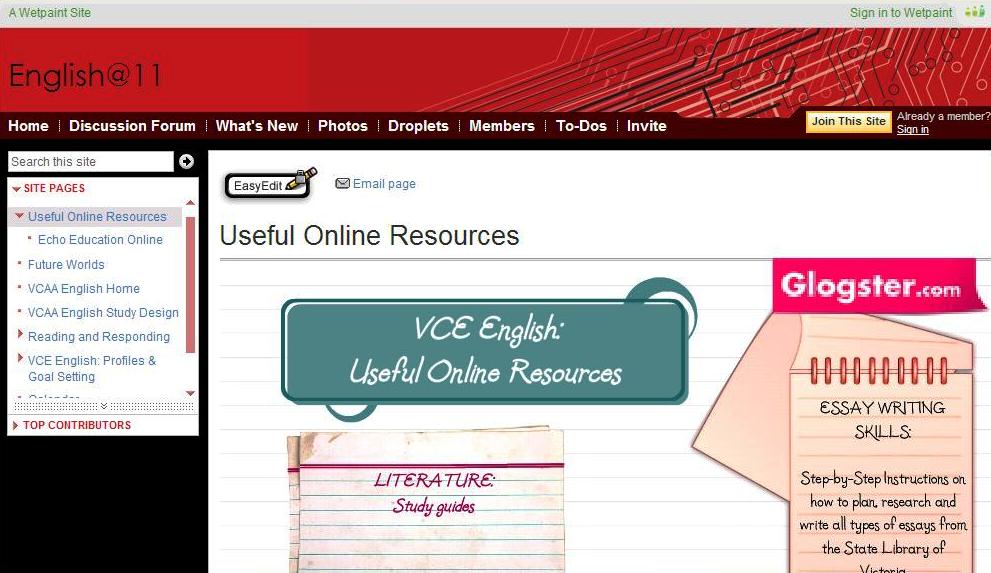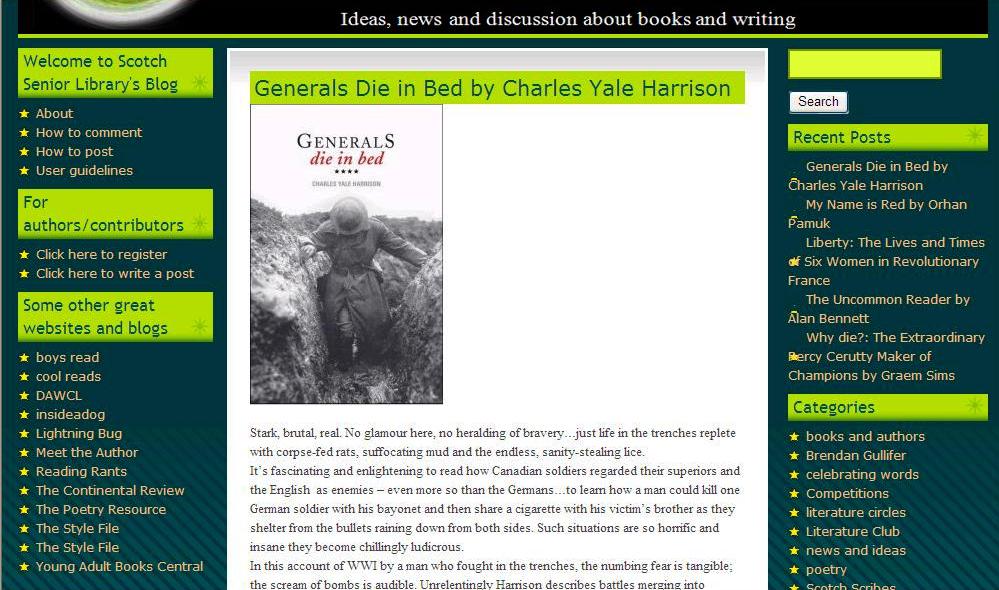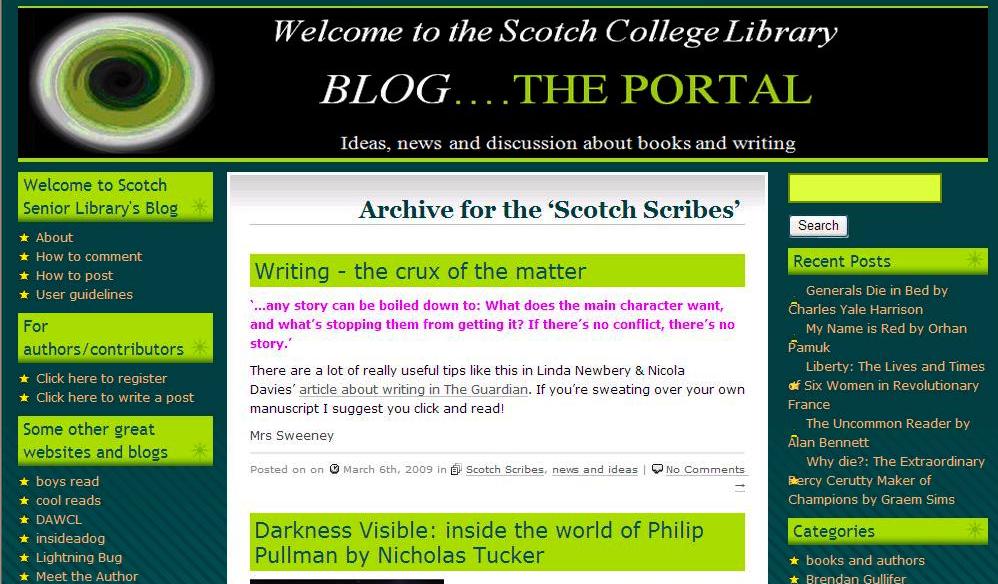ustice and SurvivalChrissie Michaels* is a teacher of English, Drama and Humanities at a Gippsland school. She is also an author of YA fiction. She has been using book trailers in class to enhance teaching and learning. She explains more:
Why did you begin using book trailers as part of your teaching?
I’m always on the lookout for new ways to make tasks interesting and engaging for my students. This seemed a new and novel way to have them respond to a wide-reading activity; a change from the basic written review or oral presentation. A book trailer requires a different approach: working out how to portray the selected book in such a way that someone else is persuaded to read it. The task sets a multilayered challenge―to create visuals, audio and text.
Recently I was involved in the production of a book trailer for my YA novel In Lonnie’s Shadow. After doing a bit of my own You Tube and publishing-house research, and enlisting some willing helpers, I discovered it wasn’t that hard to put together a short film. A great big cheer for Windows MovieMaker which is the program we used. It’s readily accessible on most PCs. At home we had already been using MovieMaker to put together family DVDs. Making the book trailer was just the next step.
Which trailers did you use?
In the classroom I used the trailer for In Lonnie’s Shadow as a starting point. Being an author/teacher has its pluses! I also showed a simple student trailer from TeacherTube which used the basic MovieMaker elements. This provided enough background for the students to work on their task, which was to create a book trailer to market their chosen wide-reading novel to a new audience of readers (i.e. without giving too much of the plot away). First, students spent a period creating their own ‘test’ sample, using a set of photographs on a range of general interest topics (surfing etc.) and adding some audio/music clips. Teachers do have to remain aware of copyright issues of course. Students inserted text onto these pictures or made separate text frames and played around with transitions and effects.
How did students respond to them?
Since we started they have been really engaged. It’s still early days, but I’ve been delighted with their interest! Of course they picked up on how to use the program within about five minutes flat. Two students already knew how to use MovieMaker. Some could use Vegas (another movie-making program) which is a more complex program (at least for me). I gave those students the option to use it if they wished. Teachers may prefer to use Photo Story 3 as another simple option.
Have they made their own trailers?
Many are well on the way but they are still a work in progress. All have picked a key line of narrative or brief interpretive piece of dialogue from their chosen novel to work with in a new way. I dutifully bring in a video camera and the digital camera for this section of the task. Many still haven’t got their own pictures ready (part of their homework) so I am going back a step for some students where they have to map out a short storyboard. A website with some starting pointers can be found at: http://www.squidoo.com/booktrailers.
We are planning to show the finished clips (1-2mins duration) in a class presentation probably in a fortnight’s time.
If so, what skills did they learn?
I think that being able to weave together a multilayered storyline using the visual, auditory and textual has been a great creative exercise. Of course, students start by reading. They pre-write: plan their response and storyboard those visual images to create a narrative line. The task makes it so important for the students to understand the key imagery and themes for each story they have read and then they have to work out how best to convey these in an original way. They decide on transitions and effects. They seek peer review. They revise and refine.
We are all looking forward to the presentation. Students have been discussing with each other how to best represent imagery, themes and characters. They have teamed up with others to film snippets of dialogue. Hooded students have been chasing each other down corridors (for the sake of the film clip of course!).
Can readers see what the students have developed?
At this stage the students have elected for a once-off viewing of their book trailers for the class only. I guess the next time we may be more adventurous and do something for a wider audience.
Since you mentioned a book trailer for your novel, tell us a little about it…
My new YA novel is called In Lonnie’s Shadow, and is out in May 2010. It is published by Ford Street Publishing.
The novel is about a group of teenagers living in Little Lon, Melbourne in 1891. Lonnie, Pearl, Daisy and Carlo are trying to make a fair go of life, although many things are conspiring to make their life difficult. Sometime it’s hard to know who they can rely on. Secrets are kept and promises made. There’s plenty of action and the characters find themselves facing many hot spots – theft and kidnap, gang warfare and murder – and they have to make some pretty serious choices. The narrative structure draws upon artefacts (some real and some imagined) found in the contemporary archaeological digs of Little Lon. There’s a wonderful collection at Museum Victoria. In fact this is what first inspired me to write the story. So I hope you will read the novel and most of all, enjoy reading it as much as I enjoyed writing it.
Check out In Lonnie’s Shadow trailer here or through Vimeo, Blazing Trailers, or go straight to Chrissie’s author website or Ford Street Publishing which has a number of other book trailers readers might like to use in their schools.
There are new essay questions for In Lonnie’s Shadow on Chrissie’s author website: http://sites.google.com/site/chrissiemichaelsorg Themes covered:
- Justice and survival
- Identity and belonging
- Imaginative landscape
Thanks Chrissie. We would love to be able to show the students’ book trailers on Bright Ideas if at all possible.
*Chrissie Michaels is an author pen name.