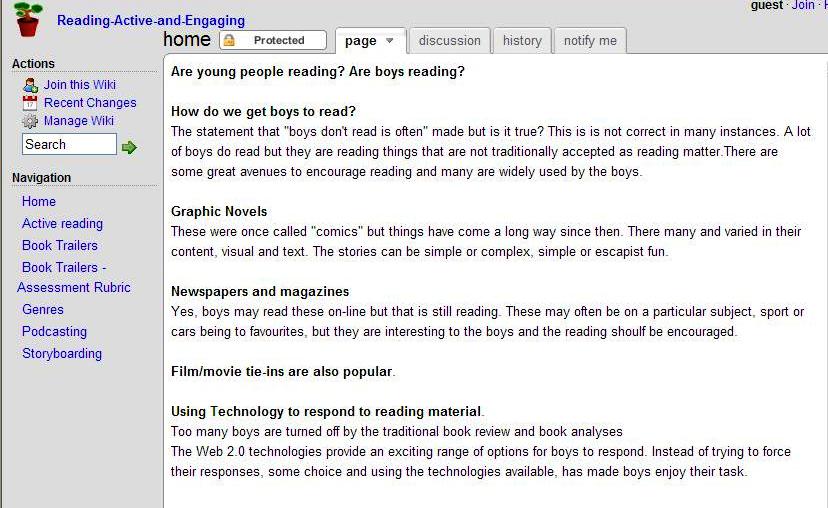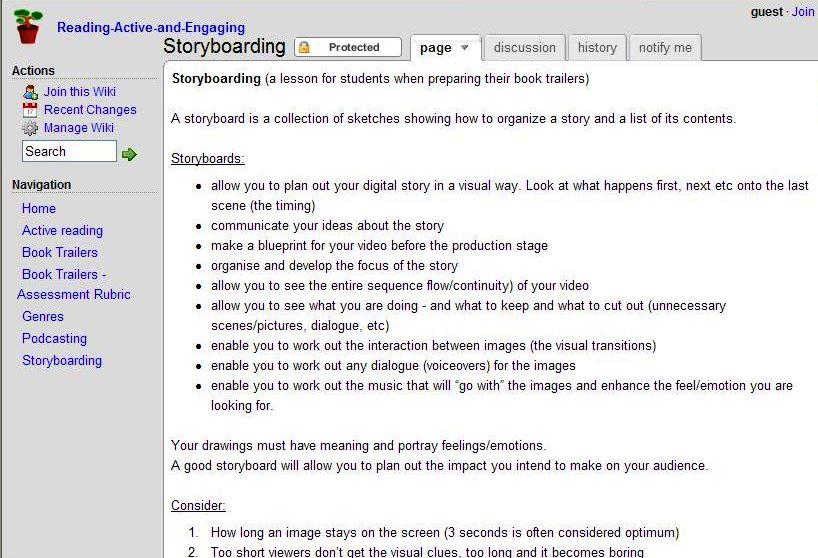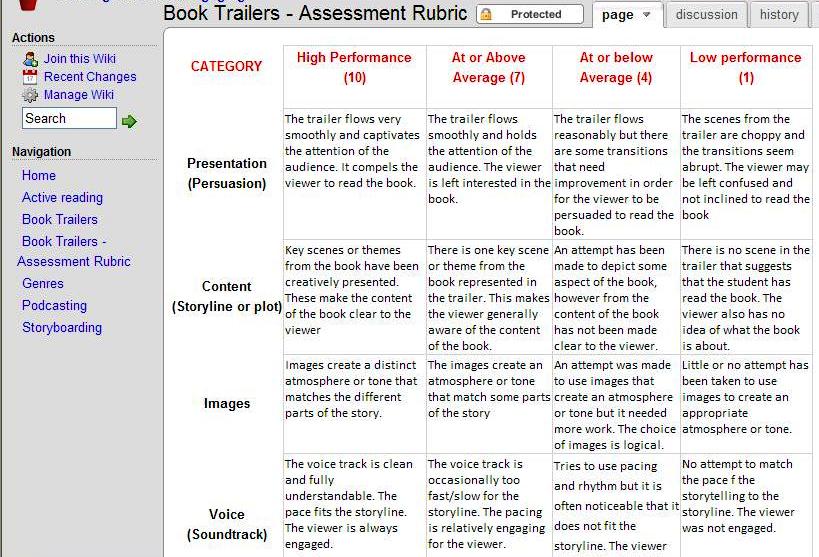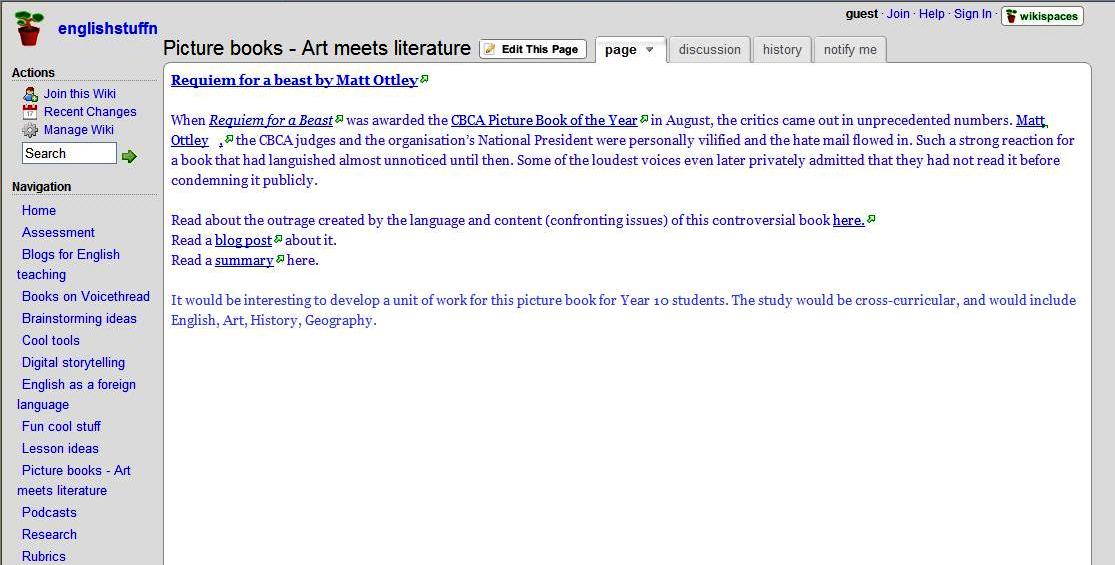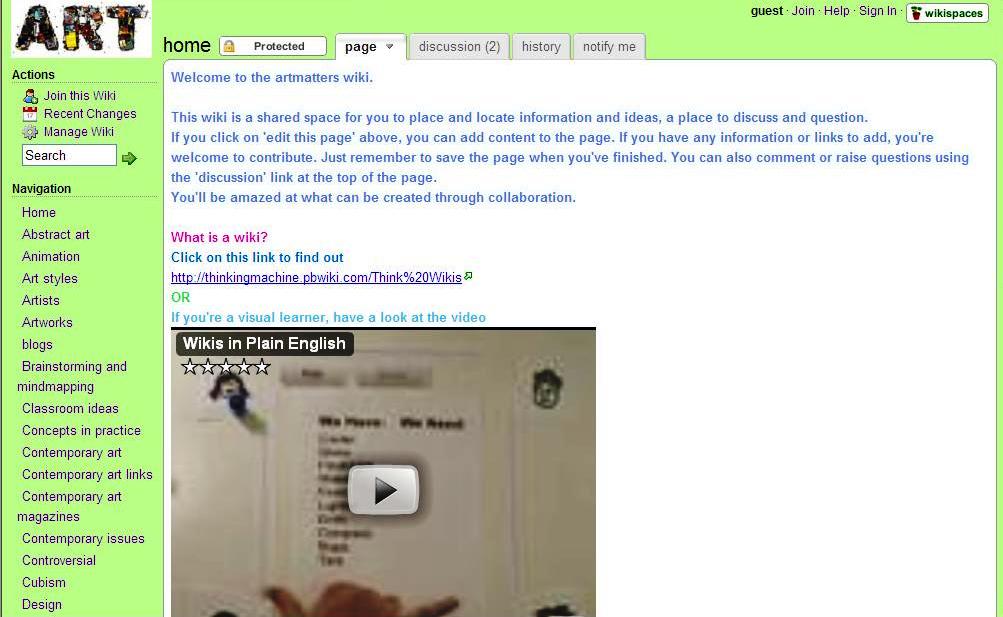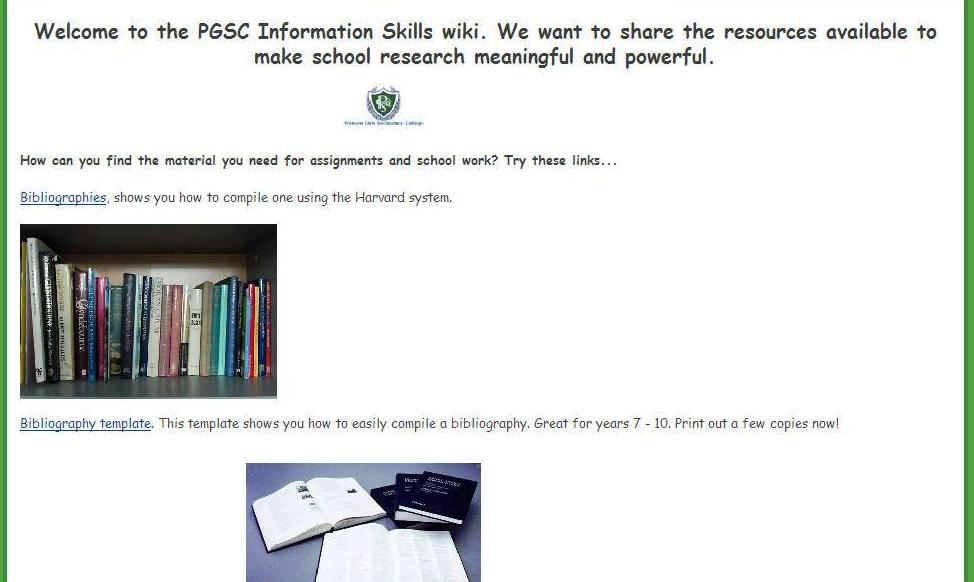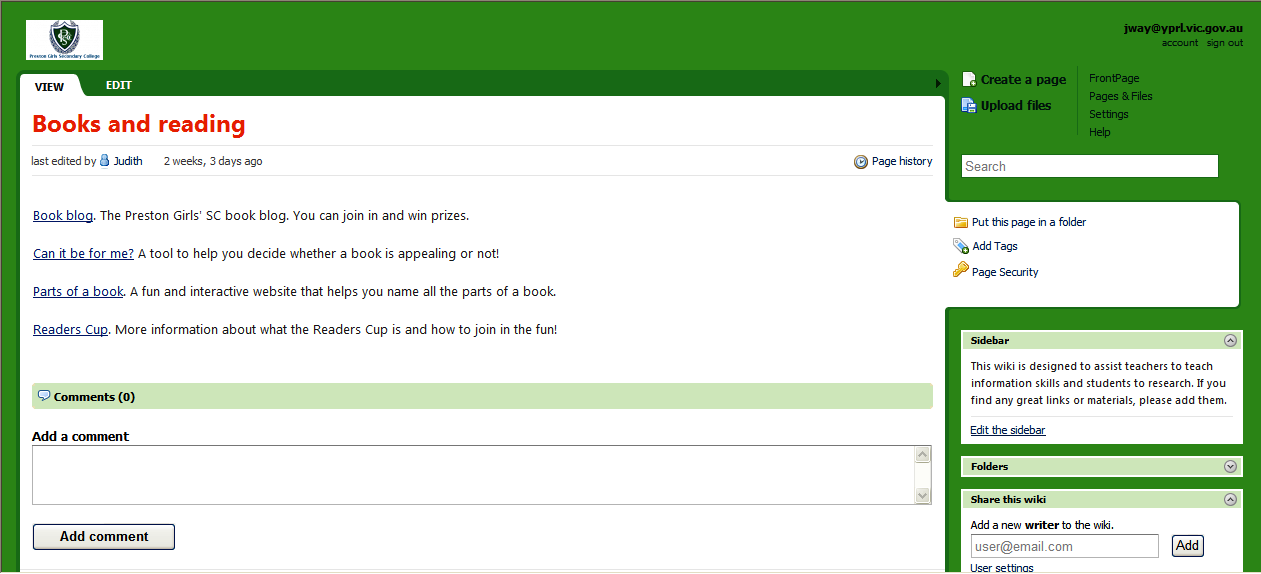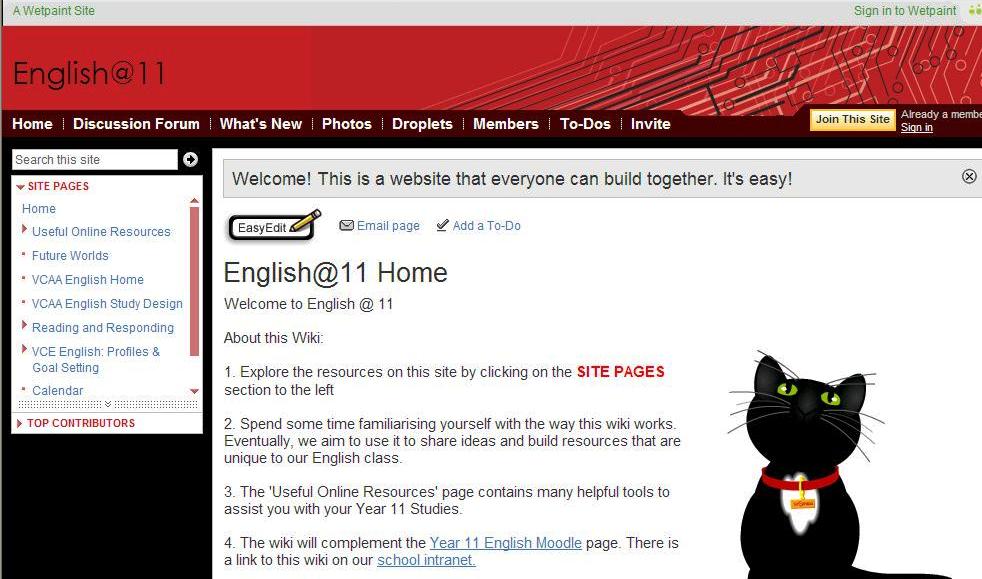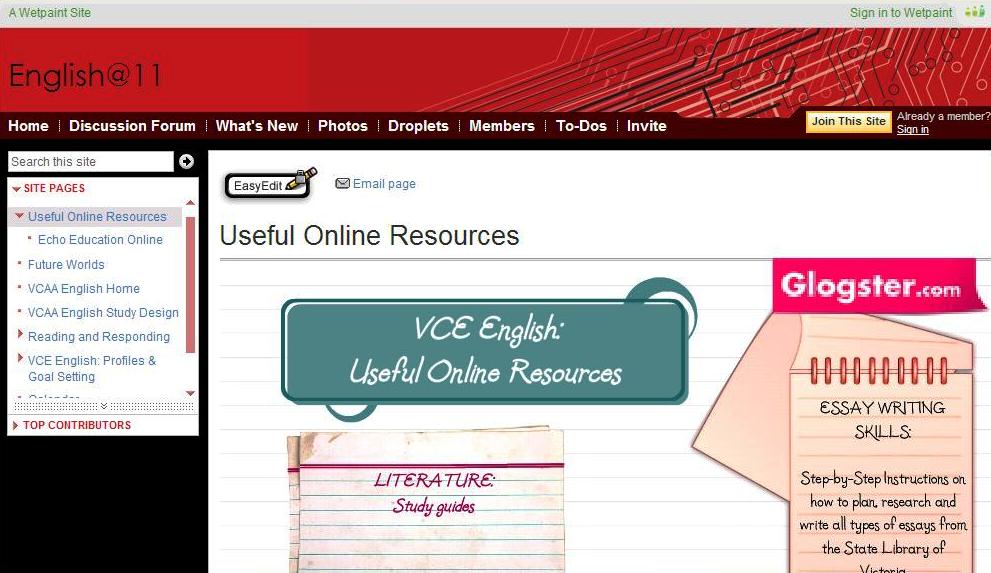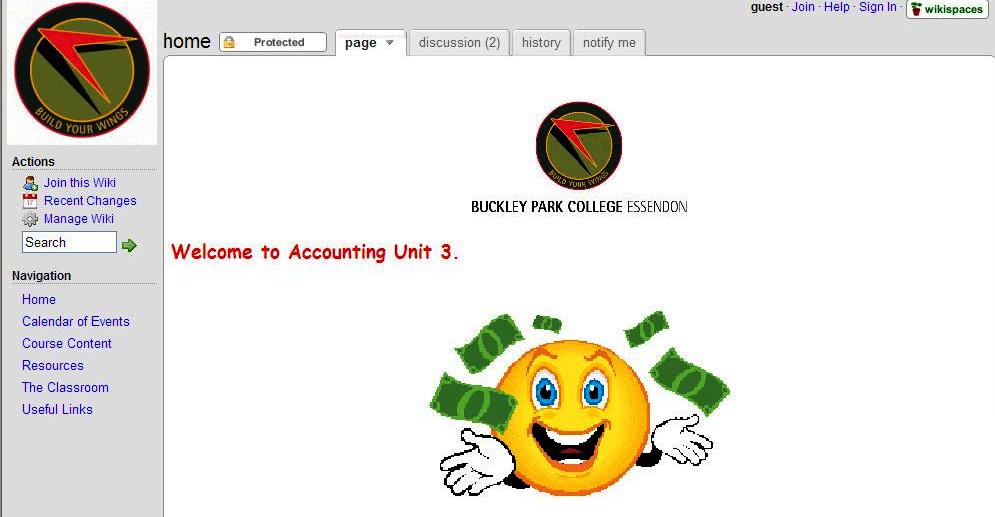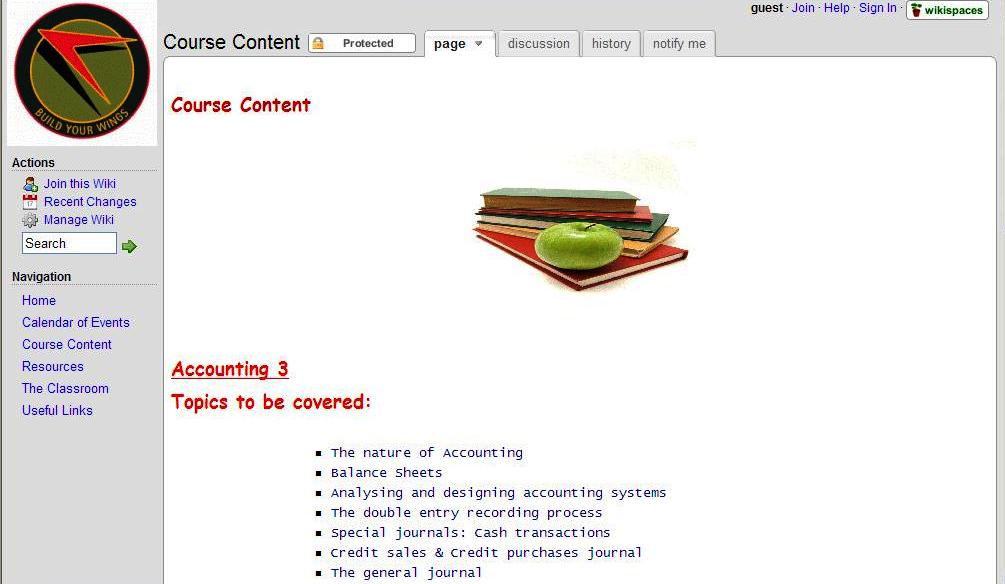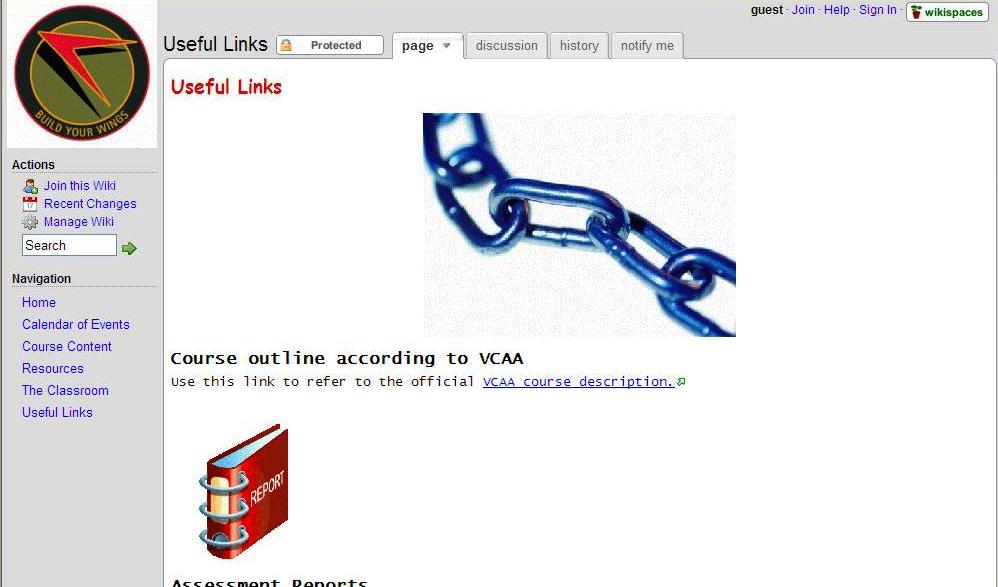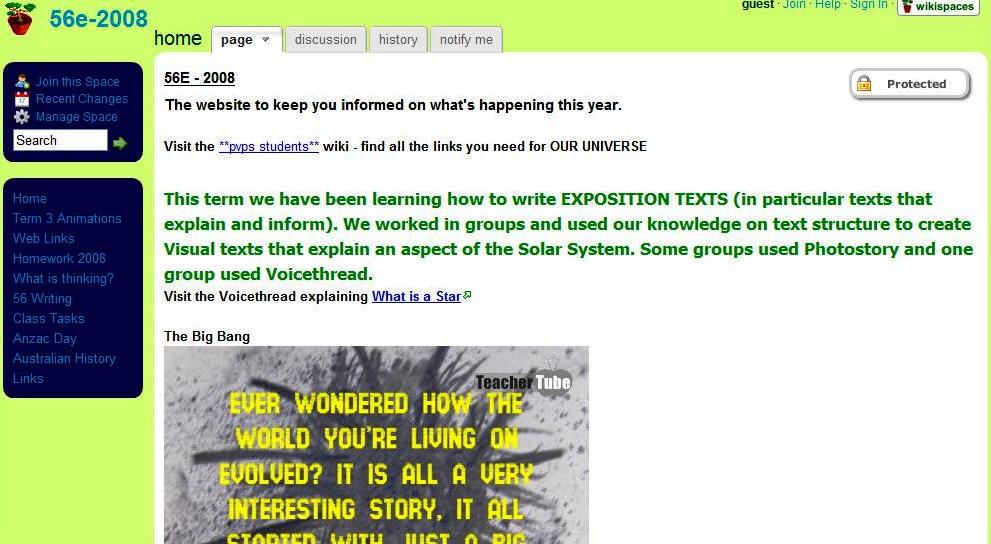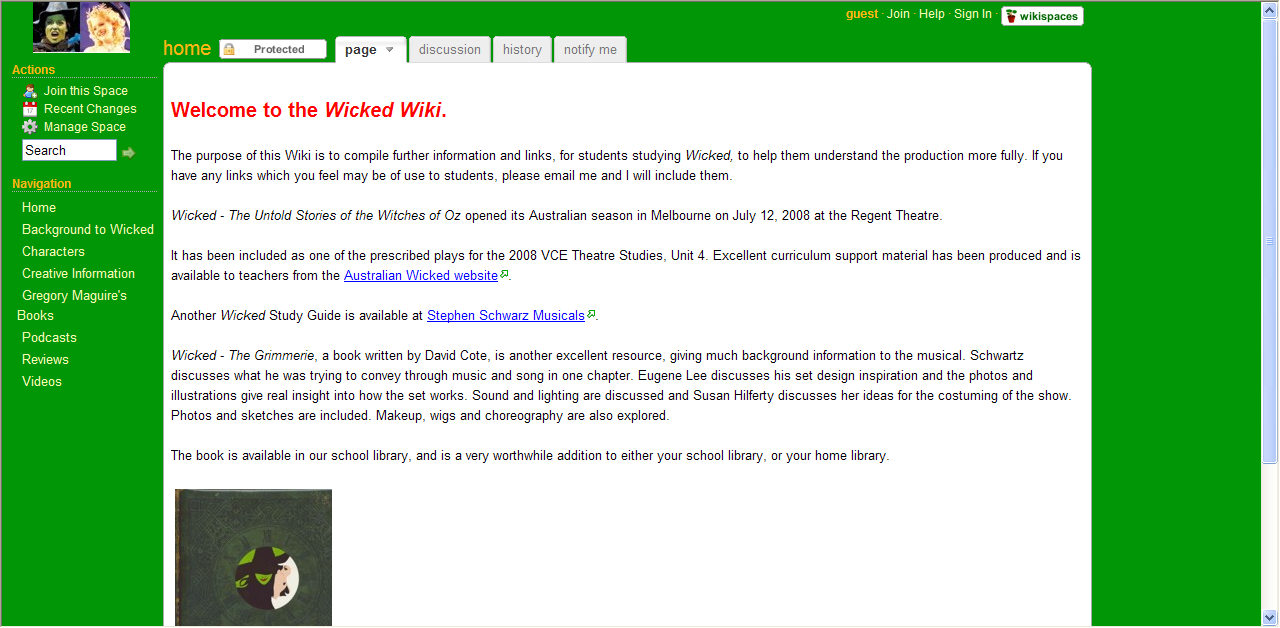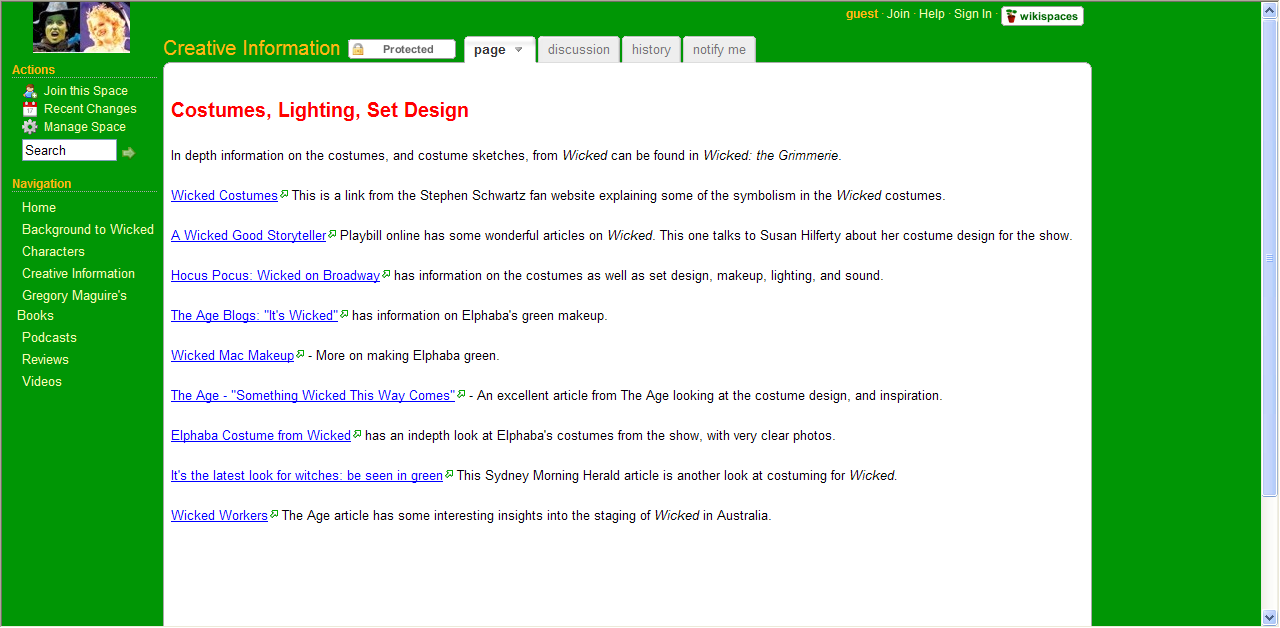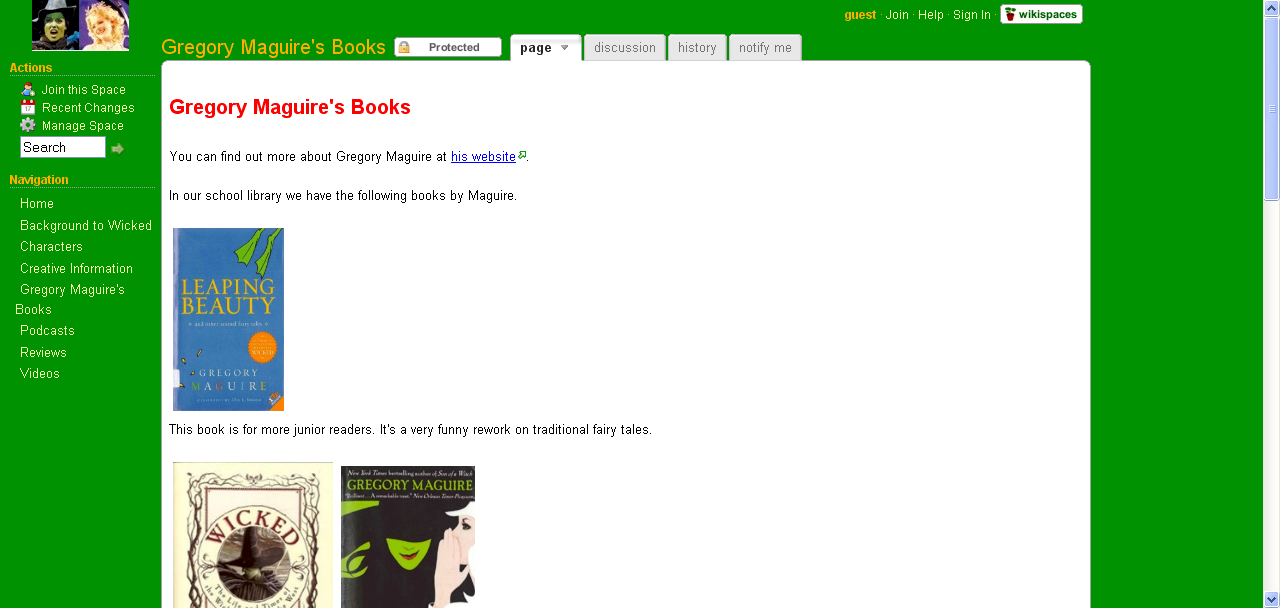Whitefriars College Head of Library and Information Services (and School Library Association of Victoria President) Rhonda Powling has created an incredible wiki. Entitled “Reading – active and engaging”, Rhonda’s wiki focusses on strategies for engaging students with reading, particularly for boys (as Whitefriars is a boys’ school).
Rhonda has introduced her students to ‘Book trailers’ This is where students make a movie style trailer advertising a book. Rhonda’s rationale for introducing the student to book trailers includes:
There are many students who seem disengaged at school. It has been said that young people are not reading and won’t write anymore than they absolutely must.
Outside school, however, it is a different story. Studies have shown young people are reading and writing incessantly, updating their MySpace/Facebook pages, keeping blogs and WebPagesIn other words they are reading and writing but in different modes and media to the more traditional print literacies of the 20th century. Indeed the definition of literacy is evolving all the time. Literacy can no longer just encompass print-only works. In the 21st century literacy must include digital, hypertext, images and the plethora of communication media that make up the complex systems that bound in today’s world.
The complexity of messages in today’s world means that our students have to not only know how to “read” them but also know enough about them to be critical viewers, with the power to analyse and understand the obvious and more obscure meanings of the messages around them.
Students are bringing multi-literacy skills to the classroom and teachers tap into their interests and skills and then enhance their students’ understanding of these various diverse texts. This will enable them to become skilled at critically viewing any of the diverse texts that is presented to them so that they can confidently use all the media around them to learn, clarify and communicate information rather than by passive users who can be coerced, confused and persuaded by the unscrupulous.
Some statistics: (in 2008)
· 73% or ¾ students on the internet watch or download videos
· ½ of the young internet users say they watch YouTube
· Many young people post videos to blogs and even more forward on a link in an email
· They are socializing, researching, playing games, getting news via technologies.
In schools we need to look at innovative ways to capture the interest and commitment of students to the understanding the deep-thinking and as the learning world because more and more immersive these initiatives are an important step.
Rhonda has supplied some examples of book trailers developed by her students.
The General
Nemesis Book 1: Into the shadows
AdsRus
Rhonda has included the process of storyboarding and planning before students begin filming:
Also included is an assessment rubric:
You have to agree that Rhonda has created a sensational unit or work and seeing the students’ brilliant efforts only reinforces what a wonderful job Rhonda has done to bring the love of reading to students in this age of multimedia.