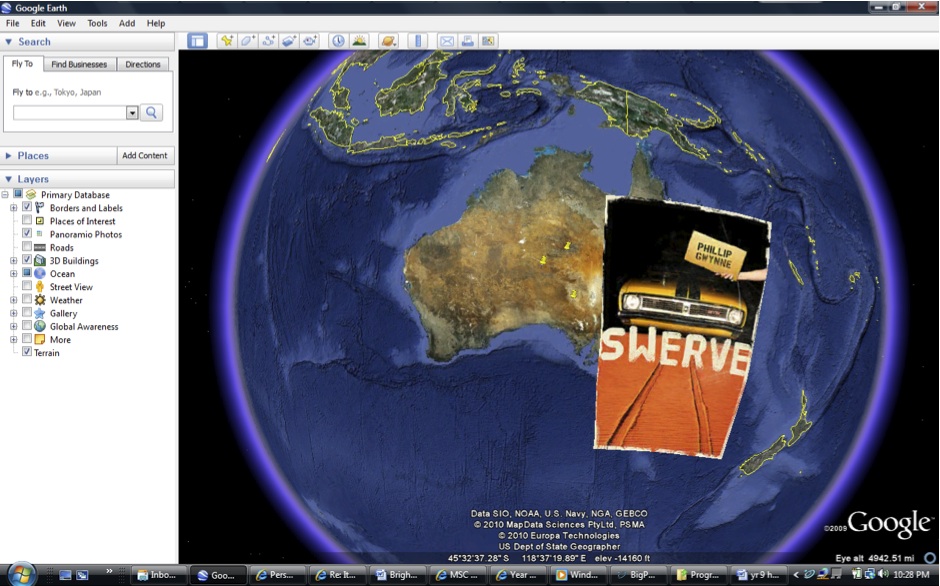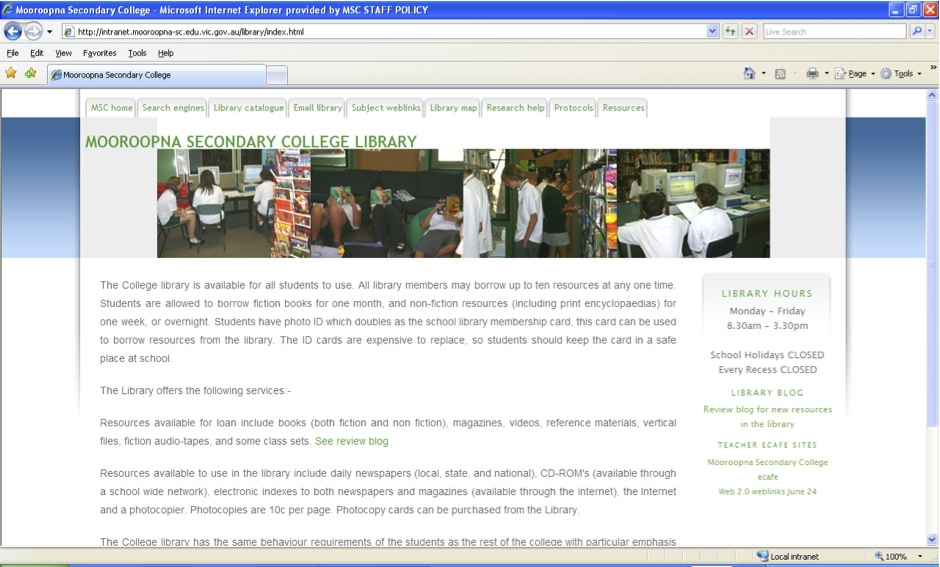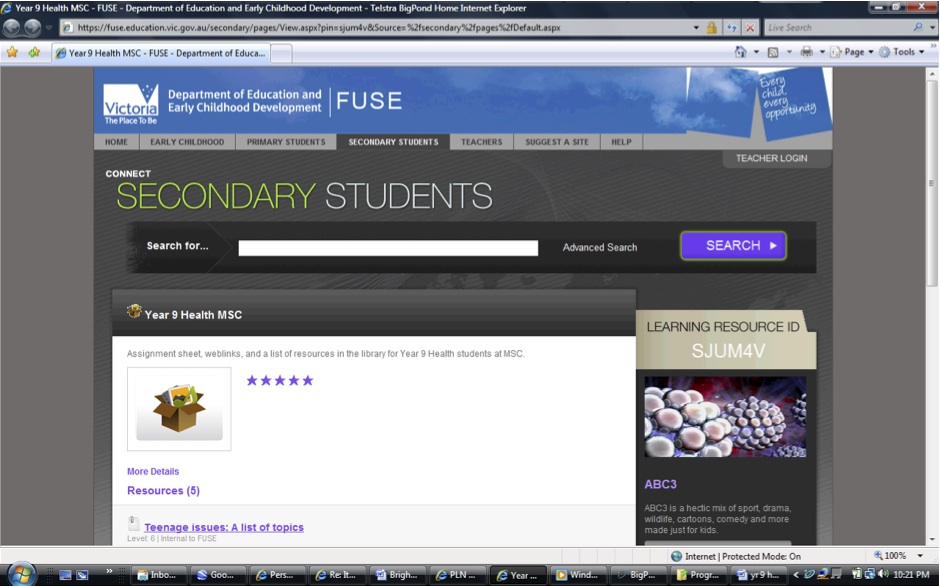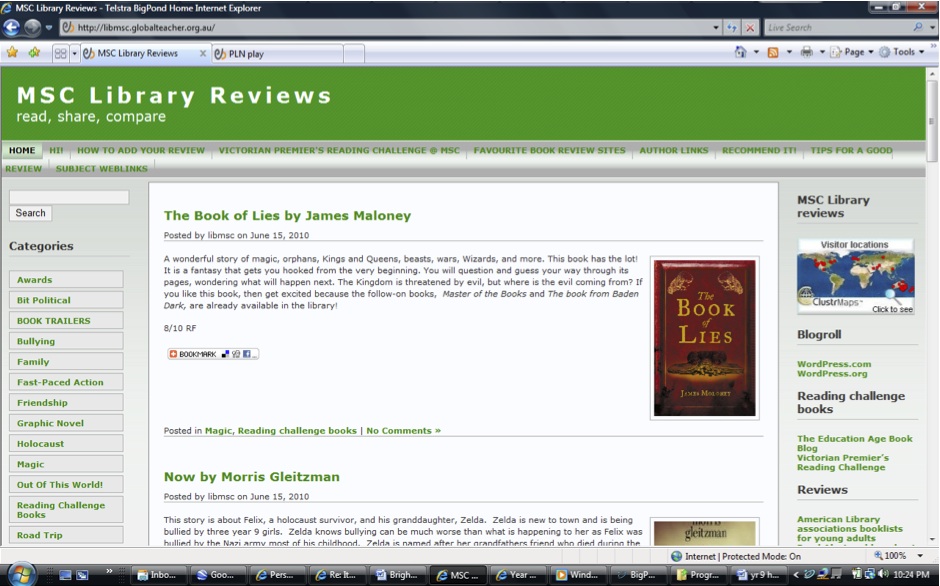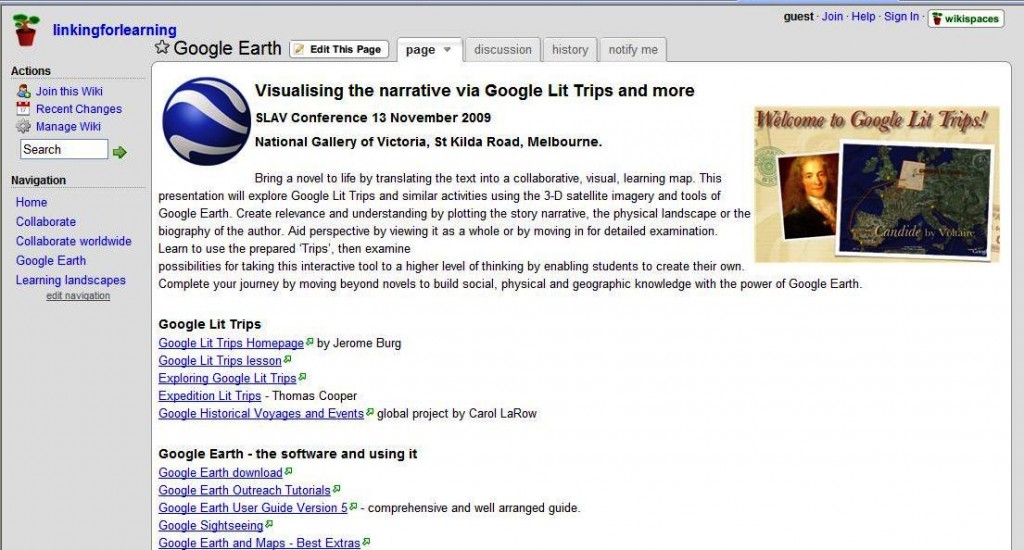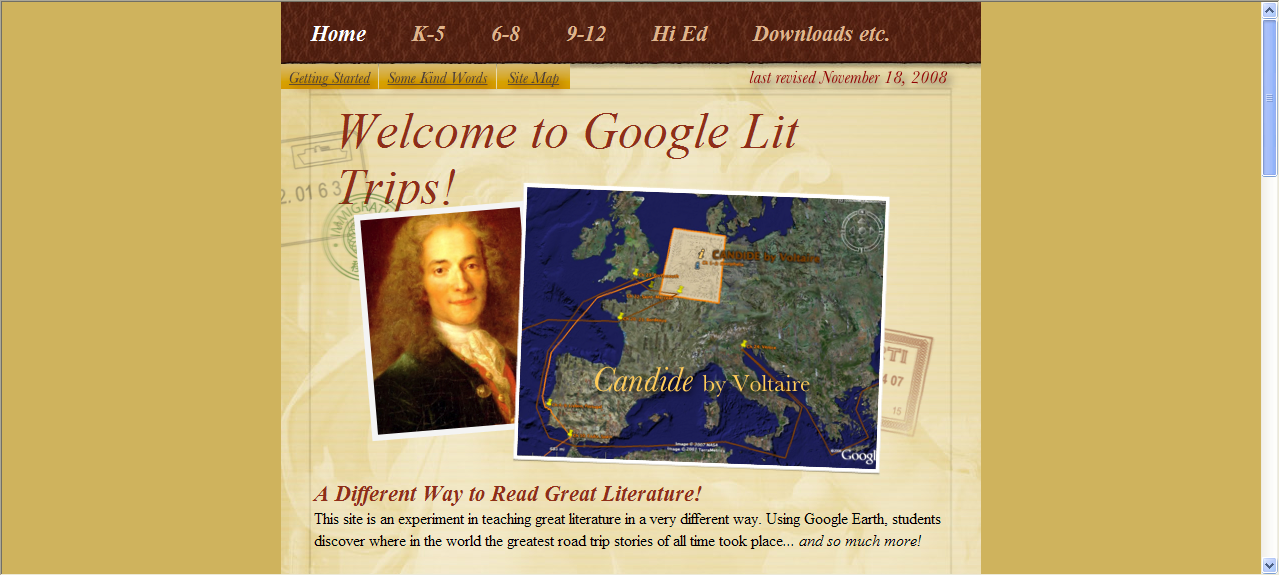Google Earth and Google Lit Trips:Google Earth provides a tool for students to present oral presentations on their novels (where appropriate (i.e. aspects of the book can be highlighted by Google Earth)). We have low VELS levels in Speaking and Listening, possibly because students are not at ease giving oral presentations (often the way they are assessed for Speaking and Listening). Google Earth helps students to divert the attention from themselves. For example, they can show the class a trip they create that follows the journey taken by the main character in the novel (e.g. Swerve Google Lit Trip Presentation).There are options to add images (creative commons-licensed images from Flickr), or show pictures that are already on Google Earth. There are so many options in Google Earth that students can make it as in-depth as they wish. The best part is they can record their voice over their journey so they have another option of meeting the requirements of Speaking and Listening. I have put together a guide to using Google Earth for the English staff that highlights how a Google Lit Trip can be used as an alternate assessment item for students to meet the requirements of VELS levels in Speaking and Listening, and created a Google Lit Trip on the novel Swerve as an example of its use.We are now in the Ultranet training stage and are looking for ways the Library services, particularly our website, can become part of the student’s virtual space.
Tag Archives: Google Earth
Mooroopna Secondary College Library
Teacher librarian Rachel Fidock, has been involved in an exciting library program at Mooroopna Secondary College. There has been a lot of work put into development of social media and Rachel explains more:
I am proud to be a member of Mooroopna Secondary College’s Library staff consisting of three Teacher-Librarians (myself, Leonie Dyason, and Ruth O’Bree) and one Library Technician (Julie Jenkins). In a supportive, professional environment I am able to embrace one of the most important roles of a teacher-librarian – providing knowledge of ICT tools that will enhance teaching and learning and provide our students with the ICT skills of multi-literacy, adaptability, discovery, and social networking required in the 21st Century. By incorporating popular Web 2.0 tools in the delivery of library resources, we also increase the level of student interest in the library, their learning, and the building of their knowledge. Programs such as the Personal Learning Network for Victorian Schools (which three of our staff are undertaking), and other professional development opportunities by SLAV, are perfect for this. Not only can I learn about Web 2.0, I am also able to collaborate with like-minded educators.I began working for MSC in 2007. I have been involved in many exciting library developments. Below are some of these:The library website confirms the importance of the library in the school community by giving it a virtual identity. The website provides many resources for staff and students, including search engine tips, subject weblinks, the library catalogue, and research help.Subject weblinks: These are created to assist students in their research. The page informs students where to find resources in the library shelves and online, and how to cite an internet page. Most internet sites come from FUSE, and those that do not are suggested to FUSE. The weblinks pages are created in collaboration with teachers. I inform the teacher of the benefits of the weblinks page (i.e. a weblinks page aids in research, provides age appropriate and reliable sites, and is useful for struggling students), and wait for their approval of a draft before it is published on the library website. We inform students of their existence and remind teachers that this resource is available for future assignment topics.FUSE packages:With the growth of FUSE our subject weblinks are also improving. We have created some resource packages using FUSE which include the subject weblinks page, a note-taking help sheet, a bibliography help sheet, and the assignment cover sheet. Creating resource packages in FUSE allows student access to these resources from home (for those who have the internet), whereas the library website is only accessible via the school intranet. To view all of our packages, have a look at Leonie Dyason’s FUSE presentation. Again, these packages are created in collaboration with the classroom teacher. The students are given the code to the resource package so they can use it for quick information retrieval.MSC Library Reviews blog:This review blog was created to encourage the school community to discuss and share literature experiences and to make a connection between the library and the wider school community. As well as reviews and tips to writing good reviews, there are book trailers created by our library staff, links to the Victorian Premier’s Reading Challenge, favourite review sites, author links, and a place for visitors to recommend improvements to the blog and library.I have advertised the existence of the blog via the daily student bulletin, with requests for any reviews, put notices and reviews in the school newsletter, informally discussed the blog with students, and have signs in the library encouraging contributions to the blog. I am also in the process of putting the subject weblinks on the blog, as another access point for students, with the added bonus that the students have to look at the blog to get to the weblinks. Currently, we are encouraging students to write blog reviews for us and will regularly review our processes and the success of the blog in reaching students.Book trailers: When I first saw a book trailer I thought that it was such a fantastic way to entice students to read. A book trailer provides the visual stimulation to encourage the further exploration of the storyline. For poor or reluctant readers, it can create the images needed to bring the story to life. We started creating book trailers to show in the library. We can show them on our IWB but think a more central, looping screen might be better. We also decided the review blog is the perfect location to show these trailers. We use only creative commons-licensed pictures on Flickr, and although we were putting them together using Windows Movie Maker, Julie Jenkins has started using Animoto to really bring the novel to life. You can view the book trailer Julie created for Swerve on our review blog now.
Google Earth Outreach Showcase
The Google Earth Outreach Showcase is a terrific way to teach students about how “how non-profit and public benefit organizations are using Google Earth and Maps to visualize their cause. You can see both Earth and Maps projects, and read about the impact the organizations have had using these different mapping technologies.”
Examples include:
- World water map
- Clean water in Haiti
- Southern Forests for the Future
- Chile earthquake maps
A fantastic resource for geography; fantastic maps with lots of added information for students to make connections with. A reminder that you will need to have Google Earth downloaded on your computer before you can access these maps.
Cathedrals 3D tour
Google Earth has a fantastic 3D tour of some of the most famous cathedrals in the world. By downloading Google Earth first, you are able to view exteriors and interiors of cathedrals such as
- Notre Dame in Paris
- St Paul’s Cathedral in London
- Westminster Cathedral in London
- Cologne Cathedral in Germany
- Basilica of St Peter, Vatican City
- St Mark’s Basilica, Venice
- Cathedral of St John the Divine in New York
- Basilica de Nossa Senhora in Aparencida, Brazil
Photographs of other areas of interest nearby the cathedrals are also viewable. View this brief screencast to see how the 3D tour works.
This site has many uses for art, geography and religion classes. Well worth viewing!
100 Incredible & Educational Virtual Tours You Don’t Want to Miss
Online Universities has provided a list of 100 educational virtual tours. With topics such as:
- Cities (including Pompeii and Ancient Rome)
- Famous landmarks and buildings (including Stonehenge, Taj Mahal and the Vatican)
- Museums (including the Louvre and the Smithsonian)
- Outer space
- How things are made (Toyota cars and Hershey chocolate)
- Humans and animals
- Google Earth virtual tours (Cathedrals, castles, palaces, libraries and universities) – note that you need to have Google Earth installed on your computer
There are lots of tours to choose from. Well worth a look.
Google Lit Trips with Camilla Elliott
SLAV Professional Development Coordinator, Head of Library & Information Services, Mount Lilydale Mercy College and thoughtful blogger Camilla Elliott, presented this excellent session at the recent SLAV Seeing Things Differently conference:
Last Friday I presented a session at the SLAV Seeing Things Differently Conference on using Google Earth in the classroom, with a particular emphasis on the Google LitTripsof Jerome Burg. A wiki containing links and video resources assembled for the session is on my Linking for Learning wiki.
With so many resources available for Google Earth, a bit of sorting is required. This collection of specific resources will help anyone getting started.
Google LitTrips uses the Google Earth application to bring a story to life. It facilitates a level of interactivity with the text that suits the visual learner particularly but also enables a team approach that provides shared opportunities for learning. Jerome Burg has put an immense amount of work into Google LitTrips since I first blogged about it in August 2007. Under Google LitTrips Tips he has added comprehensive instructions for use in the classroom that can be applied to any use of Google Earth across geography, history, science …. it’s endless.
On the resources wiki is a link to Tom Barrett’s 24 interesting ways to use Google Earth in the Classroom slide presentation which is full of ideas. Thomas Cooper is also there taking a social justice perspective with his Expeditions LitTrips site which is part of his Outdoor Culture and Technology course. So many different ways of using and engaging tool to learn and create perspective.
Jerome Burg needs a word of thanks for putting his years of experience as an English teacher into this project. The instructions and lesson support he offers makes all the difference to the use of Google Earth in the classroom. Use the free version of GE or purchase Google Pro with added features and flexibility for using on a school network.
Thank you to Camilla for sharing your wonderful and innovative work.
Google Wave
So we all know that Google has practically taken over the world. Some of their applications like maps and earth are fabulous and others such as Sidewiki and Google Apps for Schools have been quite controversial. We’ve all been hearing about Google Wave for months now and how it is going to revolutionise communication.
A little over a month ago Google sent out 100,000 invitations for people to trial Wave, but there is no public release date as yet. However, it’s time to get (almost) ready for one of the biggest Web 2.0 launches in history.
Some information from “About Google Wave” from their website:
About Google Wave
Google Wave is an online tool for real-time communication and collaboration. A wave can be both a conversation and a document where people can discuss and work together using richly formatted text, photos, videos, maps, and more.
What is a wave?
A wave is equal parts conversation and document. People can communicate and work together with richly formatted text, photos, videos, maps, and more.
A wave is shared. Any participant can reply anywhere in the message, edit the content and add participants at any point in the process. Then playback lets anyone rewind the wave to see who said what and when.
A wave is live. With live transmission as you type, participants on a wave can have faster conversations, see edits and interact with extensions in real-time.
This following video is an abridged version of the really long one (one hour and twenty minutes out of your busy life, is probably way too much), so this ten minute video should answer some of your questions about Google Wave.
Another useful source of information on Google Wave comes from the current Age Green Guide:
Next wave may sweep all aside
Google’s email and messaging platform could change the web forever, writes Adam Turner.
RED pill in hand, Google is offering to show us how deep the rabbit hole goes with Google Wave.
Every now and then, someone develops a new way of thinking about an old problem. Email has become so bogged down with spam and other problems that for many people it’s all but useless. Attempts to make email more secure have struggled to make headway because the email system was never designed with such things in mind.
The boffins at Google — well, actually Lars and Jens Rasmussen, who brought us Google Maps — asked “What would email look like if we set out to invent it today?” Their answer is Google Wave, a free service that has the potential to change the face of the internet.
Like The Matrix, Google Wave is Australian-made, with the Sydney-based Rasmussen brothers spending much of their time at the new Googleplex near Darling Harbour. Also like The Matrix, it’s hard to explain exactly what Google Wave is. It’s been described as “Twitter on crack” or “Friendfeed with benefits”, while others see it as “Lotus Notes on steroids”.
Everyone sees Google Wave as something different because they’re bringing their own preconceptions to it — just as the first cars were known as “horseless carriages”.
In simple terms, Google Wave is like a cross between email, instant messaging and wikis [a wiki is a webpage that allows anyone to make changes].
Google Wave is still in the early development stages and Google isn’t even calling it a “beta” yet. After offering a “preview” to a few thousand developers, Google extended Google Wave invites to 100,000 early adopters. As with Google’s email service, Gmail, Google Wave invites will remain a precious commodity for a while.
Similar to Gmail, Google Wave runs inside a web browser such as Internet Explorer or Firefox. The interface looks similar to Gmail and eventually Google may combine them in one service. Creating a new message, or “Wave”, is simple enough: just click New Wave and a fresh window opens on the right of the screen. You can start typing straight away, with basic formatting options as well as the ability to attach files. You can also insert links to other Waves, content from webpages, maps, links to other services such as Twitter and tiny applications such as a Yes/No/Maybe poll.
Sharing a Wave is simple; you can drag them across from your address book or search for them. Once you add someone to a Wave, it will appear in their Google Wave inbox. Now they’ll be able to see what you’re typing, letter by letter, marked by an icon with your username in it.
You can add as many people to a Wave as you want and even make it public so anyone with a Google Wave account can see it and contribute.
Each person can make comments, with a single comment known as a “Blip”. They can can also reply to and edit comments made by other people. Eventually you should have the option to restrict how people can edit your comments.
You can’t always read a Wave chronologically from top to bottom because anyone can interject at any point to make a comment and start a new conversation (known as a “Wavelet”).
Thankfully, you can replay a Wave — comment by comment — to see how it developed.
At first, the real-time nature of Google Wave makes it tempting to use it like instant messaging but you find yourself talking over each other. It seems better suited to real-time collaboration, with different people editing different parts of a Wave similar to a Wikipedia entry. It’s perfect for holding asynchronous conversations that run over days, similar to online forums. Anyone who has used clunky and expensive business-grade collaboration and project management tools will see the potential for Google Wave.
Of course, these ideas are falling for the trap of trying to fit Google Wave into concepts we’re familiar with. Developers have been busy creating new applications that will run inside Google Wave. This will allow it to be a platform on which other services are built, in the vein of Facebook. It has the potential to replace email, instant messaging, forums, wikis, blogs and even traditional publishing outlets — combining them into something we can only begin to imagine. In other words, Google is building Web 3.0 inside Google Wave.
Actually, that’s not quite true. Rather than building Google Wave and delivering a polished final product, Google has handed the online community a rough first draft, along with the tools to create Web 3.0.
Rather than saying “build it and they will come”, Google is saying “give them a clean slate and they’ll build it themselves”.
As such, Google Wave is an amazing place right now, like a new nation that has sprung forth. Not only are these new digital citizens building cities, they’re deciding how their society is going to function — in preparation for a population explosion. The limited membership means Google Wave is still a bit of a utopian playground free from spammers and griefers — for now.
To wander around in Google Wave feels like standing next to Romulus and Remus, overlooking the seven hills of Rome, or watching over Thomas Jefferson’s shoulder as he writes the US Constitution. Only time will tell what becomes of it.
It seems that Google Wave will have applications for library and school teams as well as students who should (apart from time zone differences) now be truly able to fully collaborate with counterparts virtually anywhere in the world.
Please note that as at 5 August 2010, Google Wave has been discontinued. Read the article from Mashable here.
Google Lit Trips
Google Lit Trips is a fun Web 2.0 tool where students can make a map of journeys taken by characters in a novel.
Using Google Earth to create the maps, students can then upload their own map to share with others. There are a range of ‘lit trips’ already available to view, however, Google Earth must be downloaded onto your computer to view them successfully. The site has a range of tips on how to ‘build better lit trips’ and how to integrate them into the curriculum.
Google Lit Trips could be a great tool for English classes and bookclubs, with lit trips currently available from lower primary to upper secondary and beyond. Two YouTube videos show exactly how to use Google Lit Trips: