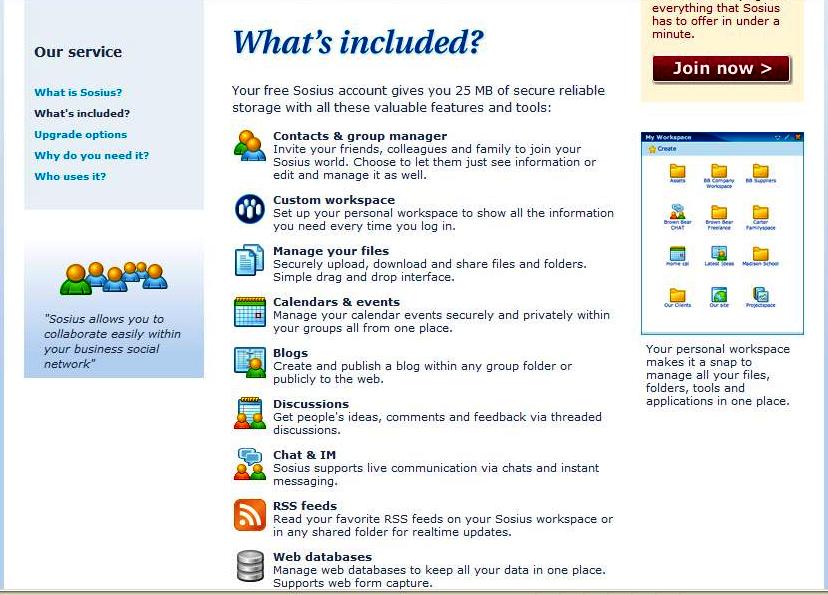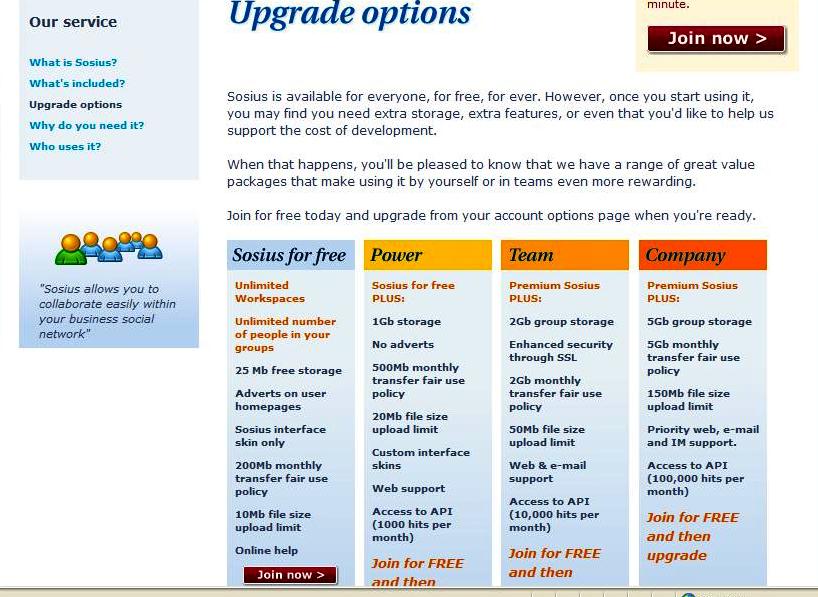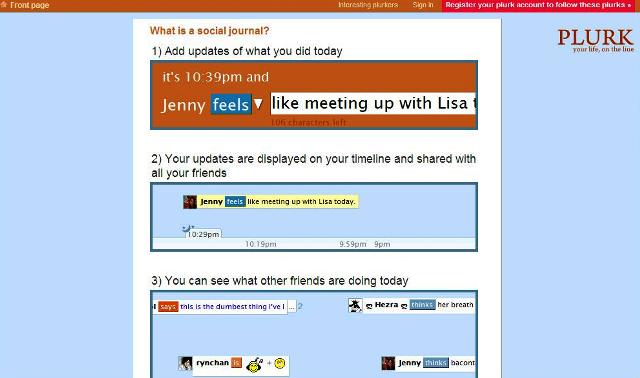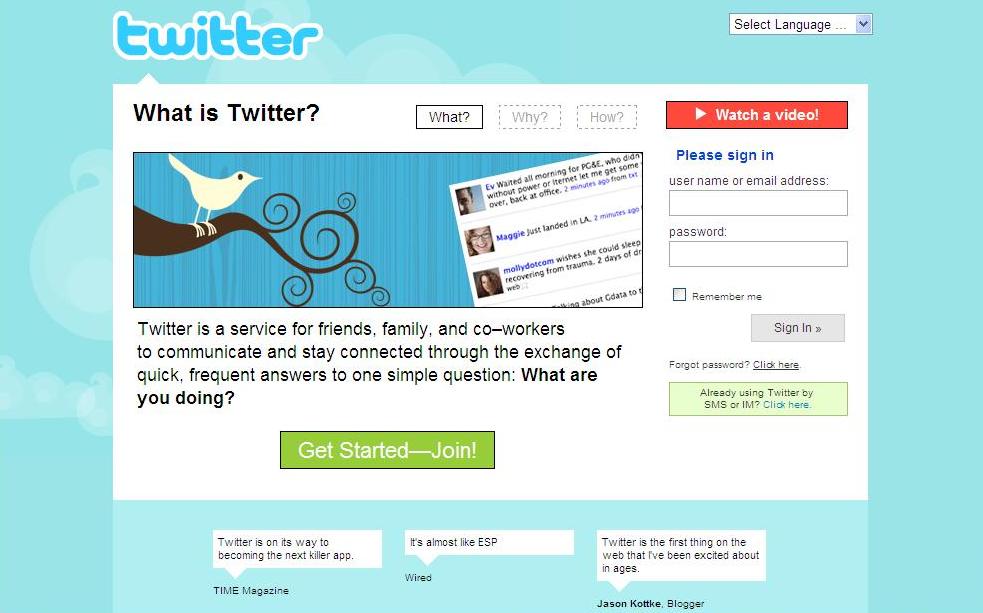Siosus is a free total online sharing and collaboration workspace. The free basic package includes unlimited workspaces and unlimited number of members.
Tools that are included in the free basic package are useful and extensive:
- Contacts and group manager
- Custom workspace
- Manage your files
- Calendars and events
- Blogs
- Discussions
- Chat and IM
- RSS feeds
- Web database management
- Project management
- Task automation
- Permissioning
The drawbacks are that there are limits to the free package:
- Only 25MB free storage
- Advertising appears on your homepage
- Only 200 MB monthly transfer
- 10Mb file size upload limit
There are three upgrades that increase all of the storage/transfer/upload options and give better support; however they cost from US$15 to US$100 per month.
Siosus does appear to be just about the total package when it comes to sharing and collaborating with colleagues who are sitting next to you or on the other side of the world. However, limits will affect the efficacy of the free package. It all depends on how much space you actually need to use.
Siosus is the platform chosen by James Henri and Sandra Lee to run the Your School Library online conference.