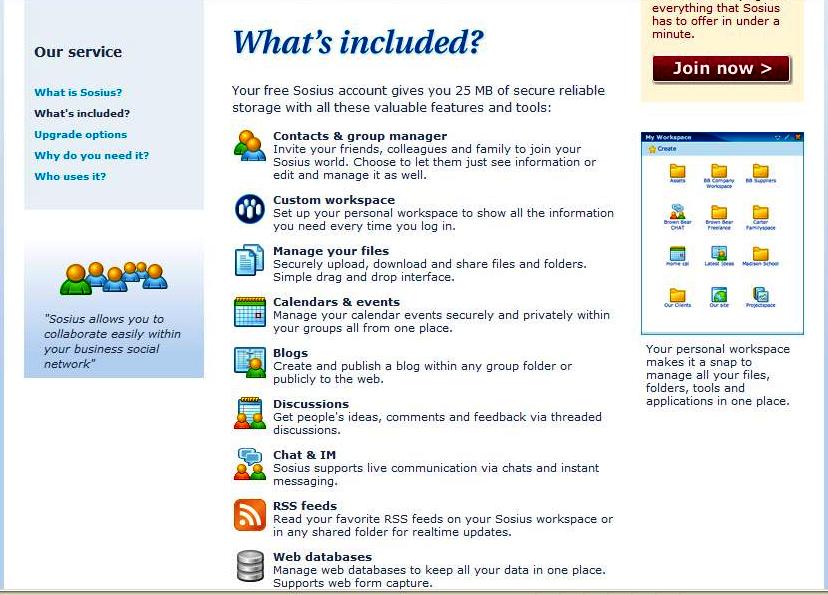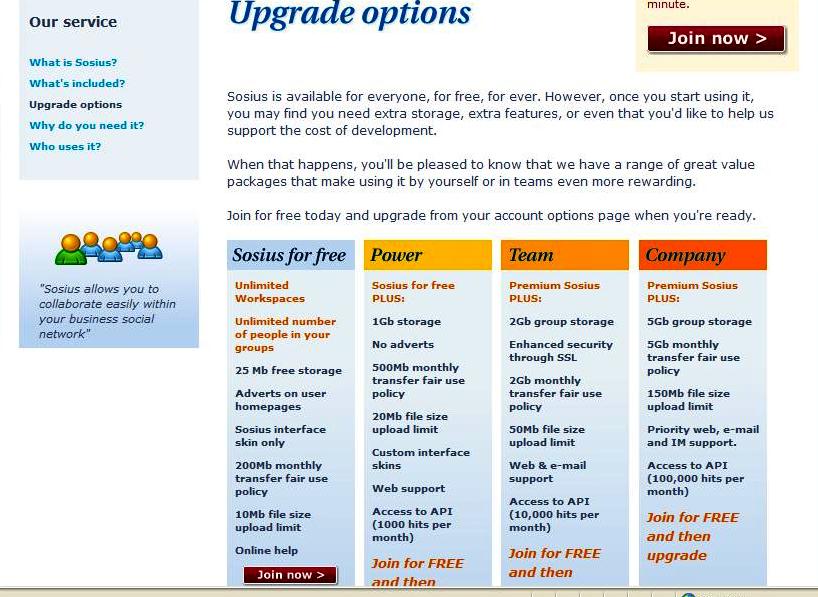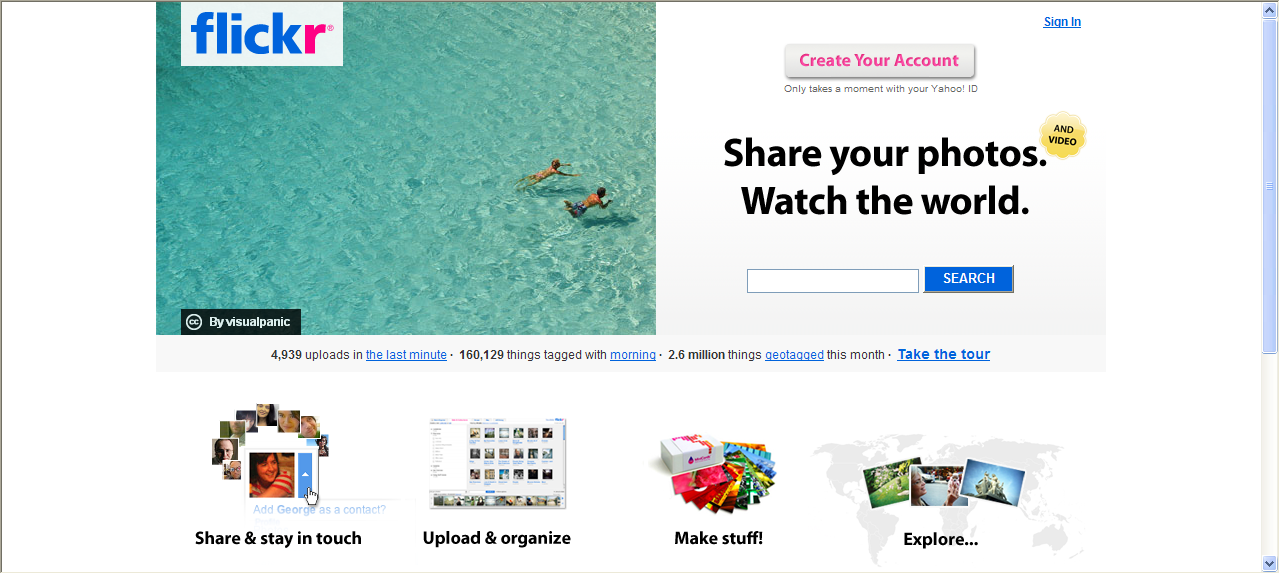Have you had students creating videos as part of their learning? Looking for a safe site for students to upload their videos? KidsTube may be helpful. KidsTube is a “monitored video sharing (site) for kids”.
As a site designed for children, all video content is monitored by a team to ensure suitability for the intended audience.
The about page explains more:
KidsTube.com is a monitored video sharing website designed for kids. All user-generated content on KidsTube is monitored by our staff to ensure a family-friendly experience for users of all ages. At KidsTube, our members are encouraged to explore their creativity and share their ideas with other kids from all over the world.
How did KidsTube.com begin?
KidsTube.com was started out of concern for BJ & Laurie’s son Ezra. Ezra began showing interest in playing guitar and was going to other popular video-sharing sites to find guitar instructional videos. The Crocker’s quickly found out that these other sites were a breeding ground for profanity, negativity, and just outright mean-spirited conversations between members. There were several discussions about a kid-friendly video site where kids were free to upload their own videos, converse with other members about their videos, and most importantly, be encouraged to use their imaginations, and learn valuable technical skills with video cameras, computers, and more.
Is KidsTube.com Safe for my Child?
The staff at KidsTube.com consists of parents and grandparents and our main goal in creating KidsTube.com was to provide a safe place for kids to be creative online. Our staff is constantly monitoring video submissions, user comments, personal messages between members, and any other user-generated content displayed on KidsTube. This creates a safe, positive environment where kids can feel free to be creative, share their ideas, and get positive feedback from other members. We encourage our members to always respect each other when leaving comments and that constructive criticism is fine, but negative comments will not be permitted.
KidsTube could be a site worth investigating if you would like your students to publish and share their work with others within a monitored environment.