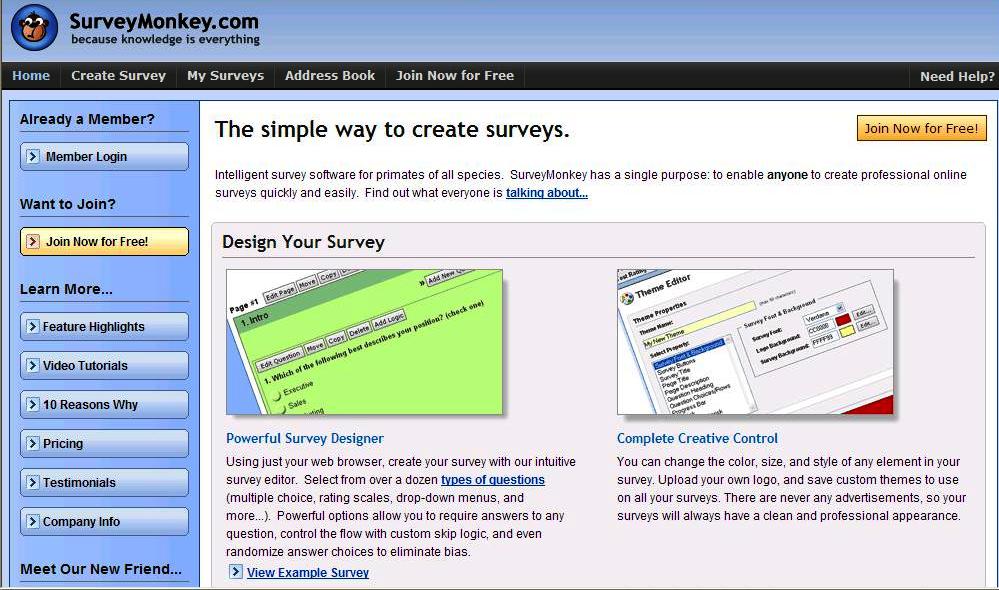Hamish Curry, the Education & Onsite Learning Manager, Learning Services at the State Library of Victoria asks readers of Bright Ideas for the following assistance:
The Education team at the State Library of Victoria are embarking upon steps to evolve the learning services we offer onsite, online, and offsite.
A significant part of this is to gather feedback from our audiences and partners. From those that connect with us regularly, and reaching those that don’t.
We’ve built this survey, which takes no more 10 minutes to complete, to collect this information. Entering your email address at the end puts you in the running to win one of eight $50 iTunes vouchers.
I would love your participation in this survey (if you feel it’s appropriate), but also if you know of other educators and networks who can help paint a picture of how we can build better education services.
The State Library of Victoria is such a wonderful resource and they are planning (with our help, via this survey) to make it even better. Exciting times ahead!