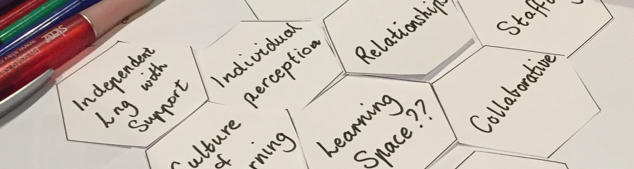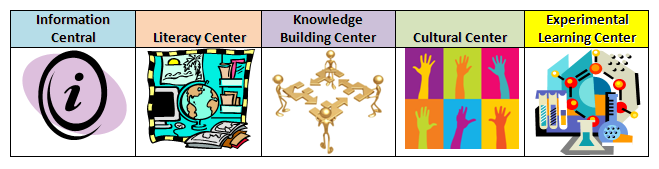As school libraries forge a new future, it’s clearly apparent that no two libraries are the same. Whilst we can exchange ideas and hold discussions on ‘what works’ for us, defining the role of a school library is an exercise in knowing what is best for our own community.
Last week, at the SLAV workshop Redesigning thinking in Libraries, Hamish Curry of NoTosh guided library staff through a design thinking approach to exploring the future possibilities for their libraries and schools. With an explicit focus on the areas of Mindset, Skillset, and Toolset, delegates were led through a critical and creative process learning to think deeply and constructively. They thought through the current position of their school library and explored possibilities from different angles and through various lenses.
The room buzzed with energy as throughout the day they used words such as ‘and’, rather than ‘but’, to shake off the limitations we often place on our own thinking. Delegates learnt about ‘ideation’ and ‘actions’ and the ‘7 spaces’ concept. By the end of the day new ideas had been formed along with the conviction to put them into practice.
Hamish is an old friend of SLAV, having previously collaborated through his role in the Education Team at State Library of Victoria. The new knowledge he brought from No Tosh is timely inspiration and guidance for school library staff charged with the responsibility of re-envisaging the traditional school library service.
This Storify captures some of the Twitter feed shared via #slavconf. Thanks to delegates who tweeted from the workshop enabling the capture of this valuable record.