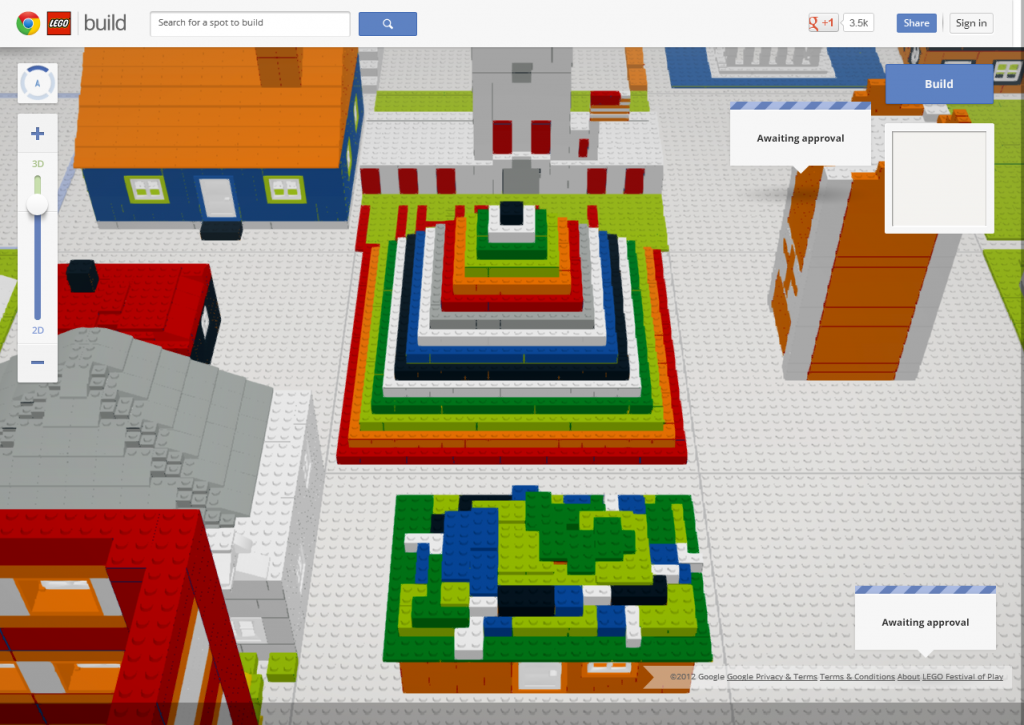Twitter has been adopted by many teachers as a professional learning tool, allowing access to an incredible network of educators through hashtags such as the Victorian PLN (#vicpln). One of the benefits of tagging tweets with hashtags is that it allows for conversations around particular areas of interest or at conferences. An example of this is at the School Library Association of Victoria conferences, where the #slavconf hashtag allows attendees (and those participating online) to join the conversation. But while this is an incredibly powerful feature of Twitter, it can be difficult to archive all of these tweets for future reference. This is where Tweetdoc comes in.
Tweetdoc allows you to create a document listing all of the tweets based around a particular search. The document also displays a grid of all of the users who tweeted using the hashtag. We’ve used it archive tweets from several events and while we’ve discovered a couple of drawbacks- such as occasional bugs and no ability to filter spam tweets- overall we have found Tweetdoc to be a very useful tool.
Here’s how to create a Twitter archive using Tweetdoc. You can see the sample document produced in this tutorial here.