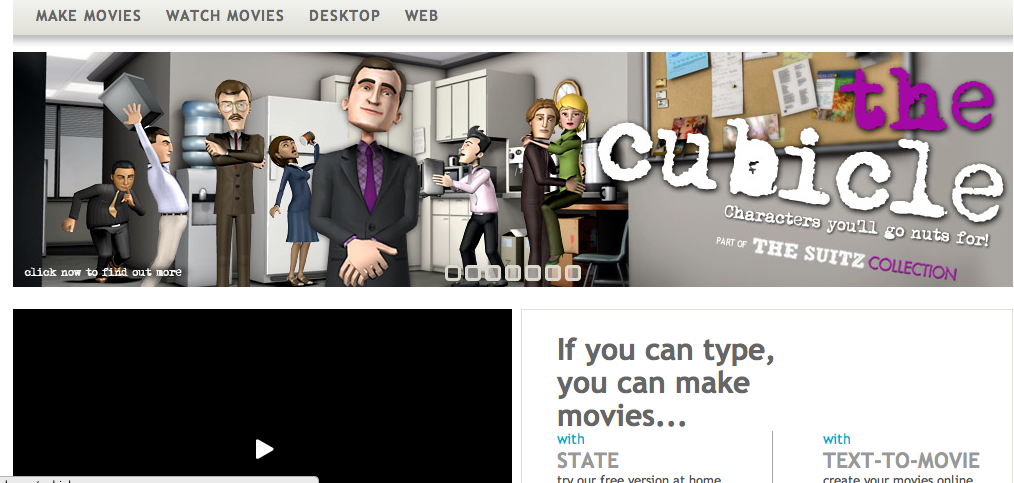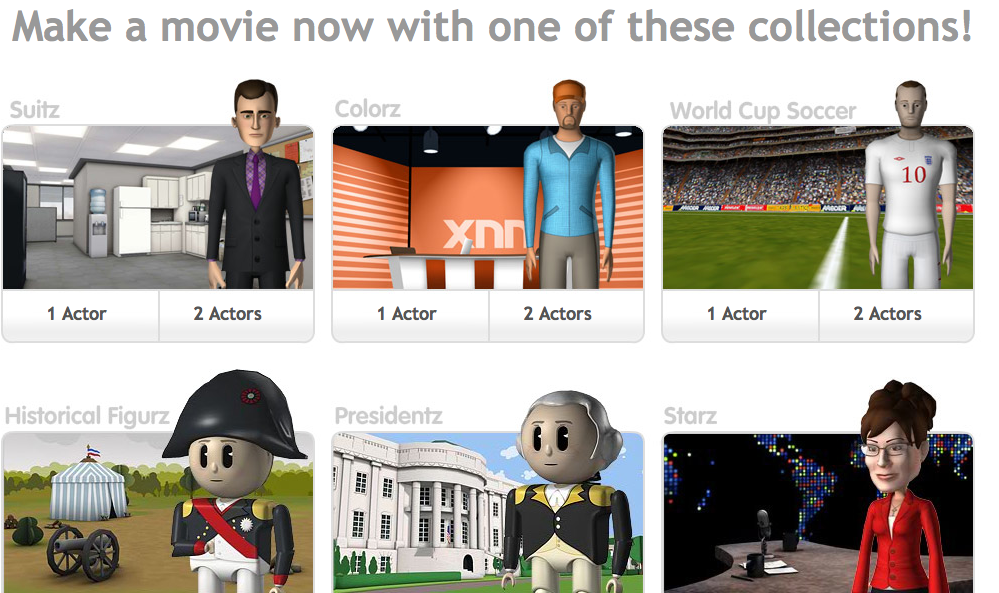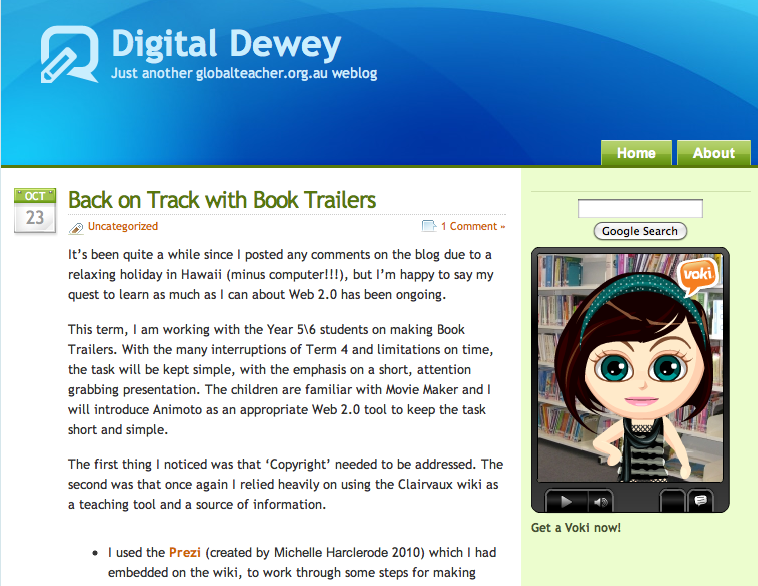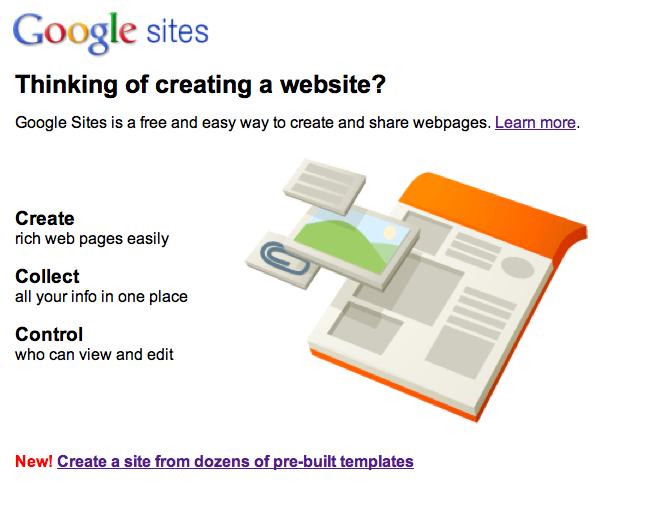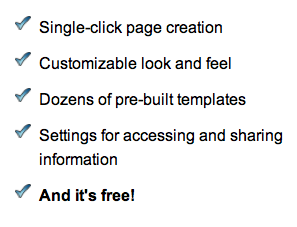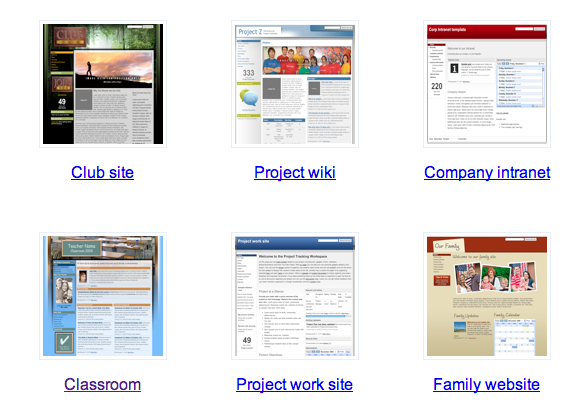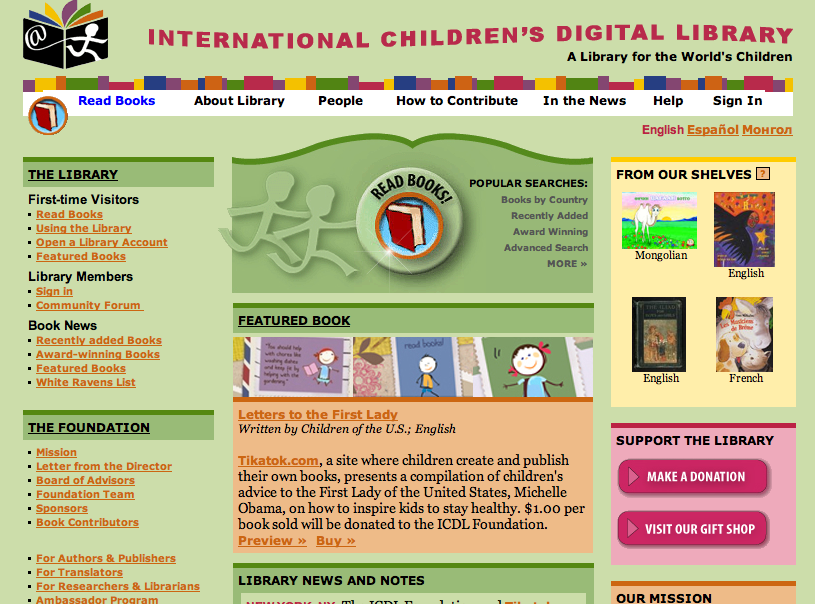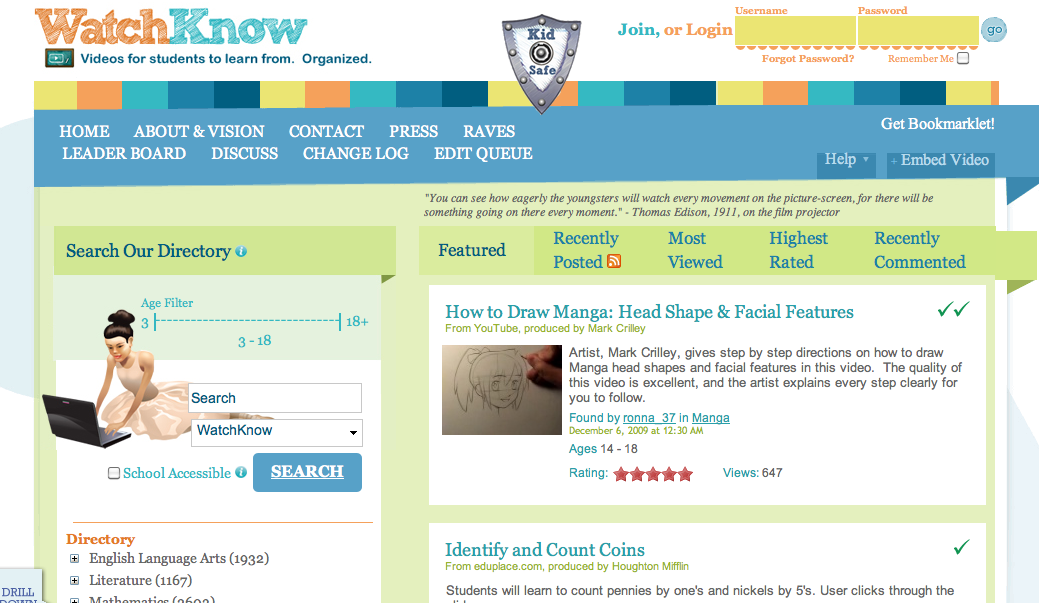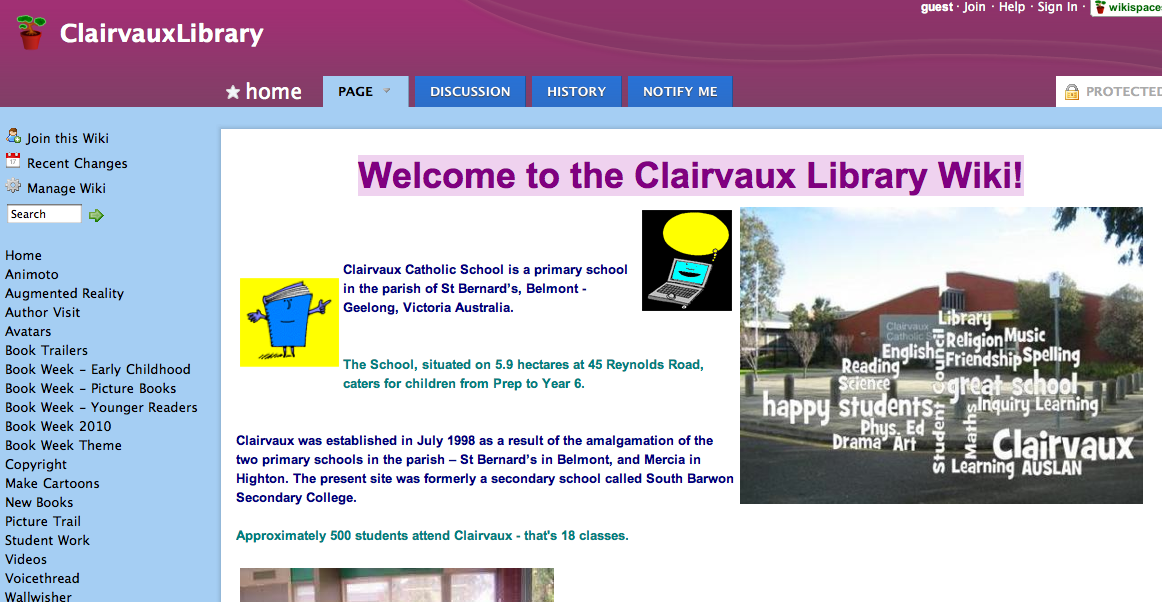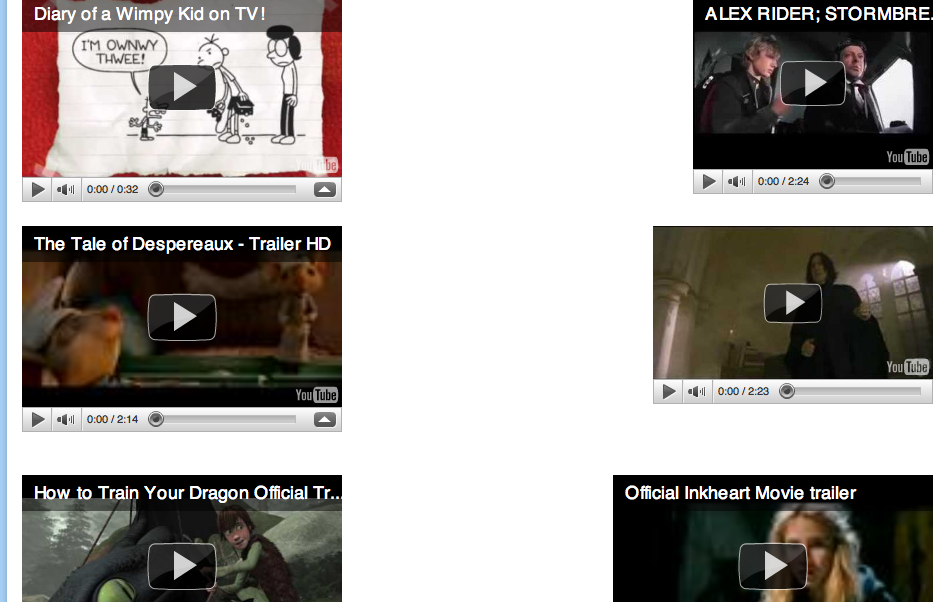Recently I was introduced to this new program for Australian Primary Schools.

My Place in History, a new educational programme for Australian upper primary schools, is a web-based programme designed to teach students about the concepts of change and diversity – of backgrounds, in family structures, and the many economic, political and social circumstances in both our distant and more recent history that have contributed to who we are today and how we all came to be living in Australia.
Family history experts, Ancestry.com, created this resource to encourage understanding of family and social history from an early age by utilising the very latest in online technology and historical information. My Place in History has been designed for teachers by teachers and is tailored to each state’s individual curriculum. A collection of specially designed online resources and activities have been developed to make learning about history and their family’s role within this both educational and engaging.
My Place in History
Students will explore their own personal family history, creating family trees online, whilst learning about the key drivers of change within society during the lives of their ancestors – wherever they came from – and how these changes impacted their own identity, as well as that of their family and society more generally.
Over the course of the programme students will look back over two generations of their own family and how society changed during the lives of their older family members and ancestors.
Unit 1: Change through History
Students will learn about significant changes that have occurred over time in transport, communication, manufacturing, housing, leisure, food, technology, purchasing, and medicine.
Unit 2: My Society through History
Students will develop an understanding of history as it applies to their community. The initial focus is on the school; the subsequent focus is on a section of a nearby community.
Unit 3: My Family History
Students will research and understand a minimum of two generations of their own family through the use of oral history and interactive resources.
The website also provides fun, educational games for students and an opportunity for teachers to privately upload and store their own digital resources free of charge.
My Place in History looks like a great resource for the ubiquitous family tree project.