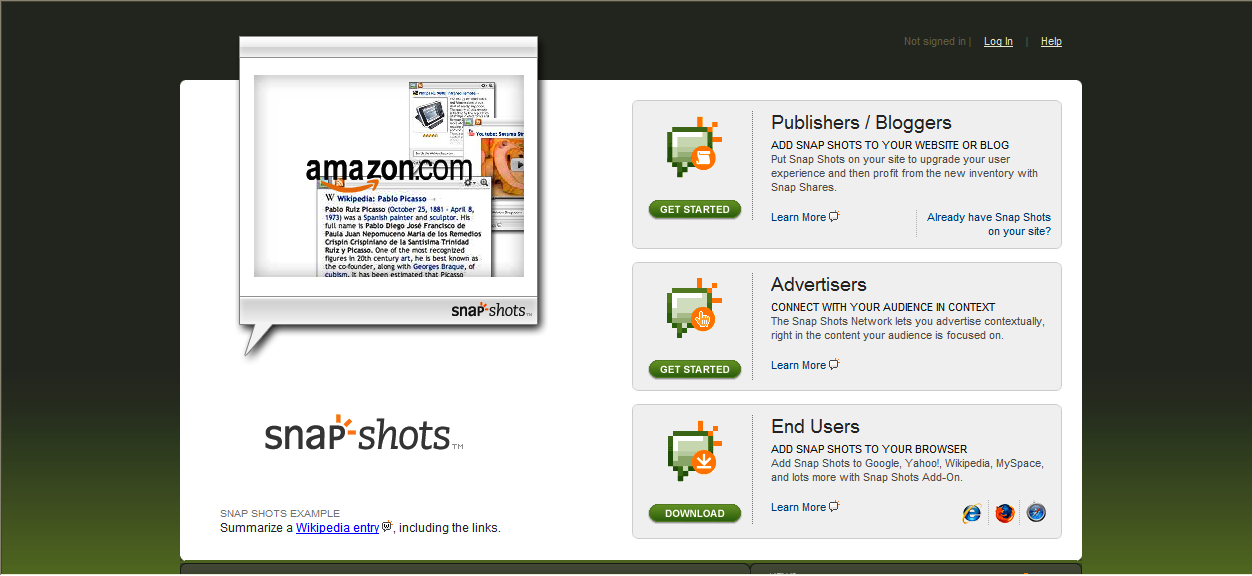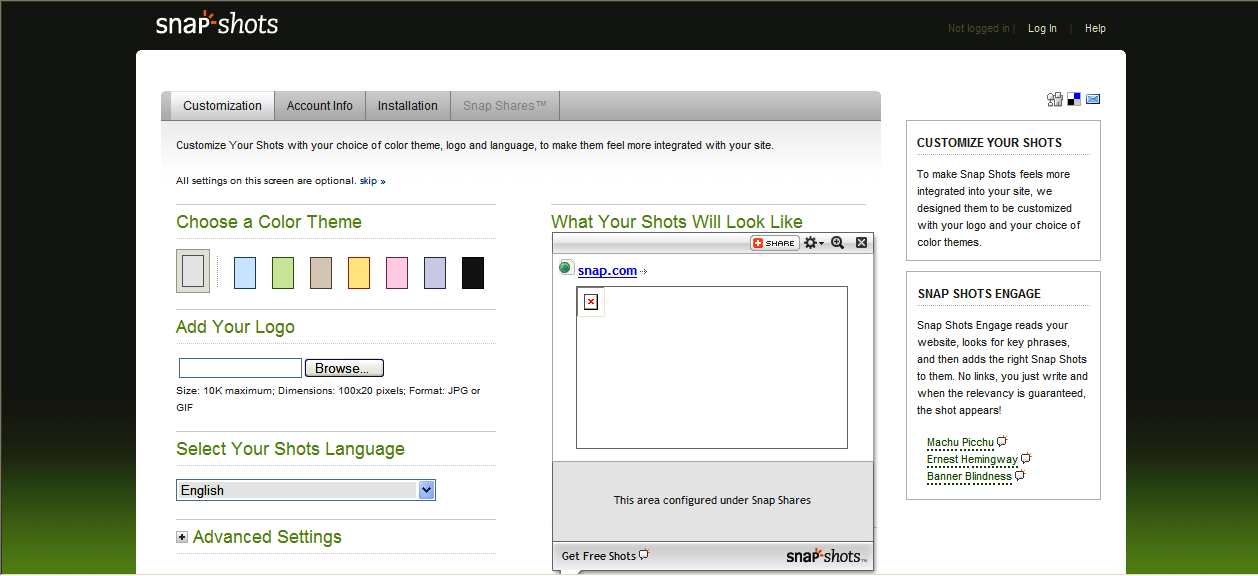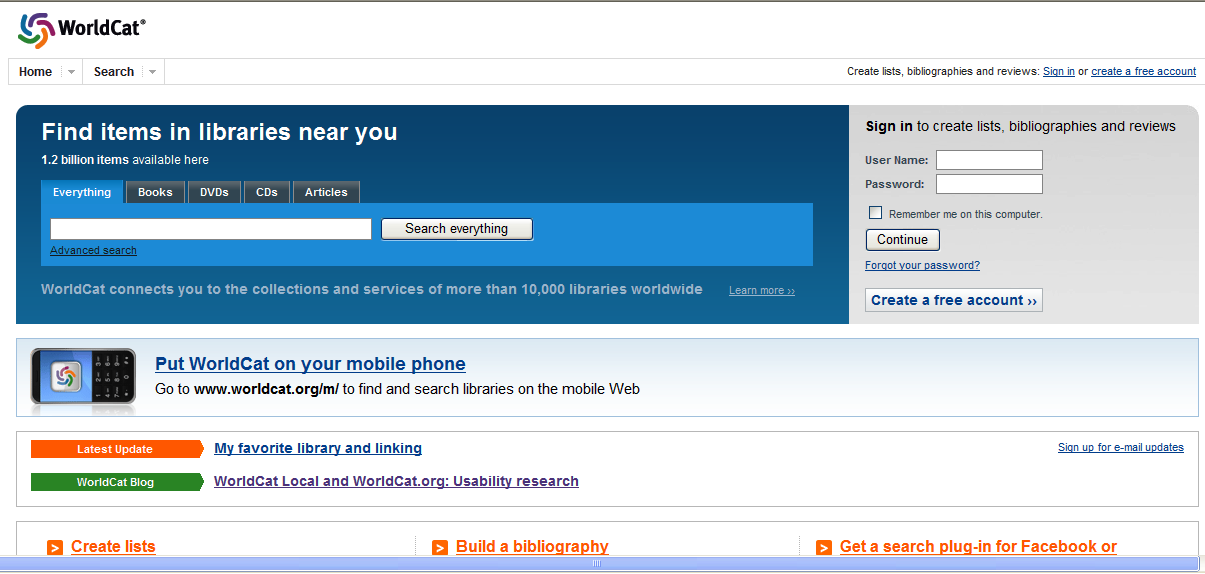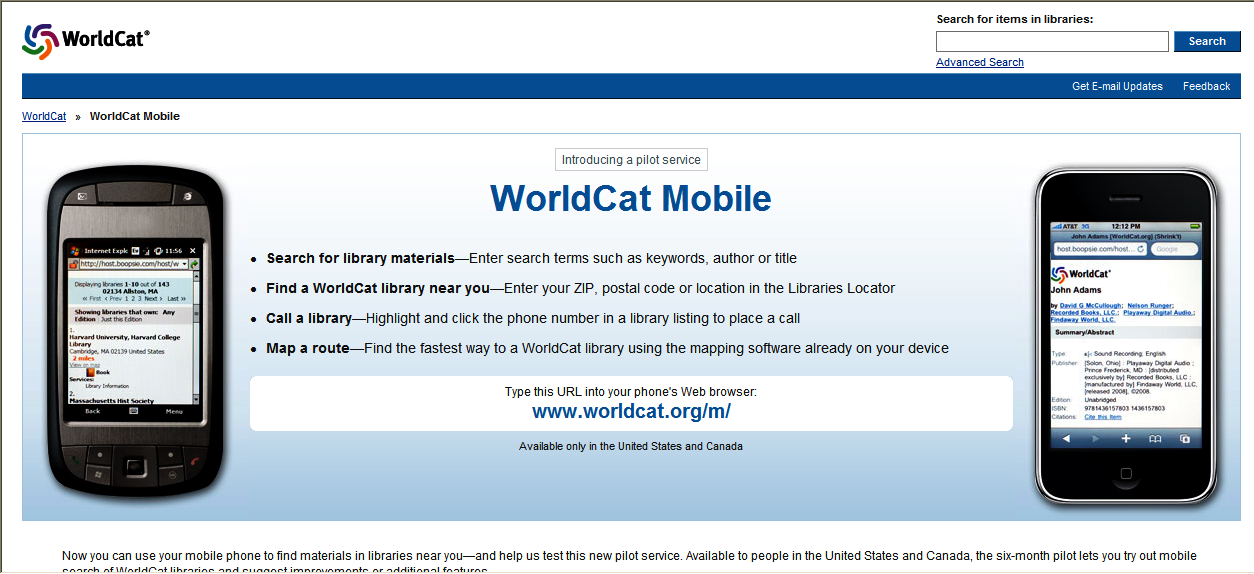Article in today’s Age regarding the introduction of the e-book reader Kindle into Australia.
iPod for books Kindles excitement
October 9, 2009
IT’S the iPod for book lovers. The Australian publishing industry was abuzz yesterday over the announcement that Amazon.com’s foray into the world of electronic readers, the Kindle, is coming to Australia.
The electronic reader, Amazon’s biggest-selling product ever, has previously been available only to US consumers. A new version that can download books, newspapers and periodicals wirelessly in more than 100 countries will begin shipping this month.
Kindle is a reading device that uses the same technology as 3G phones.
About 200,000 books will be available for Australian customers to download through the device from October 19.
People will be able to read newspapers and periodicals from around the world, such as The New York Times, and Britain’s Daily Telegraph. The Kindle will sell for $US279 ($A314). Sony’s e-reader model begins at about $100 cheaper.
Amazon’s vice-president of Kindle, Steve Kessel, was on the campaign trail yesterday and was adamant that Kindle will run seamlessly on Australia’s mobile network.
”The 3G wireless connection means you can be reading a book less than 60 seconds after you order it,” Mr Kessel said.