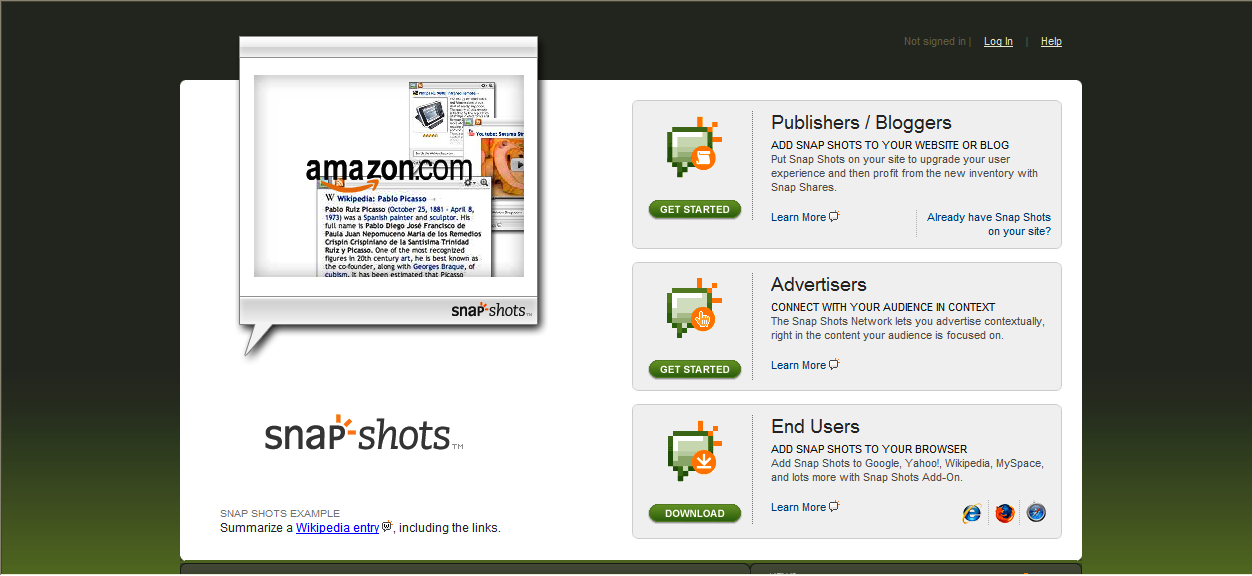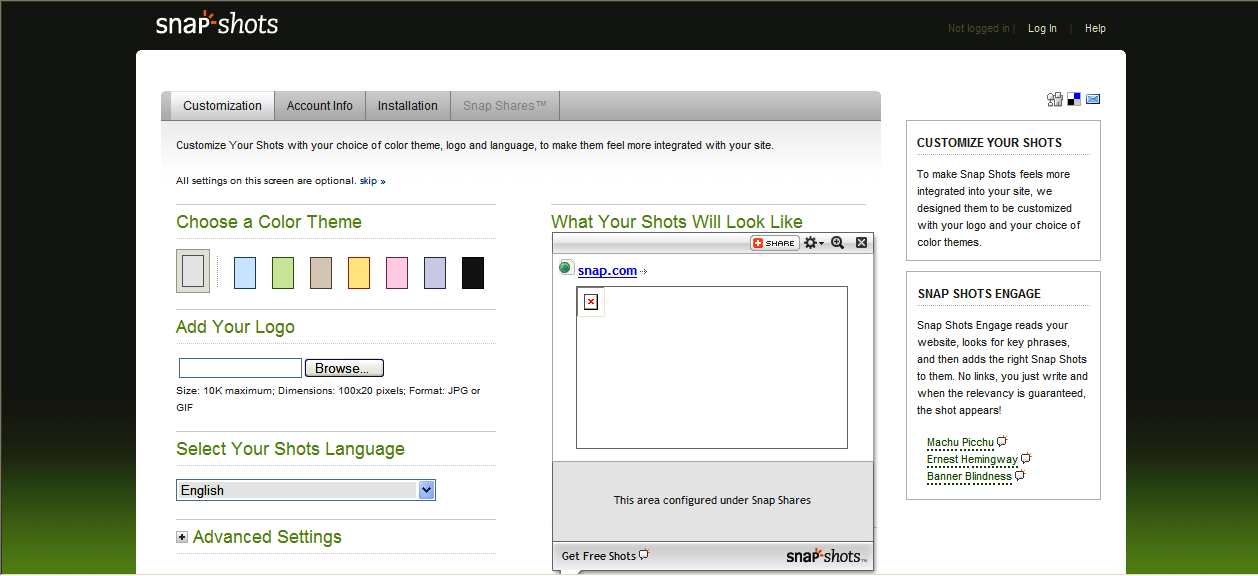When you’ve been connected online for some time, it’s possible to lose sight of the perspective of staff new to the professional online environment. Library staff in particular can come into the profession via a route that hasn’t involved interacting online other than in the personal social media apps such as Facebook and Instagram. In joining the school library workforce, however, they must be, or become, digitally literate. Every member of staff in a school library must be actively digital, it’s the very nature of today’s libraries.
Being ‘digitally literate’ involves knowing how to use digital tools and, most specifically, knowing how to apply them to a specific task. In recent years hundreds of people have participated in and completed, to various degrees, the VicPLN Course (Personal Learning Network) conducted by the State Library of Victoria learning team in conjunction with the School Library Assoc of Victoria. It’s amazing, however, that I constantly encounter people who ‘never really got their head around the PLN tools’, ‘don’t have a use for them’ or feel, ‘they don’t apply to the library role’.
If you work in a school library today you need to be using social media, blogging, curating resources and actively building your own Personal Learning Network (PLN). Building a PLN according to personal interests, fosters enthusiasm and reveals relevance as you increase your involvement. This doesn’t mean that everyone must be tweeting, skyping and Google+ing, however, it does mean that they must be looking outside the walls of their library for ideas and inspiration.
Blogging is a good place to start. Read other people’s blogs, comment and contribute where possible. The emphasis on blogging has changed since the introduction of curation tools such as ScoopIT and Flipboard but they’re for another post. Today we’re talking blogging because blogs are a powerful tool in schools, both at the learning and resourcing levels.
Blogging tools recommended:
- Edublogs – via Global2 if you’re in Victoria
- Edublogs – for non-Victorian educators
- WordPress – same format at Edublogs (they’re built on WordPress platform)
- Blogger – From Google – if you’re a Google Apps for Education (GAFE) school you’ll have this.
The VicPLN Team at the State Library created a fabulous resource to support participants of the online VicPLN Web 2.0 Course. The course material was refined over a number of years and VicPLN Unit 1: Start your blog is the recommended place to start your blogging journey. In addition to finding recommended resources and blogs to follow, you’ll find tips, tutorials and a wealth of support material.
A note to Library Managers: Creating a blog for library staff use only is a great place to start. Use it as a communication and professional ‘sandpit’ learning tool within the library team. Use your library blog to:
- Share library staff news and events
- Record meeting notes, ideas and suggestions
- Link to professional learning
- Learn by actively participating
Once confidence is built, start blogging:
- Book reviews and recommended reading blog
- Travel blogs for school trips, camps etc
- Support classroom teachers in using blogs
- Library news and updates blog
The message cannot be overstated. Library staff build your skills. Review your practices, put aside the time-consuming busy work, book displays etc and become an indispensable, digitally skilled workforce. Blogging is a good place to start.
Bright Ideas will revisit the tutorials and support resources of the VicPLN Team in future posts. You’re invited to come on board with a commitment to personal skills growth and the development of your own Personal Learning Network (doc will download).
Comments and feedback is welcome as always.