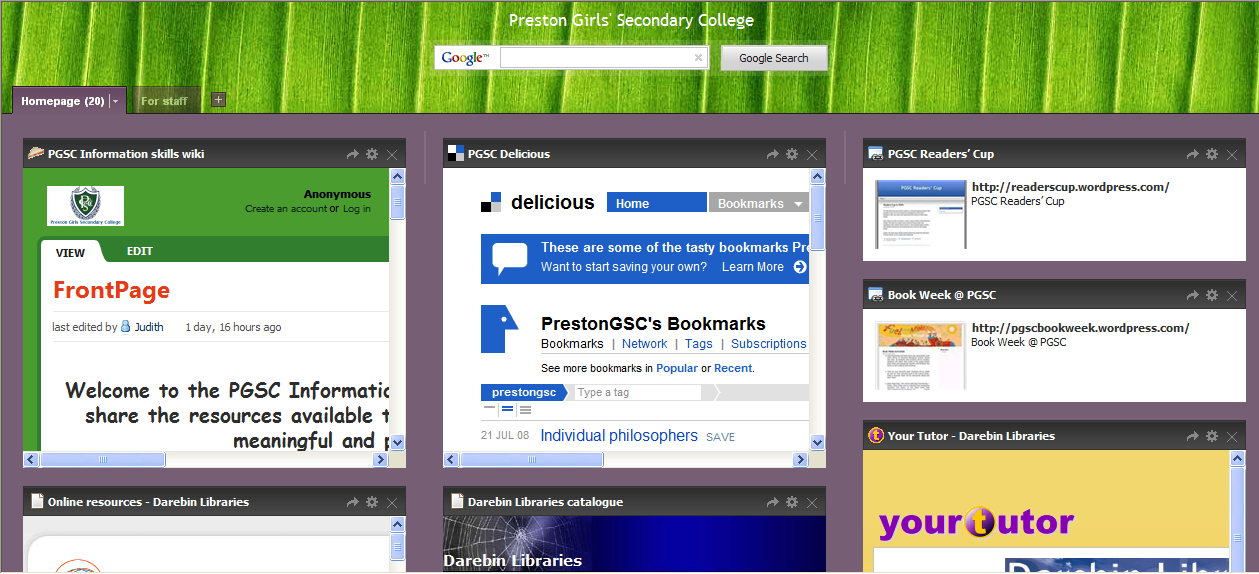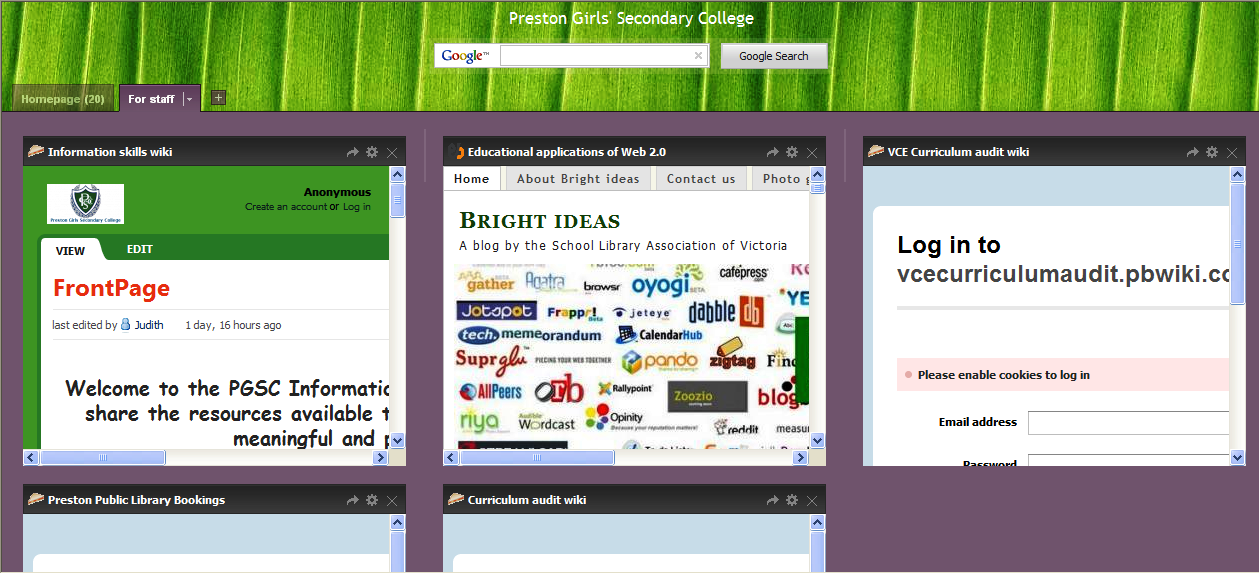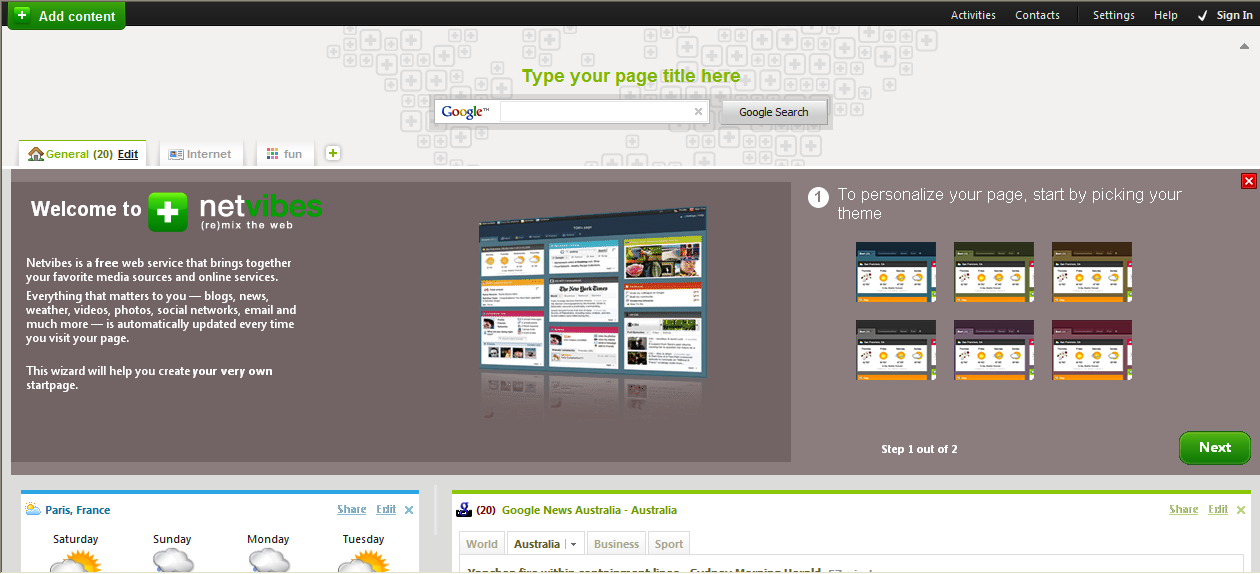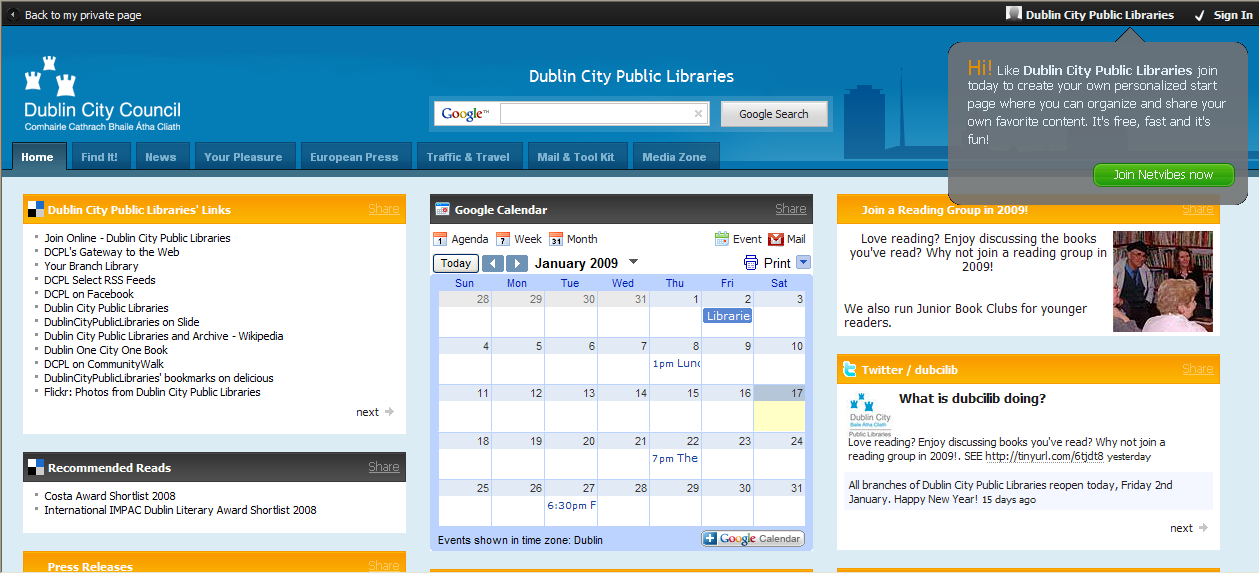On discovering Netvibes as a result of a previous Bright Ideas post, Preston Girls’ Secondary College teacher librarians Judith Way and Reina Phung couldn’t wait to use it as a resource for students and staff.
Judith says, ‘We had been looking for a Web 2.0 tool where I could incorporate all of the other things we had developed. We needed a central location for all of our blogs, wikis and our Flickr and Delicious accounts. Although Delicious allows us to link sites and describe them, Netvibes gives us the option to incorporate each blog, wiki and other site into our Netvibes homepage. (We also had a problem with our ISP blocking Delicious. This has been an ongoing problem for some months and our IT technician has been liaising with our ISP, but at this moment, to no avail.)’
She explains, ‘Once the blogs, wikis, etc. have been linked to the Netvibes page, the actual sites appear within the page. You can set the size of each “mini page”. Students and staff can then enter their chosen site directly, without a need to click a link or open a new page.’
Judith continues, ‘Netvibes also enables us to dedicate pages for staff and pages for students. We intend to use the widget function to add a calendar so students can see when the Readers Cup is scheduled, when Book Club is due in and when Book Week occurs. Our Netvibes page is linked from our intranet and we plan to promote it by encouraging students to explore it during library orienation sessions, by making and distributing bookmarks with the URL and by introducing Netvibes at a staff meeting.’
Judith also says she found Netvibes relatively quick and easy to use and has even been complemented by the school’s IT technician on her work!
Netvibes can also be used as an RSS reader, so those people using Bloglines, Google Reader or other RSS services may decide to use Netvibes instead. Your RSS feeds can be set as ‘private’ allowing only you to access them.
We look forward to hearing how the staff and students at Preston Girls’ use the site and their thoughts on it.