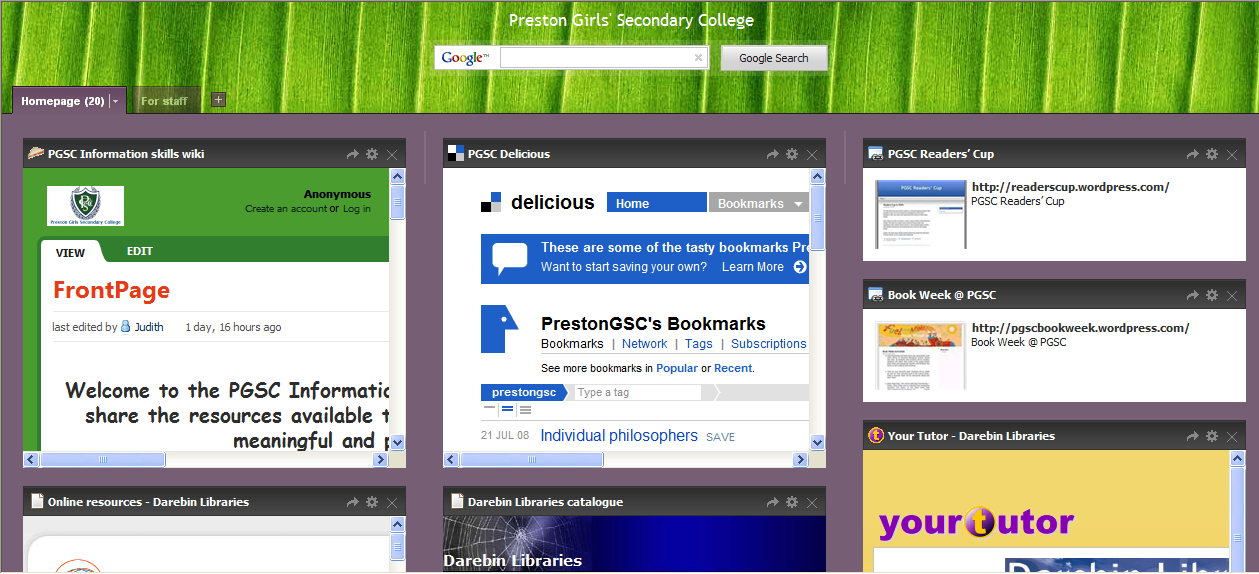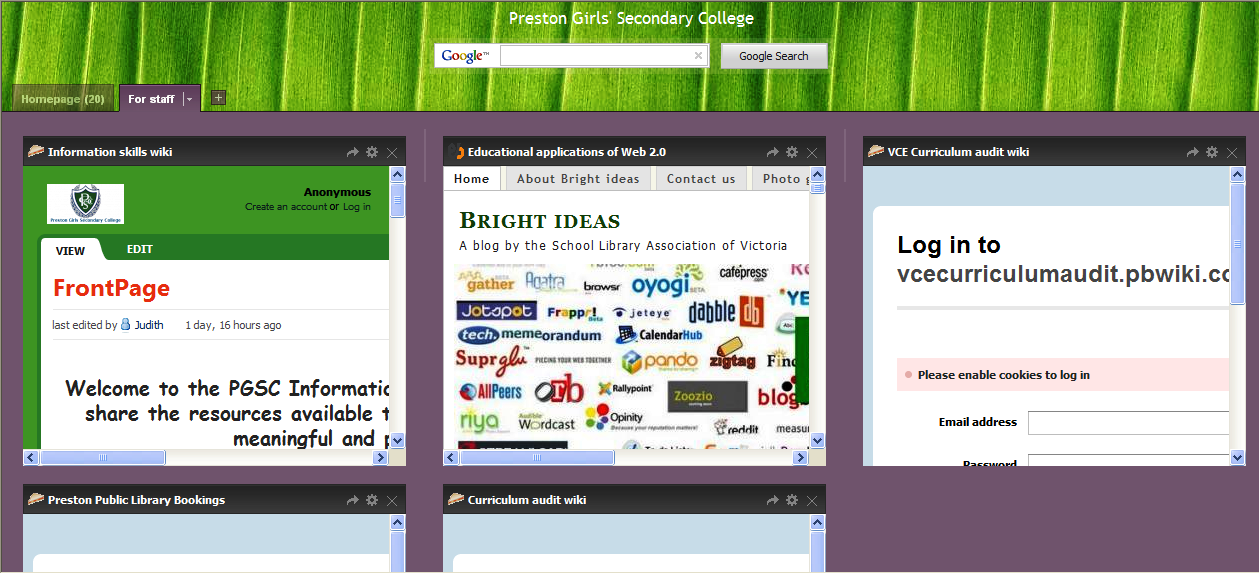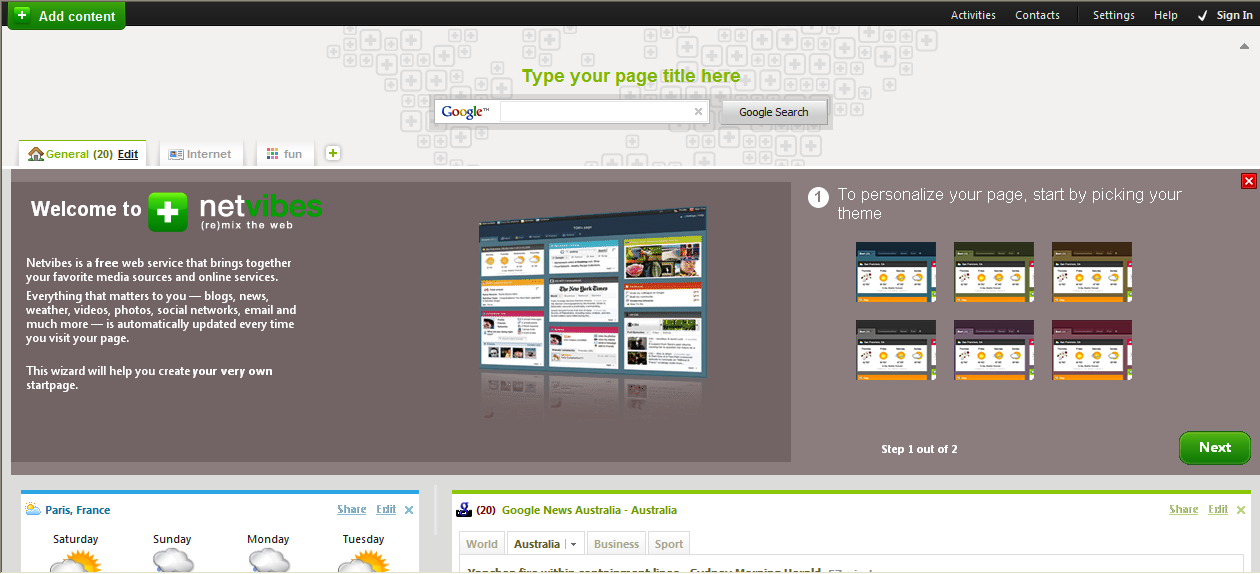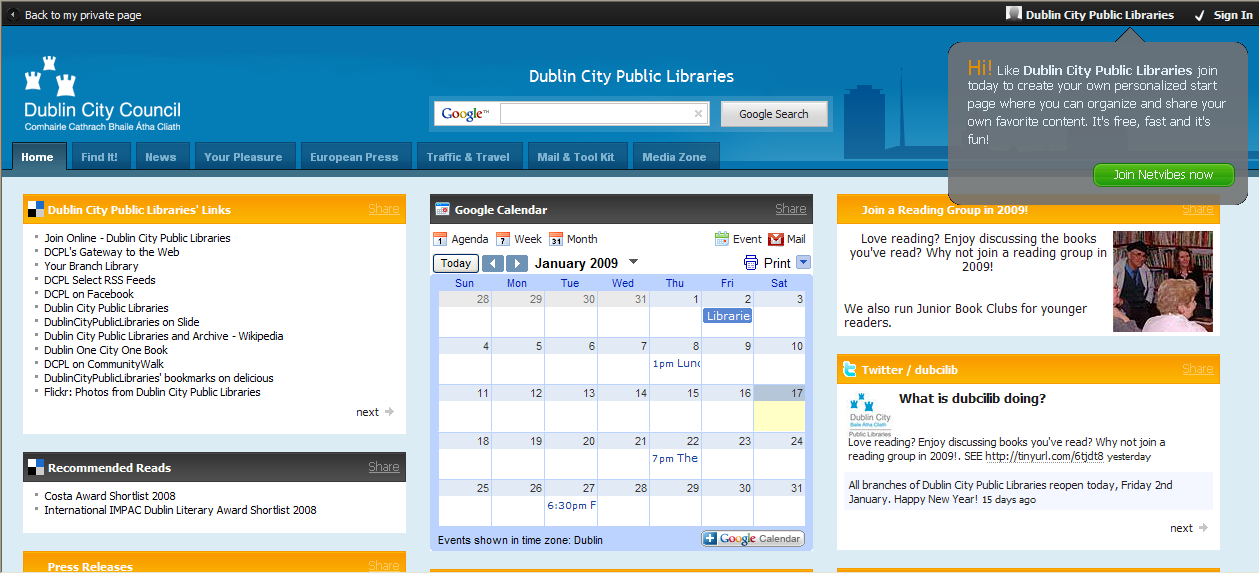Livebinders is a free site and bills itself as ‘The knowledge sharing place’. It is a type of online binder where a number of websites can be ‘put inside’ the binder as a collection. Two great examples of use would be as an ePortfolio of websites that you have developed (blogs, wikis, netvibes, etc.) and as a repository for students’ school assignments, whether it be as a bibliography of sites uses or sites the students have developed themselves during their school career.
From the learn more section of the website comes the following information:
A better way to share multiple links quickly and simply
Take Control of Your Information
- View links like pages in a book instead of URLs on a page
- Combine PDFs and Word docs with the links you collect
- Organize your links and documents into tabs and subtabs
Save Time
- Conveniently update information without having to resend links
- Avoid the hassle of finding links in old emails and long bookmark lists
- Update LiveBinders from one place
Share with Pride
- Build a library of livebinders
- Allow others to view your public and private binders
- Embed livebinders on blogs, web pages and desktops
LiveBinders is Free!
- Sign Up to create an account so you can store your livebinders right away
- Add the ‘LiveBinder It’ Bookmark Tool to your browser toolbar
- Start browsing the web. Find a link you want to save then click on the ‘LiveBinder It’ to automatically add the link to a new livebinder
It is easy to add a LiveBinders button to your browser and each time you’d like to save a site, just click on ‘links’, then ‘add to LiveBinders.’ Here is a LiveBinder that I created earlier:
(One LiveBinders is open, click on each tab to open each website.)
As you can see, LiveBinders can be embedded into blogs, wikis and the like.
Be aware that students need to be 13 years or older to sign up for a LiveBinders account.