Today’s post comes from regular contributor Catherine Hainstock of Vermont Secondary College.
Cliché: A picture is worth a thousand words.
But wouldn’t it be great if your students could embed those thousand words into the image to demonstrate their understanding or to elaborate on sections of an image? Well now they can.
ThingLink is a simple-to-use website designed to make images more interactive. Originally created for fashion marketing in Europe, it works similar to tagging photos on Facebook or Flickr but goes one step further by allowing the user to embed ‘media-rich tags’ into the image that link back to any web content.
Ulla Engestrom, founder and CEO of ThingLink said:
ThingLink is changing how people engage with photos by transforming them from a static image, into a navigational surface for exploring rich, relevant content that enhances the viewer’s knowledge and experience.
Scroll your mouse over the map of ancient Rome (below) from the ThingLink Gallery and you’ll begin to see the learning/teaching potential of this ‘in-image interaction tool’.
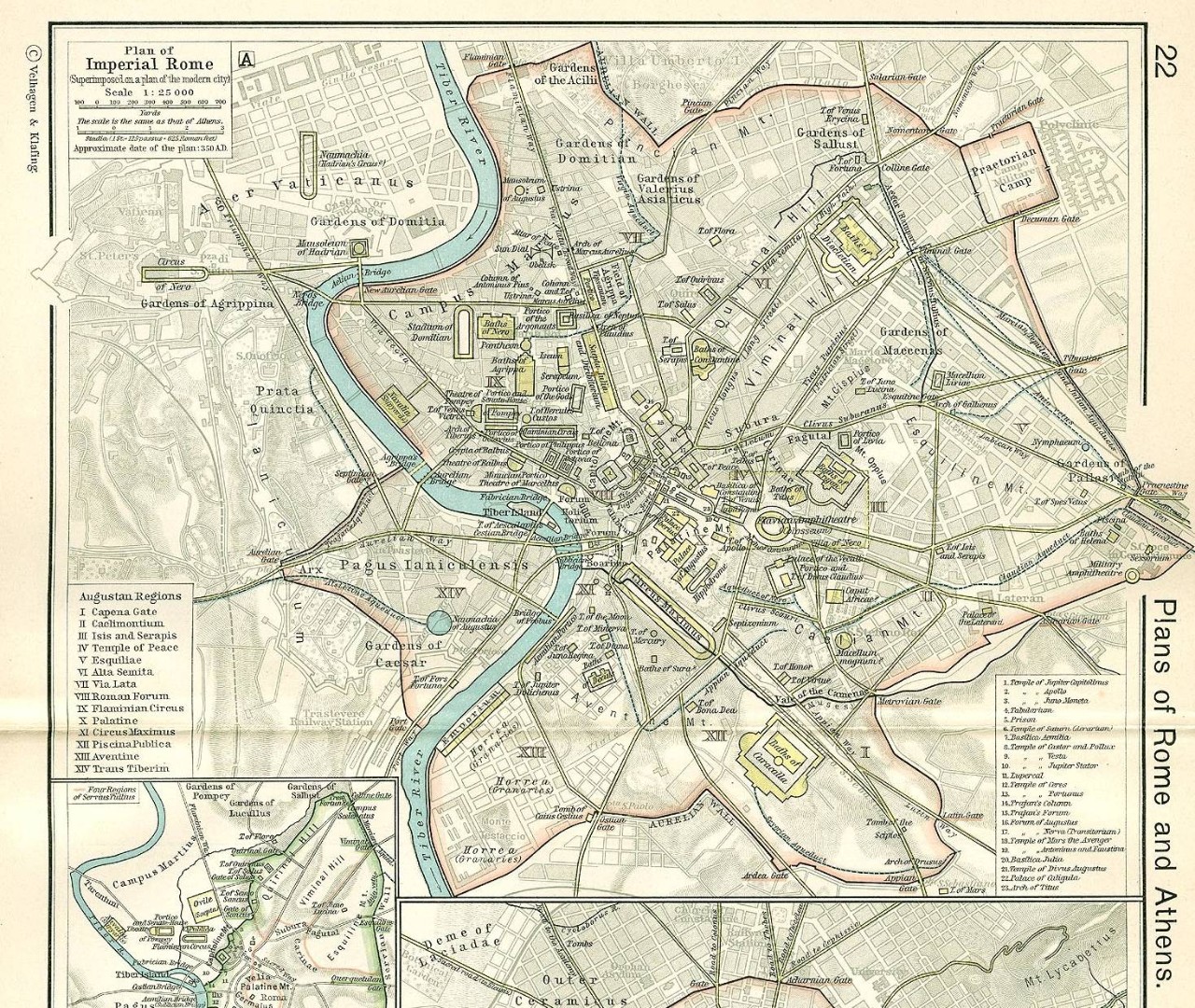
Enhanced images can be embedded into blogs or emailed for people to view. Site registration is free with a limit of 50 images. Once signed up to the site tagging the images is a simple upload, copy and paste process.
Imagine the possibilities for students to create character studies, enhance mapping, curate content, elaborate on mind-maps, or explain a design or creative processes. It could be a whole new way to annotate or a new platform for interactive storytelling.
