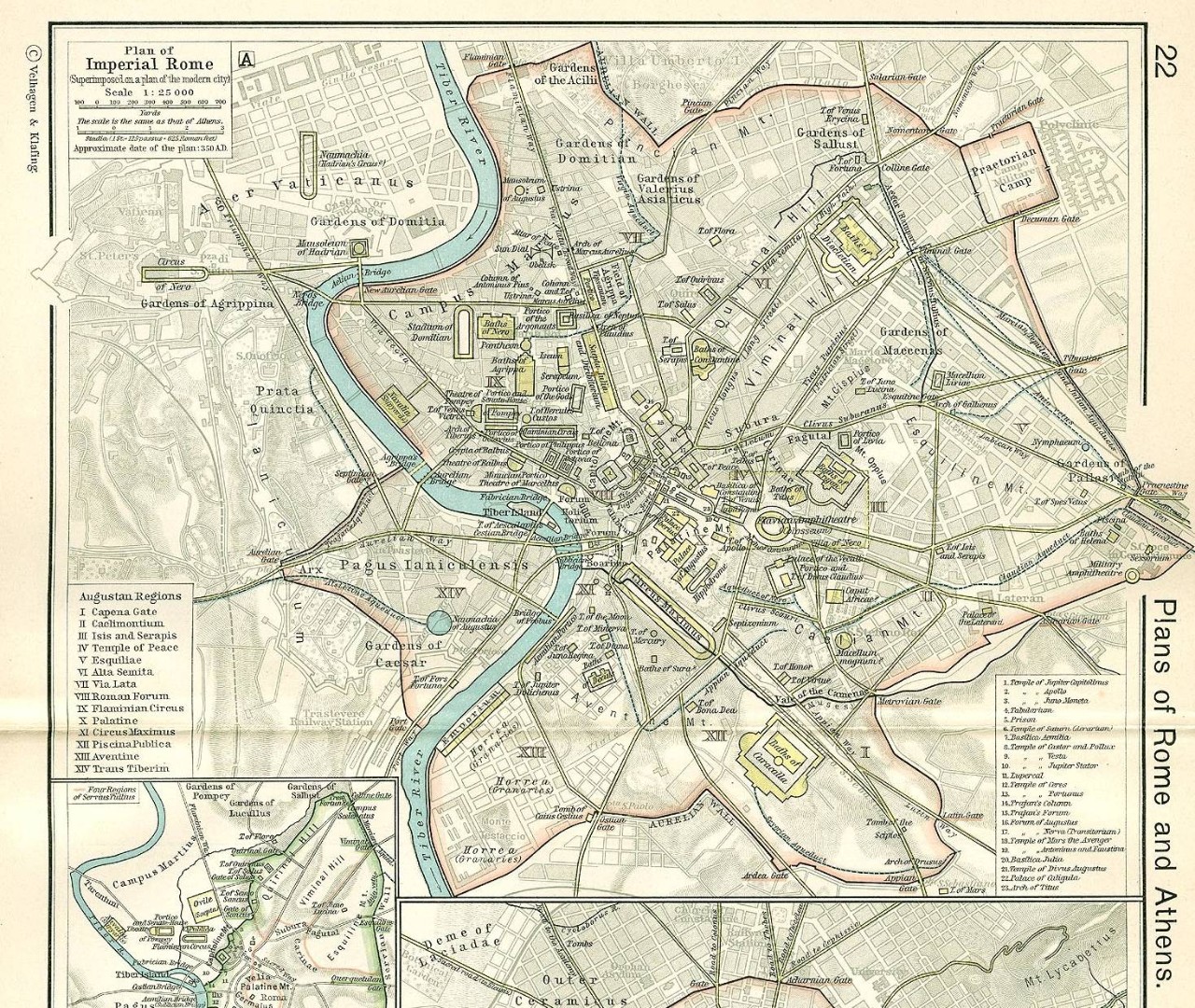Today’s post comes from regular contributor Catherine Hainstock of Vermont Secondary College. Catherine tells us about her experiences at the recent National Cybersafety Summit.
 On June 12th, I attended the National Cybersafety Summit in Canberra with two students from the school. They were select members from the Youth Advisory Group (YAG) who took part in online forum discussions to help inform the government on cyber safety initiatives. The purpose of the Summit was to bring students, parents and teachers together with relevant industries and government sectors to discuss “how to keep young Australians safe online”.
On June 12th, I attended the National Cybersafety Summit in Canberra with two students from the school. They were select members from the Youth Advisory Group (YAG) who took part in online forum discussions to help inform the government on cyber safety initiatives. The purpose of the Summit was to bring students, parents and teachers together with relevant industries and government sectors to discuss “how to keep young Australians safe online”.
The summit was hosted by Project Rockit team members and formally opened by Stephen Conroy, the Minister for Broadband, Communications and the Digital Economy.
Students attended sessions on Managing Your Reputation Online led by Ruby Rose, MTV presenter and spokesperson for HeadSpace. They discussed strategies for protecting their reputations, and the social and legal consequences of harassment, cyberbullying and sexting with the Federal Police. Students also shared some opinions including the inconsistencies in dealing with bullies at school and that many of the Cybersafety resources used in schools were either not interesting or age-appropriate.
They then attended a session with ABC’s Good Game hosts, Bajo and Hex on Digital Etiquette and Gaming. The culture and nature of gaming was discussed including bullies and online trolls. Teens shared that there is pressure to keep up with obligations to the team in online games. They also said that parents should take more of an interest in what’s going on in their kids’ gaming world.
Adults also attended a Digital Etiquette and Gaming session. They were surprised to hear that the average age of a gamer was 37 years old. Parental discussion focused on the language and bullying in games. Bajo and Hex urged adults to take interest in their children’s gaming, to keep lines of communication open, set limits and discuss online friendships. Above all the room agreed that it was important to help kids understand that “it’s only a game!” and to not invest too much emotion in it. The adults also attended a presentation by the Alannah and Madeleine Foundation outlining their eSmart Schools program.
The afternoon panel discussion was the highlight for most participants. Some excellent questions and discussion developed:
- Should teachers and students be friends on Facebook (or other social networks)?
- Should we stop under 13s from going on Facebook?
- Should kids be using technology as an emotional outlet?
- What is the duty of care for teachers in cyberbullying incidents that happen outside of the school?
The show stopper of the day though came from one of my own students. Her question and comment was that not enough was being done to educate young Australians about the mental health consequences of cyberbullying. She wanted to know why we don’t teach people that all the negative online behaviour (and bullying in general) leads to depression, self harm and suicide. She felt the statistics and incidents should not be taboo topics. The entire room fell silent as she spoke.
I think all of us left the summit with much to reflect on and some excellent strategies and directions. I feel privileged to have been a part of the discussion and will be discussing ideas with my Principal for new initiatives.
Thanks to Catherine for sharing her reflection on the event. You can find out more about Catherine’s work on her blog TL Under Construction.