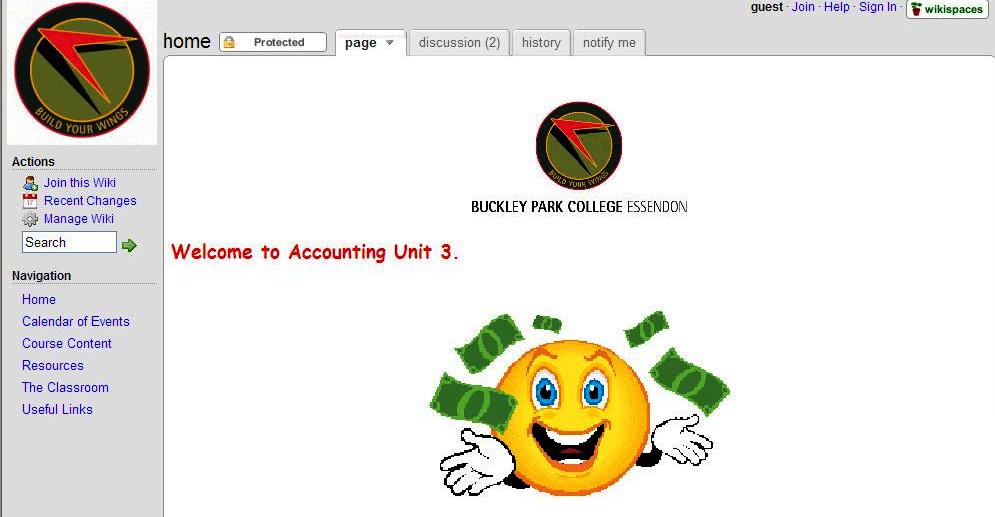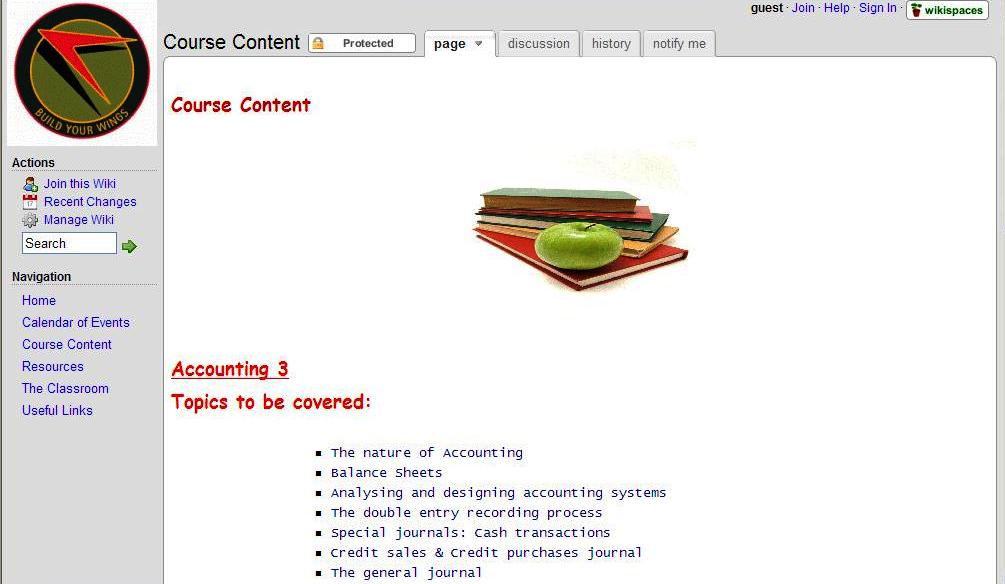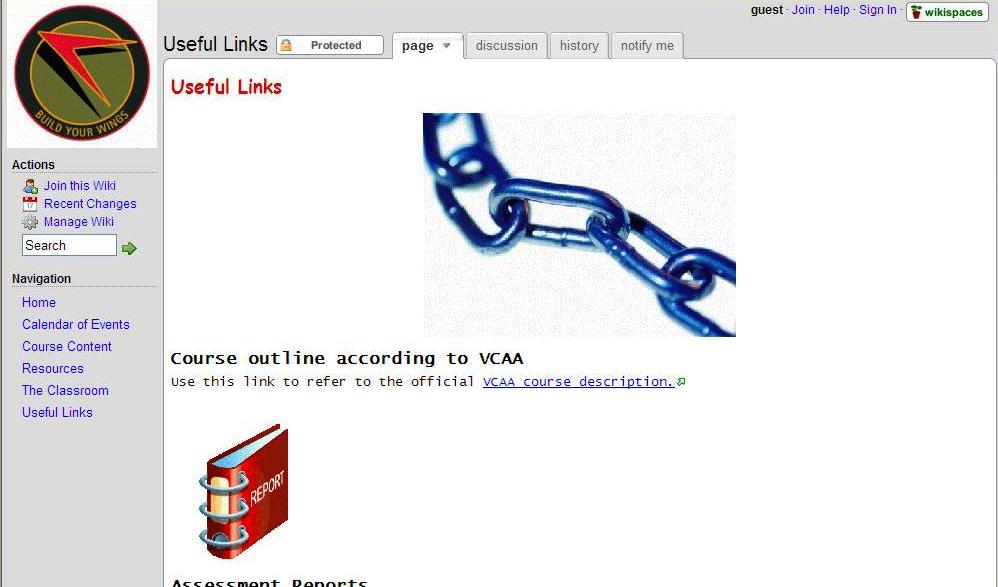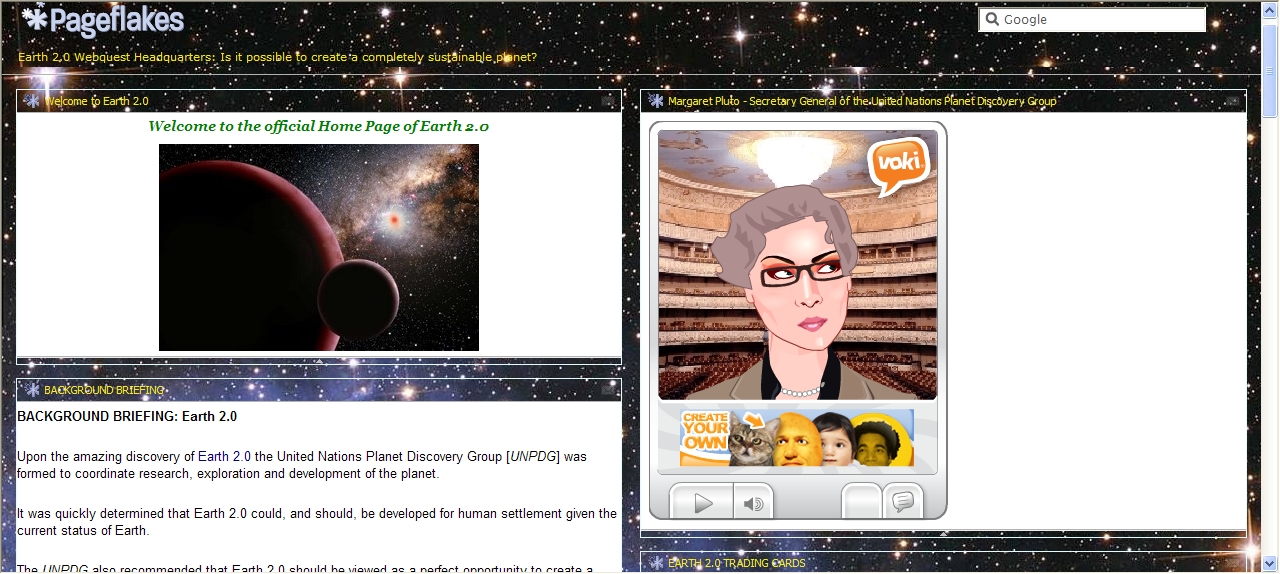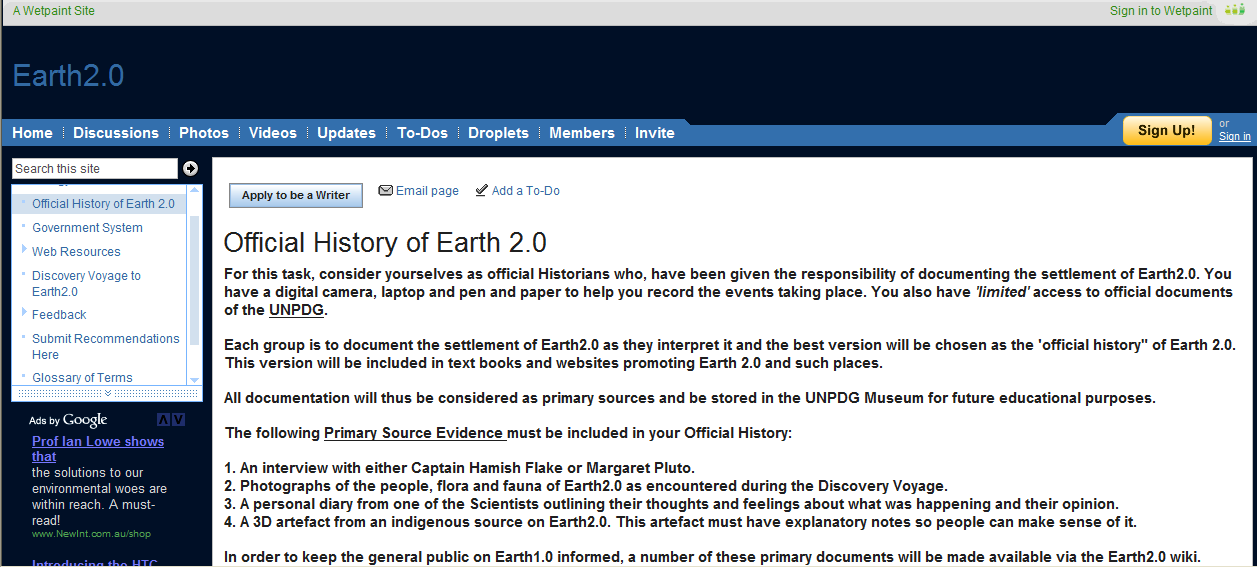To help engage and enhance student interaction at the VCAL level (alternative year 11 and 12), Preston Girls’ Secondary College teachers Les Kyle and Judith Way have developed wiki that houses a unit of work based on the wildly popular Guitar Hero video game.
While the main foci of the unit are literacy and numeracy, Les and Judith hope other skills will come out of the program. The program will begin in term 1, 2010. Les and Judith explain:
Introducing literacy and numeracy at senior years is always difficult. It always needs to be embedded into types of work the students find interesting and what better way to get the students’ attention by using Guitar Hero as a starting point.
Upon forming their ‘bands’, students will be blogging about imagined tours, CD releases, booking and travelling to venues around the world and so on. Numeracy skills come into play when deciding who much to pay roadies, how much tickets will cost and how the money will be split between the band. Students will need to be aware of their audience when blogging and develop a convincing history of their band.
Other skills such as cooperation and collaboration, problem solving, researching and investigating, mapping and creativity. Students will also be learning how to use web 2.0 tools such as Big Huge Labs to create posters, tickets and CD covers. Voki or other sites will be used to develop avatars and students may film their ‘concerts’ to upload to teachertube.
We hope that this unit of work will grab the students’ imagination and keep them actively involved for the entire time.
(With thanks to staff at Perth and Kinross Schools in Scotland for the seed that developed into this wiki.)
Hopefully the students enjoy their numeracy and literacy lessons! It will be interesting to hear how it all goes.