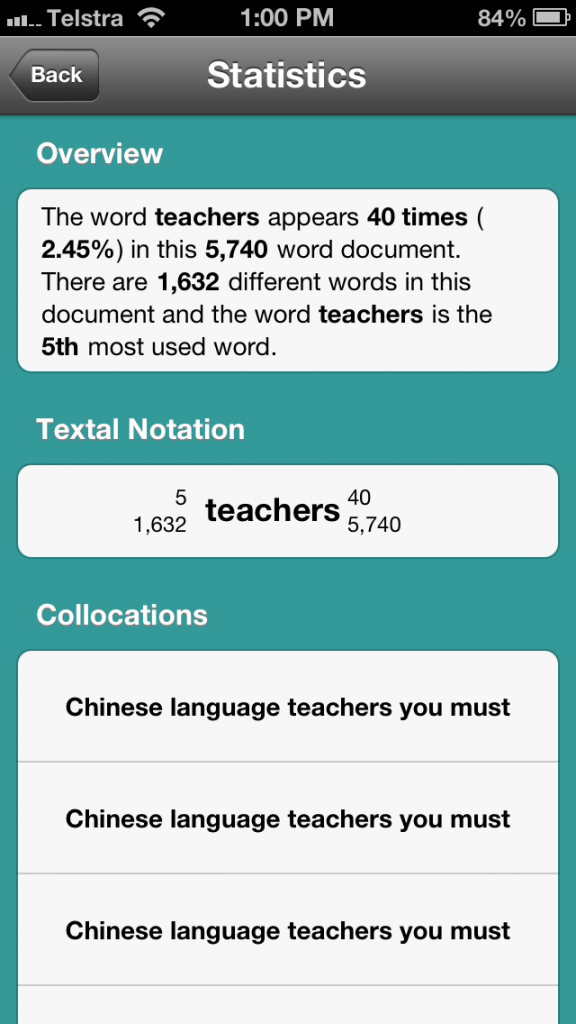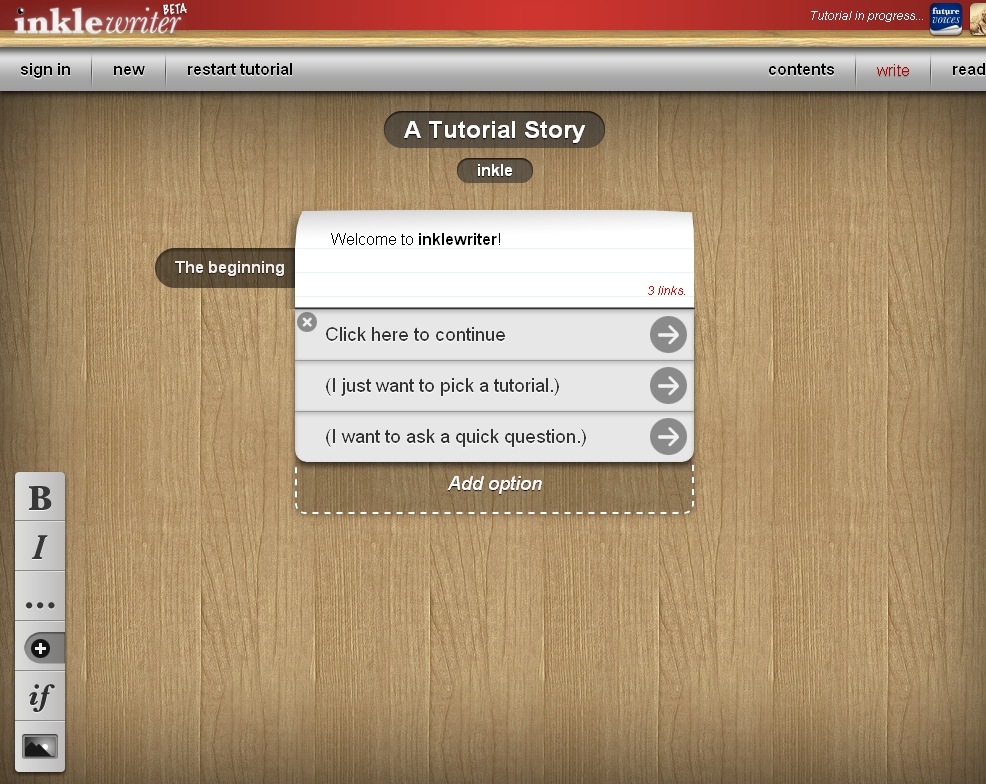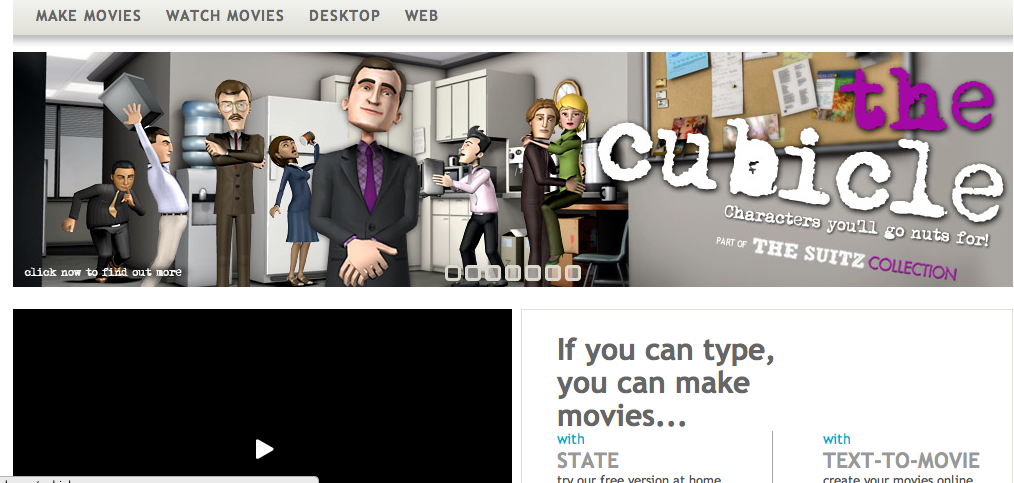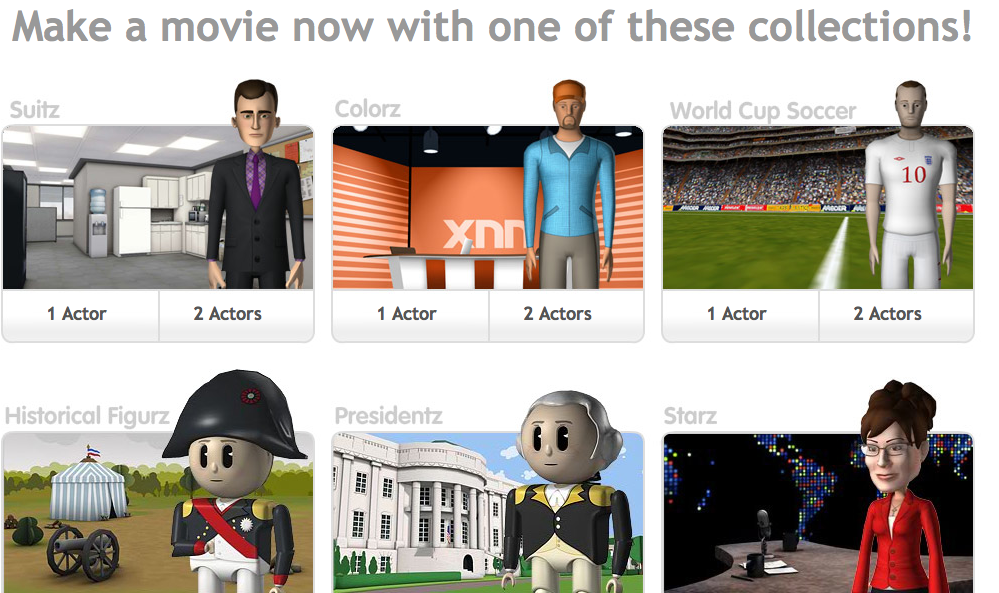Many of you would remember the Choose Your Own Adventure series of books which were incredibly popular in the 1980s and 1990s. These novels gave the reader the option of choosing a path through the story and the narrative unfolded in a different way depending on the option selected. This style of fiction was then replicated in some of the early text based adventure games on home computers, however these games tended to be frustrating to play and hard to make. But now writers can easily produce interactive narratives with Inklewriter.
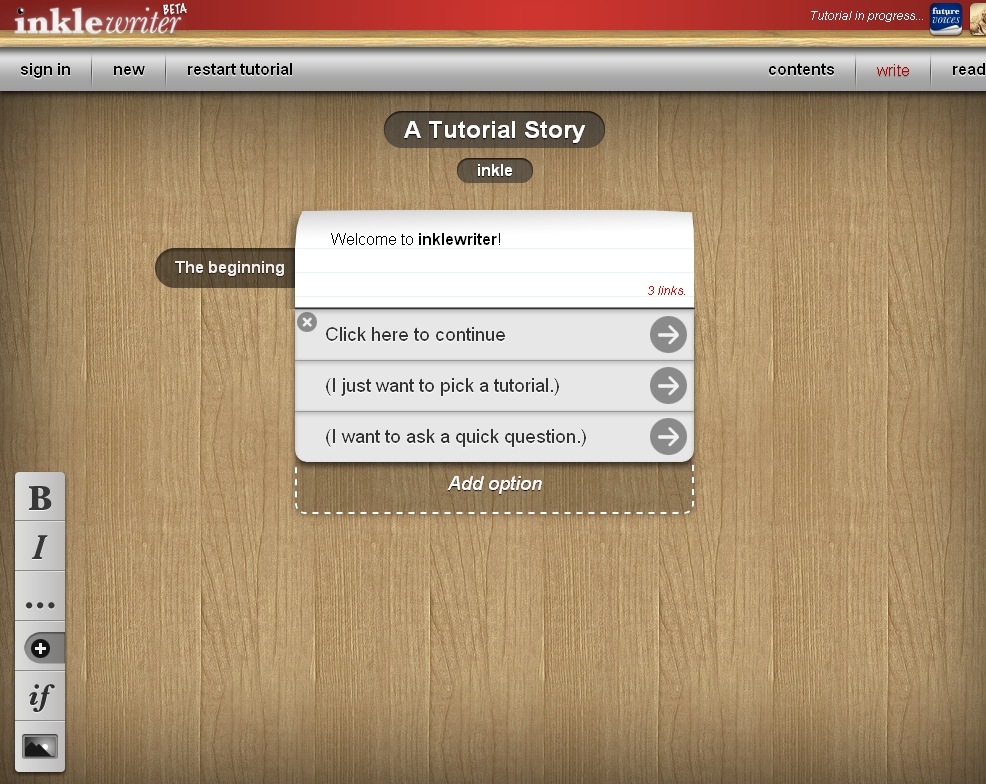
Inklewriter is a non-linear story writing tool which lets you define options for your reader after each section of your story. These options then link to different story sections, so you could end up writing many different stories within the one piece. You can define options which could be as simple as making a character turn left or right, or a much more complicated situation like a conversation with many different options. Pictures can also be added to the story and your writing can be shared.
Inklewriter is quite easy to use and helps you build different story options. You are presented with a first paragraph, and then you can define choices for the reader. Each option links to a new paragraph or can also be linked to an existing paragraph you’ve written. Even a simple story can actually become quite complex once you add a few options, but Inklewriter shows you when you have any loose ends from each story that you need to tie up. In this way, your reader will (hopefully) never get stuck.
This tool would be perfect in creative writing classes or even in other subjects like History, where students might explore the different options available to historical figures. When creating an interactive story students will have to examine the motivations of their characters carefully. It could also lead to some really good discussions about narrative structures, pacing and conversation. Here’s a quick story that we wrote that explains what Inklewriter is all about. It’s not Shakespeare, but hopefully it gives you a bit of an idea of how it works.
The Inklewriter website has some quick tutorials to get you started, and you can begin writing without creating an account (though you will need to create an account to save your work). You can click on Start writing or Read a story to get started. While Inklewriter is still in beta at the moment, it does seem to be quite reliable and is a really interesting option for creating digital, interactive stories.