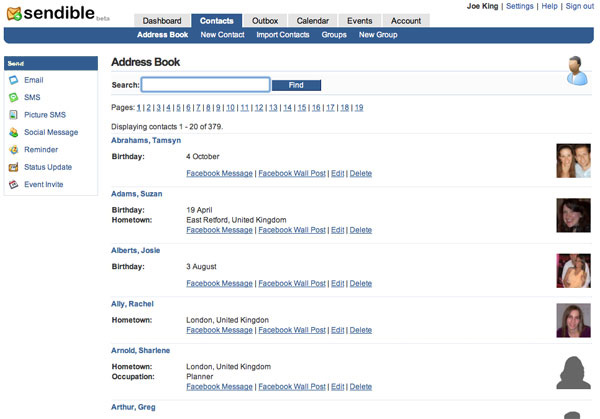JASON HILL
October 8, 2009

Part of the Screen Worlds exhibition.
From Pong to PlayStations, this exhibition covers the console evolution. By Jason Hill.
After a year-long renovation, the “new” Australian Centre for the Moving Image has opened its doors to the public with a free exhibition that prominently features video games.
The new permanent Screen Worlds exhibition charts the history of screen-based entertainment, from cinema’s early beginnings to the rise of television, games, the internet, new media and the digital age.
ACMI has been exploring games culture since 2002 and enjoyed great success last year with the Game On exhibition, which attracted more than 150,000 visitors.
The head of exhibitions, Conrad Bodman, says games are “really embedded in what we do at ACMI. It is accepted that it is part of the creative practice that we’re looking at.”
He believes institutions such as ACMI can help legitimise games as an art form and a cultural force. “I kind of feel that games have already got a certain legitimacy at ACMI having done shows like Game On, which have underpinned the enthusiasm that games have cultural value,” Bodman says.
In the “Emergence” section of the new exhibition, visitors can get hands-on with the first ever console, the Magnavox Odyssey, as well as classic games such as Space Invaders, Tempest, Super Mario Bros 3, Tomb Raider and the pioneering Melbourne-made fighting game, The Way of the Exploding Fist.
The new Games Lab situated within the Screen Worlds exhibition also includes 14 computers and a selection of playable games for solo or multiplayer action, including Quake, Tetris, Lemmings, Sensible Soccer, Pro Evolution Soccer, Civilization, Spore, Project Gotham Racing, LittleBigPlanet, Sonic the Hedgehog and Mario Kart. Bodman says choosing the featured games was a significant challenge.
“That’s been quite tough because we’ve had to be very selective,” he says. “Part of it is about the development of the genre, looking at past and present, and part of that is a technology story about how the technology has improved.
“We felt that it was important to add historical dimensions so people can understand where games have come from and also specifically look within the Games Lab at the game genre and how they have developed over a period of time.”
Games are presented on their original hardware wherever possible, despite the technical challenges of keeping 30-year-old machines running every day.
ACMI has also assembled a “significant collection” of Australian games, Bodman says. “Although that material is not going to be available to everyone who comes in, if you are a researcher and you are doing some specific work and looking at Australian games, you can borrow that material and view it within our research area that is part of the Mediatheque. There aren’t many repositories around for Australian games [and] it can be really difficult to find games in their original format. It’s important that ACMI represents that area.”
Another highlight is the Pong v Tennis game commissioned for the exhibition. One player uses a retro-style paddle and the other a modern wireless controller in a single game that Bodman hopes can showcase the “historical trajectory” of gaming.
Attendees should also look for the spotlight on Australia’s Krome Studios, one of the world’s largest independent video game developers.