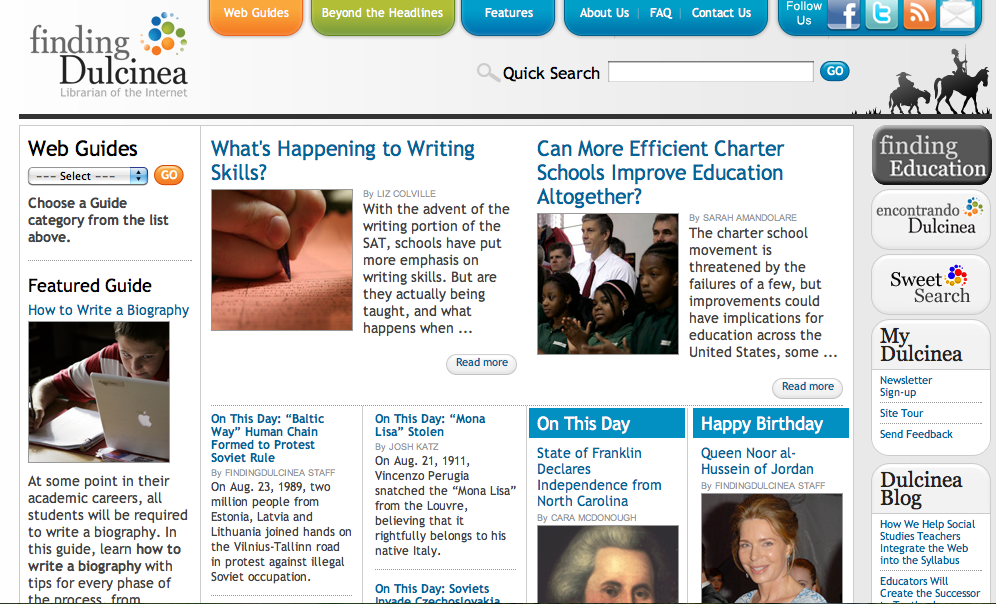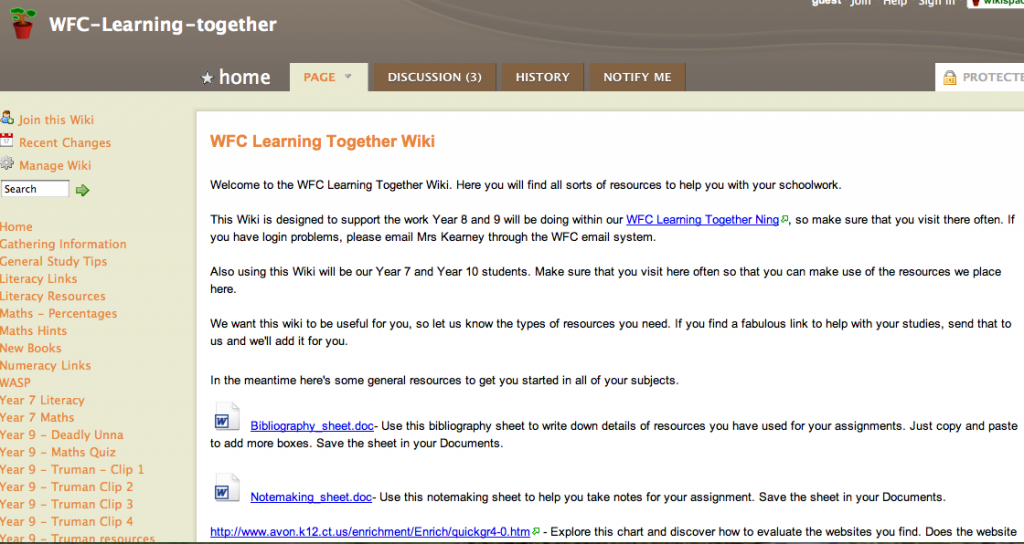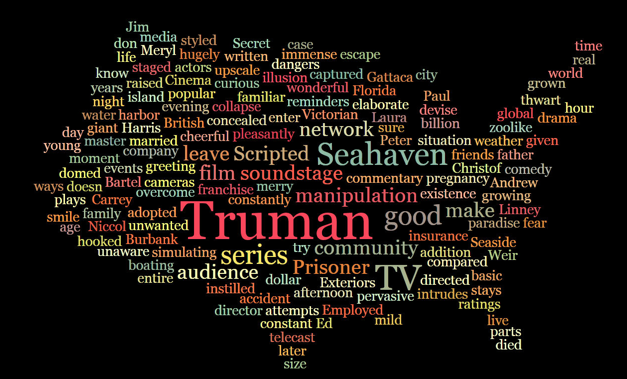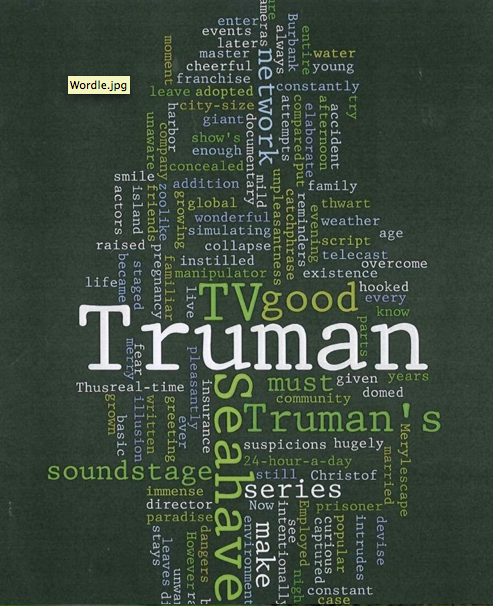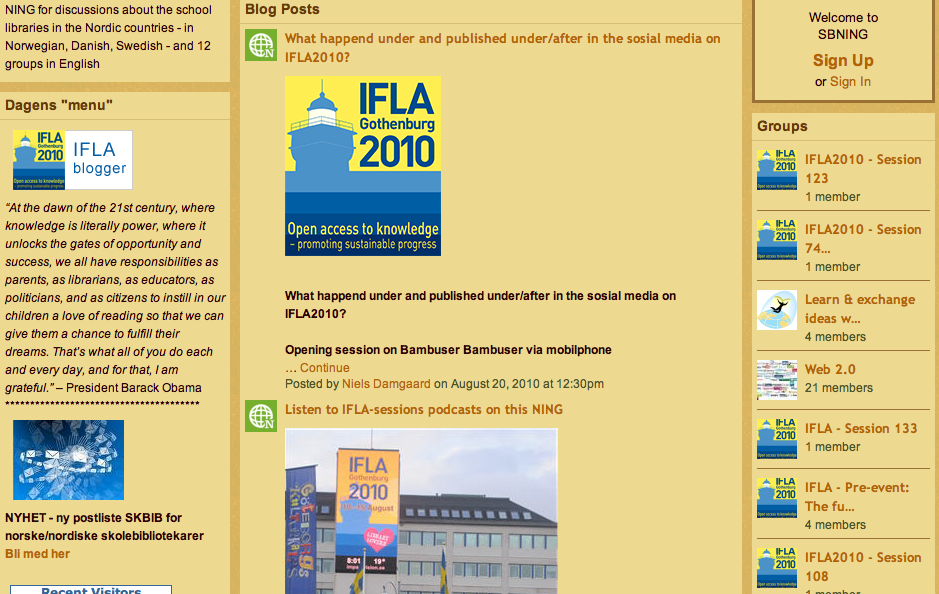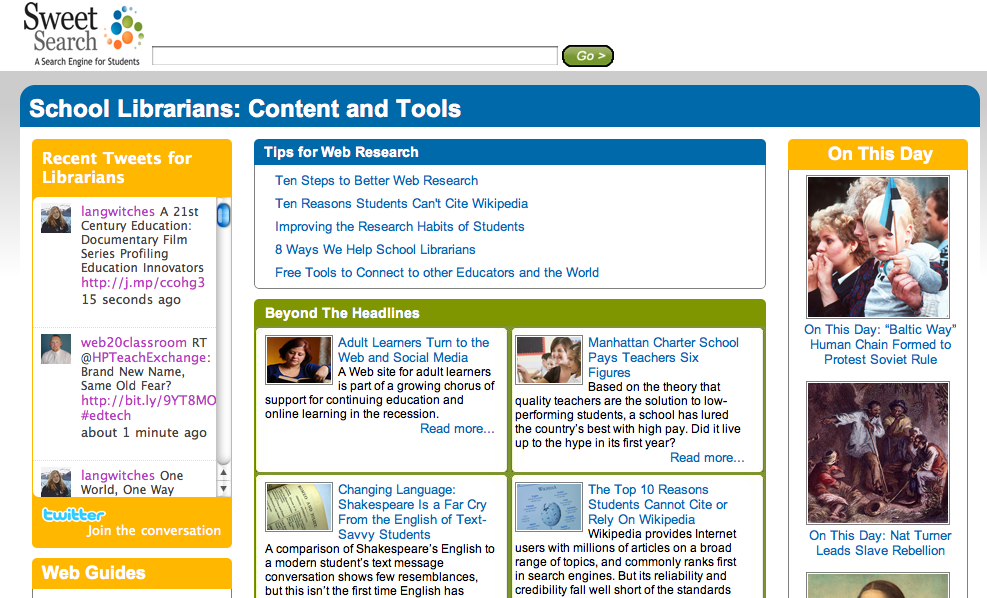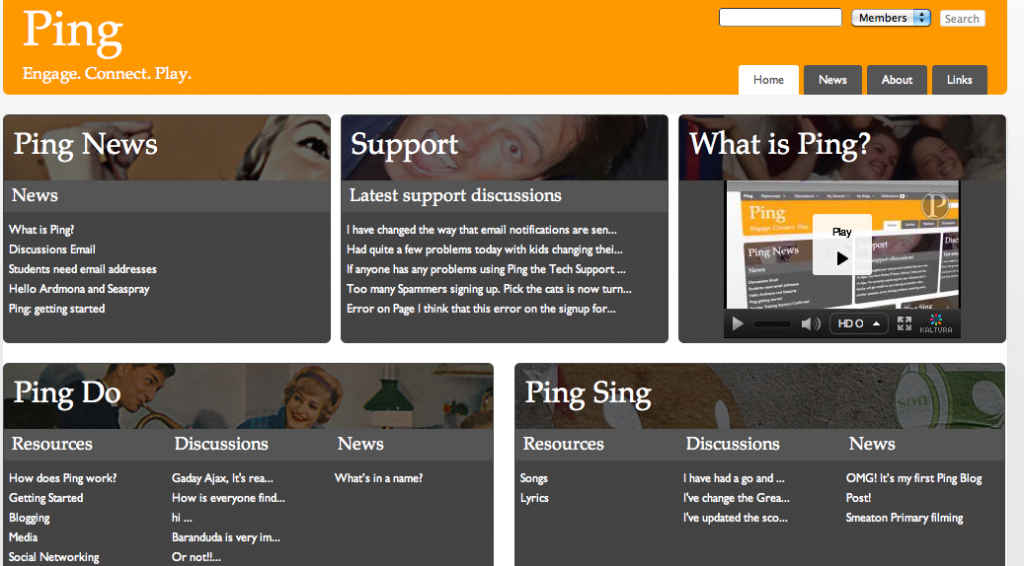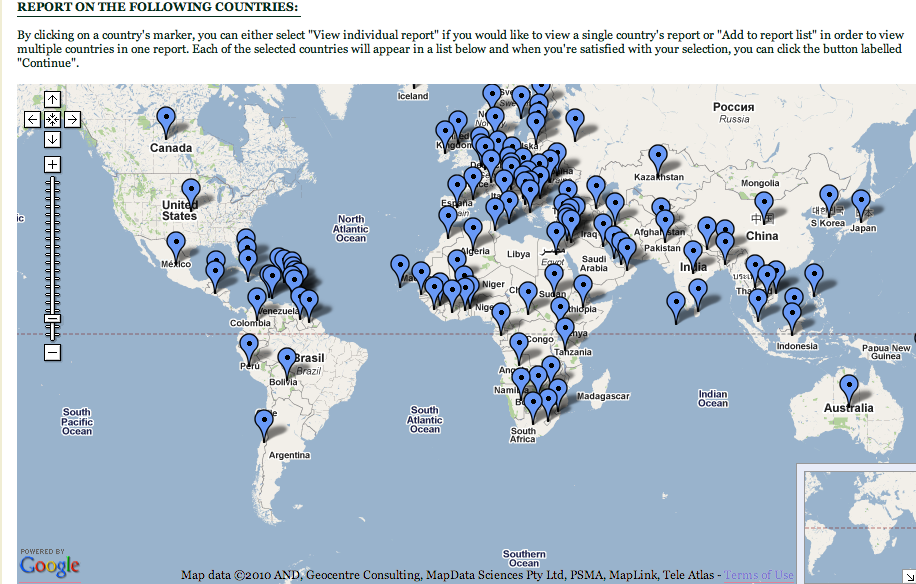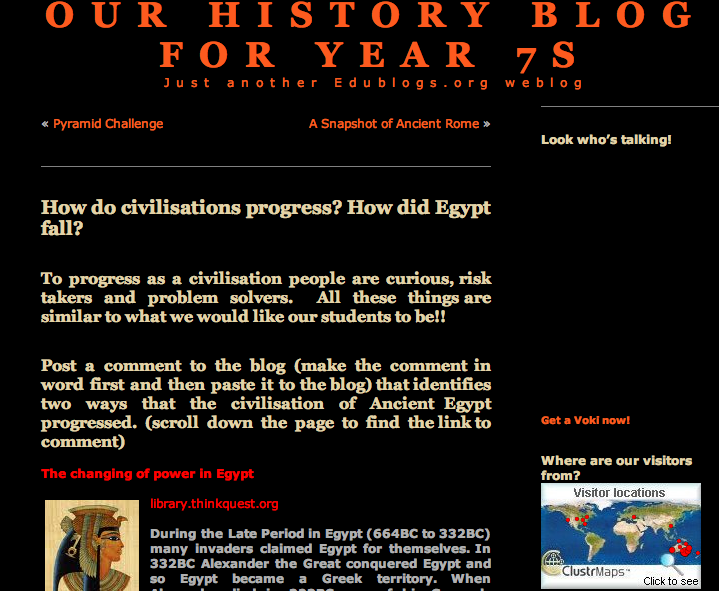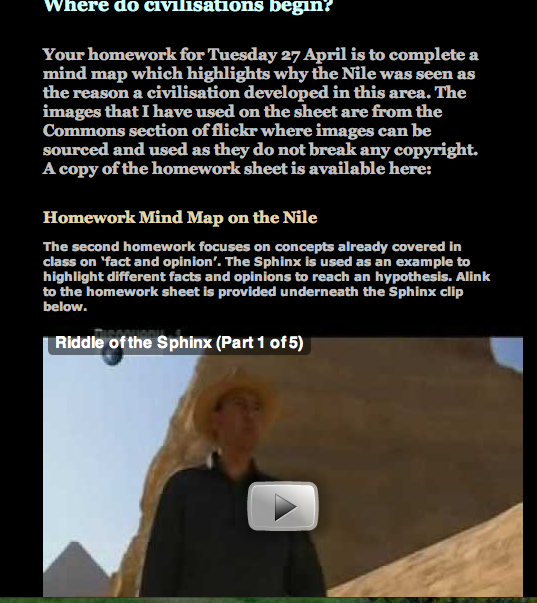Wordle and Tagxedo – on a Wiki and in class
http://wfc-learning-together.wikispaces.com/Year+9+-+Truman+Show
I work very closely with the Learning Support team at my school and we are always looking for ways to present material to our students that is engaging and motivating. We began using a Ning with our Year 8 and 9 students this year, and decided to have a supporting Wiki, originally for our Year 7 boys. With Ning moving to pay only, I decided to trial how discussions would work on our Wiki and the following activity was developed.
I wanted some graphics to add to our Truman Show section and created word clouds using Wordle www.wordle.net and Tagxedo www.tagxedo.com. I used two different summaries of the film as the text to create these graphics. Both were saved as .jpegs and uploaded to our Learning Together Wiki http://wfc-learning-together.wikispaces.com/ .
Although most students had not begun discussing the film in their English class, we explored the two word clouds together. I explained how they had been created, and that the larger the word in the graphic, the more it appeared in the text that I had placed into the text box. Therefore those larger words would probably be more important.
We began by comparing the two graphics. Which words seemed more prominent? Were these prominent words the same in each graphic? We then brainstormed different words they suggested, focusing on the larger ones, and these were written on the white board. By looking at the words they had chosen students could see that there was a media theme to the film. Words like “soundstage”, “network”, “TV”, “scripted” and “audience” indicated that the film might have something to do with a television show. Several students picked up the word “zoolike” in the Tagxedo, and this led to some animated discussion as to why that particular word might be included. “Seahaven” was large and students felt perhaps this was where Truman lived, or wanted to go. “Unwanted” and “prisoner” were also words that were discussed, and we pondered on why they might be included in a summary.
Students were then asked to write just a couple of sentences predicting what they thought the film might be about now that they had analysed both the Wordle and the Tagxedo. Their responses are in the Discussion Forum connected with that page. Each class had their own thread, although they were allowed to read those responses from other classes once they had posted.
This was a simple, fun activity for the students, which they all enjoyed. The Wordle and Tagxedo provided a springboard for a class discussion, analysis and prediction. Students were interested to know how to create their own word clouds so links were provided. Several asked for more details about how Wikis worked and how they were created, thinking ahead to how they could use them in the future.
We will continue to use the Wiki as a place to explore The Truman Show further during term 3. Learning Support staff have created notes, character summaries and quotes, which are on the wiki http://wfc-learning-together.wikispaces.com/Year+9+-+Truman+resources and these will help students as they continue their work on The Truman Show.
Whitefriars College teacher librarian Karen Kearney has developed some interesting resources to support learning and teaching. Karen explains:
I work very closely with the Learning Support team at my school and we are always looking for ways to present material to our students that is engaging and motivating. We began using a Ning with our Year 8 and 9 students this year, and decided to have a supporting
Wiki, originally for our Year 7 boys. With Ning moving to pay only, I decided to trial how discussions would work on our Wiki and the following activity was developed.
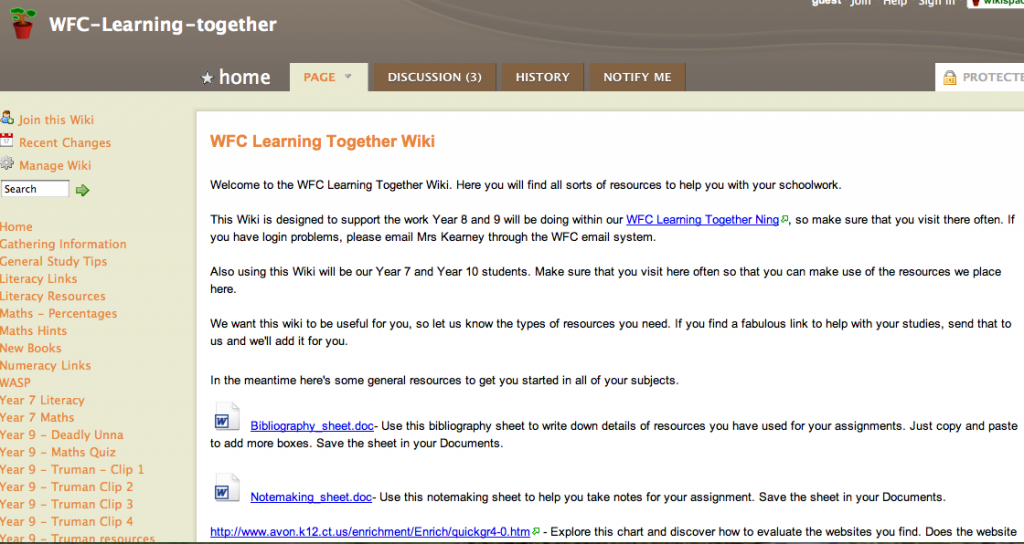
Learning together wiki
I wanted some graphics to add to our Truman Show section and created word clouds using
Wordle and
Tagxedo. I used two different summaries of the film as the text to create these graphics. Both were saved as .jpegs and uploaded to our
Learning Together Wiki.
Although most students had not begun discussing the film in their English class, we explored the two word clouds together. I explained how they had been created, and that the larger the word in the graphic, the more it appeared in the text that I had placed into the text box. Therefore those larger words would probably be more important.
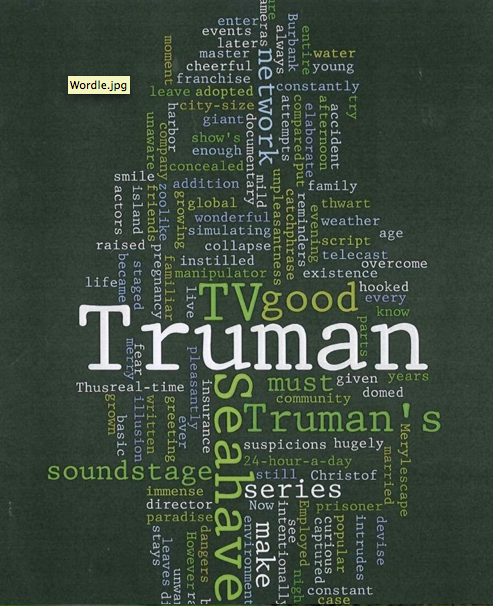
We began by comparing the two graphics. Which words seemed more prominent? Were these prominent words the same in each graphic? We then brainstormed different words they suggested, focusing on the larger ones, and these were written on the white board. By looking at the words they had chosen students could see that there was a media theme to the film. Words like “soundstage”, “network”, “TV”, “scripted” and “audience” indicated that the film might have something to do with a television show. Several students picked up the word “zoolike” in the Tagxedo, and this led to some animated discussion as to why that particular word might be included. “Seahaven” was large and students felt perhaps this was where Truman lived, or wanted to go. “Unwanted” and “prisoner” were also words that were discussed, and we pondered on why they might be included in a summary.
Students were then asked to write just a couple of sentences predicting what they thought the film might be about now that they had analysed both the Wordle and the Tagxedo. Their responses are in the Discussion Forum connected with that page. Each class had their own thread, although they were allowed to read those responses from other classes once they had posted.
This was a simple, fun activity for the students, which they all enjoyed. The Wordle and Tagxedo provided a springboard for a class discussion, analysis and prediction. Students were interested to know how to create their own word clouds so links were provided. Several asked for more details about how Wikis worked and how they were created, thinking ahead to how they could use them in the future.
We will continue to use the Wiki as a place to explore The Truman Show further during term 3. Learning Support staff have created notes, character summaries and quotes, which are on the
wiki and these will help students as they continue their work on The Truman Show.
Thanks Karen for sharing this terrific idea which I’m sure will inspire others.