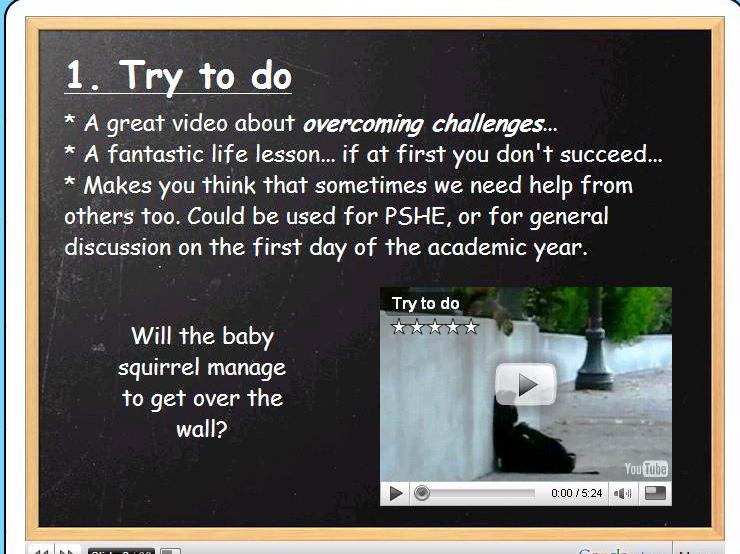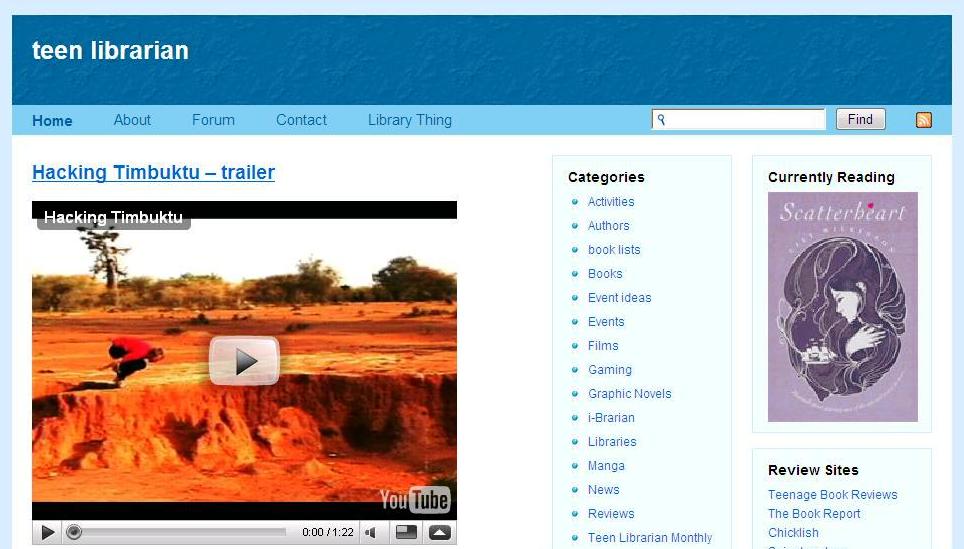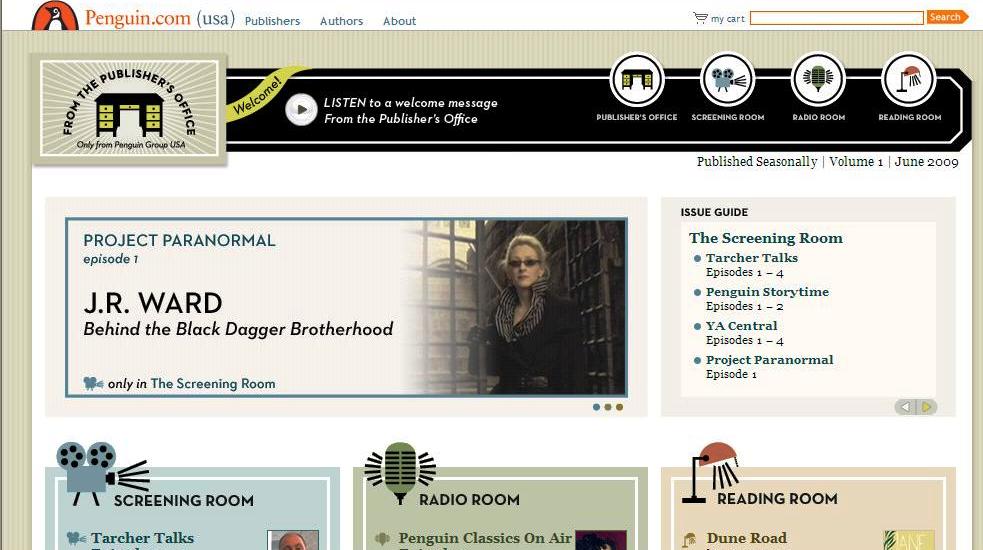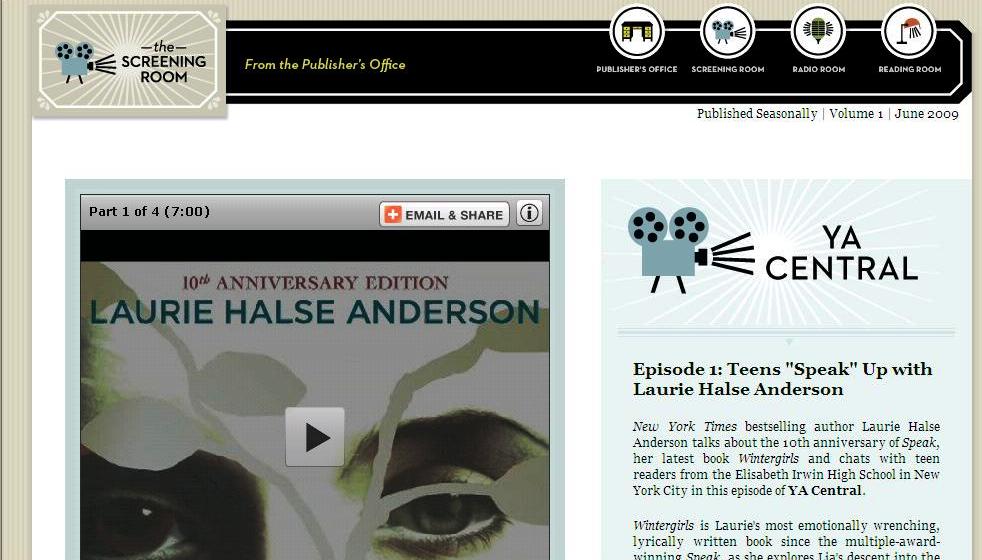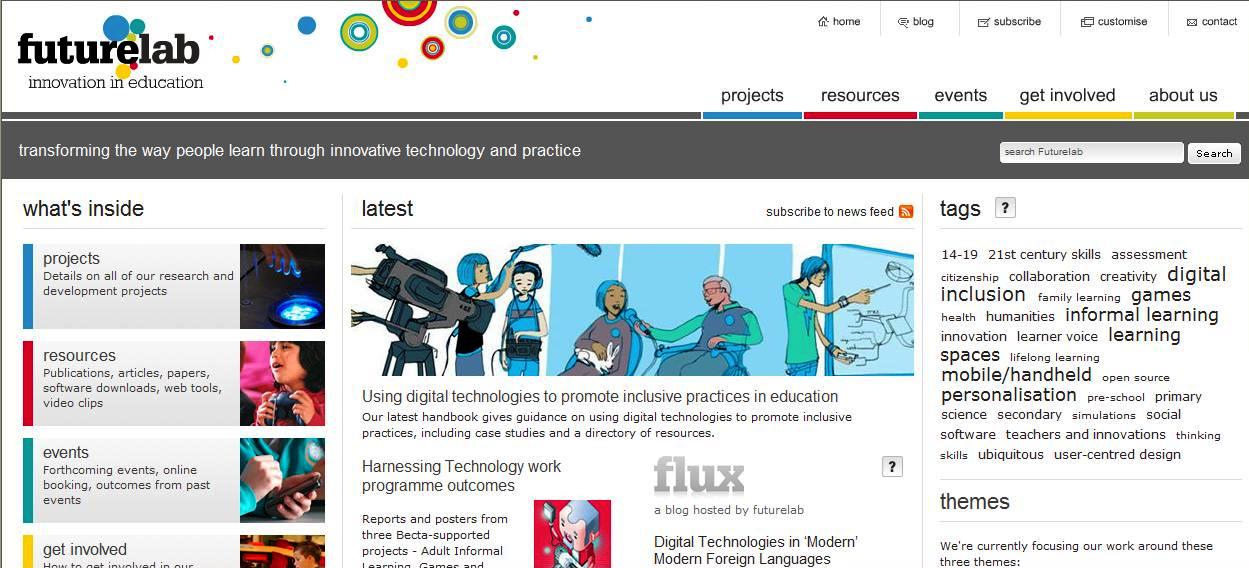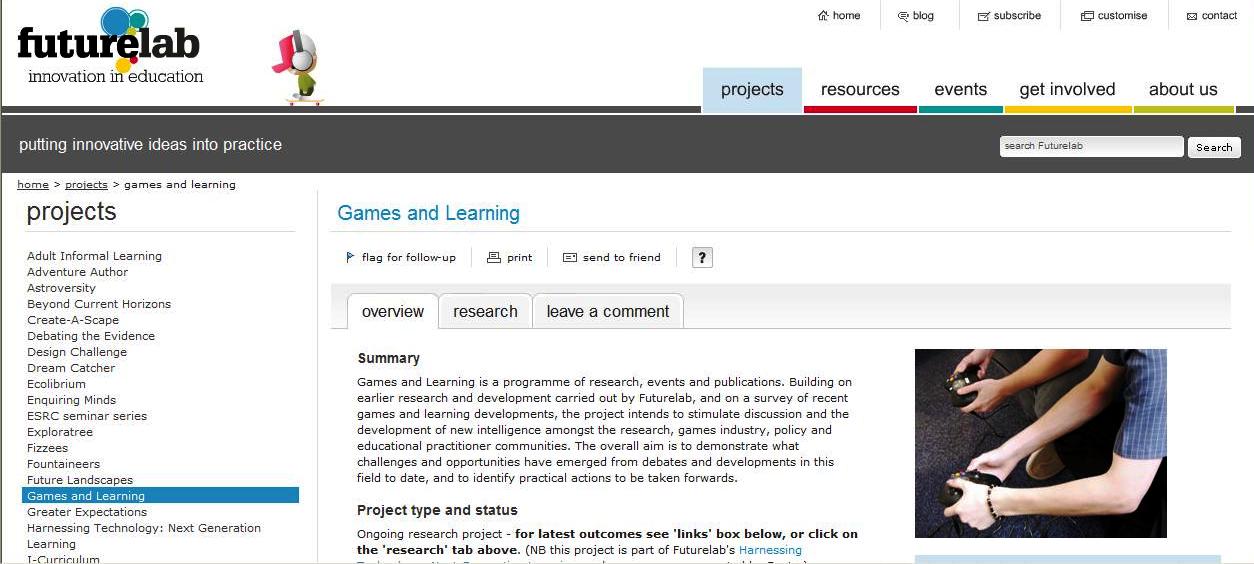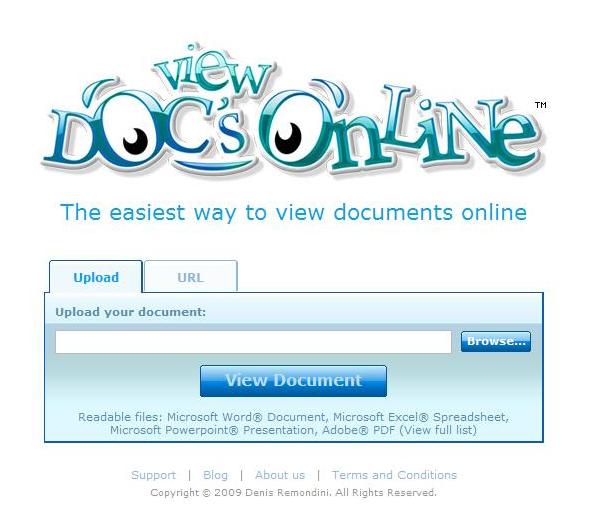LearnCentral is an online, social learning network for teachers and is affiliated with Elluminate, the online conferencing system featured here previously.

- LearnCentral homepage
From the FAQs page comes the following information:
What can I do on LearnCentral?
Use LearnCentral to:
- Connect with your peers worldwide
- Share ideas, discuss issues, solve problems
- Meet with colleagues in real time
- Develop and share standards-based curriculum
- Access a library of peer-rated resources
- Discover relevant content for your classroom
- Improve skills and increase effectiveness
- Create and maintain a portfolio of learning content
- Join and create groups
- Collaborate on projects and best practices
- Mentor and be mentored
- Increase visibility of an academic institution
- Conduct professional development training
- Attend events with thought leaders in the education community
- Participate in a global dialogue to help transform education
What is LearnCentral?
LearnCentral is a new social learning network for education. More than a social network or a learning community, this open environment enables those who are passionate about teaching and learning to improve their education experiences and inspire others do the same. In addition to social networking tools that allow you to connect with others and share content and best practices, LearnCentral gives you the tools to meet in real-time virtual rooms and even hold and attend events.
Why is LearnCentral unique?
LearnCentral is a social learning network with a mission. Similar to the familiar No User Left Behindproduct philosophy for Elluminate, the rallying cry for LearnCentral is No Educator Left Alone. Here you can begin to make the connections you need-peer to peer, classroom to classroom, school to school, country to country-to form a collective wisdom that is greater than the sum of its parts.
Who can use LearnCentral?
If you are part of the global education community, LearnCentral is all about YOU as participant, contributor, and partner. Not just for Elluminate customers, LearnCentral is for ANYONE who is passionate about teaching and learning and wants to connect with like-minded colleagues to share, inspire, and be inspired.
Why should you join LearnCentral?
On the surface, LearnCentral is your opportunity to connect, share, and inspire on a global level, enabling you to be more productive and effective. At a deeper level, it’s a call to action to help bring about positive change within the education community worldwide. LearnCentral is about shared conversations and inspired collaborations, forward thinking and forward teaching, real-time dialogue and real-world results. Elluminate believes that the power of community has the power to transform.
What is Elluminate’s role in LearnCentral?
We think of ourselves as a facilitator or guide within the LearnCentral environment, much like a teacher in the learner-centered classroom. As part of the global education community, each of you has something to contribute and something to learn. Elluminate’s role is to provide an open online environment where this can happen freely and easily, including providing the enabling technology for real-time meeting and live events.
What is the philosophy behind LearnCentral?
At Elluminate, we believe that 21st century education calls for 21st century solutions. We understand that the learning landscape must evolve into what we call EDU 2.0, an environment in which Web 2.0 tools come together with traditional and virtual classrooms, physical campuses and distance learning programs, learning communities and social networks to transform education. The way we accomplish this is to be always learning-together.
Why was LearnCentral developed?
We listened to those in the academic community who told us they wanted a destination for education, a way to connect, collaborate, and learn with others on a global level. As a result, Elluminate has partnered with Edtuit, a free social collaboration site co-founded by a former developer of the Yahoo! Teachers community, to create a new kind of online environment that combines a social network, learning community, and grassroots movement to improve education.
As we continue to build our online, worldwide networks, LearnCentral seems to be one source that we should consider including. Thanks to Camilla Elliottfor the tweet on LearnCentral.