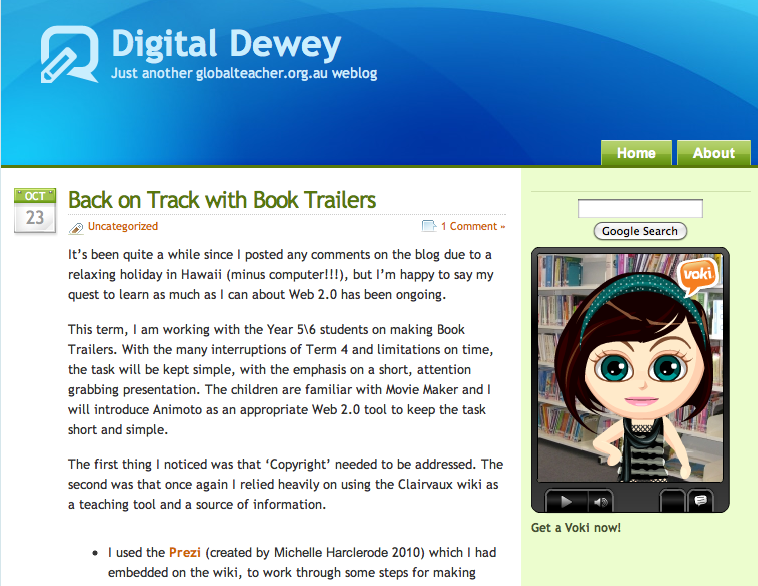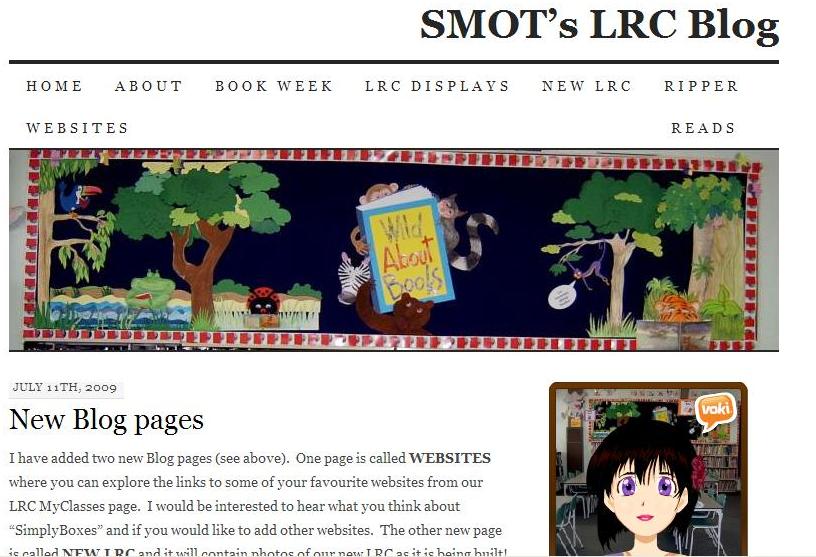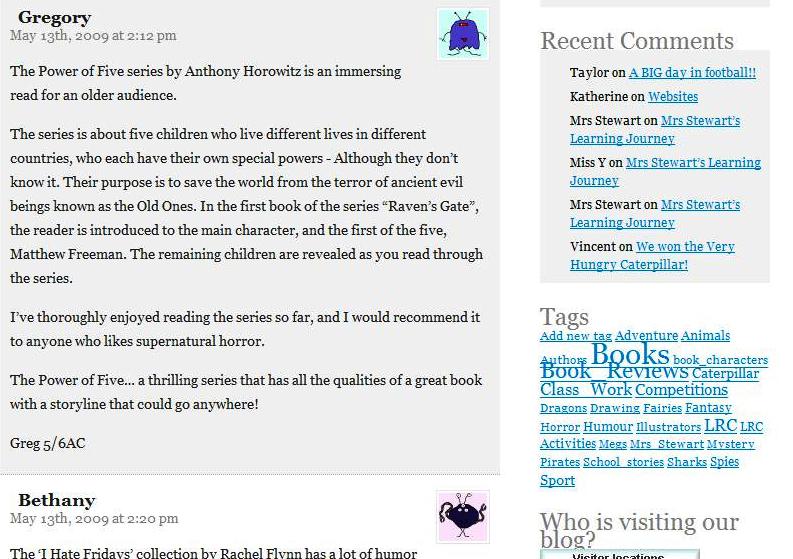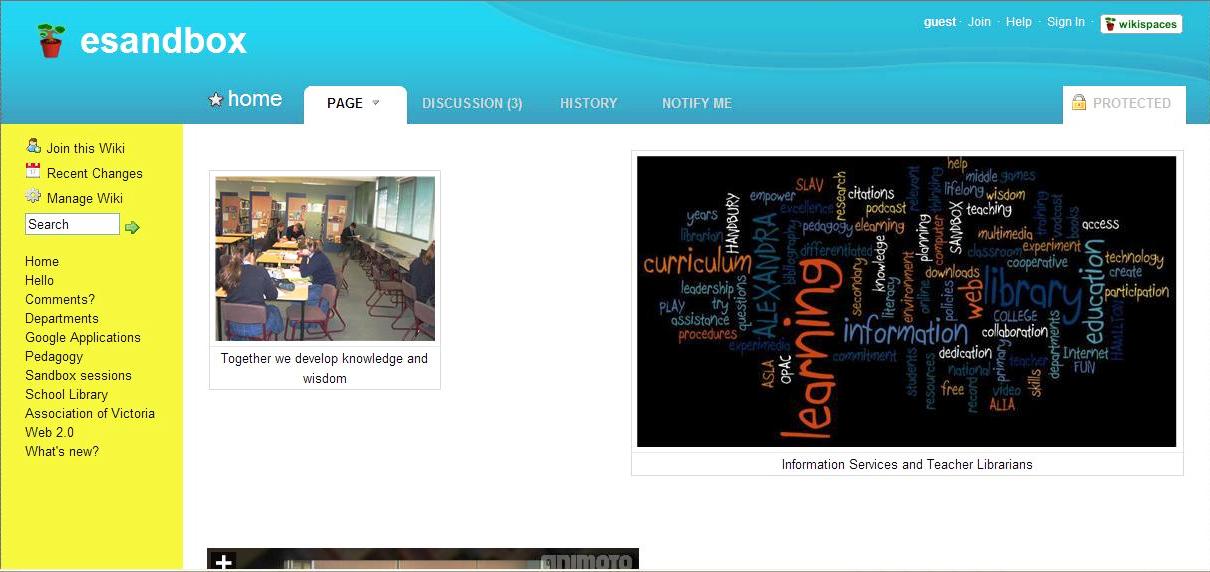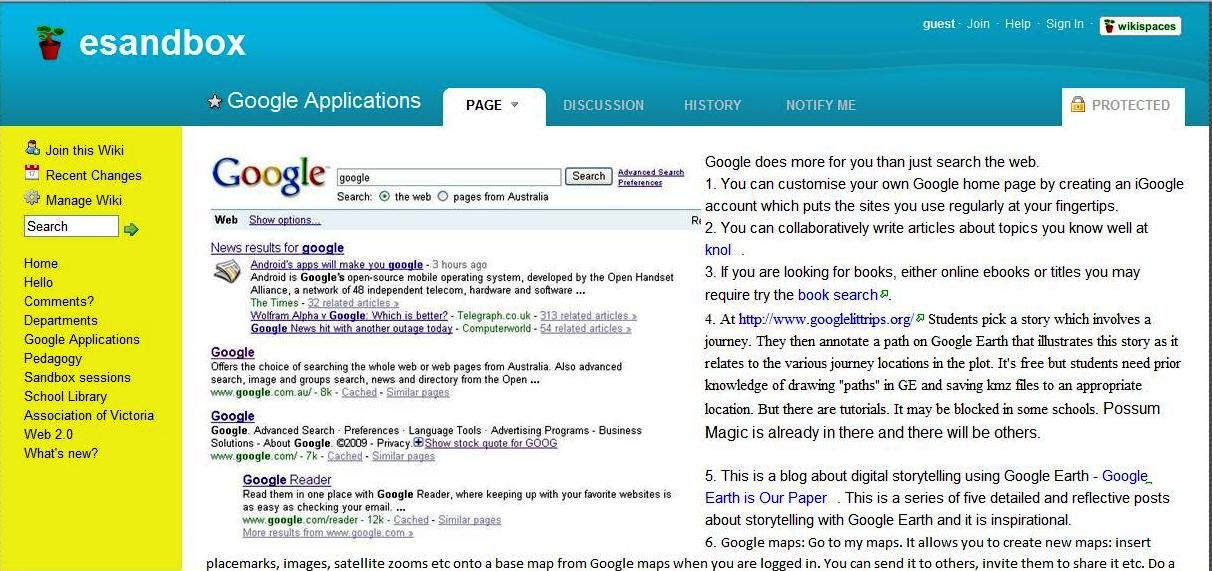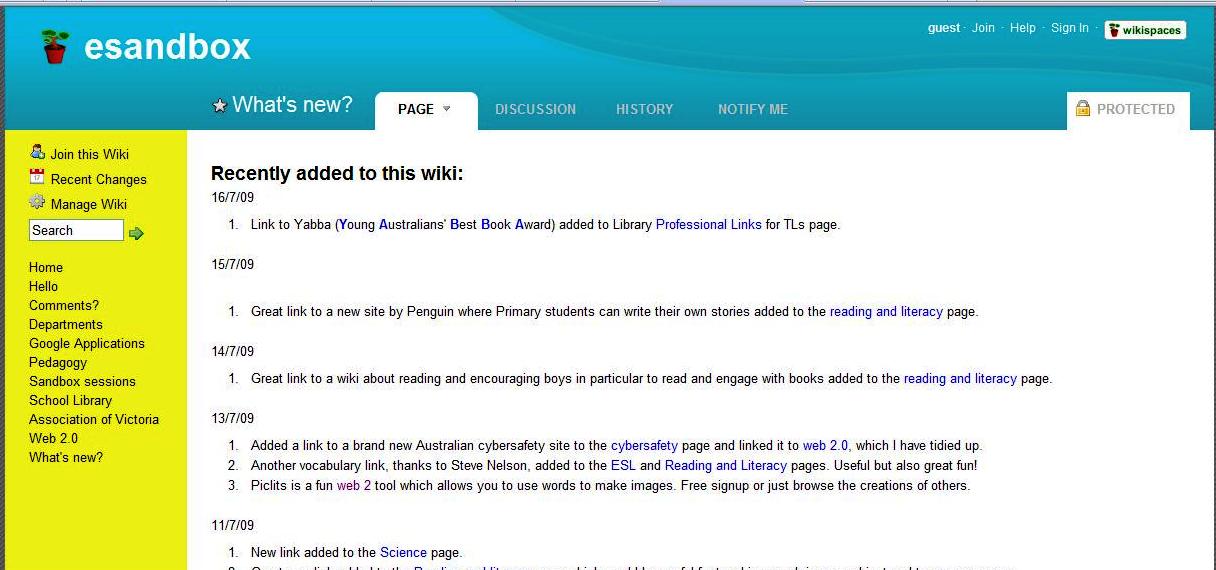Bright Ideas featured Glogster back in March. Now there is Glogster.edu designed specifially for schools. From their website comes the following information:
A New World of Educational Innovation Awaits You
Glogster EDU is your original educational resource for innovative and interactive learning. Glogster EDU was conceived to imaginatively, productively, and collaboratively respond to the dynamic educational landscape and exceed the needs of today’s educators and learners. We value the participation of educators and strive to assimilate their contributions to Glogster EDU, Glogster EDU is yours! Educators from all over the world are integrating Glogster EDU’s resourceful platform to make traditional learning more dynamic, more interactive and more in tune with learners today. Most importantly Glogster EDU is FUN for teachers and learners alike!
Why Glogster EDU?
For Educators:
- A creative, dynamic, and innovative digital outlet that captures learner’s excitement for online creations, keeps learners engaged in course content, and makes teaching and learning more fun.
- A private and safe platform, monitored directly by teachers. Teachers control all the activities of their learners.
- A valuable teaching tool that integrates diverse core subjects including math, science, history, art, photography, music and more for individual learner portfolios, unique alternative assessments, and differentiated instructional activities.
For Learners:
- A fun, imaginative, and powerful learning experience which fosters independent creative self expression, positive learner-teacher relationships, and teamwork on collaborative class projects.
- A vibrant, multi-sensory learning experience which integrates learner’s knowledge and skills into traditionally text-oriented subjects and motivates learner’s desire to explore topics in which they may previously have been less interested.
Glogster now supports videos from SchoolTube!
From now on you can easily search and embed SchoolTube videos directly from your Glogster edit tool!
Animoto was reviewed in May and have also released an education specific application. This information comes from their flyer:
Your classroom will never be the same.
FOR EDUCATION
http://education.animoto.com
Animoto for Education
Your students are using the Internet to learn already, so engage them on their own turf with Web 2.0 tools like Animoto. Animoto is a web application that turns pictures and text into beautiful video clips with the click of a button.
Use it to create content for your lesson plans, assignments, or course materials – or even have your students create their own educational pieces.
Free All-Access Passes
Teachers and students get free All-Access Passes, giving them unlimited full-length video creations. Check out case studies and apply at:
http://education.animoto.com
Post your videos to YouTube, put them on your class’s blog, download them for in-class presentations, email them out to parents, use them to recap a semester or year, and so much more! Welcome to the cutting edge of online educational tools.