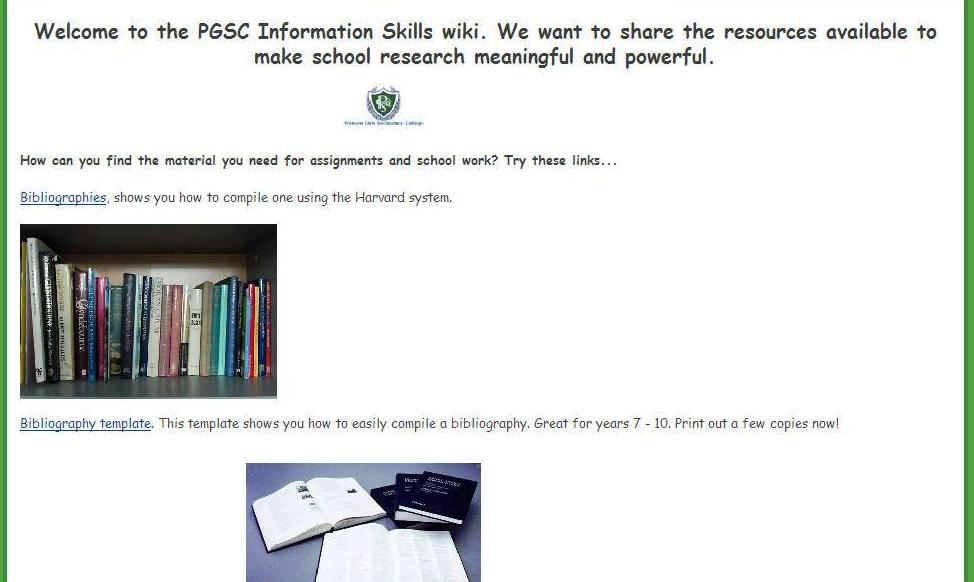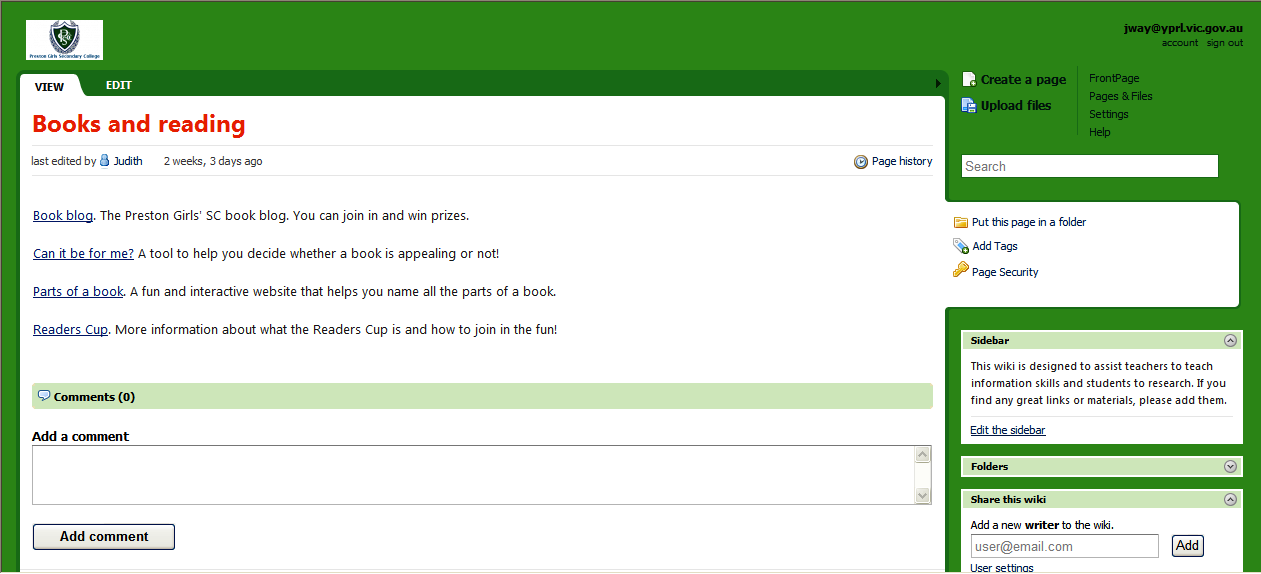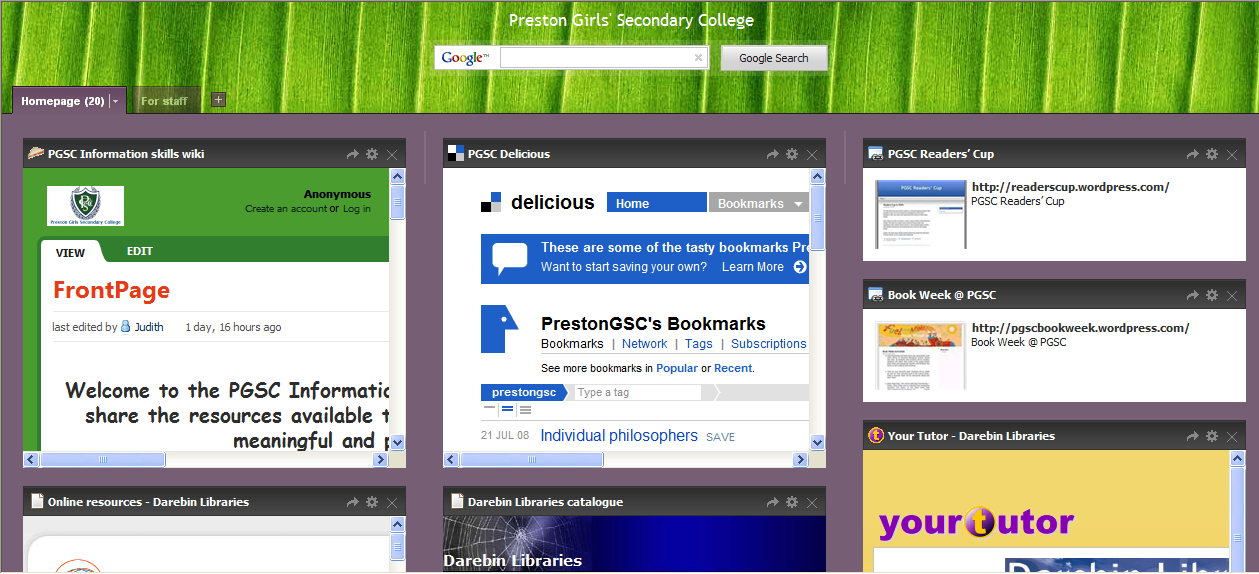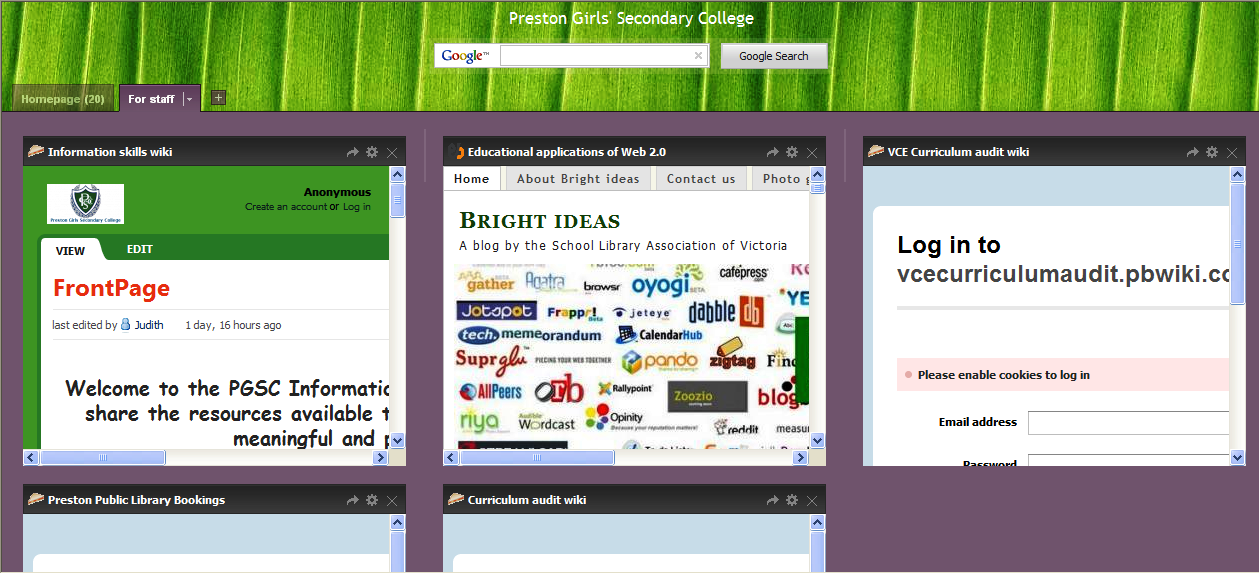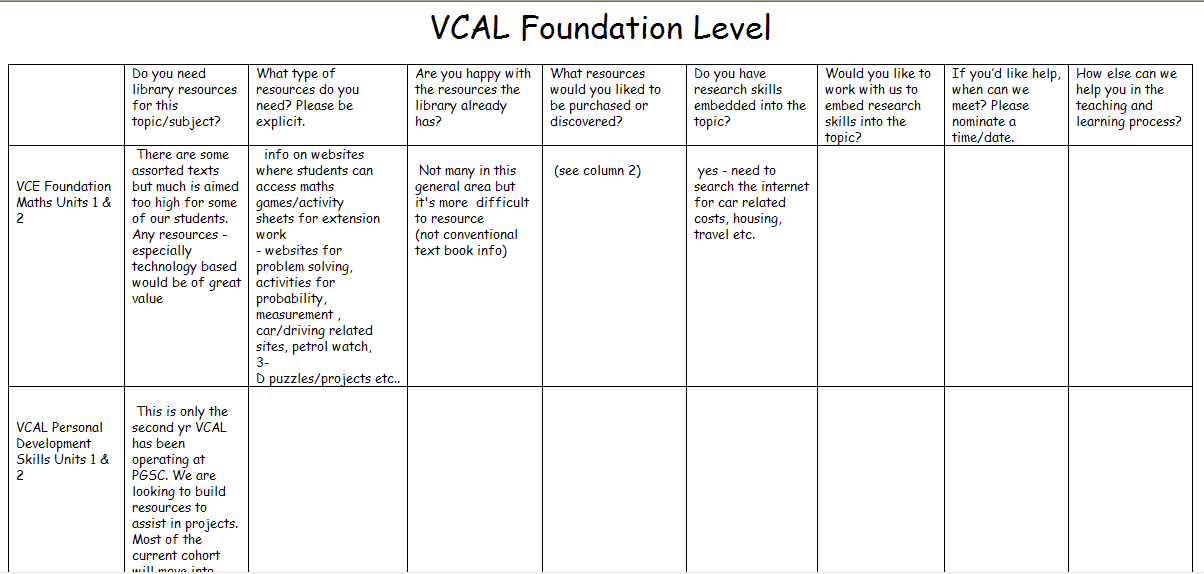Preston Girls’ Secondary College teacher librarian Judith Way was recently one teacher selected by the Department of Education and Early Childhood Development‘s KnowledgeBank: Next Generation branch to trial gaming in schools. Judith explains:
In term 2, 2009 (April-June) selected schools in the Australian state of Victoria are trialling videogames as learning tools. The Department of Education and Early Childhood Development’s Knowledge Bank: Next Generation team are currently leading action research with selected teachers in Victoria to identify potential technologies that may support learning and teaching. This project is supported by The Department of Education and Early Childhood Development, The Department of Innovation, Industry and Regional Development (Multimedia Victoria) and The Department of Broadband, Communications and the Digital Economy.
In term 2, 2009, these technologies include gaming consoles such as Nintendo DS, Nintendo Wii and Xbox 360 are being trialled in approximately twenty schools. Being a DEECD project, there are strict guidelines and record keeping so all research can be validated. This is a major step for the government’s Department of Education and Early Childhood Development in acknowledging the educational potential of gaming and backing up ideas with action research. The DEECD will be formulating department policy in regards to gaming once the research has been completed. Schools were emailed in March 2009 to indicate their interest in the project and apply to become part of the trial. The DEECD were offering grants of A$4000 per school to cover the costs of replacement teachers, consoles and software.
Fortunately, I was one of the teachers selected to participate in the trial.
Students in the trial are in either year 8 or year 9.
|
* My gaming research question is:
|
Is it possible that games such as My Word Coach on Nintendo DS can improve literacy skills?
What is the curriculum focus of your teaching for this action research?
- (Identify VELS domains and levels or VCE/VCAL/VET subject areas)
PERSONAL LEARNING LEVEL 5
• develop an understanding of their strengths and potential
• develop skills of goal setting and time and resource management
• increasingly manage their own learning and growth by monitoring their
learning, and setting and reflecting on their learning goals
• recognise and enact learning principles within and beyond the school
• prepare for lifelong learning.
DESIGN, CREATIVITY AND TECHNOLOGY
• understanding that design, creativity and technology leads to innovation
ICT
develop new thinking and learning skills that produce creative and
innovative insights
• develop more productive ways of working and solving problems individually
and collaboratively
• express themselves in contemporary and socially relevant ways
• communicate locally and globally to solve problems and to share
knowledge
• understand the implications of the use of ICT and their social and ethical
responsibilities as users of ICT.
It is also expected that the project will address the National Literacy Standards.
- Which PoLT principles will you use to support your pedagogical practices? (please list only those relevant to your research question)
1.4 ensures each student experiences success through structured support, the valuing of effort, and recognition of their work.
2.1 encourages and supports students to take responsibility for their learning
2.2 uses strategies that build skills of productive collaboration.
3.1 uses strategies that are flexible and responsive to the values, needs and interests of individual students
3.2 uses a range of strategies that support the different ways of thinking and learning
3.3 builds on students’ prior experiences, knowledge and skills
3.4 capitalises on students’ experience of a technology rich world.
4.1 plans sequences to promote sustained learning that builds over time and emphasises connections between ideas
4.5 uses strategies to develop investigating and problem solving skills
4.6 uses strategies to foster imagination and creativity.
5.1 designs assessment practices that reflect the full range of learning program objectives
5.2 ensures that students receive frequent constructive feedback that supports further learning
5.3 makes assessment criteria explicit
5.4 uses assessment practices that encourage reflection and self assessment
5.5 uses evidence from assessment to inform planning and teaching.
6.1 supports students to engage with contemporary knowledge and practice
6.3 uses technologies in ways that reflect professional and community practices.
5. How will you evaluate and document your action research?
The students selected to participate that are in the Literacy program will be given the TORC test before the program begins. The group will be given the TORC test again at the end of the program to ascertain results.
Students will also be asked about their engagement and attitudes to literacy now that gaming is used as a learning tool.
Documentation could take the form of a report or blog posts. Debriefing sessions could be held in Elluminate.
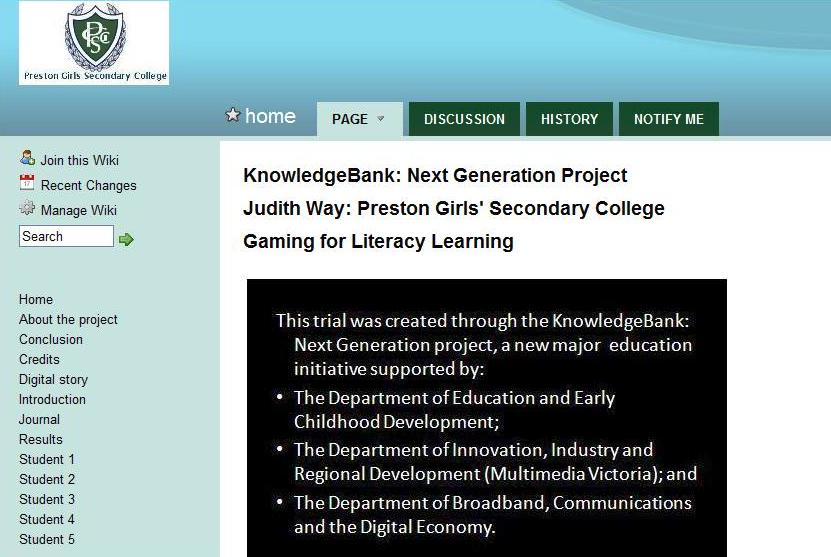
- Homepage
Introduction
A ‘Decoding’ Literacy group was selected to participate in the trial. Out of the five students in the group, four are in year 8, one in year 9. TORC test results at the end of 2008 place these students at either grade 2 or grade 3 level for literacy.
Before the trial began, students were surveyed about their attitude and understanding of gaming.
- 60% played video games at home while 40% did not. (The 40% who did not said they didn’t enjoy/not interested in playing video games.)
- 80% of students owned a console.
- 80% of these owned a Nintendo DS
- 60% owned a Playstation 3
- 20% owned an XBoX
- All students agreed that they did sometimes play video games; 20% played daily, 40% played a few times a week while the remaining 40% played a few times a year.
- Students playing video games said they felt:
- Happy (20%)
- Full of fun (40%)
- Challenged (60%)
- Focused (40%)
- Relaxed (40%)
- Learning (20%)
while students said they did not feel ‘stressed’ or ‘unahppy’ while playing video games.
5. Students mostly agreed that they played video games with others.
- 40% played with siblings
- 40% played with parents
- 40% played with friends
- 20% played online with friends
- 20% played alone
- Students said did not play online with stranger
6. All students thought that video games could be used in schools for both learning and fun. However when quizzed on this, students could not think what they could actually learn, apart from how to use the game.
7. 80% of students thought they would like to use video games at school to learn and 20% (1 student) did not.
Conclusion.
This trial was extremely worthwhile. Although each and every student did not increase their TORC test result, there were other gains to be had. The students felt that they learned a lot of new words during the term.
Both Anne Clark (teacher aide), the students and I agreed that the students formed quite a powerful bond with each other during the term that hadn’t been there before. This increased their connectedness to school. They said that they felt closer to each other and they believed it was because of the trial. They felt quite special to have been chosen to participate in the trial. I noticed an improvement in their relationship with me as their teacher librarian. Each student was particularly pleasant and polite and would go out of their way to speak to me in the library or in the quadrangle.
Each student mentioned that the trial was fun and that they enjoyed learning in a different way. Attendance and punctuality improved as well.
Anne Clark noted that students were very engaged and proud of their success when their ‘Expression Potential’ went up a range. Students were very happy during the lessons and were sad at the end of the term to know that they would be going back to the ‘regular’ Literacy classes.
One student ran to the class every day, so excited about using the DS as a learning tool!
At the end of the trial, students were surveyed again, this time about what their favourite part of the trial, gaming and how they felt about school.
- 80% of students thought their favourite part of the trial was ‘fun’. 80% said ‘exciting’, 40% said ‘different’, 100% thought is was ‘learning in a different way’, 60% ‘felt privileged’ as no other group had use of the DS and 40% said love of video games.
- 100% of students said they learned new words, 80% said they learned more words, 60% said they learned how to spell and 60% said they learned interesting words.
- All students said they made more of an effort to come to school during the trial.
- All students said they made more of an effort to be on time to school/Literacy class during the trial.
- 75% of students said they feel more connected to school now.
- All students said that they feel more connected to their Literacy group now.
This response from students is very encouraging in relation to their connectedness to school and each other.
I believe that the four things I set out to investigate have been proven to be effective:
- Overall students’ Literacy achievement increased.
- Students all agreed that they were more engaged in their Literacy tasks during the trial.
- Overall students’ attendance was better and students said they made more of an effort to come to school during the trial.
Students’ punctuality improved as the term progressed.
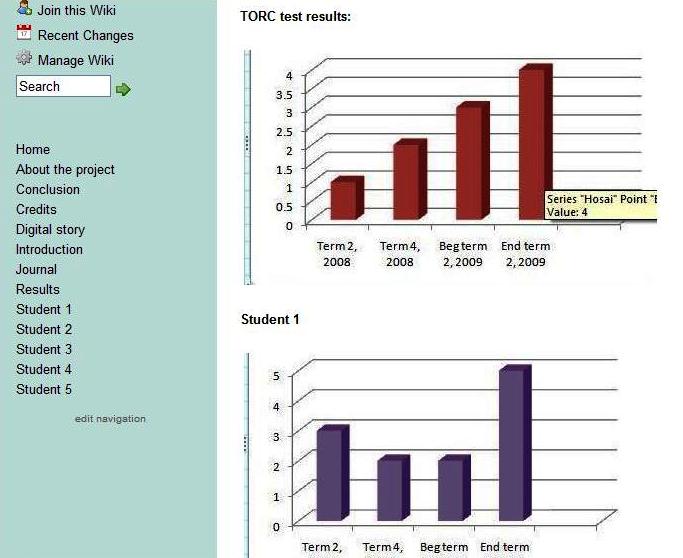
- Results
You can see on the results page how students improved academic achievement, punctuality and attendance. Students also said that they were much more engaged than in regular Literacy classes.
This was an interesting project that really engaged the students when learning.