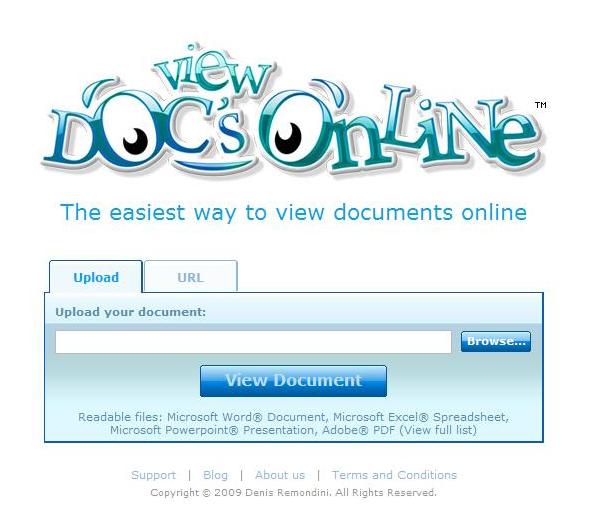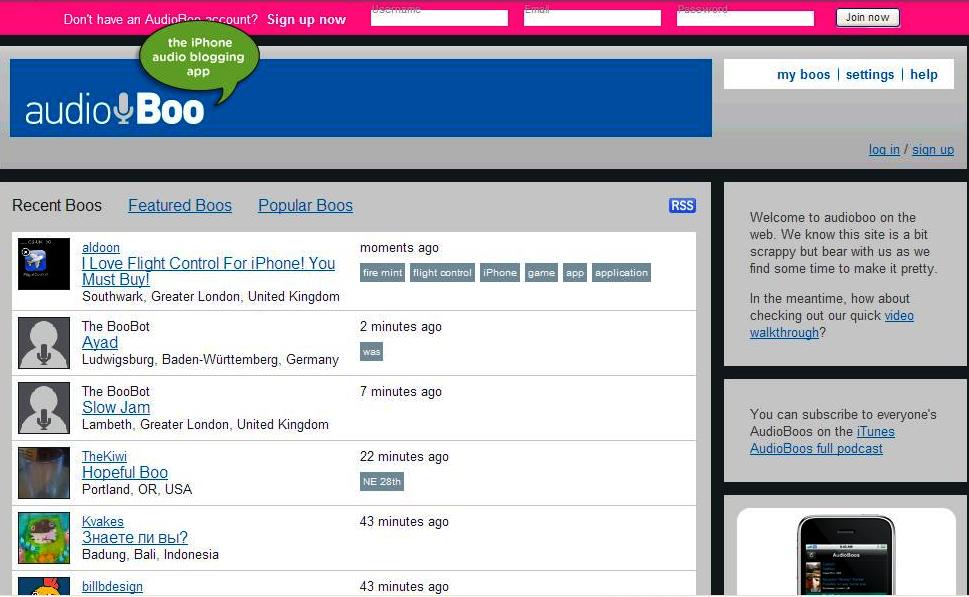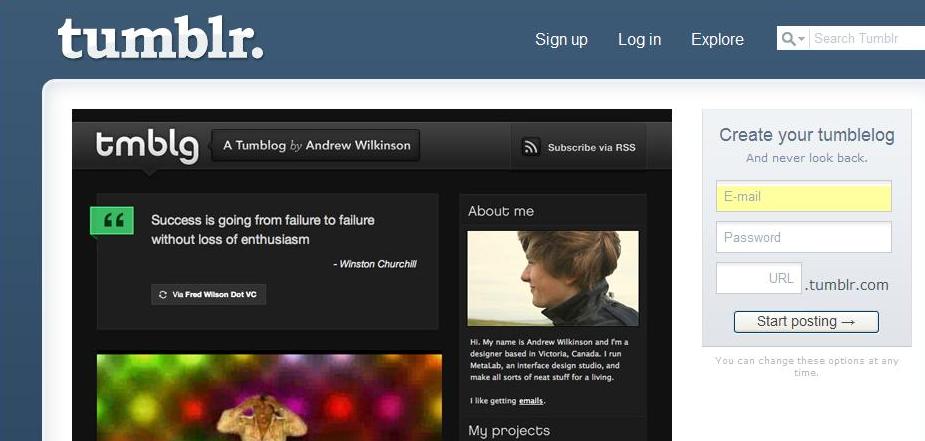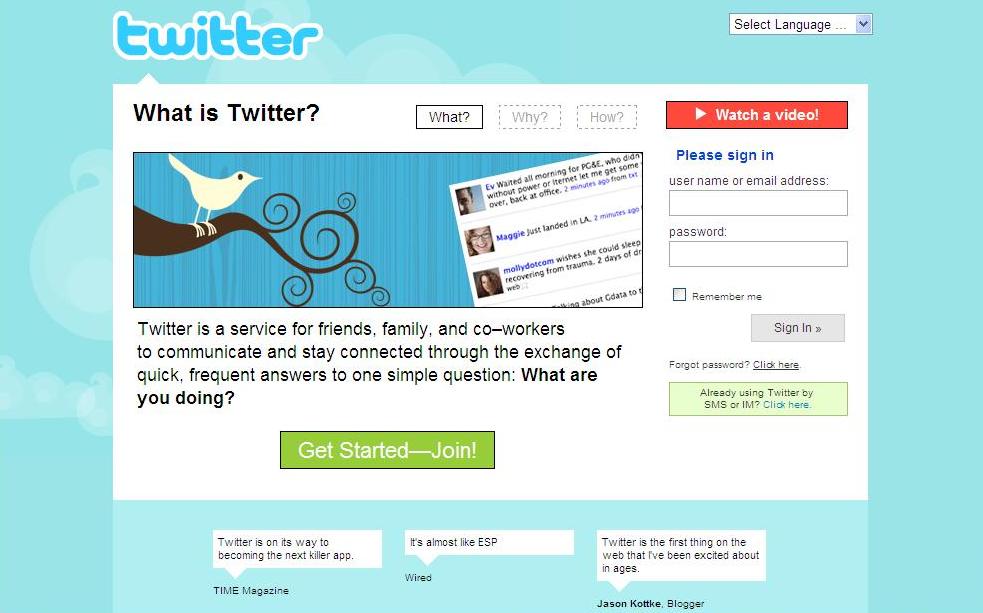Twitter is a ‘micro-blogging’ tool that lets you send and receive short messages. Tweets, or messages, contain no more than 140 characters including punctuation and spaces, so messages have to be short and sweet. The information you send in your message is meant to answer the question, ‘What are you doing?’
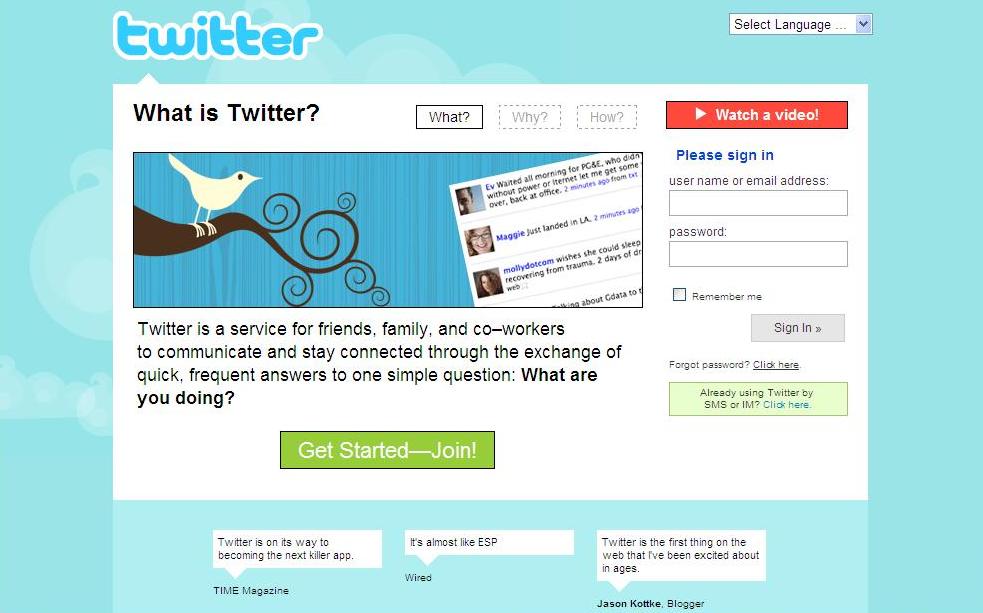
- Twitter
You can invite contacts to join Twitter and you can decide who can read your updates. Your updates can be displayed on your Twitter homepage, sent via email, instant messaging, RSS, (SMS but this is currently only available in USA, Canada, UK and India) and to Facebook pages. You can also set Twitter to ‘quiet time’ when you don’t want to be interrupted, or you’re just sick of being able to be contacted all of the time.
Twitter could be a useful tool for colleagues working together in different locations, or for students collaborating on projects. Other applications such as authoring tools, mashups, search engines and voice to Twitter (Twitterfone) have been developed to complement Twitter. However, not all of the applications have been devised by the people behind Twitter. The Twitter Blog is a useful tool that lists a range of Twitter applications. The blog keeps up to date with what’s hot and it also provides a dictionary of ‘Twitter lingo’.