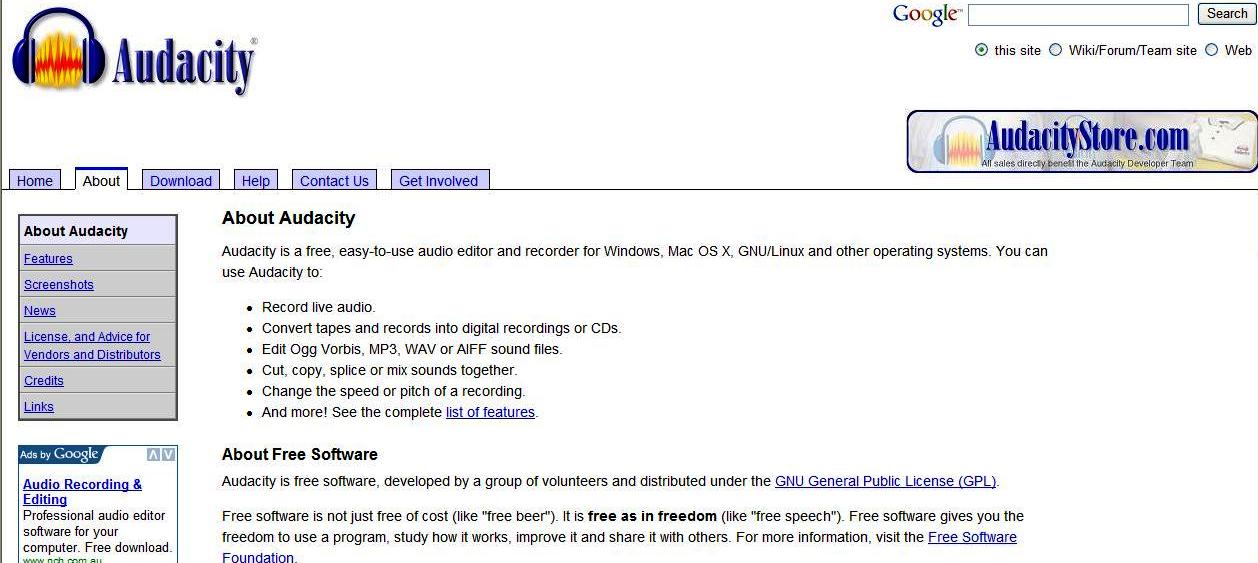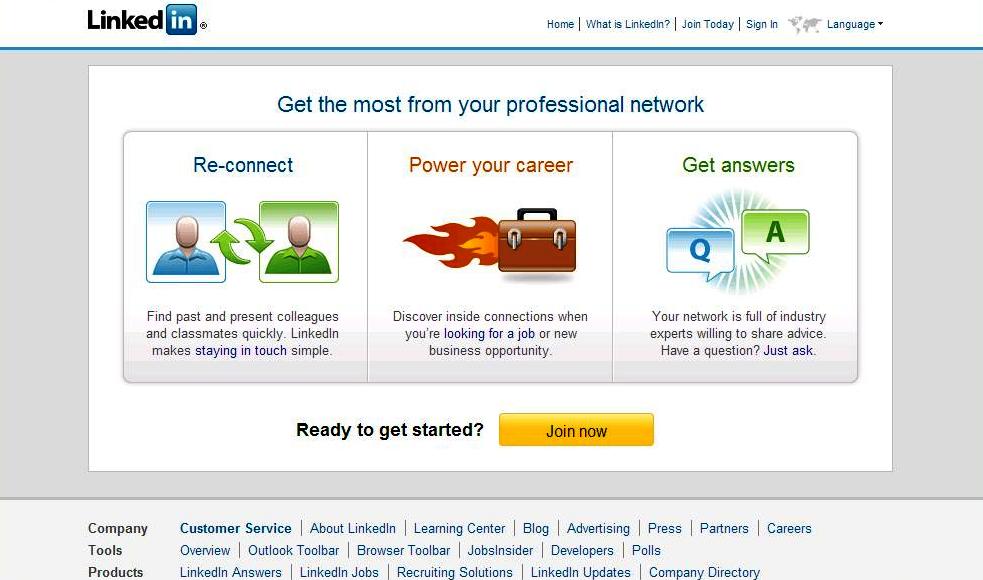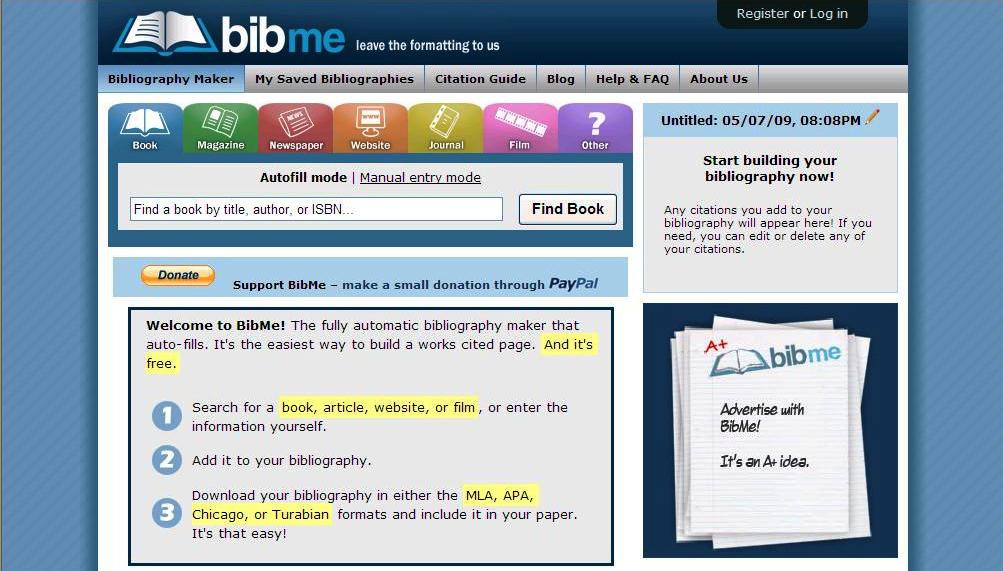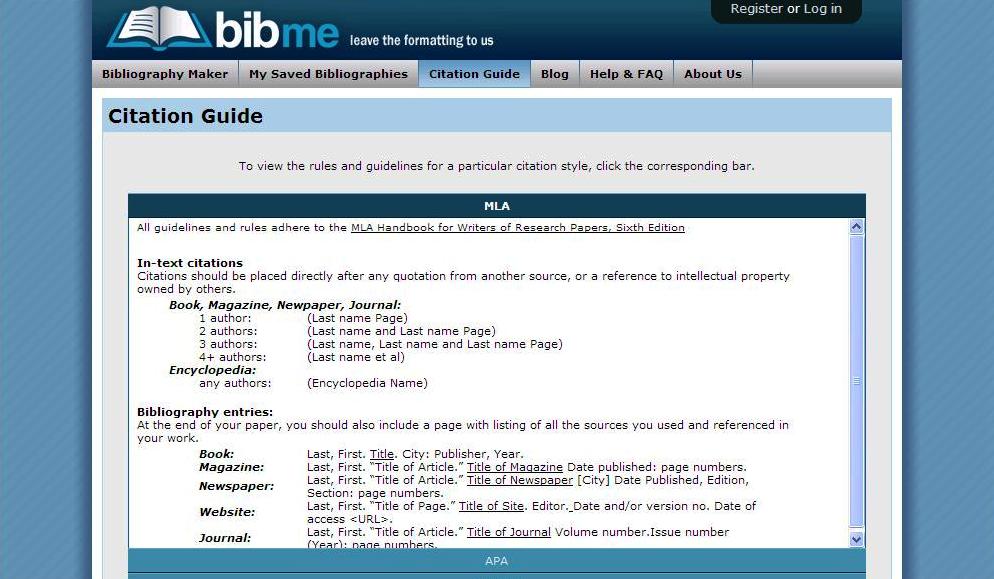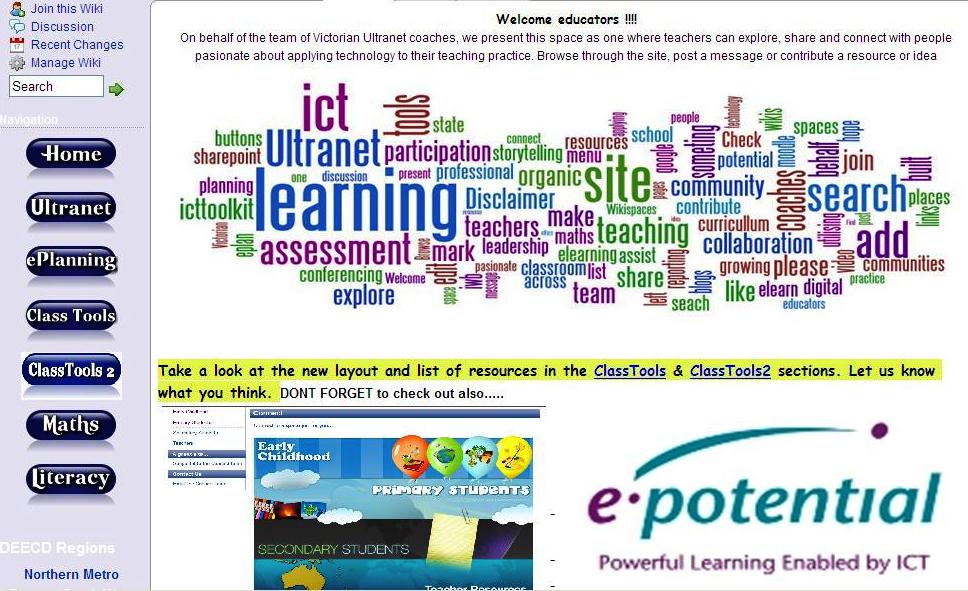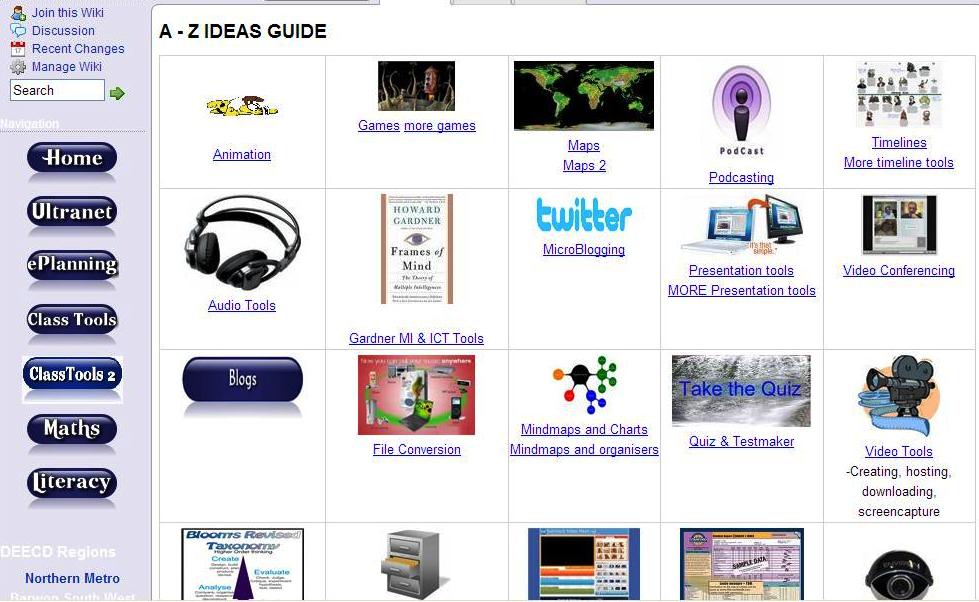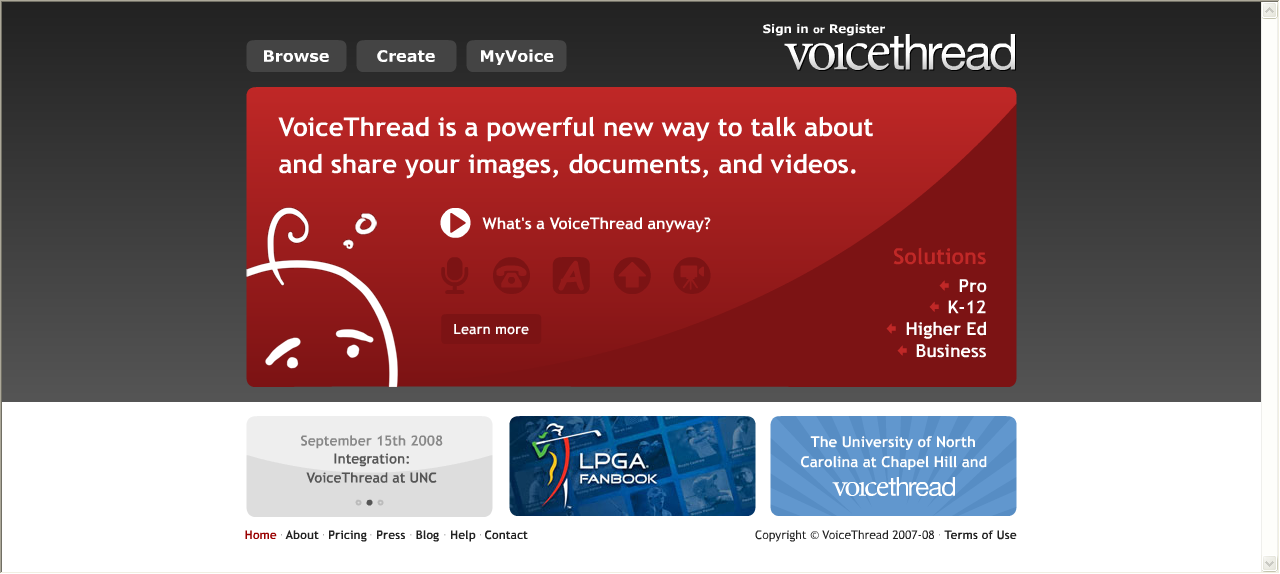The United States of America’s Department of Education has just released a report on the “Evaluation of Evidence-Based Practices in Online Learning“. The 93 page document sets out the answers to the following questions:
1. How does the effectiveness of online learning compare with that of face-to-face instruction?
2. Does supplementing face-to-face instruction with online instruction enhance learning?
3. What practices are associated with more effective online learning?
4. What conditions influence the effectiveness of online learning?
With our current educational system, the majority of us will be interested in questions 2, 3 and 4 as we implement online learning alongside face-to-face teaching instead of replacing it. (The range of ‘learning outcomes’ that were measured varied depending on the subject taught.) The report goes on to state:
The corpus of 51 effect sizes extracted from 46 studies meeting these criteria was sufficient to demonstrate that in recent applications, online learning has been modestly more effective, on average, than the traditional face-to-face instruction with which it has been compared.
And on average, online learning produced better student learning outcomes than face-to-face instruction in those studies with random-assignment experimental designs (p < .001) and in those studies with the largest sample sizes (p < .001).
Studies comparing variations of online learning provides some additional insights with respect to designing effective online learning experiences. The practice with the strongest evidence of effectiveness is inclusion of mechanisms to prompt students to reflect on their level of understanding as they are learning online. In a related vein, there is some evidence that online learning environments with the capacity to individualize instruction to a learner’s specific needs improves effectiveness.
In brief, students who have been exposed to both online and face-to-face teaching and learning have fared better than those who have experienced only face-to-face learning or only online learning. As most of us interested in embedding new technologies into teaching and learning use this method, this is an exciting (but a hopefully expected) finding.
The report concludes with this statement:
Educators making decisions about online learning need rigorous research examining the effectiveness of online learning for different types of students and subject matter as well as studies of the relative effectiveness of different online learning practices.
It seems that there have been few other studies into the comparison of face-to-face teaching and the quantifiable efficacy of online learning and although this study admits the results are encouraging, it is being left up to individual teachers and schools to determine for themselves if combining online and face-to-face teaching and learning suits their students and subjects.
Nevertheless, this report is encouraging for any teacher who needs to demonstrate to others the worth of using Web 2.0 tools in teaching and learning.