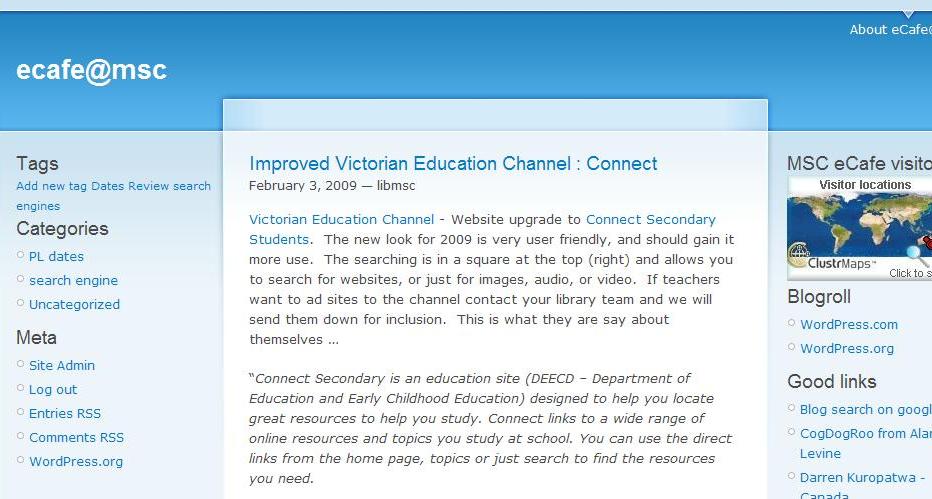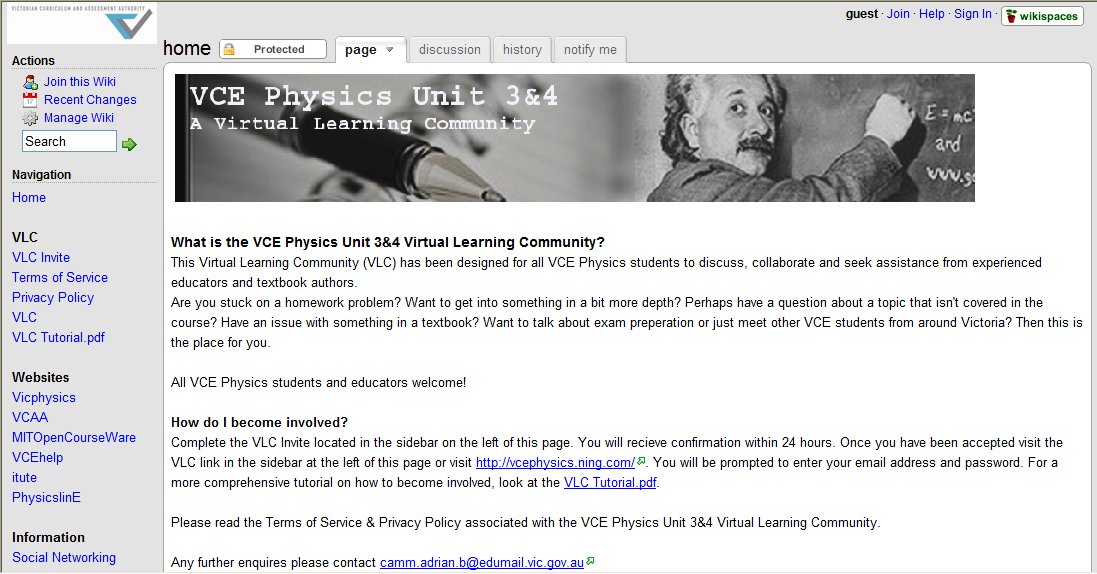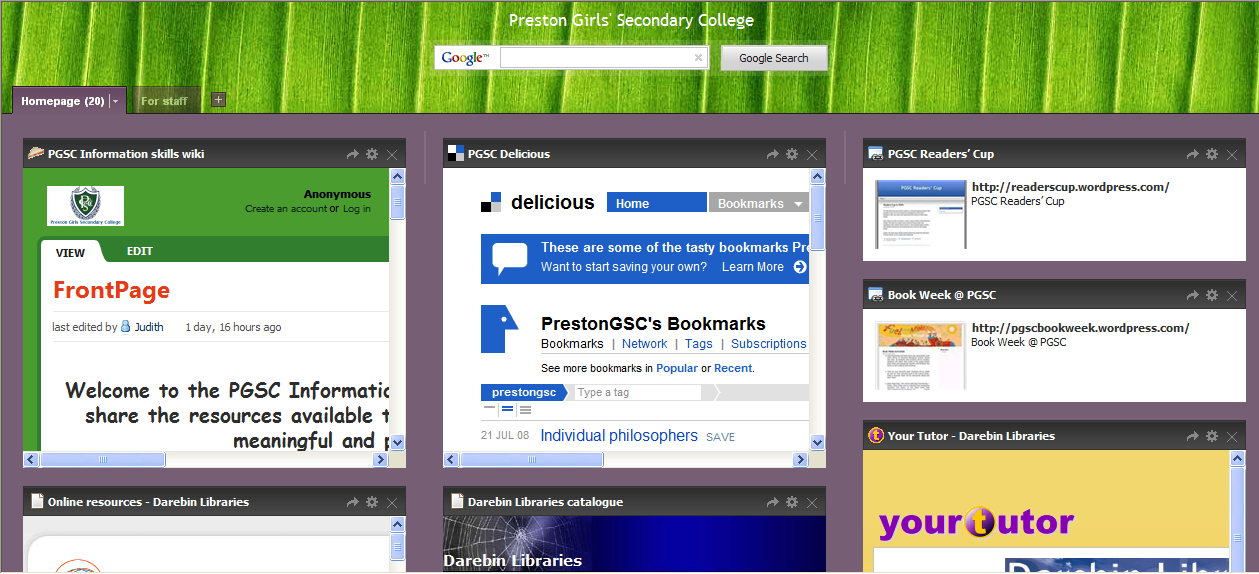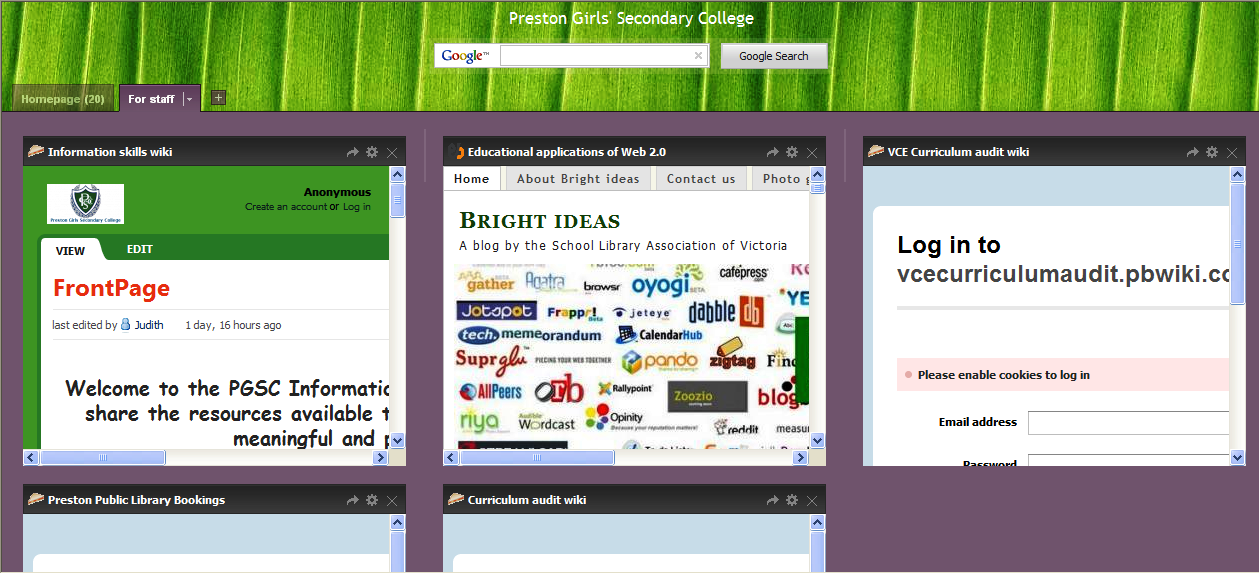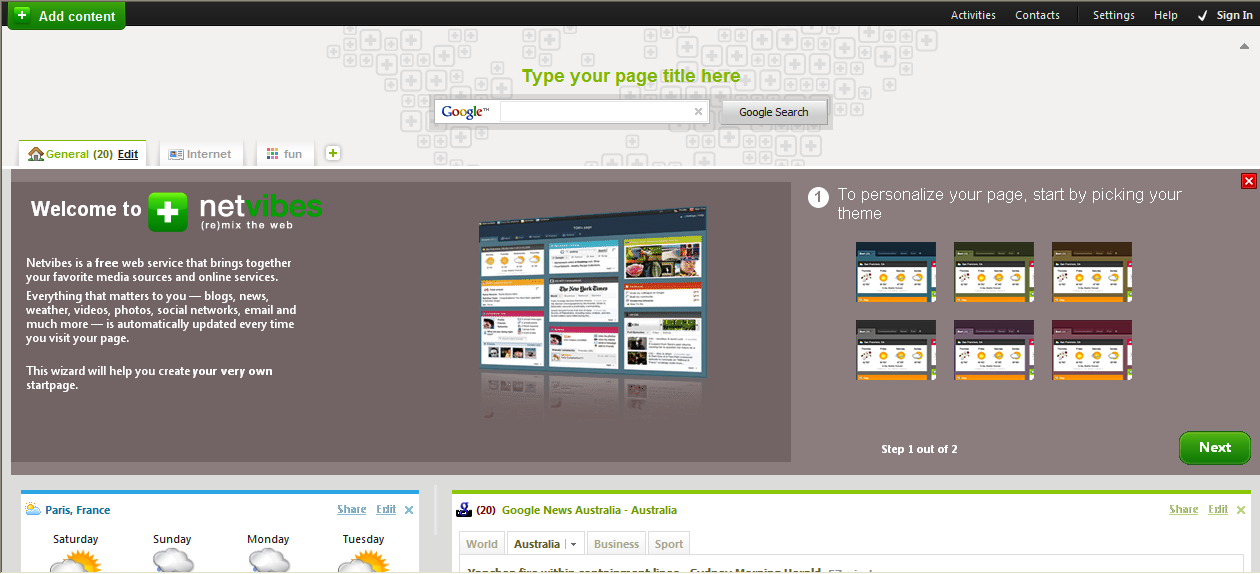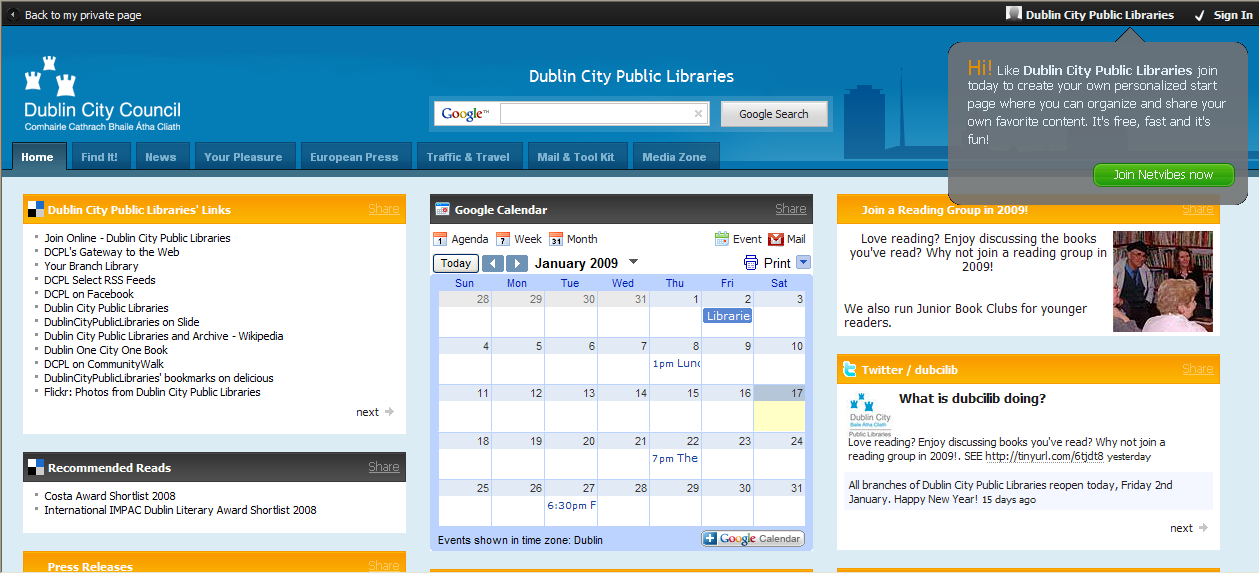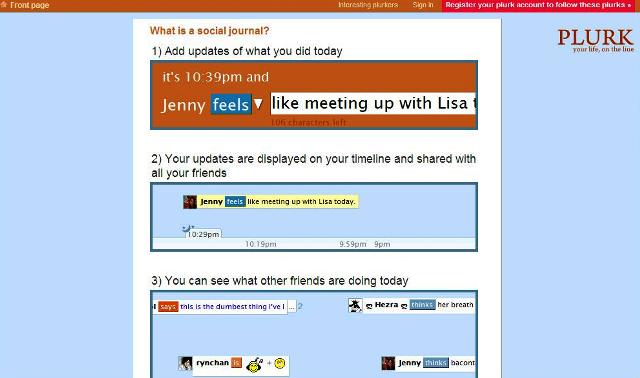Mooroopna Secondary College teacher librarian, Leading Teacher and eLearning Coordinator Leonie Dyason is part of Will Richardson’s PLP project. PLP is Powerful Learning Practice, an international program developed by Will Richardson and Sheryl Nussbaum-Beach in the US. Mooroopna Secondary College was fortunate to be nominated to receive sponsorship from the State Library of Victoria and the School Library Association of Victoria (following the Victorian School Libraries Learning with Web 2.0 program) to have a team involved in the PLP program.
Leonie explains how she organised her team once Mooroopna had been accepted into the project. ‘Our Assistant Principals were both very supportive. I then selected my team of 5. I wanted some young teachers with me, some risk takers, and not necessarily all Web 2.0 savvy.’
Leonie says, ‘Our team members consisted of Adrian who is a Physics & Maths Teacher (he did the SLAV Web 2.0 program last year with our library team), Deanne, who is an Indonesian and English Teacher and who is Daily Organiser this year. Kirsten is a Science & Maths Teacher as well as being the Maths/Science Leading Teacher. She is also an INTEL master trainer. Katie is a SOSE & English teacher and me, a teacher librarian.’
Leonie explains, ‘All four regularly attend my eLearning Cafe where I have been teaching Web 2.0 and Internet skills for 3 years now as part of my Leading Teacher role of eLearning Coordinator. Adrian often presents here too – he started with podcasting.’
She continues, ‘We have all achieved different things so far, but mostly it is great teacher training – a good boost knowing you are on the right track, and good to be alerted to new stuff via the PLP before it becomes mainstream. We have learnt lots of skills, looked at the new digital blooms, better ways to connect students not only to the school, but also to the world. We have learnt lots and lots. Some of the examples of what we have achieved are:
- I have set up the PD blog that can be anywhere anytime learning for teachers – to keep them ahead hopefully, but at least abreast of what their students are doing out of school hours. It will alert them to the eCafe topics, and have other incidental learning on the sidebars. I have also set up the usual literature blog with the English staff, however I intend to grow that to be reviews on everything – a writing I have done spasmodically or verbally all my career, but now it is there with others adding their reviews and everything tagged for the staff and students to use as sorting for genre, etc. I have a link on the Library Website on our intranet to both these blogs.
- Adrian has set up his wiki/NING for the Year 12 Physics students in the state – much more ambitious than me – and has on board textbook writers and professors from all over.
- Deanne has set up the skeleton for a cultural assignment in a wiki. She has set it up to be a collaborative piece. Her demo to the staff started at least 3 wikis that night.
- Katie and Kirsten are still experimenting with what they will use as their platform, however Katie is going to do the VCE novels and have RSS on the site to alert students to, and Kirsten is going to do something with podcasts and biology.’
Physics teacher Adrian Camm explains about his Web 2.0 developments. ‘I have created a virtual learning community (VLC) for Unit 3 & 4 Physics that will link all students across Victoria to experienced educators, members of the Australian Institute of Physics and textbook authors from both Nelson and Heinemann publishers. It will provide students with tremendous learning opportunities anytime, anywhere. Students (and educators if they wish to be a part) will have access to a password-protected learning environment, where they can ask for help with questions, chat about careers in physics and have concepts explained to them in great detail. The best part is it’s free!’
Adrian continues, ‘If you and your students are interested in joining, click this link and fill out the invitation located on the left-hand side of the page. Follow all of the instructions and within 24 hours, you will have access to the Physics Ning.’
Adrian continues, ‘Why should you and your students be a part of the VLC?
-
By using a 21st century context students will see relevance
-
By removing geographic boundaries. Brings the world into the classroom
-
Takes students out into the world
-
Creates opportunities for students to interact with each other, with teachers and with knowledgeable adults in an authentic learning environment with authentic learning experiences.
Leonie Dyason says, ‘At the start of this school year we had three professional learning days, and our PLP had a 1.5 hour slot to talk about PLP. Adrian, Deanne and myself presented our projects to the staff as outlined above. We also presented on a blog of Web 2.0 skills for MSC staff’s professional learning which we will probably all contribute to directly or indirectly. We launched this to the staff on the second day and asked them to go off and use the blog and go to one of the links there “CogDogRoo” from Alan Levine and learn 2 things. We have 17 Australian hits so far, so someone besides me is visiting it!’
Congratulations to Leonie, Adrian, Deanne, Katie and Kirsten on an absolutely brilliant job; you are an inspiration! Thanks also for taking the time to share your knowledge.