Say goodbye to boring old slideshows with Animoto. Animoto takes your images, adds music and turns them all into a slick professional style video.
You can upload images from your computer, or select those already stored on Flickr, Picasa, Photobucket, SmugMug and Facebook. You can add text and then you can select music from Animoto’s collection or upload your own from your computer. Images can be reordered at any time and text can be edited. Selected pictures can be ‘spotlighted’. When uploading music from your own source, you are reminded to check that you have the right to do so. If you decide to use a song from Animoto’s collection, the songs are arranged by genres and you can listen to a sample before you decide to select it or not. Before you know it, your images are presented in an engaging way, set to a rocking track.
Animoto has a special ‘Education’ section, where educators can sign up and give students an access code. This enables students to upload videos to Animoto, purely for the class (or whoever is given the code) to see.
As per most Web 2.0 tools, Animoto basic is free, but there are upgrade options for people who want to make longer videos, burn videos to DVD and so on. For most of us, the basic package will suffice as it enables the user to get an embed or copy code for embedding into blogs and wikis or copying to a multitude of sites. The best thing about Animoto is that is is very easy to use. The site is extremely well designed and intuitive, making it a pleasure to use.
Have a look at this video, which was literally produced in ten minutes. Finalised videos can be uploaded to YouTube, as well as embedded in blogs and other websites.


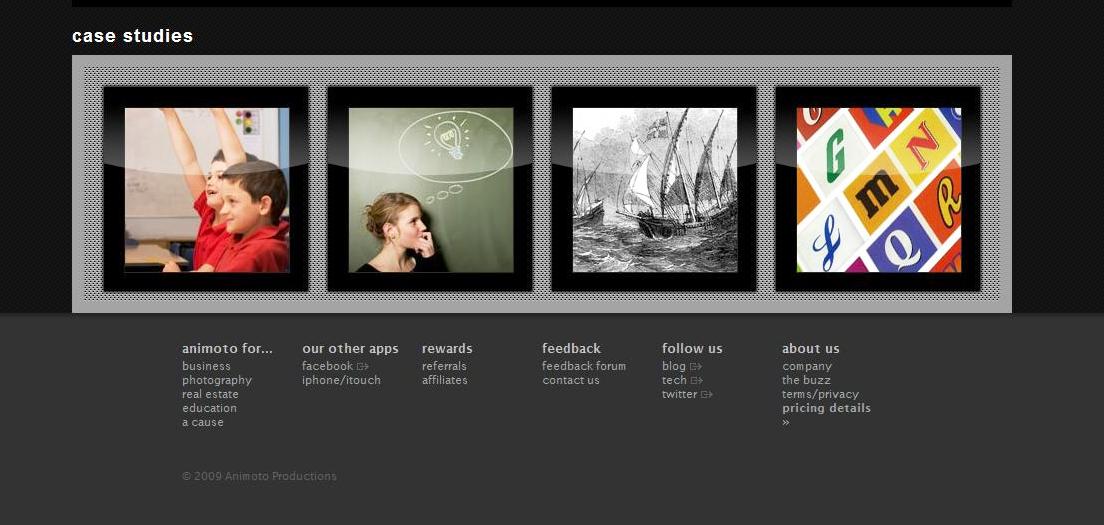
WOW! This is amazing! So many ways to use this website for educational and personal use. Has got me thinking! 🙂
I can’t wait to put this application to use. The possibilities are endless.