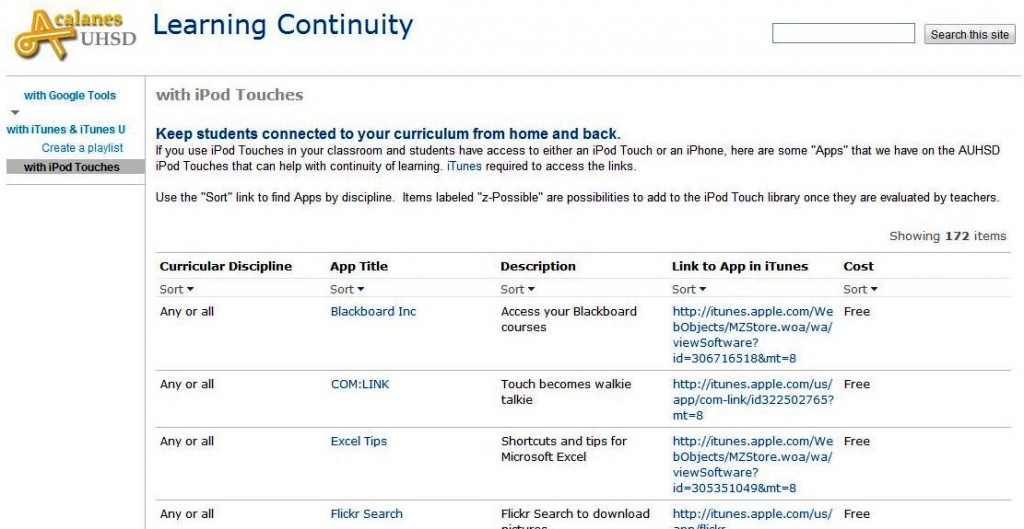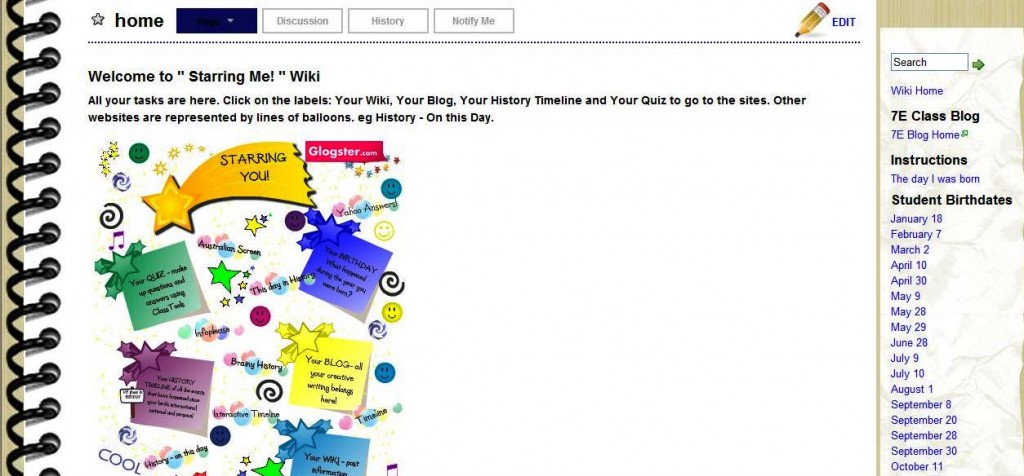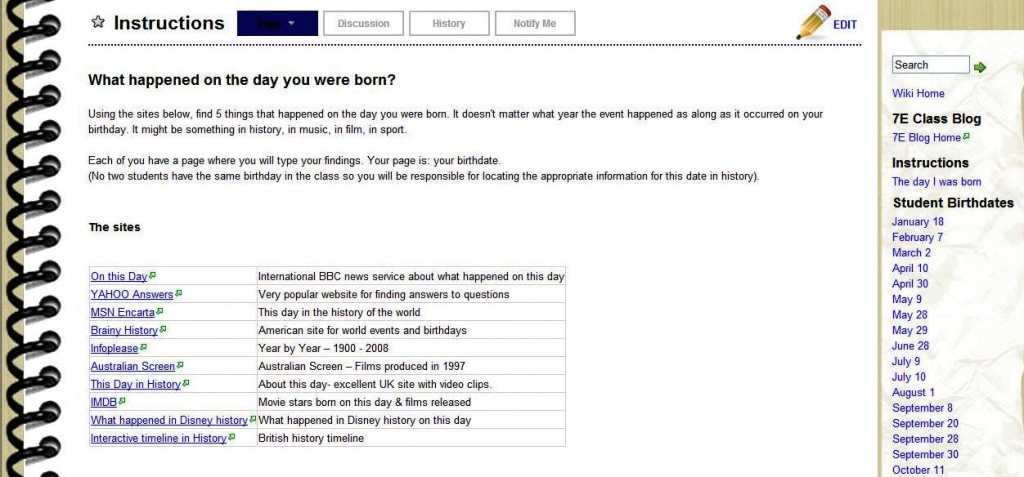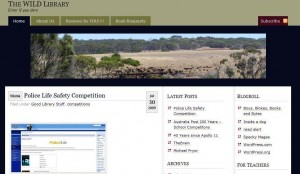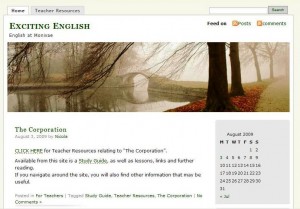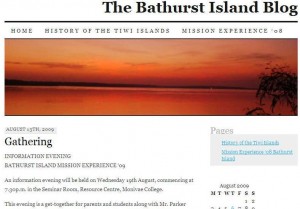Lee King, Mount Waverley Primary School’s ICT Coordinator/Specialist has developed an innovative and exciting approach to ICT in her school. Lee writes:
Mt Waverley Primary Film Festival a.k.a. ‘The Moscars’
The journey ……
New School Buildings
It is well recognized that school design has a powerful impact on both student outcomes and innovative teaching. Throughout 2008 and 2009, Mt Waverley Primary School has been going through an extensive rebuilding and renovation project as part of the Victorian Government’s 10-year plan to transform Victorian schools.


Our new buildings have been designed with the aim of giving students a contemporary education so they are equipped with the skills they will need to be successful and productive members of a 21st Century workforce and society. The design of the learning areas was influenced by the need to be flexible and supportive of different learning styles. For example, the ‘great spaces’ outside the learning areas support collaborative approaches to teaching and learning as well as providing physical space for an interdisciplinary curriculum and self-directed learning. The students are able to ‘spill out’ into areas that allow for a greater degree of independence, individual learning and reflection.
Year 6 Production – The Trees and The Stars
With the new learning areas came the recognition that our traditional Year 6 Production was no longer ‘cutting the mustard’.
Rehearsals took place in core learning time
- Only a small group of students were truly engaged in the activities
- Bored students were a behavioural issue
- Large chunks of time were taken up with a narrow band of discipline-based domains
- As educators, we were not adequately preparing our students for a 21st Century world.
As the ICT Specialist/Coordinator, I had been keen to introduce the Year 6 students to ‘Claymation Animation’ and after various discussions with the Year 6 teachers and the Leadership team, the idea of a ‘Film Festival Night’ was born. This would replace ‘The Production’.
Convincing the teachers was relatively easy. Convincing the students was an entirely different matter.
These students had yet to experience the trials and tribulations of The Production. They had been part of the audiences since Prep and were looking forward to being the ‘Stars’. They didn’t realize that most of them would end up being ‘Trees’. And, that they would spend many hours rehearsing to be trees!
There were tears and the school was on the receiving end of a petition and letters and phone calls of complaints from some of the parents.
Outcomes:
These were the changes we were teaching towards. They included attitudinal as well as academic outcomes:
- draw on students’ multiple intelligences
- provide opportunities for students who are not typically good at school with a chance to see themselves as capable members of the class
- build on their story telling skills
- be involved in cooperative and collaborative learning
- be engaged in problem solving, higher order thinking, critical and creative thinking
- plan and reflect
- provide opportunities for personalized learning that supported different learning styles and levels
- Increase students’ control of their own learning
- be involved in a multi-disciplinary project where ICT is interwoven with other VELS Domains.
Creating an animation involves music, visual arts, script writing, story development, physics, spatial awareness, ICT, problem solving, personal and interpersonal development – all key skills necessary for the 21st century.
The Australian Centre for the Moving Image
The staff decided to take on a team teaching approach. This would include our Art and Music Specialists, our two Assistant Principals, Year 6 class teachers and myself (ICT). As none of the staff had had experience with stop motion animation, we all attended a professional development day at ACMI to assist us to support the students in producing their own stop-motion animations. We believed we needed to experience what we were asking our students to do.
We worked as cooperative learning groups (much as the students were going to do) to explore basic stop-motion animation, production processes and skills completing a short stop-motion animation.
Areas covered in the training included:
- storyboarding
- scripting
- character
- set design and construction
- camera
- editing
- music

We thoroughly enjoyed the day, however, we were made aware of what a steep learning curve we were facing.
Community Partnerships
First and foremost – going over to the ‘white side’……
It was clear that Mac computers offer the Applications needed to create and edit the animations. Garageband would also enable the students to compose their own music, add voiceovers and layer these to make a cohesive and fluent sound track.
We were primarily a ‘PC’ school and few of the teachers and students had experience with Mac computers. We leased 15 Macbooks and Gary Bass from Connecting Point, together with Glenda Schubert, our Assistant Principal, ran familiarization workshops with the students. They particularly enjoyed Photo Booth and much laughter could be heard when they viewed some of the grotesque images produced.
……… The Apple Store Chadstone
As part of the Year 6 Film Festival Project, we organised a series of excursions to the Apple Store at Chadstone Shopping Centre.
The purpose of the excursions was to provide the students with hands-on access to the Mac computers and the expertise of select Mac trainers and Specialists. They had opportunities to create new projects and showcase some of their existing work. The emphasis was on using software to create animations and movies.


Needless to say, they were highly engaged and loved the experience.
Glenda and I took advantage of the One-to-One training offered by Apple and completed extensive training in the editing and production stages of movie making.
…….. Parents and Friends
It was soon obvious that we didn’t have enough funds the cost of the equipment needed.
Parents and Friends to the rescue! They gave us enough to supply:
- Digital microscope cameras
- USB back-up devices
- Lights
- Additional software
- A visit by Adam Elliot
We were extremely lucky that they valued the vision and philosophy behind the project.
Adam Elliot
Yes …. THE Adam Elliot!
We wanted to launch our Film Festival with a ‘big bang’ and decided to approach Adam to speak to our students. Who better to inspire and motivate them?
From the beginning, he was keen to be involved. He is passionate about his craft and I believe that his interest in our project arises from his belief that schools should provide for more diverse forms of self-expression.
The Academy Award winning Animation Writer and Director grew up in Mt Waverley and his 2009 feature film “Mary and Max” is set in Mt Waverley Town. It incorporates many scenes and objects remembered from his childhood.
He spoke to the students and spent time with each of the animation teams, offering advice and tips and tricks. Many of the students incorporated these into their own animations.


One aspect that Adam emphasized was the importance of the story line.
‘At first I was embarrassed [on winning the Oscar for Harvie Krumpet in 2004], and then realised that we won because our story was stronger. I truly believe it has nothing to do with budgets or what studio the film came out of. At the end of the day it all comes down to a good story well told’.
He is a wonderful man – an engaging and inspiring speaker, unassuming and generous with his time and very patient with the endless questions that came his way.
Adam must have enjoyed his visit to Mt Waverley Primary as he offered to come to our Film Festival night and be a guest speaker! We were delighted as this would add weight and credence to our project.
Meanwhile …… At The Coalface
The story was the beginning.
The teachers used an inquiry approach and immersed the students in examples of claymation animations. Pingu was a favourite!
Genre workshops followed. These included:
- Comedy(slapstick, parody/satire, sitcom, mockumentary)
- Drama & Reality TV
- Documentary/Current Affairs/News
- Mystery/Thriller/Suspense
The students organised their own co-operative learning groups. They identified the genre they would like to use and decided upon a Production Company name. Students designed a company logo and this was attached to a specially designed Mt Waverley Film Festival lanyard.
Many sessions of script writing, editing and storyboarding followed.


Specialist classes in Art involved the making of the clay figures, sets and backdrops.
Music focussed on the use of Garageband for composing the appropriate music for the sound tracks.
My own role, as the ICT Specialist, involved training the students in the use of the various software programs such as ‘I Can Animate’, iMovie and Garageband (for voice recording and sound effects) and the final editing process.
Once the animations were complete, the students designed their own movie posters to advertise our film night.
The Night
It was highly successful and the culmination of a great deal of creative collaboration, skill development and enthusiasm. The students thoroughly enjoyed showcasing their achievements for their friends, family and Adam Elliot. Their interest and enjoyment in the ‘Claymation’ project has indicated overwhelming satisfaction and engagement in the process.

The staff involved will soon be participating in a debriefing to discuss the positives and negatives. There are many aspects that we, as teachers will need to refine for 2010. This has given us a focus for our teaching. E5 here we come!

Adam Elliot speaking to the audience

- Winners of the inaugural Adam Elliot Award
Congratulations to Lee and all of the teaching staff, students, parents, friends and Adam Elliot on an innovative and engaging project that will no doubt stay in the minds of those involved for a very long time. An amazing project!